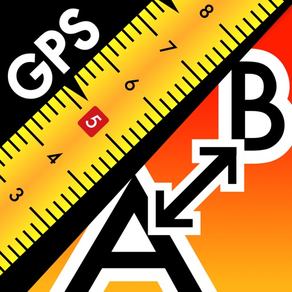
Age Rating
Measuring Tape 螢幕截圖
About Measuring Tape
This application measures the shortest (air) distance from a point A to a point B using GPS with maximum available accuracy in yards, meters, kilometers and miles. You simply reset the ruler at the point A, and then you watch the distance counters increasing as you move to the point B (as if you were using a real tape measure or a ruler).
Primary use for approximate sizing / measuring of:
- land, grounds, properties
- real estate
- golf course yardage
- sport facilities and tracks
- air distance
- other outdoor measurements
The application is intended for outdoor use only with location services enabled.
How to use: Get to the starting point (A) and press the RESET button to initialize the distance counters. Walk to the target point (B) while watching the distance counters increasing. Point 'A' arrow keeps showing the direction to the starting point (A).
You can close the application anytime during the measurement (by pressing the home button). Once reopened, the application continues the current measurement.
Primary use for approximate sizing / measuring of:
- land, grounds, properties
- real estate
- golf course yardage
- sport facilities and tracks
- air distance
- other outdoor measurements
The application is intended for outdoor use only with location services enabled.
How to use: Get to the starting point (A) and press the RESET button to initialize the distance counters. Walk to the target point (B) while watching the distance counters increasing. Point 'A' arrow keeps showing the direction to the starting point (A).
You can close the application anytime during the measurement (by pressing the home button). Once reopened, the application continues the current measurement.
Show More
最新版本2.11更新日誌
Last updated on 2023年08月18日
歷史版本
Minor performance improvements.
Show More
Version History
2.11
2023年08月18日
Minor performance improvements.
2.07
2022年02月06日
Minor performance updates.
2.05
2021年11月10日
Minor fixes and performance updates.
2.03
2021年07月19日
Minor performance and accuracy improvements.
2.01
2021年04月07日
Minor performace improvements.
1.99
2020年09月03日
Minor performance improvements.
1.96
2020年03月08日
Minor performance improvements.
1.95
2019年10月09日
Minor fixes and performance updates.
1.94
2018年07月16日
Minor performance updates and improvements.
1.92
2017年10月08日
Minor performance improvements.
1.91
2017年08月12日
Minor user interface improvements.
1.9
2017年08月08日
Minor performance and user interface design improvements.
1.7
2015年01月22日
- location services usage optimization
1.6
2014年10月29日
iOS 8 updates and minor performance improvements
1.5
2014年05月23日
- Improved measurement accuracy by using the navigation-level positioning.
- Improved GPS signal quality indicator and additional indoor usage warnings.
- Smooth compass and point "A" arrows.
- Small improvements in the user interface
- Improved GPS signal quality indicator and additional indoor usage warnings.
- Smooth compass and point "A" arrows.
- Small improvements in the user interface
1.3
2013年03月16日
- a new indicator arrow showing the direction to the original location (Point A)
- compass display for better orientation
- universal binary for iPhone/iPad
- compass display for better orientation
- universal binary for iPhone/iPad
1.2
2013年01月11日
- Layout improvements for 4" screen
- Measuring performance improvements
- Measuring performance improvements
1.1
2012年10月06日
- Improved accuracy indication
- Improved layout
- Better measurement accuracy
- Improved layout
- Better measurement accuracy
1.0
2012年08月03日
Measuring Tape 價格
今日:
HK$ 18.00
最低價格:
HK$ 18.00
最高價格:
HK$ 48.00
Measuring Tape FAQ
點擊此處瞭解如何在受限國家或地區下載Measuring Tape。
以下為Measuring Tape的最低配置要求。
iPhone
須使用 iOS 9.1 或以上版本。
iPad
須使用 iPadOS 9.1 或以上版本。
iPod touch
須使用 iOS 9.1 或以上版本。
Measuring Tape支持英文
























