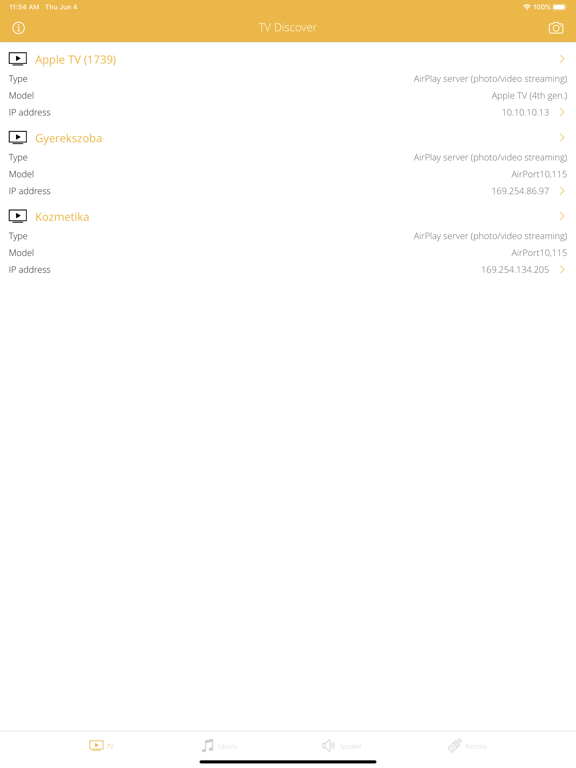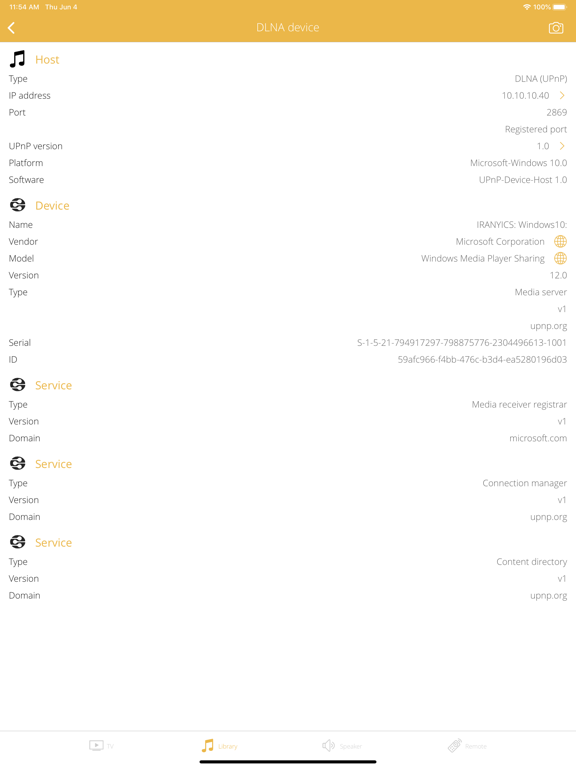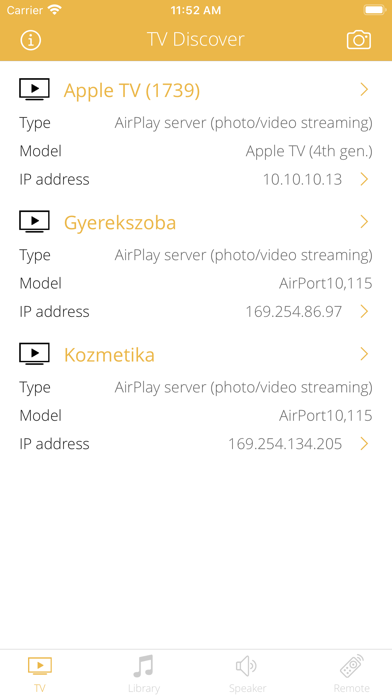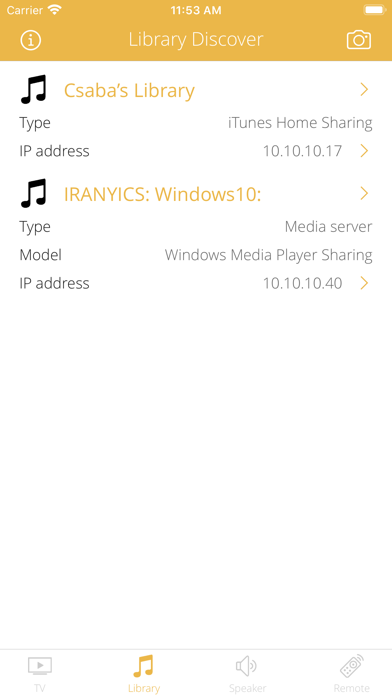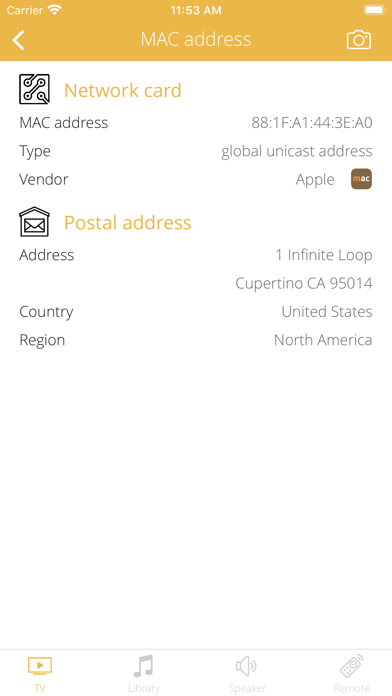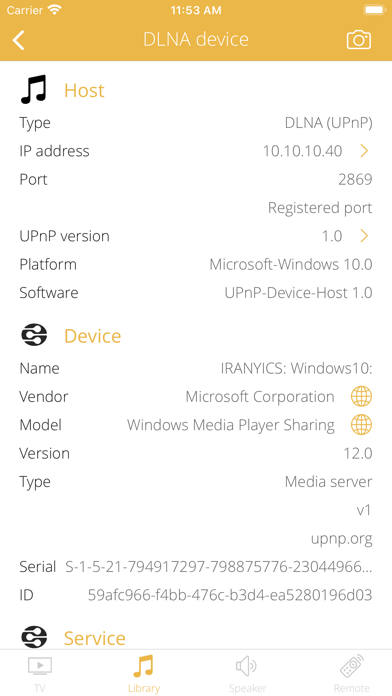Age Rating
Media Discover 螢幕截圖
About Media Discover
Media Discover is a four-in-one network explorer application. It helps you to discover internet-capable televisions, shared media libraries, media servers, wireless speakers and remote controls on your local home or office network.
FIND TV, SCREEN AND MEDIA RENDERER DEVICES
• Detect internet-capable television (LCD, LED, OLED, Plasma). Supported vendors: Blaupunkt, Gaba, Hyundai, LG, Panasonic, Philips, Samsung, Sencor, Sharp, Sony, Toshiba, Vivax etc.
• Detect Apple TV (2nd [2010], 3rd [2012/13] and 4th [2015] generations) devices.
FIND MEDIA LIBRARIES
• Detect shared iTunes Libraries and running iTunes applications.
• Detect iTunes Home Sharing.
• Detect Apple TV Home Sharing.
• Detect Media Servers.
• Detect Media Centers and Extenders.
FIND AIRPLAY SUPPORTED WIRELESS SPEAKERS
• Detect wireless speakers with Apple AirPlay support on your local home or office Wi-Fi network (included Bluetooth PAN connection).
• Detect device vendor, model, type. Common AirPlay devices:
• Apple AirPort Express base stations (802.11g [2004] and 802.11n models [2008, 2012]).
• Apple TV (2nd [2010], 3rd [2012/13] and 4th [2015] generations).
• Libratone wireless speakers (Lounge, Zipp, Loop, Live, Diva).
• Bose SoundTouch wireless speakers (Portable, 20, 30 Series II).
• Yamaha network AV receivers, pre-amplifiers, players.
• Marantz AV receivers, pre-amplifiers, players.
• Detect speaker model type, model number, release date, firmware version, service version, and so on.
• Detect AirPlay capabilities:
• Supported audio formats (codecs).
• Supported metadata types (text, artwork, progress).
• Supported audio quality (number of channels, sampling rate, bit depth).
• Supported transport protocols (UDP, TCP).
• Detect AirPlay security features:
• Password protection.
• Supported encryption types (clear, RSA, FairPlay, stc).
• Detect wireless speaker Wi-Fi capabilities:
• Detect wireless standards supported by your device (802.11a/b/g/n/ac/ad).
• Detect wireless speed-up features (short guard interval, STBC, HT duplicate, etc).
• Detect wireless operation frequencies and channels.
• Detect available antennas, MIMO config, spatial streams.
• Detect wireless security options and modes (WPA standards and EAP modes).
• Detect wireless optimization (WMM) and access features (Wi-Fi Direct, Miracast, Voice).
• Detect max. physical wireless speeds.
• Detect wireless speaker physical connectors:
• Analog or digital audio output connectors and quality (SPDIF).
• Digital video output connectors and capabilties (HDMI).
• USB connectors.
FIND REMOTE CONTROLLERS
• Detect Home Sharing remote controllable devices (iTunes, Apple TV).
• Detect Remote controller pairing.
HOST INFORMATIONS
• Show IP address, Bonjour and DNS hostnames, PING capability.
• Show MAC address, MAC vendor, country, postal address.
BONJOUR SERVICE INFORMATIONS
• Show Bonjour service informations: name, type, transport protocol and service related properties.
• Detect further Bonjour services on wireless speaker with detailed informations.
DLNA DEVICE/SERVICE INFORMATIONS
• Analyze and describe device name, manufacturer, model, type, version, serial number, UPC code, etc.
• Determine operating system/version and UPnP server product and version.
• Show DLNA host IP address, port number, UPnP version, local name, domain name, MAC address, PING cabaility.
REACH UI FEATURES
• Info menu with feedback and privacy settings
• Use the camera icon (upper-right corner) to create and print/send/share a screenshot from the entire page.
• Pull down with your finger to refresh the informations.
• Long press on a cell to copy/print/send/open as/share the cell value.
• Shake your device to refresh the informations.
FIND TV, SCREEN AND MEDIA RENDERER DEVICES
• Detect internet-capable television (LCD, LED, OLED, Plasma). Supported vendors: Blaupunkt, Gaba, Hyundai, LG, Panasonic, Philips, Samsung, Sencor, Sharp, Sony, Toshiba, Vivax etc.
• Detect Apple TV (2nd [2010], 3rd [2012/13] and 4th [2015] generations) devices.
FIND MEDIA LIBRARIES
• Detect shared iTunes Libraries and running iTunes applications.
• Detect iTunes Home Sharing.
• Detect Apple TV Home Sharing.
• Detect Media Servers.
• Detect Media Centers and Extenders.
FIND AIRPLAY SUPPORTED WIRELESS SPEAKERS
• Detect wireless speakers with Apple AirPlay support on your local home or office Wi-Fi network (included Bluetooth PAN connection).
• Detect device vendor, model, type. Common AirPlay devices:
• Apple AirPort Express base stations (802.11g [2004] and 802.11n models [2008, 2012]).
• Apple TV (2nd [2010], 3rd [2012/13] and 4th [2015] generations).
• Libratone wireless speakers (Lounge, Zipp, Loop, Live, Diva).
• Bose SoundTouch wireless speakers (Portable, 20, 30 Series II).
• Yamaha network AV receivers, pre-amplifiers, players.
• Marantz AV receivers, pre-amplifiers, players.
• Detect speaker model type, model number, release date, firmware version, service version, and so on.
• Detect AirPlay capabilities:
• Supported audio formats (codecs).
• Supported metadata types (text, artwork, progress).
• Supported audio quality (number of channels, sampling rate, bit depth).
• Supported transport protocols (UDP, TCP).
• Detect AirPlay security features:
• Password protection.
• Supported encryption types (clear, RSA, FairPlay, stc).
• Detect wireless speaker Wi-Fi capabilities:
• Detect wireless standards supported by your device (802.11a/b/g/n/ac/ad).
• Detect wireless speed-up features (short guard interval, STBC, HT duplicate, etc).
• Detect wireless operation frequencies and channels.
• Detect available antennas, MIMO config, spatial streams.
• Detect wireless security options and modes (WPA standards and EAP modes).
• Detect wireless optimization (WMM) and access features (Wi-Fi Direct, Miracast, Voice).
• Detect max. physical wireless speeds.
• Detect wireless speaker physical connectors:
• Analog or digital audio output connectors and quality (SPDIF).
• Digital video output connectors and capabilties (HDMI).
• USB connectors.
FIND REMOTE CONTROLLERS
• Detect Home Sharing remote controllable devices (iTunes, Apple TV).
• Detect Remote controller pairing.
HOST INFORMATIONS
• Show IP address, Bonjour and DNS hostnames, PING capability.
• Show MAC address, MAC vendor, country, postal address.
BONJOUR SERVICE INFORMATIONS
• Show Bonjour service informations: name, type, transport protocol and service related properties.
• Detect further Bonjour services on wireless speaker with detailed informations.
DLNA DEVICE/SERVICE INFORMATIONS
• Analyze and describe device name, manufacturer, model, type, version, serial number, UPC code, etc.
• Determine operating system/version and UPnP server product and version.
• Show DLNA host IP address, port number, UPnP version, local name, domain name, MAC address, PING cabaility.
REACH UI FEATURES
• Info menu with feedback and privacy settings
• Use the camera icon (upper-right corner) to create and print/send/share a screenshot from the entire page.
• Pull down with your finger to refresh the informations.
• Long press on a cell to copy/print/send/open as/share the cell value.
• Shake your device to refresh the informations.
Show More
最新版本1.10更新日誌
Last updated on 2020年06月04日
歷史版本
DEVICE SUPPORT
• iPhone SE (2020) support.
• iPhone SE (2020) support.
Show More
Version History
1.10
2020年06月04日
DEVICE SUPPORT
• iPhone SE (2020) support.
• iPhone SE (2020) support.
1.9
2017年11月03日
DEVICE SUPPORT
• iPhone 8 and 8 Plus support.
USER INTERFACE IMPROVEMENTS
• Turn on/off suggested apps.
MAC DATABASE UPDATE
• 22947 large address blocks.
• iPhone 8 and 8 Plus support.
USER INTERFACE IMPROVEMENTS
• Turn on/off suggested apps.
MAC DATABASE UPDATE
• 22947 large address blocks.
1.8
2016年12月11日
IMPROVED MEDIA DEVICE DETAILS
• Describe UPnP specification versions.
• Analyze network port number type.
• Describe UPnP specification versions.
• Analyze network port number type.
1.7
2016年12月03日
USER INTERFACE IMPROVEMENTS
• Dynamic font: using user's preferred font size.
• System font: using system font instead of custom font.
• Show current preferred font size.
ENHANCED INFO MENU
• Guided help for send e-mail.
• Useful utility and science apps suggestions.
• Dynamic font: using user's preferred font size.
• System font: using system font instead of custom font.
• Show current preferred font size.
ENHANCED INFO MENU
• Guided help for send e-mail.
• Useful utility and science apps suggestions.
1.6
2016年10月21日
3D TOUCH SUPPORT
• Home Screen Quick Actions.
• Easy access to application settings, contact information, support site, and the related network applications.
NETWORK SEARCH SETTINGS
• Turn on/off PING and WHOIS query of network nodes.
OPTIONAL NETWORK DISCOVER FEATURES
• Find further Bonjour and DLNA services of a discovered device.
• Home Screen Quick Actions.
• Easy access to application settings, contact information, support site, and the related network applications.
NETWORK SEARCH SETTINGS
• Turn on/off PING and WHOIS query of network nodes.
OPTIONAL NETWORK DISCOVER FEATURES
• Find further Bonjour and DLNA services of a discovered device.
1.5
2016年09月29日
DEVICE SUPPORT
• iPhone 7 and 7 Plus support.
EXPLAIN AND COMPARE WI-FI STANDARDS
• Release date.
• Supported frequencies.
• Channel bandwidth.
• Maximum spatial streams.
• Maximum data rates.
• Indoor and outdoor ranges.
• Modulation.
• Subcarriers.
EXPLAIN WI-FI FREQUENCIES
• 2.4 and 5 GHz channels.
• Channel width.
• Overlapping channels.
• Country availability.
EXPLAIN ANTENNA CONFIGURATIONS
• Describe MIMO and SISO configurations.
• Describe spatial streams.
EXPLAIN WI-FI DATA RATES
• Support 802.11a/b/g/n/ac standards.
• Describe guard interval, modulation schemes (DSSS, OFDM) and types (BPSK, QPSK, QAM).
• List standard raw data rates (Mbit/s) and Modulation and Coding Scheme (MCS) indices.
• Compare different data rates for various channel widths (20 / 40 / 80 MHz).
PLATFORM SUPPORT
• iOS 10.x support.
• Drop iOS 6.x support.
• Drop iOS 7.x support.
• iPhone 7 and 7 Plus support.
EXPLAIN AND COMPARE WI-FI STANDARDS
• Release date.
• Supported frequencies.
• Channel bandwidth.
• Maximum spatial streams.
• Maximum data rates.
• Indoor and outdoor ranges.
• Modulation.
• Subcarriers.
EXPLAIN WI-FI FREQUENCIES
• 2.4 and 5 GHz channels.
• Channel width.
• Overlapping channels.
• Country availability.
EXPLAIN ANTENNA CONFIGURATIONS
• Describe MIMO and SISO configurations.
• Describe spatial streams.
EXPLAIN WI-FI DATA RATES
• Support 802.11a/b/g/n/ac standards.
• Describe guard interval, modulation schemes (DSSS, OFDM) and types (BPSK, QPSK, QAM).
• List standard raw data rates (Mbit/s) and Modulation and Coding Scheme (MCS) indices.
• Compare different data rates for various channel widths (20 / 40 / 80 MHz).
PLATFORM SUPPORT
• iOS 10.x support.
• Drop iOS 6.x support.
• Drop iOS 7.x support.
1.4
2016年09月15日
IMPROVED BONJOUR SERVICE DETAILS
• Show service type tech name.
• Analyze transport protocol.
• Analyze network port number type.
BONJOUR SERVICE SUPPORT ADDED
• Apple TV remote app.
MAC DATABASE UPDATE
• 22290 large address blocks.
• Show service type tech name.
• Analyze transport protocol.
• Analyze network port number type.
BONJOUR SERVICE SUPPORT ADDED
• Apple TV remote app.
MAC DATABASE UPDATE
• 22290 large address blocks.
1.3
2015年10月06日
DEVICE DETECTION IMPROVEMENTS
• Apple TV (4th generation [2015]) support.
ENGINE IMPROVEMENTS
• iOS 9 support.
• iPhone 6s support.
• iPhone 6s Plus support.
• Apple TV (4th generation [2015]) support.
ENGINE IMPROVEMENTS
• iOS 9 support.
• iPhone 6s support.
• iPhone 6s Plus support.
1.2
2015年09月02日
USER INTERFACE IMPROVEMENTS
• Better iPhone 6 user experience.
• Better iPhone 6 Plus user experience.
• Better iPhone 6 user experience.
• Better iPhone 6 Plus user experience.
1.1
2015年08月03日
USER INTERFACE IMPROVEMENTS
• Video guides in Info menu.
• Video guides in Info menu.
1.0
2015年06月02日
Media Discover 價格
今日:
HK$ 32.00
最低價格:
HK$ 28.00
最高價格:
HK$ 32.00
Media Discover FAQ
點擊此處瞭解如何在受限國家或地區下載Media Discover。
以下為Media Discover的最低配置要求。
iPhone
須使用 iOS 13.0 或以上版本。
iPad
須使用 iPadOS 13.0 或以上版本。
iPod touch
須使用 iOS 13.0 或以上版本。
Media Discover支持英文