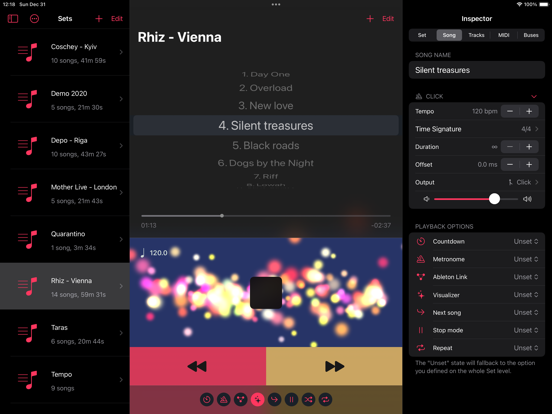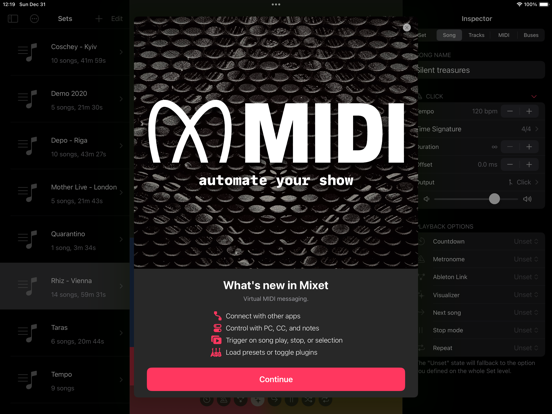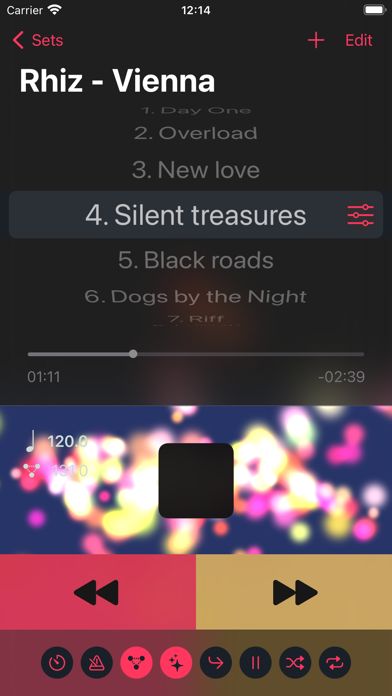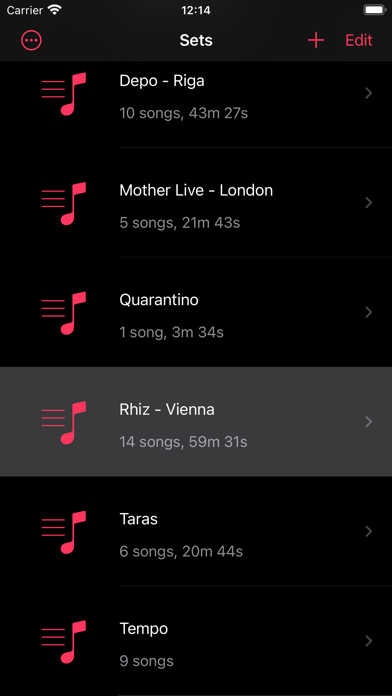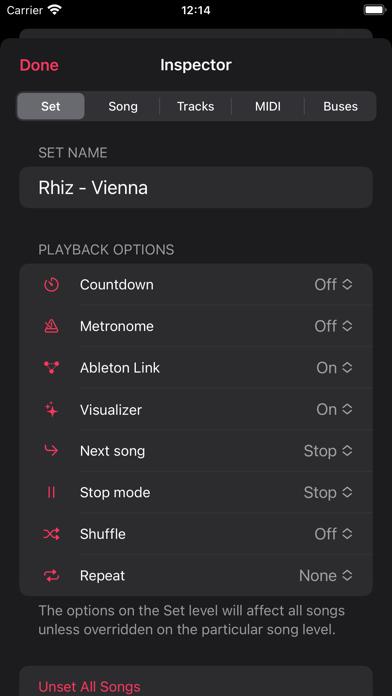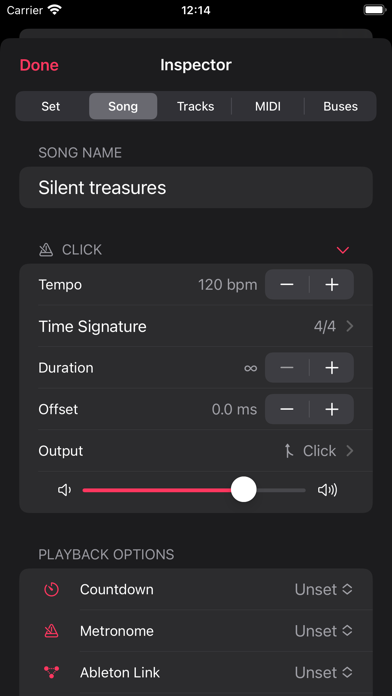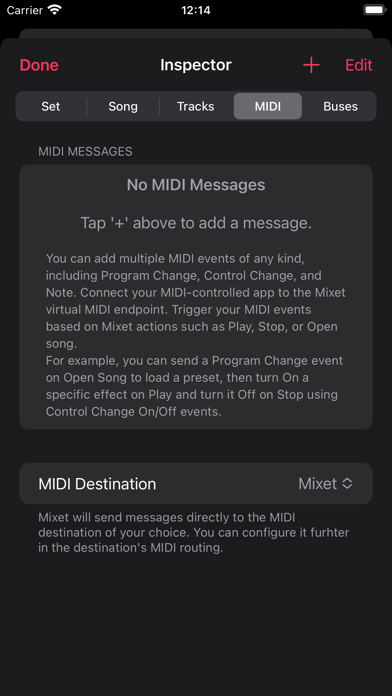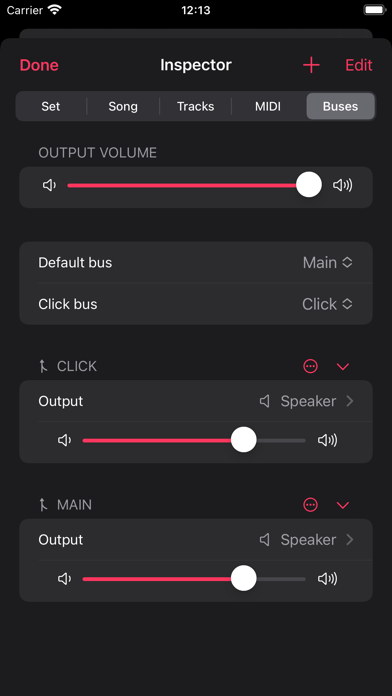Mixet
Get your show programmed
免費Offers In-App Purchases
5.8.3for iPhone, iPad and more
Age Rating
Mixet 螢幕截圖
About Mixet
Mixet is a multichannel setlist player for bands or solo musicians wishing to preprogram their show with presets and tempos as well as supplement the live performance with prerecorded backing tracks.
Many musicians, same as I do, play in a band where other members (bassists and drummers mostly) may miss rehearsals, or you may play a show in a small venue or an art opening where drums are impossible. Or maybe you are the drummer and need to practice at home like you're with the band. Backing tracks are a great solution, but the standard player is not enough. We need to control the way the next song progresses. We may need a metronome, countdown, and pushing the tempo to all our plug-ins and other band members. We may need to send tracks to specific audio interface outputs to recreate the presence of the missing member. Sending a bass track to a bass amp makes a significant difference compared to mixed stereo on portals. And most importantly, when we are using digital plugins in other apps like AUM, we need a simple way to load presets for each song.
With Mixet it's all possible with one gesture on iPhone, iPad, and Mac. No accounts, no uploads. It's focused on simplicity and usability.
MAIN APP FEATURES
• Sets – songs – tracks. Organize your songs in sets, add tracks to songs, and send any track to any audio interface output or virtual bus.
• Buses and hardware audio outputs. Create buses to audio channels; change bus settings to apply them for all tracks assigned to that bus.
• Virtual MIDI messaging. Manage behaviour of MIDI controlled apps when you select or play song in Mixet. Load presets or adjust parameters.
• Metronome and countdown with audio sample rate accuracy
• Ableton Link integration to push the tempo to all your plug-ins and bandmates
• Visualizer reflecting song dynamics
• Open from Files, GarageBand, or other audio apps
• Click tracks for practicing
• Large play button; never miss it in the show rush
• One touch to change a song — unique picker navigation
• Control auto-rewind, auto-progress, count down, repeat, and more
• Control the options on the setlists or particular song levels
• Universal design optimized to all orientations and device sizes
• Remote control on Apple Watch and lock screen
• Widget to see the most important status on your Home Screen or Notification Center
• Prevent from sleeping options
• No accounts, no uploads - your tracks are yours.
VIRTUAL MIDI MESSAGING
You can use Mixet to send MIDI messages to other apps. That lets you control what other apps do when a song gets selected or played in Mixet. For example, in the AUM app, you can load sessions with presets, toggle effects, or change parameters. To set that up, connect Mixet as a virtual source in your other MIDI-controlling app and choose what Mixet MIDI command should trigger.
ABLETON LINK INTEGRATION
- Auto-push tempo
Mixet uses Ableton Link technology to push the playing song tempo to the jam. You can enable the Automatic Push feature to push the song tempo automatically to the jam once you start the playback. Note, Mixet does not update tempo when peers change it.
That is a great way to synchronize the tempo of your effects, like delays and vibrato, to match your prerecorded backing tracks and keep the program for your concert.
- Start / Stop sync
You can enable the Start / Stop sync in Ableton Link settings (the link icon in the Sets view) so all jam links supporting this feature will start playing along with Mixet. You can disable the Stop sync to ensure that no peer can interrupt your show accidentally.
EXTRA SYNC OPTIONS
- Start-only sync
Start all peers altogether then stop one of the peers while keeping Mixet playing.
- When to push
Specify when you want to push the tempo to the jam on the song selection or on hitting the Play button.
Terms of Use
The standard Apple Terms of Use (EULA) apply: https://www.apple.com/legal/internet-services/itunes/dev/stdeula/
Enjoy!
Many musicians, same as I do, play in a band where other members (bassists and drummers mostly) may miss rehearsals, or you may play a show in a small venue or an art opening where drums are impossible. Or maybe you are the drummer and need to practice at home like you're with the band. Backing tracks are a great solution, but the standard player is not enough. We need to control the way the next song progresses. We may need a metronome, countdown, and pushing the tempo to all our plug-ins and other band members. We may need to send tracks to specific audio interface outputs to recreate the presence of the missing member. Sending a bass track to a bass amp makes a significant difference compared to mixed stereo on portals. And most importantly, when we are using digital plugins in other apps like AUM, we need a simple way to load presets for each song.
With Mixet it's all possible with one gesture on iPhone, iPad, and Mac. No accounts, no uploads. It's focused on simplicity and usability.
MAIN APP FEATURES
• Sets – songs – tracks. Organize your songs in sets, add tracks to songs, and send any track to any audio interface output or virtual bus.
• Buses and hardware audio outputs. Create buses to audio channels; change bus settings to apply them for all tracks assigned to that bus.
• Virtual MIDI messaging. Manage behaviour of MIDI controlled apps when you select or play song in Mixet. Load presets or adjust parameters.
• Metronome and countdown with audio sample rate accuracy
• Ableton Link integration to push the tempo to all your plug-ins and bandmates
• Visualizer reflecting song dynamics
• Open from Files, GarageBand, or other audio apps
• Click tracks for practicing
• Large play button; never miss it in the show rush
• One touch to change a song — unique picker navigation
• Control auto-rewind, auto-progress, count down, repeat, and more
• Control the options on the setlists or particular song levels
• Universal design optimized to all orientations and device sizes
• Remote control on Apple Watch and lock screen
• Widget to see the most important status on your Home Screen or Notification Center
• Prevent from sleeping options
• No accounts, no uploads - your tracks are yours.
VIRTUAL MIDI MESSAGING
You can use Mixet to send MIDI messages to other apps. That lets you control what other apps do when a song gets selected or played in Mixet. For example, in the AUM app, you can load sessions with presets, toggle effects, or change parameters. To set that up, connect Mixet as a virtual source in your other MIDI-controlling app and choose what Mixet MIDI command should trigger.
ABLETON LINK INTEGRATION
- Auto-push tempo
Mixet uses Ableton Link technology to push the playing song tempo to the jam. You can enable the Automatic Push feature to push the song tempo automatically to the jam once you start the playback. Note, Mixet does not update tempo when peers change it.
That is a great way to synchronize the tempo of your effects, like delays and vibrato, to match your prerecorded backing tracks and keep the program for your concert.
- Start / Stop sync
You can enable the Start / Stop sync in Ableton Link settings (the link icon in the Sets view) so all jam links supporting this feature will start playing along with Mixet. You can disable the Stop sync to ensure that no peer can interrupt your show accidentally.
EXTRA SYNC OPTIONS
- Start-only sync
Start all peers altogether then stop one of the peers while keeping Mixet playing.
- When to push
Specify when you want to push the tempo to the jam on the song selection or on hitting the Play button.
Terms of Use
The standard Apple Terms of Use (EULA) apply: https://www.apple.com/legal/internet-services/itunes/dev/stdeula/
Enjoy!
Show More
最新版本5.8.3更新日誌
Last updated on 2024年04月19日
歷史版本
Regular maintenance and improvements.
Show More
Version History
5.8.3
2024年04月19日
Regular maintenance and improvements.
5.8.2
2024年04月09日
Fixes for Hide Editing on previous systems.
5.8.1
2024年04月03日
Fixes for Hide Editing on iOS 15
5.8
2024年04月01日
More settings to customize UI:
- Hide Inspector
- Disable Editing
Fixed problem of wrong sond being played instead of selected one.
- Hide Inspector
- Disable Editing
Fixed problem of wrong sond being played instead of selected one.
5.7.1
2024年03月12日
Settings to show/hide playback options on the main screen
5.7
2024年03月04日
- Precise settings for Ableton Start/Stop Sync. The idea is to permit a single device to have control of start/stop in a connected session:
- Sends Start Sync
- Receives Start Sync
- Sends Stop Sync
- Receives Stop Sync
- Waiting for Ableton Link Start Sync event in the background.
- Sends Start Sync
- Receives Start Sync
- Sends Stop Sync
- Receives Stop Sync
- Waiting for Ableton Link Start Sync event in the background.
5.6.1
2024年02月09日
Fixed bug with adding tracks to song
5.6
2024年02月05日
- Google Drive is now supported via "Restore from Backup" menu
- Backups are zipped as files with no compression
- Acknowledgements section added to Settings
- Backups are zipped as files with no compression
- Acknowledgements section added to Settings
5.5.2
2024年01月28日
Background playback now works correctly
5.5.1
2024年01月02日
Advanced MIDI messaging. Now you can add multiple MIDI events of any kind, including Program Change, Control Change On/Off, and Note On/Off. Connect your MIDI-controlled app to the Mixet virtual MIDI endpoint. Trigger your MIDI events based on Mixet actions such as Play, Stop, or Open song. For example, you can send a Program Change event on Open Song to load a preset, then turn On a specific effect on Play and turn it Off on Stop.
5.5.1 - updated what's new screen
5.5.1 - updated what's new screen
5.5
2023年12月29日
Advanced MIDI messaging. Now you can add multiple MIDI events of any kind, including Program Change, Control Change On/Off, and Note On/Off. Connect your MIDI-controlled app to the Mixet virtual MIDI endpoint. Trigger your MIDI events based on Mixet actions such as Play, Stop, or Open song. For example, you can send a Program Change event on Open Song to load a preset, then turn On a specific effect on Play and turn it Off on Stop.
5.4.5
2023年12月27日
- Fixed song deletion on set editing
5.4.4
2023年12月21日
- Fixed on Mac: enabled multiple selection for adding songs from an existing set
5.4.3
2023年12月21日
- Editing of setlist name activates on double-tap only. Fixed navigation while using hardware keyboard on iPad and Mac
- Enabled multiple selection for adding songs from an existing set
- Enabled multiple selection for adding songs from an existing set
5.4.2
2023年12月02日
- Song settings integrity on copying sets
- Improved UI stability on macOS
- Integrated with MetricKit system framework for better performance analyis
- Improved UI stability on macOS
- Integrated with MetricKit system framework for better performance analyis
5.4.1
2023年11月25日
Interactive Mixet Widget and Toggle Playback Siri Shortcut. Now you can toggle Mixet playback from your Home Screen or Siri Shortcut.
5.4
2023年11月22日
User interface optimizations:
- song Settings renamed to Inspector;
- application settings tab removed from the inspector and is accessible from the menu on the Sets level
- defaults changed to most usable values
- song Settings renamed to Inspector;
- application settings tab removed from the inspector and is accessible from the menu on the Sets level
- defaults changed to most usable values
5.3.5
2023年11月16日
Updatee design assets.
5.3.4
2023年11月11日
Updated Home Screen Widget appearance
Improved error handling on migration from old versions.
Improved error handling on migration from old versions.
5.3.3
2023年09月10日
Added the possibility to choose MIDI destination, including Mixet virtual device, Network Session, and direct MIDI destination.
5.3.2
2023年08月24日
Improved unlock flow
5.3.1
2023年08月23日
Virtual MIDI messaging.
Now you can use Mixet to send MIDI messages to other apps. That lets you control what other apps do when a song gets selected or played in Mixet. For example, in the AUM app, you can load sessions with presets, toggle effects, or change parameters. To set that up, connect Mixet as a virtual source in your other MIDI-controlling app and choose what Mixet MIDI command should trigger.
5.3.1 Update improves data access
Now you can use Mixet to send MIDI messages to other apps. That lets you control what other apps do when a song gets selected or played in Mixet. For example, in the AUM app, you can load sessions with presets, toggle effects, or change parameters. To set that up, connect Mixet as a virtual source in your other MIDI-controlling app and choose what Mixet MIDI command should trigger.
5.3.1 Update improves data access
5.3
2023年08月09日
Virtual MIDI messaging.
Now you can use Mixet to send MIDI messages to other apps. That lets you control what other apps do when a song gets selected or played in Mixet. For example, in the AUM app, you can load sessions with presets, toggle effects, or change parameters. To set that up, connect Mixet as a virtual source in your other MIDI-controlling app and choose what Mixet MIDI command should trigger.
Now you can use Mixet to send MIDI messages to other apps. That lets you control what other apps do when a song gets selected or played in Mixet. For example, in the AUM app, you can load sessions with presets, toggle effects, or change parameters. To set that up, connect Mixet as a virtual source in your other MIDI-controlling app and choose what Mixet MIDI command should trigger.
5.2.2
2023年05月15日
Multichannel buses to your audio hardware.
You can output a single track or metronome to as many channels as your audio device has. For example, in my band singer uses headsets and does not hear the metronome routed to speakers. So, now we can route the metronome to both headsets and speakers connected to our USB audio device.
5.2.2 fixes crash on switchin from Main tab in the Inspector
You can output a single track or metronome to as many channels as your audio device has. For example, in my band singer uses headsets and does not hear the metronome routed to speakers. So, now we can route the metronome to both headsets and speakers connected to our USB audio device.
5.2.2 fixes crash on switchin from Main tab in the Inspector
5.2.1
2023年05月13日
Multichannel buses to your audio hardware.
You can output a single track or metronome to as many channels as your audio device has. For example, in my band singer uses headsets and does not hear the metronome routed to speakers. So, now we can route the metronome to both headsets and speakers connected to our USB audio device.
5.2.1 patch fixes issue with purchase receipt validation
You can output a single track or metronome to as many channels as your audio device has. For example, in my band singer uses headsets and does not hear the metronome routed to speakers. So, now we can route the metronome to both headsets and speakers connected to our USB audio device.
5.2.1 patch fixes issue with purchase receipt validation
Mixet FAQ
點擊此處瞭解如何在受限國家或地區下載Mixet。
以下為Mixet的最低配置要求。
iPhone
須使用 iOS 15.0 或以上版本。
iPad
須使用 iPadOS 15.0 或以上版本。
Mac
須使用 macOS 12.0 或以上版本。
iPod touch
須使用 iOS 15.0 或以上版本。
Mixet支持英文
Mixet包含應用內購買。 以下為Mixet應用內購買價格清單。
All Access Monthly
HK$ 15.00
All Access Yearly
HK$ 158.00