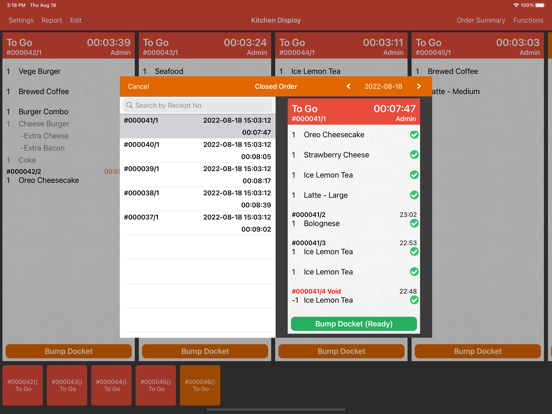Mobi POS - Kitchen Display
Point of Sale Kitchen Display
免費
1.530.1for iPad
Age Rating
Mobi POS - Kitchen Display 螢幕截圖
About Mobi POS - Kitchen Display
MobiPos KDS is a kitchen display system that works with MobiPos Point of Sale.
MobiPos KDS is a printer replacement, it receives order from MobiPos and display them accordingly. It allows you to mark the order as served and it will notify your kitchen when the order is due.
Features:
Display orders received from pos.
Mark order as served.
Bump the entire receipt.
3 levels of warning with different colour indication.
Notification sound.
Item notes for recipe will be displayed beside the order.
Retrieve closed orders.
MobiPos KDS is free to download.
Pair it with MobiPos to make it work.
MobiPos KDS is a printer replacement, it receives order from MobiPos and display them accordingly. It allows you to mark the order as served and it will notify your kitchen when the order is due.
Features:
Display orders received from pos.
Mark order as served.
Bump the entire receipt.
3 levels of warning with different colour indication.
Notification sound.
Item notes for recipe will be displayed beside the order.
Retrieve closed orders.
MobiPos KDS is free to download.
Pair it with MobiPos to make it work.
Show More
最新版本1.530.1更新日誌
Last updated on 2024年04月22日
歷史版本
KDS will now update the changes from the main POS, such as the change table, transfer item, merge table, etc.
Fix app exit when the main POS is transferring items and notifying the kitchen.
Fix app exit when trying to send feedback or bug report.
Fix an issue where report printing function is missing and not working.
Fix app exit when the main POS is transferring items and notifying the kitchen.
Fix app exit when trying to send feedback or bug report.
Fix an issue where report printing function is missing and not working.
Show More
Version History
1.530.1
2024年04月22日
KDS will now update the changes from the main POS, such as the change table, transfer item, merge table, etc.
Fix app exit when the main POS is transferring items and notifying the kitchen.
Fix app exit when trying to send feedback or bug report.
Fix an issue where report printing function is missing and not working.
Fix app exit when the main POS is transferring items and notifying the kitchen.
Fix app exit when trying to send feedback or bug report.
Fix an issue where report printing function is missing and not working.
1.524
2024年03月20日
Fix an issue where old reprint orders will reappear in docket when display chit by transaction is selected.
1.522.3
2023年12月06日
KDS now supports up to 12 dockets depending on iPad screen size.
Fix an issue where closed orders are not able to reopen.
Fix order remarks font size is not being updated when font size in settings is adjusted.
Fix an issue where closed orders are not able to reopen.
Fix order remarks font size is not being updated when font size in settings is adjusted.
1.521.8
2023年11月21日
UI has been further optimize to improve performance.
Fix an issue where deleting all orders not reloading the docket.
Fix an issue where deleting all orders not reloading the docket.
1.521
2023年10月04日
Order type filter will now show on the main page to ease visual and access of filtered orders.
Fix the start of the app is slowing down due to high volume of dockets.
Fix an issue where docket is not able to bump after reopening docket.
Fix missing order in between dockets that are not showing.
Fix the start of the app is slowing down due to high volume of dockets.
Fix an issue where docket is not able to bump after reopening docket.
Fix missing order in between dockets that are not showing.
1.520.9
2023年09月15日
Fix new orders is not showing on docket when display chit by transaction is selected.
1.520.8
2023年09月11日
Fix an issue where orders go missing after applying order type filter.
Fix bump all orders in settings not working.
Fix docket order not showing voided or reprint bill.
Fix bump all orders in settings not working.
Fix docket order not showing voided or reprint bill.
1.520.7
2023年08月30日
Added dining mode settings to configure the docket header color based on dining mode.
Timer warning color will now reflect on the timer itself instead of the docket header.
KDS docket will now show the last 100 jobs if any. Users are able to view the older jobs by scrolling towards the older jobs and a popout will show to view hidden jobs.
Fix order type filter filtering the orders upon start of the app incorrectly.
Timer warning color will now reflect on the timer itself instead of the docket header.
KDS docket will now show the last 100 jobs if any. Users are able to view the older jobs by scrolling towards the older jobs and a popout will show to view hidden jobs.
Fix order type filter filtering the orders upon start of the app incorrectly.
1.520
2023年07月18日
Transaction number can now configure to 2 or 3 digit number and font size will follow main POS print option settings.
Fix docket not showing delivery header when it is a delivery order.
Fix KDS order display name not being updated after saving in settings.
Fix order summary item name not showing selected order display name.
Fix docket not showing delivery header when it is a delivery order.
Fix KDS order display name not being updated after saving in settings.
Fix order summary item name not showing selected order display name.
1.511.2
2023年02月20日
Added an option to show the order display name in a different menu language if any.
Fix app exit when main POS split transaction by seat.
Fix an issue where the docket shows voided or reprinted orders as extra orders when order preparation time mode is turned on.
Fix app exit when main POS split transaction by seat.
Fix an issue where the docket shows voided or reprinted orders as extra orders when order preparation time mode is turned on.
1.510.6
2023年01月12日
Order summary will now update orders to be ready when bump order in order summary is enabled in the settings page.
Fix bill still syncing with another KDS even when disabled bill synchronise is turned on.
Fix an issue where reprint order timer is not ticking.
Fix an issue where KDS timer started without showing on the docket when it failed to connect to another KDS.
Fix an issue where KDS bump order to another KDS, timer is showing an error.
Fix bill still syncing with another KDS even when disabled bill synchronise is turned on.
Fix an issue where reprint order timer is not ticking.
Fix an issue where KDS timer started without showing on the docket when it failed to connect to another KDS.
Fix an issue where KDS bump order to another KDS, timer is showing an error.
1.502.4
2022年10月31日
Bump docket will now update order on queue display to be ready when notifying queue display is enabled in settings page.
Order summary can now summarised orders based on certain amount of transaction on settings page.
Fix app crash when receiving job upon start of the app.
Order summary can now summarised orders based on certain amount of transaction on settings page.
Fix app crash when receiving job upon start of the app.
1.502
2022年09月20日
Added ability to sync KDS directly from main POS.
Fix an issue where font size becoming zero.
Fix an issue where font size becoming zero.
1.501.8
2022年09月06日
Hold an order item on docket will now show product info which include item description, recipe and price.
Fix an issue where bump docket will not tick order on another KDS.
Fix an issue where bump docket will not tick order on another KDS.
1.501.5
2022年08月22日
Bump docket will now tick all orders when bill synchronise bump is disabled and order synchronise bump is enabled in settings page.
Fix KDS printer configuration in settings causing app to crash.
Fix KDS printer configuration in settings causing app to crash.
1.501.1
2022年08月08日
New user interface on KDS.
Order summary can now collate items to ease preparation.
Disable synchronized bump can now be enable by order or receipt independently.
KDS will now show buzzer number if any.
Fix paid status blocking customer name.
Order summary can now collate items to ease preparation.
Disable synchronized bump can now be enable by order or receipt independently.
KDS will now show buzzer number if any.
Fix paid status blocking customer name.
1.501
2022年06月13日
Order Preparation Time Mode - orders can now be tracked by time upon clicking.
KDS will now support multiple expedite screen.
Receipt number will now include Deliverect or online order transaction's number if any.
Added ability to describe error encountered in feedback log.
KDS will now support multiple expedite screen.
Receipt number will now include Deliverect or online order transaction's number if any.
Added ability to describe error encountered in feedback log.
1.491.6
2022年01月31日
Timer text size to be adjusted automatically.
Fix transferring takeaway to dine in bill not changing order mode label correctly.
Fix dark mode not showing kds message and collection time.
Fix transferring takeaway to dine in bill not changing order mode label correctly.
Fix dark mode not showing kds message and collection time.
1.490.1
2021年11月25日
Fix order list not printing paid status.
1.490
2021年11月13日
Full item name will now be shown in docket instead of it being cut off.
Added paid status to be shown on docket when POS checkout.
Added paid status to be shown on docket when POS checkout.
1.483.1
2021年07月05日
- Fixed an issue causing KDS app exit when order is received from POS.
1.483
2021年06月29日
- Added ability to disable synchronized bump for specific KDS.
- Fixed cutlery option not being printed.
- Fixed font size not being adjusted correctly.
- Fixed cutlery option not being printed.
- Fixed font size not being adjusted correctly.
1.480.4
2021年03月05日
- Fixed not being able to see docket text when dark mode is turned on.
1.480.2
2021年02月24日
- Software is updated to compile with iOS 14.
- App is now only supported for iOS11 and above.
- Added ability to hide item notes in docket.
- UI has been further optimised for dark mode.
- Added support for iPad Air 10.9inch (4th Gen)
- App is now only supported for iOS11 and above.
- Added ability to hide item notes in docket.
- UI has been further optimised for dark mode.
- Added support for iPad Air 10.9inch (4th Gen)
1.480.1
2021年02月23日
- Final update available for devices running iOS version earlier than iOS11.
Mobi POS - Kitchen Display FAQ
點擊此處瞭解如何在受限國家或地區下載Mobi POS - Kitchen Display。
以下為Mobi POS - Kitchen Display的最低配置要求。
iPad
須使用 iPadOS 11.0 或以上版本。
Mobi POS - Kitchen Display支持俄文, 土耳其文, 德文, 意大利文, 日文, 法文, 簡體中文, 英文, 荷蘭文, 葡萄牙文, 西班牙文, 韓文