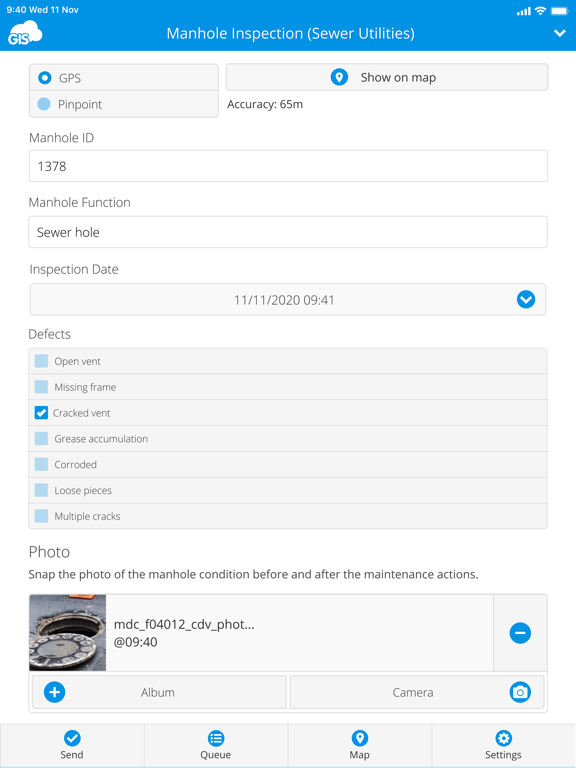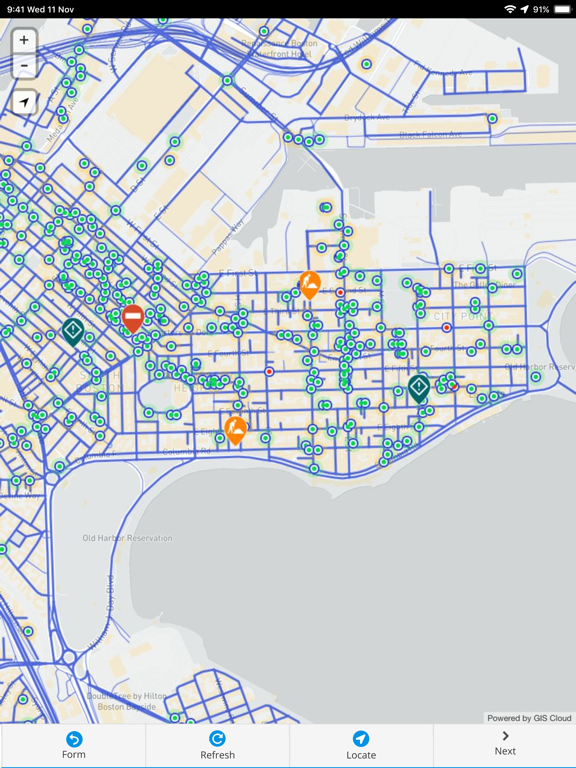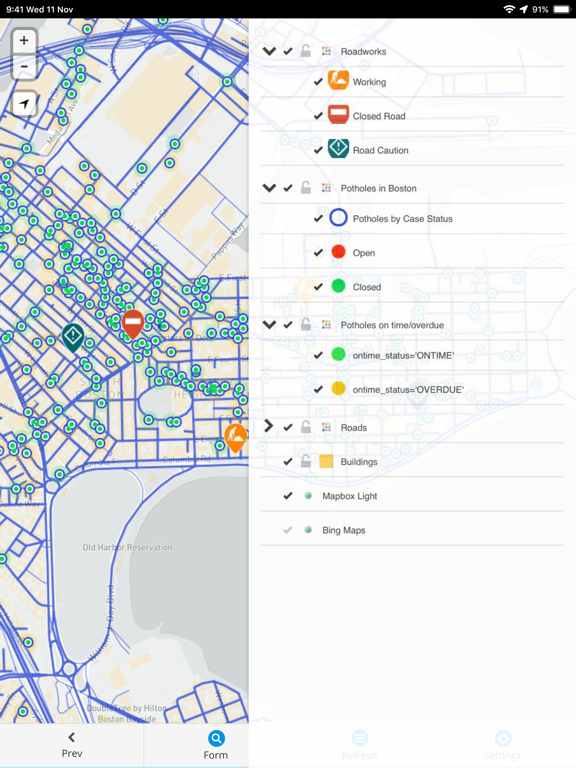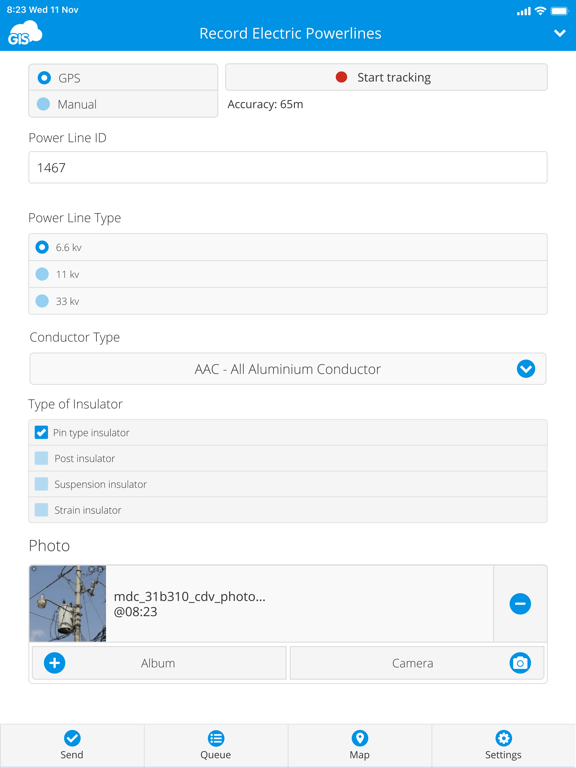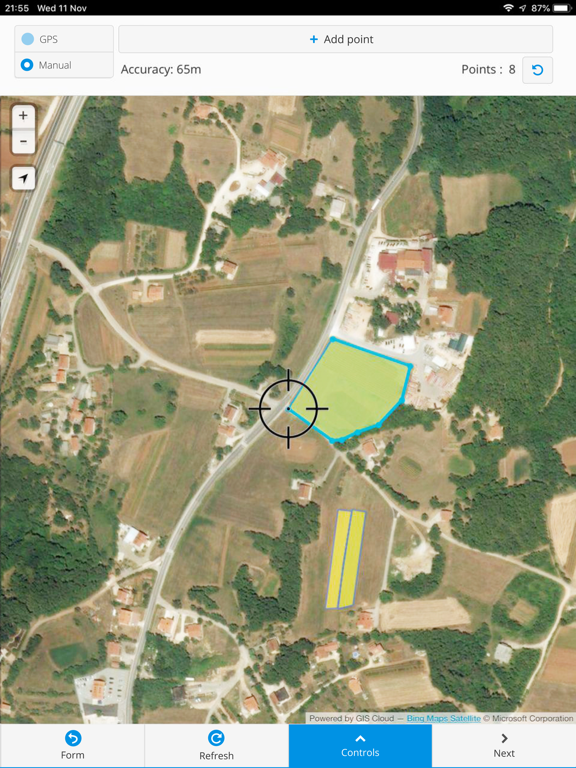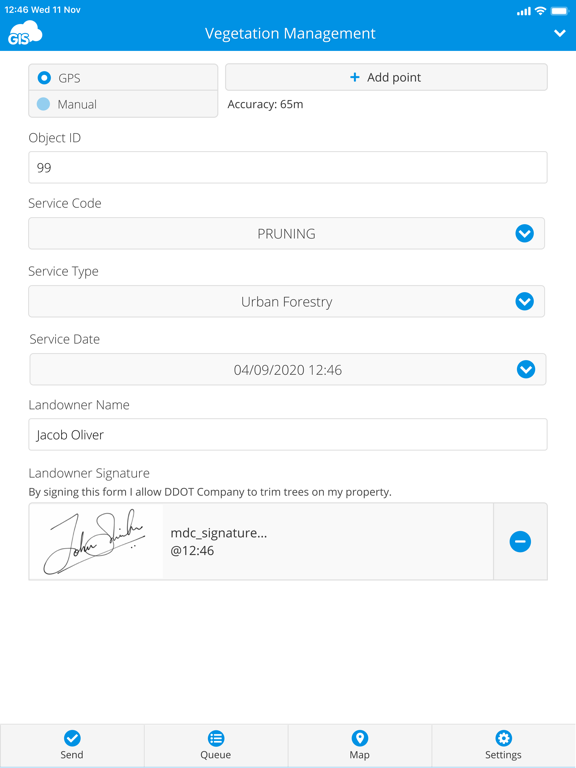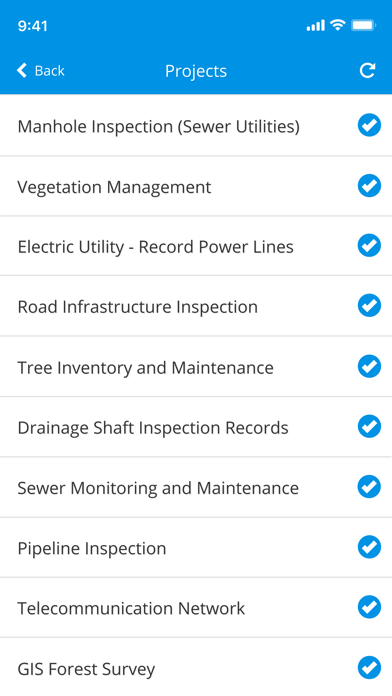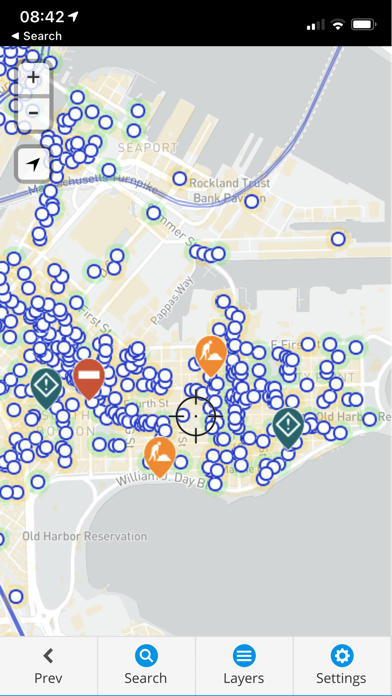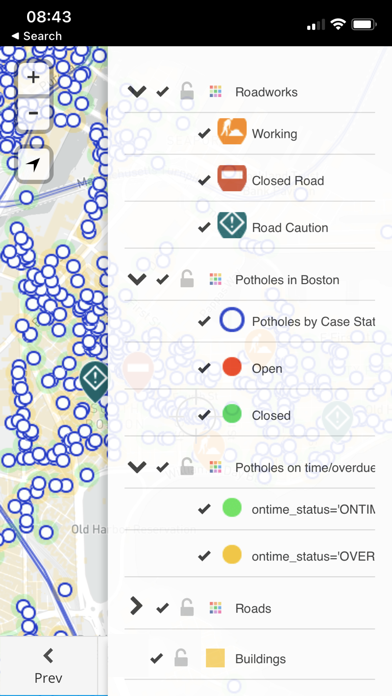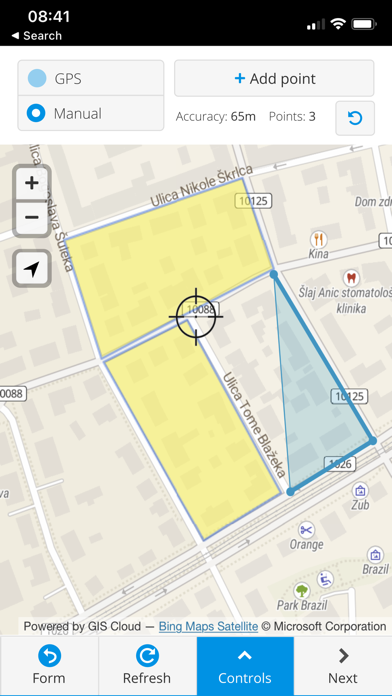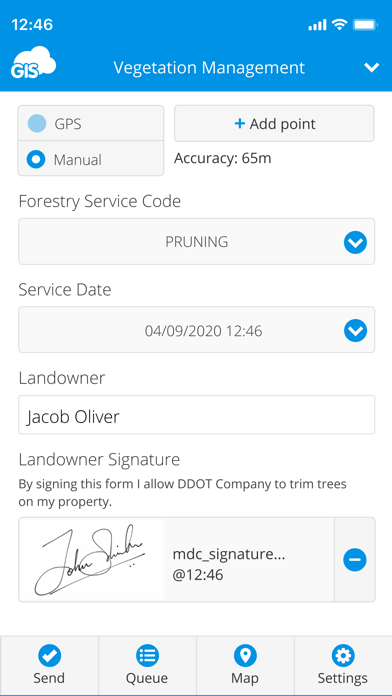Mobile Data Collection
Collect using custom forms
免費
9.5.5for iPhone, iPad and more
9.1
24 Ratings
GIS Cloud Inc.
Developer
27.1 MB
Size
2024年04月08日
Update Date
Productivity
Category
4+
Age Rating
Age Rating
Mobile Data Collection 螢幕截圖
About Mobile Data Collection
GIS Cloud Mobile Data Collection is a solution for recording and updating data in the field with mobile devices in real time, also allowing instant data access from the office. Digitize your workflow and eliminate errors and time-consuming paperwork!
The mobile app enables you to accurately record data, online or offline, by filling in digital custom survey forms. You can create an unlimited number of your own unique forms in the user-friendly form builder, in the connected web app (Mobile Data Collection Portal).
Continue working on your data, edit, share, and collaborate through GIS Cloud powerful web Map Editor app. Find everything you need for your workflow in one platform, no need for integrations.
Collect points, lines, or polygons! Use GPS to capture data on the go, or switch to manual and use pinpoint and drawing tools for even better precision.
Form fields are fully customizable and you can choose from text fields, selects lists, radio buttons, checkboxes, electronic signature, autofill, barcode, photo and audio, hidden fields, and much more. To control data accuracy and eliminate errors, make your form fields required, conditional (dependent on other form fields or data input), or persistent.
Manage your field staff and share projects with custom forms to field workers by assigning them the collect and update permissions, and they can instantly start collecting data in the field.
Simply sign into your GIS Cloud account (or sign up for free) and send collected data directly to your GIS Cloud app in the cloud. Data is immediately represented on a map, just click on any map feature to access collected data. Generate reports from the web app.
Access data through GIS Cloud Map Editor, where you can further edit and style your data, overlay with additional data layers analyze data, share data with colleagues with different permissions to collaborate on projects. You can also export data and much more.
Collect field data and conduct field surveys faster and easier than ever before. Start creating forms in the MDC Portal web app on https://giscloud.com and have your team out and about in a quarter of an hour!
All you need in the field:
- Offline data capture
- Offline maps
- Points, Lines, and Polygons geometry support
- Media (photos & audio) enriched location information
- QR code and barcode support
- Electronic signature
- Dropdowns, lists, input boxes, and comments based on custom forms
- Review data attributes directly in the app
- Search through data on the map
- Control different layers in the map
- Edit existing data
- Listen to audio and view images
- Real-time GPS location
- View and explore maps in the field
Prepare and analyze in the office:
- Cloud-based web apps
- Custom forms designer
- Rich GIS symbology and visualization
- Data editing and exporting
- One-click map and data sharing
- Real-time collaboration
- Map publishing
- Spatial Queries & Analysis
- Account administration
Note! This app will use GPS in the background to give you the most accurate and current location. Continued use of GPS running in the background can dramatically decrease battery life.
If you have any questions or comments, feel free to contact us at support@giscloud.com.
Privacy Policy: https://www.giscloud.com/wp-content/uploads/privacy-policy.html
Terms of Use: https://www.giscloud.com/wp-content/uploads/terms-of-use.html
The mobile app enables you to accurately record data, online or offline, by filling in digital custom survey forms. You can create an unlimited number of your own unique forms in the user-friendly form builder, in the connected web app (Mobile Data Collection Portal).
Continue working on your data, edit, share, and collaborate through GIS Cloud powerful web Map Editor app. Find everything you need for your workflow in one platform, no need for integrations.
Collect points, lines, or polygons! Use GPS to capture data on the go, or switch to manual and use pinpoint and drawing tools for even better precision.
Form fields are fully customizable and you can choose from text fields, selects lists, radio buttons, checkboxes, electronic signature, autofill, barcode, photo and audio, hidden fields, and much more. To control data accuracy and eliminate errors, make your form fields required, conditional (dependent on other form fields or data input), or persistent.
Manage your field staff and share projects with custom forms to field workers by assigning them the collect and update permissions, and they can instantly start collecting data in the field.
Simply sign into your GIS Cloud account (or sign up for free) and send collected data directly to your GIS Cloud app in the cloud. Data is immediately represented on a map, just click on any map feature to access collected data. Generate reports from the web app.
Access data through GIS Cloud Map Editor, where you can further edit and style your data, overlay with additional data layers analyze data, share data with colleagues with different permissions to collaborate on projects. You can also export data and much more.
Collect field data and conduct field surveys faster and easier than ever before. Start creating forms in the MDC Portal web app on https://giscloud.com and have your team out and about in a quarter of an hour!
All you need in the field:
- Offline data capture
- Offline maps
- Points, Lines, and Polygons geometry support
- Media (photos & audio) enriched location information
- QR code and barcode support
- Electronic signature
- Dropdowns, lists, input boxes, and comments based on custom forms
- Review data attributes directly in the app
- Search through data on the map
- Control different layers in the map
- Edit existing data
- Listen to audio and view images
- Real-time GPS location
- View and explore maps in the field
Prepare and analyze in the office:
- Cloud-based web apps
- Custom forms designer
- Rich GIS symbology and visualization
- Data editing and exporting
- One-click map and data sharing
- Real-time collaboration
- Map publishing
- Spatial Queries & Analysis
- Account administration
Note! This app will use GPS in the background to give you the most accurate and current location. Continued use of GPS running in the background can dramatically decrease battery life.
If you have any questions or comments, feel free to contact us at support@giscloud.com.
Privacy Policy: https://www.giscloud.com/wp-content/uploads/privacy-policy.html
Terms of Use: https://www.giscloud.com/wp-content/uploads/terms-of-use.html
Show More
最新版本9.5.5更新日誌
Last updated on 2024年04月08日
歷史版本
Fixes:
• enhanced UX for viewing feature attached media files
• fixed behaviour of the photo quality setting
• enhanced UX for viewing feature attached media files
• fixed behaviour of the photo quality setting
Show More
Version History
9.5.5
2024年04月08日
Fixes:
• enhanced UX for viewing feature attached media files
• fixed behaviour of the photo quality setting
• enhanced UX for viewing feature attached media files
• fixed behaviour of the photo quality setting
9.5.4
2024年02月27日
Fixes:
• offline map search
• locate button behaviour when using pinpoint mode
• group form field translations
• device tracking
• offline map search
• locate button behaviour when using pinpoint mode
• group form field translations
• device tracking
9.5.3
2024年01月23日
Fixes:
• editing features with group form fields
• form field dependencies inside group form fields
• editing features with group form fields
• form field dependencies inside group form fields
9.5.2
2023年12月18日
New features:
• video recording form item
• video recording form item
9.5.1
2023年11月27日
New features:
• video form items
• form items grouping
• in app purchase
• video form items
• form items grouping
• in app purchase
9.5.0
2023年10月05日
New features:
• updated translations
• better barcode scanning
Issues resolved:
• number field with decimals
• other minor fixes
• updated translations
• better barcode scanning
Issues resolved:
• number field with decimals
• other minor fixes
9.4.2
2023年08月03日
New features:
• list only editable layers
• update translations
Issues resolved:
• audio recording
• layer list classified raster icons
• other minor fixes
• list only editable layers
• update translations
Issues resolved:
• audio recording
• layer list classified raster icons
• other minor fixes
9.4.1
2022年10月10日
Issues resolved:
• opening a PDF attachment in feature info
• possibility to copy text from feature info
• opening a PDF attachment in feature info
• possibility to copy text from feature info
9.4.0
2022年07月21日
New features:
• improved tracking settings
• possibility to disable editing feature geometry
Issues resolved:
• open street maps basemaps fix
• camera fix
• improved tracking settings
• possibility to disable editing feature geometry
Issues resolved:
• open street maps basemaps fix
• camera fix
9.3.0
2022年02月17日
New features:
• collector tracking option
Issues resolved:
• inability to login via Facebook
• collector tracking option
Issues resolved:
• inability to login via Facebook
9.1.2
2021年12月06日
We made our validity messages more user friendly.
9.1.1
2021年11月19日
We fixed a bug where users could not edit features although they had feature update permission.
9.1.0
2021年11月15日
We added a feature where users can check for form item value uniqueness among other form item values.
9.0.3
2021年11月09日
We fixed a bug where users were stuck on the splashscreen.
9.0.1
2021年11月09日
New features and improvements:
• multiple photo select
• mapbox offline maps
• refreshed interface
• multiple photo select
• mapbox offline maps
• refreshed interface
8.0.5
2021年07月19日
New features and improvements:
• refreshed interface
• new signup & welcome page
• support for map option HIGHLIGHT_COLOR
• autocomplete issue with text fields when editing features
• feature info issue when using aliases
• refreshed interface
• new signup & welcome page
• support for map option HIGHLIGHT_COLOR
• autocomplete issue with text fields when editing features
• feature info issue when using aliases
7.1.0
2021年02月19日
This minor release fixes landscape orientation.
7.0.3
2021年02月12日
We fixed the issue that prevented users from sending a new item when the signature field was signed and then cleared.
7.0.0
2021年02月04日
New features and improvements:
• refreshed appearance
• signature form field
• custom highlight feature color
• feature centering when panel is opened
• other minor fixes
• refreshed appearance
• signature form field
• custom highlight feature color
• feature centering when panel is opened
• other minor fixes
6.0.0
2020年10月28日
Issues resolved:
- Behaviour of numeric fields
- Deleted images after upload
- Inability to download offline maps
- Other minor fixes and improvements
- Behaviour of numeric fields
- Deleted images after upload
- Inability to download offline maps
- Other minor fixes and improvements
5.1.0
2020年09月02日
We added sign in with apple and fixed search by FID.
4.0.0
2020年05月26日
Issues resolved:
- Preserve expression visibilty per user
- Fix checkbox and radio buttons form focus
- Set current time, not midnight, for datetime input
- Preserve expression visibilty per user
- Fix checkbox and radio buttons form focus
- Set current time, not midnight, for datetime input
3.0.0
2020年01月16日
New features and improvements:
• search through features in external databases
• navigate to features on layers which are not WGS84
• fresh social login interface
• a more consistent behaviour with feature info and layer expression visibility
• search through features in external databases
• navigate to features on layers which are not WGS84
• fresh social login interface
• a more consistent behaviour with feature info and layer expression visibility
2.9.6
2019年10月30日
This version fixes iOS 13 issues which affected:
• audio recording
• using the date picker in dark mode
• scanning barcodes or QR codes
• the status bar sometimes covering the app
• audio recording
• using the date picker in dark mode
• scanning barcodes or QR codes
• the status bar sometimes covering the app
2.9.5
2019年10月11日
This version fixes a bug on iOS 13 which made it impossible to collect photos using the camera.
Mobile Data Collection FAQ
點擊此處瞭解如何在受限國家或地區下載Mobile Data Collection。
以下為Mobile Data Collection的最低配置要求。
iPhone
須使用 iOS 11.0 或以上版本。
iPad
須使用 iPadOS 11.0 或以上版本。
iPod touch
須使用 iOS 11.0 或以上版本。
Mobile Data Collection支持加泰羅尼亞文, 德文, 意大利文, 日文, 法文, 波蘭文, 簡體中文, 英文, 葡萄牙文, 西班牙文