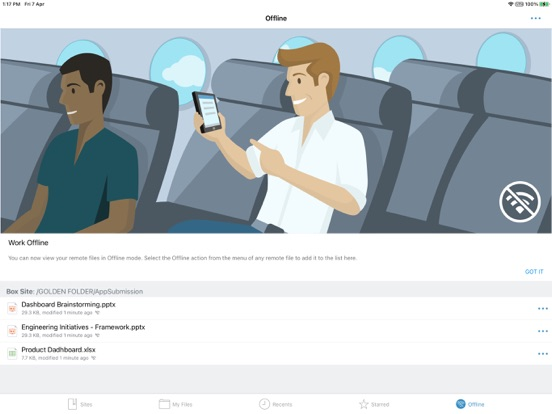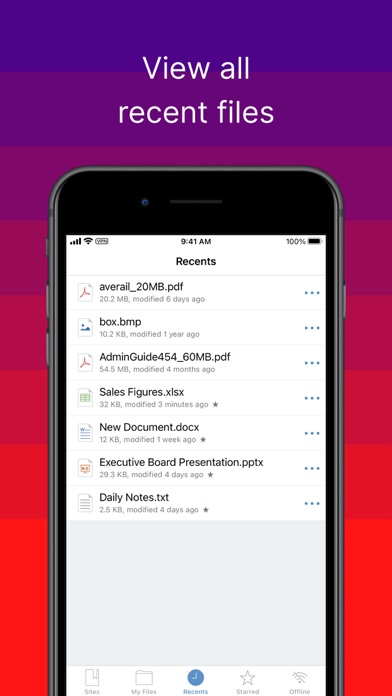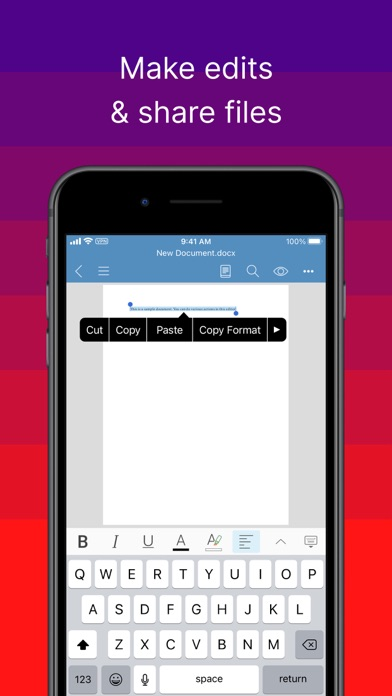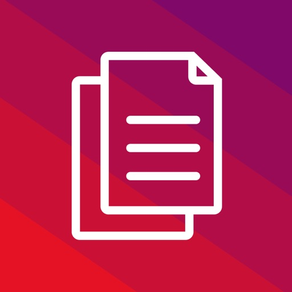
Ivanti Docs@Work
免費
2.27.0for iPhone, iPad and more
Age Rating
Ivanti Docs@Work 螢幕截圖
About Ivanti Docs@Work
Ivanti Docs@Work allows you to easily find and securely access the documents, presentations and files your company uses the most. With Docs@Work, mobile users have an intuitive way to access, annotate, share, and view business documents from email, SharePoint, network drives and a variety of other content management systems including popular cloud services like Box , Dropbox and Google Drive. Connect to your important business files while on the go with Ivanti Docs@Work.
NOTE: Docs@Work requires Ivanti's Enterprise Mobility Management platform to access your company’s internal content management systems. Please consult with your company’s Mobile IT staff before downloading Docs@work.
Key Features:
• Get easy access to the company documents your team uses the most
• Easily find the documents you need and preview them on your mobile device
• Mark your most important documents as Favorite to quickly access offline
• View files, make edits and annotations and share with colleagues and coworkers
NOTE: Docs@Work requires Ivanti's Enterprise Mobility Management platform to access your company’s internal content management systems. Please consult with your company’s Mobile IT staff before downloading Docs@work.
Key Features:
• Get easy access to the company documents your team uses the most
• Easily find the documents you need and preview them on your mobile device
• Mark your most important documents as Favorite to quickly access offline
• View files, make edits and annotations and share with colleagues and coworkers
Show More
最新版本2.27.0更新日誌
Last updated on 2024年04月25日
歷史版本
- Multiple File Imports
- Showing OpenIn option for unsupported files
- Bug fixes and improvements.
- Showing OpenIn option for unsupported files
- Bug fixes and improvements.
Show More
Version History
2.27.0
2024年04月25日
- Multiple File Imports
- Showing OpenIn option for unsupported files
- Bug fixes and improvements.
- Showing OpenIn option for unsupported files
- Bug fixes and improvements.
2.26.0
2024年01月23日
- Enhancement to Scan Documents.
- Ability to reply to comments in PDF files.
- Ability to change the viewer(Native viewer /Polaris viewer) from D@W app settings page.
- Bug fixes.
- Ability to reply to comments in PDF files.
- Ability to change the viewer(Native viewer /Polaris viewer) from D@W app settings page.
- Bug fixes.
2.25.0
2023年10月12日
- Import multiple files in Docs@Work using “Add Documents” section in “My Files”.
- Support transfer of PDF file from Docs@Work to Microsoft 365 (Office) app using FilePass.
- Feature to change Author name for Documents while adding review comments.
- Minor Bug Fixes.
- Support transfer of PDF file from Docs@Work to Microsoft 365 (Office) app using FilePass.
- Feature to change Author name for Documents while adding review comments.
- Minor Bug Fixes.
2.24.0
2023年07月25日
- Scan to PDF feature.
- Bug fixes and improvements
- Bug fixes and improvements
2.23.0
2023年05月03日
Bug fixes and improvements
2.22.0
2023年01月31日
Bug fixes and improvements
2.21.0
2022年11月21日
Shared with Me folder Support for OneDrive sites.
Bug fixes and improvements
Bug fixes and improvements
2.20.2
2022年09月19日
Bug fixes and improvements
2.20.1
2022年05月23日
Bug fixes and improvements
2.20.0
2022年01月25日
Bug fixes and improvements
2.19.1
2021年12月09日
Bug Fixes :
All files created are now rendered except “Open locally created text file in Polaris after upgrade on few particular devices
All files created are now rendered except “Open locally created text file in Polaris after upgrade on few particular devices
2.19.0
2021年10月12日
* TIFF file support
* Hungarian support
* Bug fixes and improvements
* Hungarian support
* Bug fixes and improvements
2.18.2
2021年09月08日
Bug fixes and improvements
2.18.1
2021年07月20日
Bug fixes
2.18.0
2021年07月14日
Enable sharing of multiple files
Support for Sharepoint 2019
Sharing Annotated PDF
Enhanced Logging without KVP
Support for Sharepoint 2019
Sharing Annotated PDF
Enhanced Logging without KVP
2.17.0
2021年04月15日
* Swedish language support
* Share multiple files
* PIV-D support for Sharepoint Online
* Bug fixes and improvements
* Share multiple files
* PIV-D support for Sharepoint Online
* Bug fixes and improvements
2.16.1
2021年02月11日
* Bug fixes
2.16.0
2020年11月30日
* Sign and Save restricted PDF documents
* "Save As" in PDF editor
* Bug fixes and Improvements
* "Save As" in PDF editor
* Bug fixes and Improvements
2.15.1
2020年09月30日
- Bug Fixes
2.15.0
2020年09月21日
* Compatible to iOS 14
* Bug fixes and improvements
* Bug fixes and improvements
2.14.0
2020年08月12日
- Modern Authentication Support
- Split Tunneling using MobileIron Tunnel
- Autofill Password for CIFS and WebDAV sites
- MobileIron Rebranding
- Bug fixes and Improvements
2.13.0
2020年02月19日
- Now support special characters in filenames.
- Bugs and Improvements
- Bugs and Improvements
2.12.1
2019年11月21日
- Bug fixes and improvements
2.12.0
2019年09月09日
-Bug fixes and improvements
2.11.0
2019年06月24日
• Support for AppStation 1.0
Ivanti Docs@Work FAQ
點擊此處瞭解如何在受限國家或地區下載Ivanti Docs@Work。
以下為Ivanti Docs@Work的最低配置要求。
iPhone
須使用 iOS 14.0 或以上版本。
iPad
須使用 iPadOS 14.0 或以上版本。
iPod touch
須使用 iOS 14.0 或以上版本。
Ivanti Docs@Work支持俄文, 匈牙利文, 德文, 意大利文, 捷克文, 斯洛伐克文, 日文, 法文, 波蘭文, 瑞典文, 簡體中文, 繁體中文, 羅馬尼亞文, 英文, 荷蘭文, 葡萄牙文, 西班牙文, 韓文