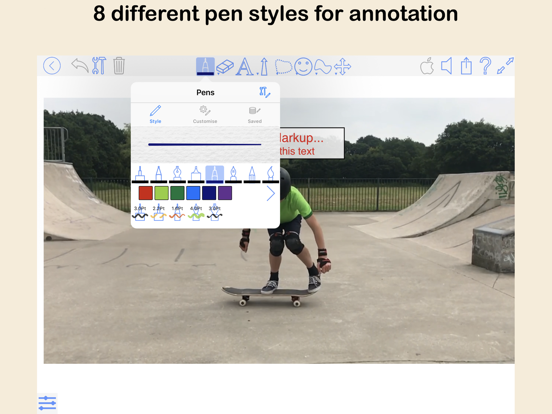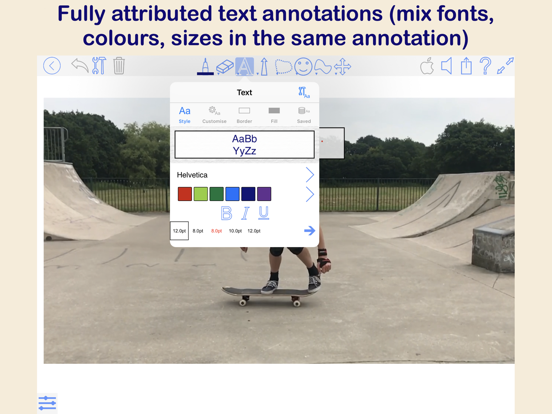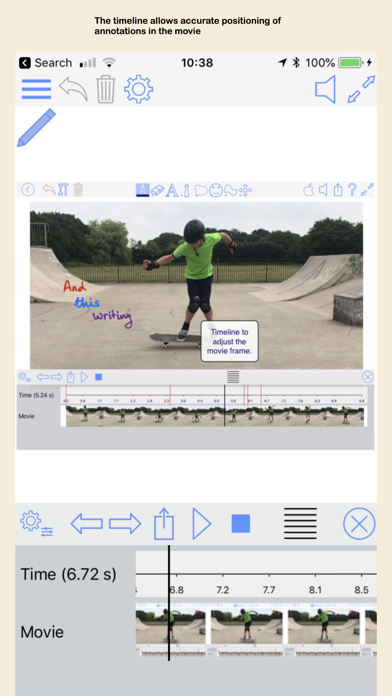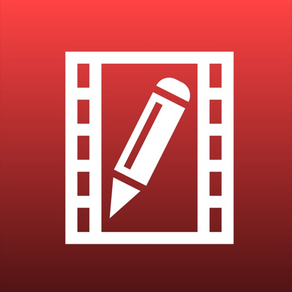
MovieMarkup
Movie annotation made easy
免費Offers In-App Purchases
1.9.1for iPhone, iPad and more
5.7
27 Ratings
Deliverance Software Ltd
Developer
184.4 MB
Size
2024年01月27日
Update Date
Photo & Video
Category
4+
Age Rating
Age Rating
MovieMarkup 螢幕截圖
About MovieMarkup
MovieMarkup is a great new app which lets you add annotation to your movies. Just import the movie, adjust the timeline and add the annotation - it is that easy. Add one or many annotations, then share the annotated movie.
Features:
Handwritten annotations - a combination of 8 different pen styles, and a huge range of colours, thicknesses and opacities; (1 for free, 7 more as in-app purchase).
Text annotation(*) - fully attributed text allowing a mixture of fonts, colours and sizes.
Images(*) - import images as annotations and position them over the movie at a size and position of your choosing.
Sounds(*) - record your own sound track which will overlay (or) overwrite the original movie audio.
Shapes - Free-hand or polygonal shapes can be used as annotations, with options to control colour, opacity and border styles.
Arrows - options to control colour, arrow styles, taper and labels.
Annotation Options - each annotation has options to control how it is displayed including an 'animated ink' option which makes the annotation appear as if it is being written or typed into the movie in real time.
Timeline - this lets you accurately position annotations at the correct movie frame, and also lets you preview the result in real time.
You can transform an annotation so that it moves, scales or rotates in the annotated movie.
The app has support for many electronic styluses including Apple Pencil, Wacom and Adonit.
(*) In app purchase required to allow these features in an exported annotated movie.
Features:
Handwritten annotations - a combination of 8 different pen styles, and a huge range of colours, thicknesses and opacities; (1 for free, 7 more as in-app purchase).
Text annotation(*) - fully attributed text allowing a mixture of fonts, colours and sizes.
Images(*) - import images as annotations and position them over the movie at a size and position of your choosing.
Sounds(*) - record your own sound track which will overlay (or) overwrite the original movie audio.
Shapes - Free-hand or polygonal shapes can be used as annotations, with options to control colour, opacity and border styles.
Arrows - options to control colour, arrow styles, taper and labels.
Annotation Options - each annotation has options to control how it is displayed including an 'animated ink' option which makes the annotation appear as if it is being written or typed into the movie in real time.
Timeline - this lets you accurately position annotations at the correct movie frame, and also lets you preview the result in real time.
You can transform an annotation so that it moves, scales or rotates in the annotated movie.
The app has support for many electronic styluses including Apple Pencil, Wacom and Adonit.
(*) In app purchase required to allow these features in an exported annotated movie.
Show More
最新版本1.9.1更新日誌
Last updated on 2024年01月27日
歷史版本
Fixes include:
fix for straight line dashes (dash ends were inverted)
fix for saved symetric shape settings (preview showed no difference between symmetric and non-symmetric shapes)
fix for eraser on straight lines (would remove whole line)
fix for text line height / line spacing calculation
fix for overlapping text option
If you are enjoying using MovieMarkup please leave a review - thanks.
fix for straight line dashes (dash ends were inverted)
fix for saved symetric shape settings (preview showed no difference between symmetric and non-symmetric shapes)
fix for eraser on straight lines (would remove whole line)
fix for text line height / line spacing calculation
fix for overlapping text option
If you are enjoying using MovieMarkup please leave a review - thanks.
Show More
Version History
1.9.1
2024年01月27日
Fixes include:
fix for straight line dashes (dash ends were inverted)
fix for saved symetric shape settings (preview showed no difference between symmetric and non-symmetric shapes)
fix for eraser on straight lines (would remove whole line)
fix for text line height / line spacing calculation
fix for overlapping text option
If you are enjoying using MovieMarkup please leave a review - thanks.
fix for straight line dashes (dash ends were inverted)
fix for saved symetric shape settings (preview showed no difference between symmetric and non-symmetric shapes)
fix for eraser on straight lines (would remove whole line)
fix for text line height / line spacing calculation
fix for overlapping text option
If you are enjoying using MovieMarkup please leave a review - thanks.
1.9.0
2024年01月10日
New: Dotted line style for Self-tip and Draft ink. Also as an option for shape perimeter and arrowed lines.
If you are enjoying using MovieMarkup please leave a review - thanks.
If you are enjoying using MovieMarkup please leave a review - thanks.
1.8.12
2023年11月30日
New 'Nudge 1 pixel' function
Arrowed straight lines now show the arrow as you drag the line out for the first time
Improved magnification windows in text editor (used for moving caret and selecting text)
Saved settings now indicate which is the currently selected one
If you are enjoying using MovieMarkup please leave a review - thanks.
Arrowed straight lines now show the arrow as you drag the line out for the first time
Improved magnification windows in text editor (used for moving caret and selecting text)
Saved settings now indicate which is the currently selected one
If you are enjoying using MovieMarkup please leave a review - thanks.
1.8.11
2023年10月22日
Various fixes and optimisations for iOS 17
Fixed a crash when exporting to Photo Album
If you are enjoying using MovieMarkup please leave a review - thanks.
Fixed a crash when exporting to Photo Album
If you are enjoying using MovieMarkup please leave a review - thanks.
1.8.10
2023年10月03日
Various fixes and optimisations for iOS 17
Fixes include
- text edit cursor size when starting to edit a blank text
If you are enjoying using MovieMarkup please leave a review - thanks.
Fixes include
- text edit cursor size when starting to edit a blank text
If you are enjoying using MovieMarkup please leave a review - thanks.
1.8.9
2023年09月19日
Support for iOS 17
'Reduce image res' now affects of shapes
Fix for 'jaggy' fill areas when generating a shape
Added a 'To pasteboard' button to shape settings to copy the shape's background image to the pasteboard.
If you are enjoying using MovieMarkup please leave a review - thanks.
'Reduce image res' now affects of shapes
Fix for 'jaggy' fill areas when generating a shape
Added a 'To pasteboard' button to shape settings to copy the shape's background image to the pasteboard.
If you are enjoying using MovieMarkup please leave a review - thanks.
1.8.8
2023年09月05日
Fix for 'auto-straight line' detection
Added date/time to Dropbox, GoogleDrive and MS OneDrive directory lists
Fix for grab colour when editing an shape
Fix for 'Move to back' not showing updated position until items de-selected. This was a general problem (especially noticeable with translucent items) which I have now fixed.
If you are enjoying using MovieMarkup please leave a review - thanks.
Added date/time to Dropbox, GoogleDrive and MS OneDrive directory lists
Fix for grab colour when editing an shape
Fix for 'Move to back' not showing updated position until items de-selected. This was a general problem (especially noticeable with translucent items) which I have now fixed.
If you are enjoying using MovieMarkup please leave a review - thanks.
1.8.7
2023年08月26日
Better pinch zoom when editing text
Improvement to eraser tool (the way it refreshes the screen)
Better handling of selection and undo - it will leave items selected if it can
New Adonit stylus sdk
If you are enjoying using MovieMarkup please leave a review - thanks.
Improvement to eraser tool (the way it refreshes the screen)
Better handling of selection and undo - it will leave items selected if it can
New Adonit stylus sdk
If you are enjoying using MovieMarkup please leave a review - thanks.
1.8.6
2023年07月30日
Various UI improvements
New intro video
Fix for crop and keeping annotation tracks in the correct positions
New intro video
Fix for crop and keeping annotation tracks in the correct positions
1.8.5
2023年07月15日
Fix for drag drop of GIF files into an existing video
If you are enjoying using MovieMarkup please could you leave a review, thanks.
If you are enjoying using MovieMarkup please could you leave a review, thanks.
1.8.4
2023年07月13日
New - overlay other videos including GIFs on the main video
Improved watercolour ink
If you are enjoying using MovieMarkup please could you leave a review, thanks.
Improved watercolour ink
If you are enjoying using MovieMarkup please could you leave a review, thanks.
1.8.3
2023年05月30日
New option to 'Append video' which lets you choose another video to add onto the original video
If you are enjoying using MovieMarkup please could you leave a review, thanks.
If you are enjoying using MovieMarkup please could you leave a review, thanks.
1.8.2
2023年05月25日
Improvements to the zoom tool options, pen tool options and select tool options
If you are enjoying using MovieMarkup please could you leave a review, thanks.
If you are enjoying using MovieMarkup please could you leave a review, thanks.
1.8.1
2023年03月03日
Added support for iOS 16
If you are enjoying using MovieMarkup please could you leave a review, thanks.
If you are enjoying using MovieMarkup please could you leave a review, thanks.
1.8.0
2022年07月03日
Annotation tracks now have a 'Scale' and/or 'Rotate' transitions at start and end (as well as fade). Scale will scale the annotation from 0 to its actual size. Rotate will spin the annotation through 360°
If you are enjoying using MovieMarkup please could you leave a review, thanks.
If you are enjoying using MovieMarkup please could you leave a review, thanks.
1.7.3
2022年06月24日
New : Drag and drop symbol placement
If you are enjoying using MovieMarkup please could you leave a review, thanks.
If you are enjoying using MovieMarkup please could you leave a review, thanks.
1.7.2
2022年04月20日
New : saved selection function favourites
If you are enjoying using MovieMarkup please could you leave a review, thanks.
If you are enjoying using MovieMarkup please could you leave a review, thanks.
1.7.1
2022年03月26日
New drag select tool
Fix for exporting movies into the photo album (could crash in some circumstances).
If you are enjoying using MovieMarkup please could you leave a review, thanks.
Fix for exporting movies into the photo album (could crash in some circumstances).
If you are enjoying using MovieMarkup please could you leave a review, thanks.
1.7.0
2022年01月14日
New in-app help system - making it much easier to learn what to do.
If you are enjoying using MovieMarkup please could you leave a review, thanks.
If you are enjoying using MovieMarkup please could you leave a review, thanks.
1.5.3
2021年11月16日
FIX: Timeline button was missing on iPhone
If you are enjoying using MovieMarkup please could you leave a review, thanks.
If you are enjoying using MovieMarkup please could you leave a review, thanks.
1.5.2
2021年11月13日
Stability improvements
If you are enjoying using MovieMarkup please could you leave a review, thanks.
If you are enjoying using MovieMarkup please could you leave a review, thanks.
1.5.1
2021年10月13日
Much faster loading of videos from the Photo album
Improved ink capture
Lots of ‘usability’ improvements
If you are enjoying using MovieMarkup please could you leave a review, thanks.
Improved ink capture
Lots of ‘usability’ improvements
If you are enjoying using MovieMarkup please could you leave a review, thanks.
1.5.0
2021年04月01日
New sidebar UI - drag it to the side of the screen you prefer (top and bottom included)
Text - outline option
Lots of ‘usability’ improvements
If you are enjoying using MovieMarkup please could you leave a review, thanks.
Text - outline option
Lots of ‘usability’ improvements
If you are enjoying using MovieMarkup please could you leave a review, thanks.
1.4.7
2020年12月19日
FIX: Export as PDF was outputting the annotations in the wrong order.
If you are enjoying using MovieMarkup please could you leave a review, thanks.
If you are enjoying using MovieMarkup please could you leave a review, thanks.
1.4.6
2020年10月16日
NEW: Shadow option for text box border
Fix for text on older versions of iOS
If you are enjoying using MovieMarkup please could you leave a review, thanks.
Fix for text on older versions of iOS
If you are enjoying using MovieMarkup please could you leave a review, thanks.
MovieMarkup FAQ
點擊此處瞭解如何在受限國家或地區下載MovieMarkup。
以下為MovieMarkup的最低配置要求。
iPhone
須使用 iOS 11.0 或以上版本。
iPad
須使用 iPadOS 11.0 或以上版本。
iPod touch
須使用 iOS 11.0 或以上版本。
MovieMarkup支持英文
MovieMarkup包含應用內購買。 以下為MovieMarkup應用內購買價格清單。
All features
HK$ 38.00
Images
HK$ 18.00
Full Export
HK$ 18.00
Sounds
HK$ 8.00
Text
HK$ 18.00
All Pens
HK$ 22.00
相關視頻
Latest introduction video of MovieMarkup on iPhone