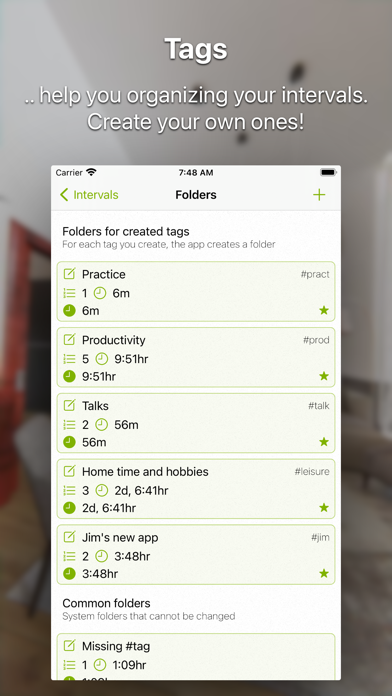mtu
Time tracking made simple
免費
0.3.4for iPhone, iPad and more
Age Rating
mtu 螢幕截圖
About mtu
With a tap of your finger, you record times when you interrupt or end activities. This way you create an interval.
Your work is interrupted by a phone call? You only need to tap once each at the beginning and end of the phone call to record the interruption. Later you can categorize the interval with a tag or even enter who called you.
This way you can create a list of your daily routine: with leisure times, breaks, working times or project times... However you want it!
* Create tags to categorize your intervals quickly and at any time.
* Create your own folders to group intervals of multiple tags.
* Export a folder as text - with adjustable time grid.
Find out how long you really need to complete tasks! mtu is your little helper for that.
That's mtu - My Time Usage
Your work is interrupted by a phone call? You only need to tap once each at the beginning and end of the phone call to record the interruption. Later you can categorize the interval with a tag or even enter who called you.
This way you can create a list of your daily routine: with leisure times, breaks, working times or project times... However you want it!
* Create tags to categorize your intervals quickly and at any time.
* Create your own folders to group intervals of multiple tags.
* Export a folder as text - with adjustable time grid.
Find out how long you really need to complete tasks! mtu is your little helper for that.
That's mtu - My Time Usage
Show More
最新版本0.3.4更新日誌
Last updated on 2023年05月06日
歷史版本
* The "fog of the past" now has got the proper color (at the top of the screen)
* Current app screenshots
* Current app screenshots
Show More
Version History
0.3.4
2023年05月06日
* The "fog of the past" now has got the proper color (at the top of the screen)
* Current app screenshots
* Current app screenshots
0.3.2
2023年04月16日
* New option to choose the extorted data type (JSON, Text)
* Improved iCloud-Sync
* Improved iCloud-Sync
0.3.0
2023年04月01日
* A new styling, again!
* More overview on the main screen by separation into days
* 3 weeks review (for all of us who participate in bi-weeklies)
* More overview on the main screen by separation into days
* 3 weeks review (for all of us who participate in bi-weeklies)
0.2.0
2023年02月02日
* Interrupted intervals can be resumed quickly and easily: Simply briefly press and hold the desired interval on the main screen.... You will then see how to do the rest. :-)
0.1.12
2022年10月27日
Hello new design! A design should have some contrast as well, so that you can see the screen content... ;-)
0.1.10
2022年07月21日
* Hello Neumorph! Let's see how long it takes for this design to get boring.... :-)
0.1.8
2022年04月19日
* Styling has been improved: better readability and better visual labeling of buttons.
* Intervals can now also be exported in JSON format:
1. Simply fill in the new field "order" of the tags, this will be listed in the JSON as "orderName".
2. The generated JSON text is compatible to the Warptec-PM: just insert it into the appropriate text field there. Done! That easy.
* Intervals can now also be exported in JSON format:
1. Simply fill in the new field "order" of the tags, this will be listed in the JSON as "orderName".
2. The generated JSON text is compatible to the Warptec-PM: just insert it into the appropriate text field there. Done! That easy.
0.1.5
2022年01月05日
+ prepared for a new styling
+ fixed a bug that let the user accidentally end the current interval
+ fixed a bug that let the user accidentally end the current interval
0.1.4
2021年08月17日
# show oldest intervals on top
0.1.3
2021年08月12日
# optimizations for M1 macs
0.1.2
2021年08月11日
+ Reversed intervals order: latest intervals on top
0.1.1
2021年05月06日
* Folders always show the correct content order after editing an interval
* "Technical details" were added to the help screen
* "Technical details" were added to the help screen
0.1
2021年05月04日
mtu FAQ
點擊此處瞭解如何在受限國家或地區下載mtu。
以下為mtu的最低配置要求。
iPhone
須使用 iOS 14.1 或以上版本。
iPad
須使用 iPadOS 14.1 或以上版本。
iPod touch
須使用 iOS 14.1 或以上版本。
mtu支持德文, 英文