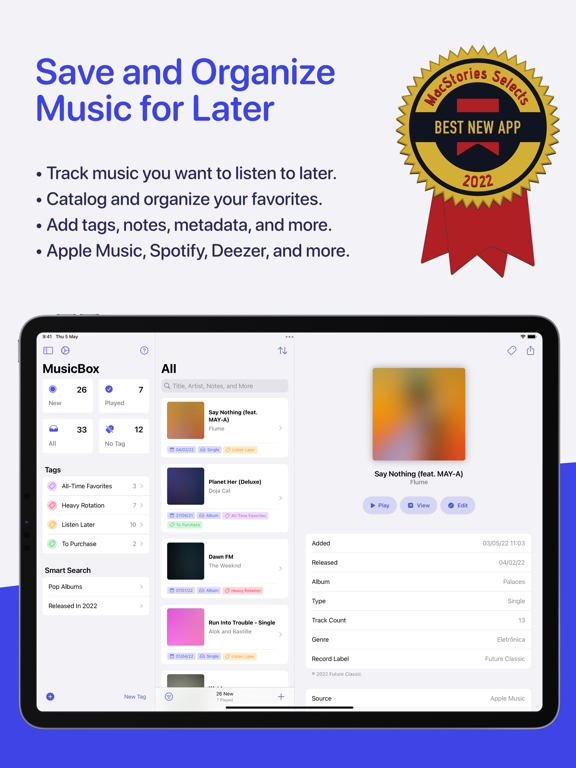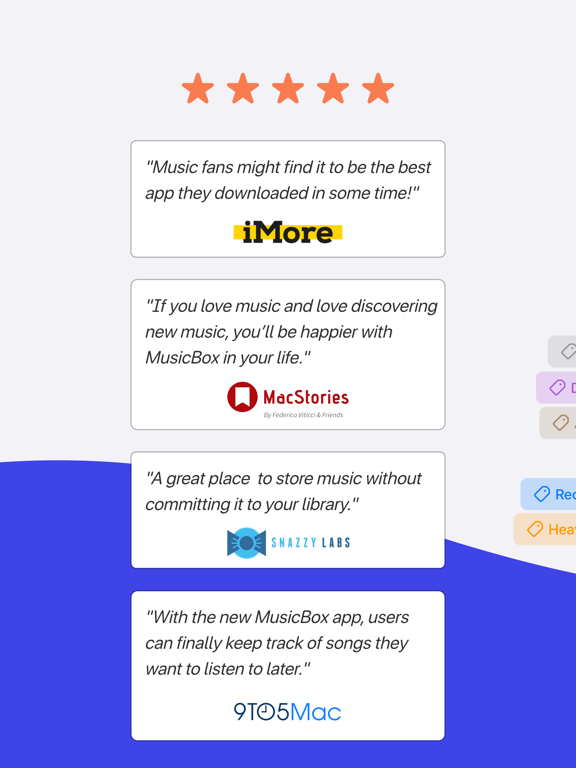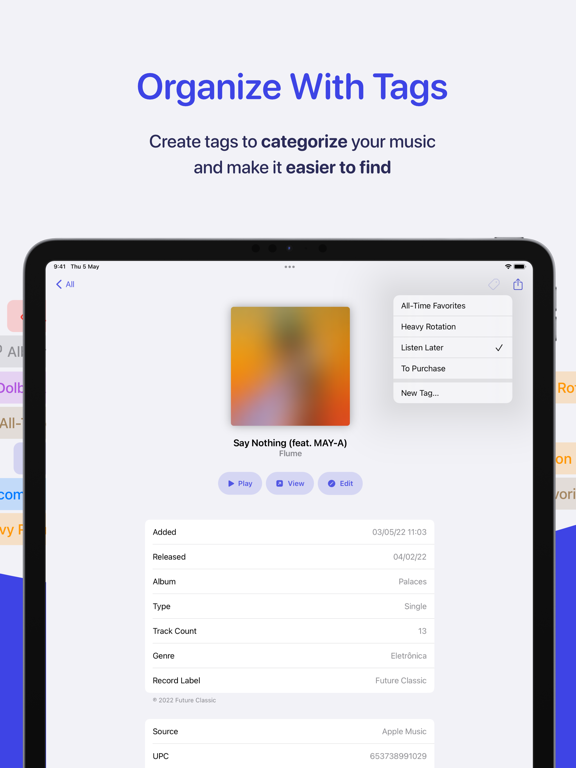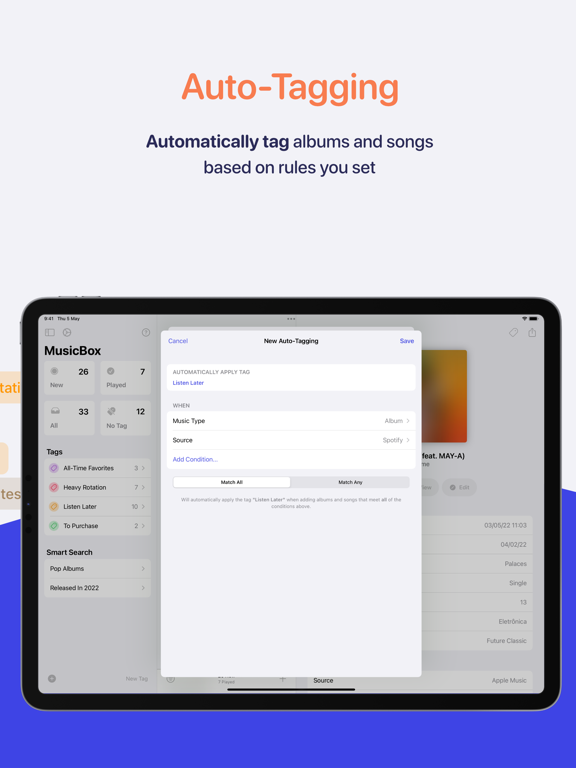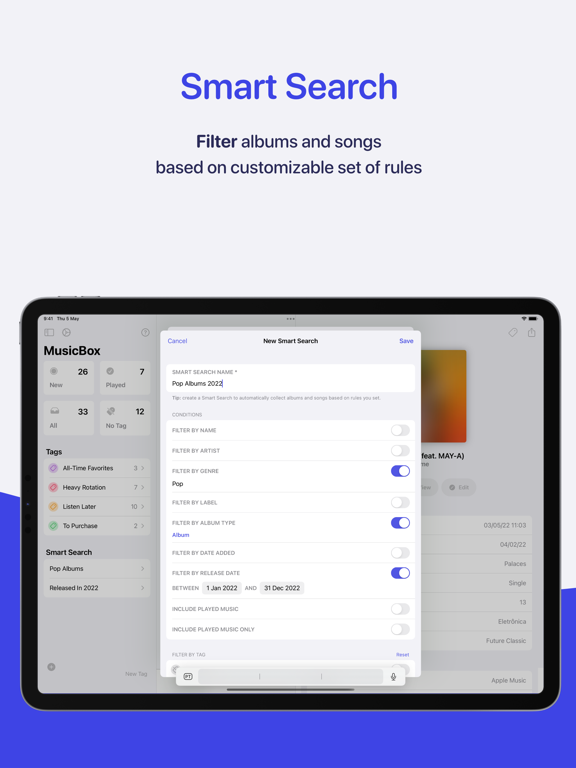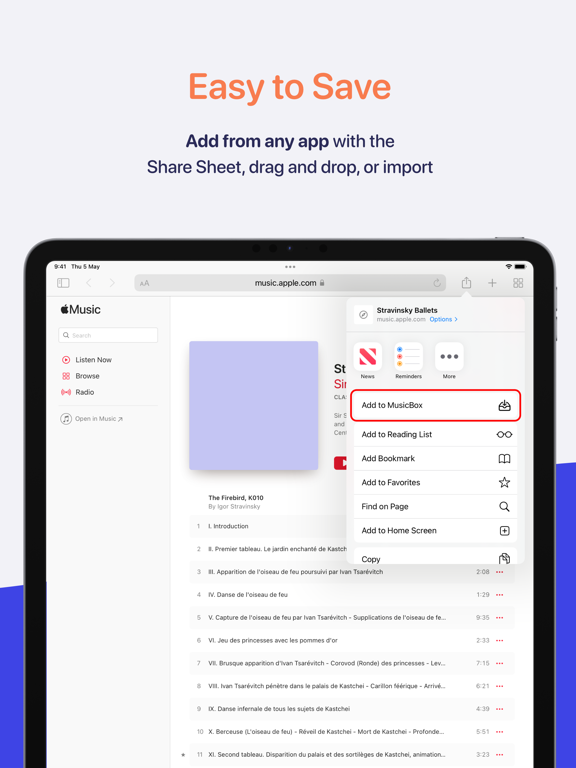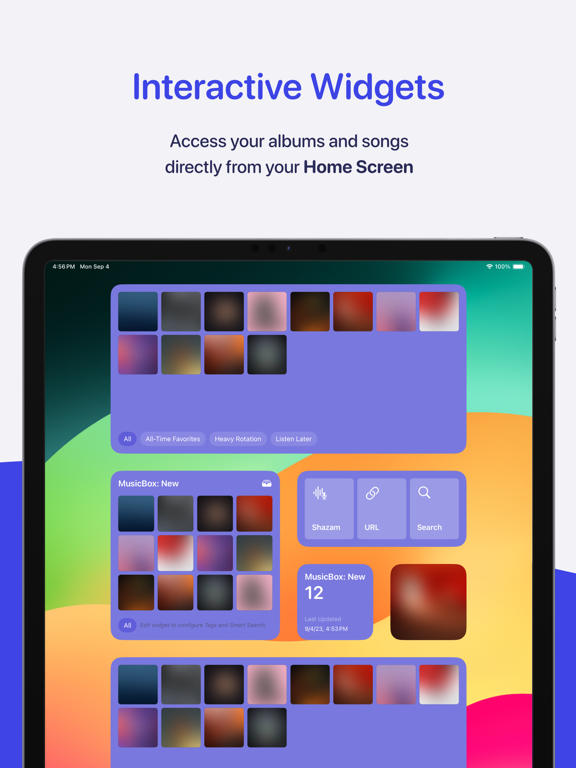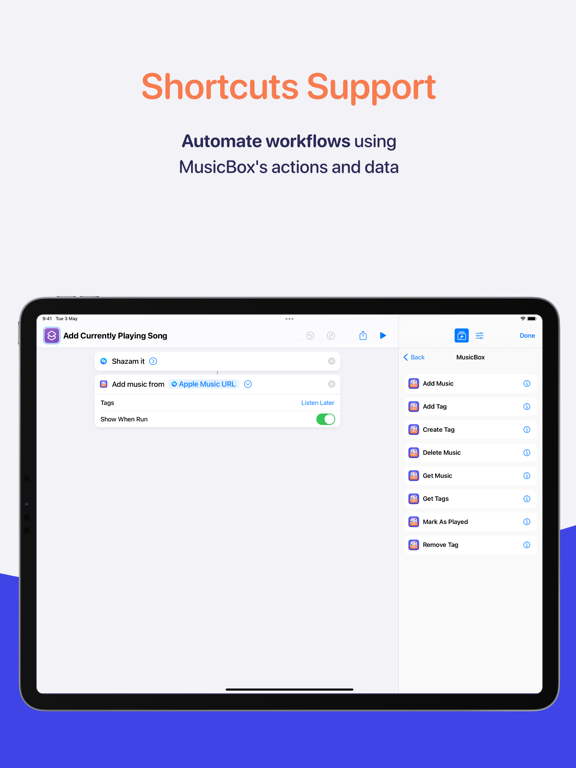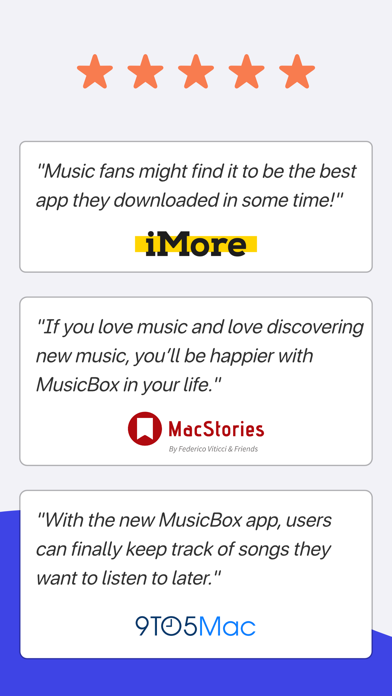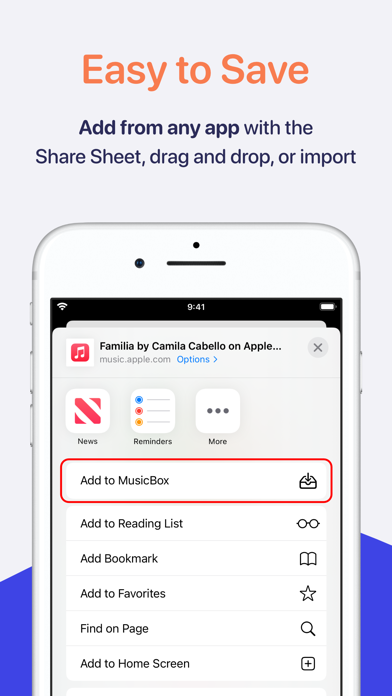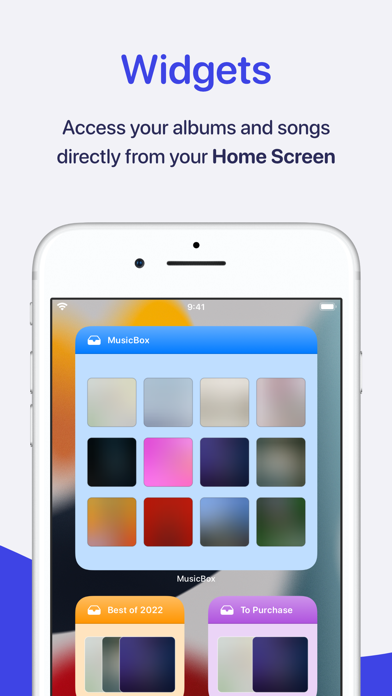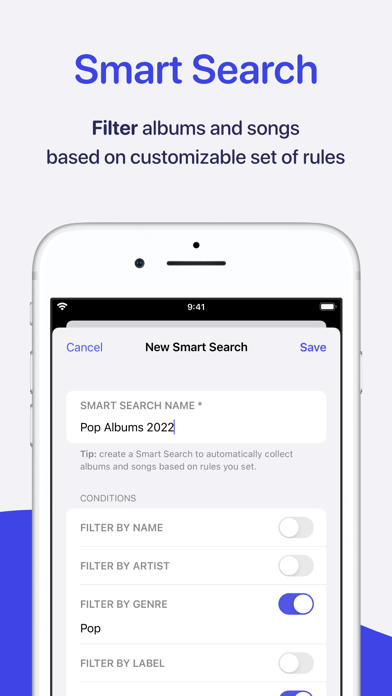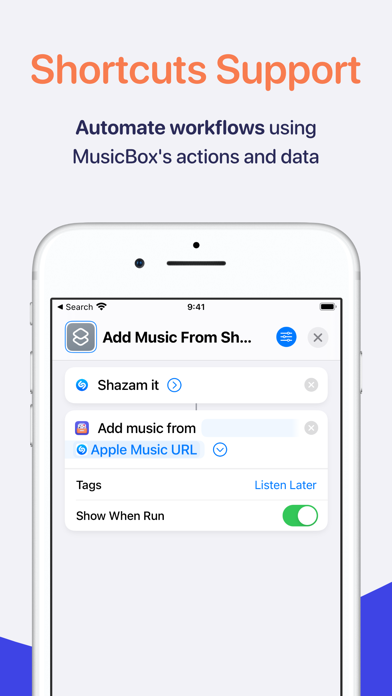MusicBox: Save Music for Later
Bookmark Songs to Listen Later
HK$ 22.00Best Deal Ever
1.3.3for iPhone, iPad and more
Age Rating
MusicBox: Save Music for Later 螢幕截圖
About MusicBox: Save Music for Later
** Featured on MacStories, 9to5Mac, Snazzy Labs, iMore, MacMagazine, AppAdvice & more! **
MusicBox is a flexible listen later app for albums, songs, artists, playlists, radio stations, podcast episodes, and so on. Save new music for later, catalog and organize favorites, assign tags, notes, metadata, and more.
MusicBox collects relevant metadata of albums and songs and is deeply integrated into the system with features such as Interactive Widgets, Share Sheet, App Shortcuts, iCloud, and more. It supports a wide range of platforms, and you can also add music manually by filling in all the required fields.
ADD MUSIC
- Use the Share Sheet throughout the system.
- Drag and drop multiple items into the app.
- Add songs recognized by Shazam.
- Import multiple albums, songs, playlists, and artists by pasting their URLs into the app.
- Use the Add Music action in the Shortcuts app to integrate MusicBox into your automated workflows.
- MusicBox also supports links to podcast episodes, album reviews, and so on.
ORGANIZE
- Apply tags to categorize your music and make it easier to find.
- Use Auto-Tagging to automatically tag albums and songs based on rules you set.
- Deep Search allows searching your music by title, artist, genre, record label, tags, type, and notes.
- Create a Smart Search to automatically filter items based on a set of rules.
- Use Focus Filter with Focus to limit the music and tags shown in the app.
- All MusicBox features and data are available on the Shortcuts app, so you can create custom shortcuts and automate your workflow.
- iCloud keeps your database in sync between your iPhone, iPad, Mac, and Apple TV.
LISTEN
- Easily access your music from the Home Screen with interactive Widgets.
- Play using the system's music player.
- Tap an album or song to open it on the associated service.
MusicBox is a modern app with support for the latest system features such as interactive widgets, App Shortcuts, Focus Filter, Action Extension, Context Menu, iCloud sync, and dark mode. It is also available on the Mac and Apple TV as a universal app, so you can enjoy it with a single purchase across iOS, iPadOS, macOS, and tvOS.
MusicBox is a flexible listen later app for albums, songs, artists, playlists, radio stations, podcast episodes, and so on. Save new music for later, catalog and organize favorites, assign tags, notes, metadata, and more.
MusicBox collects relevant metadata of albums and songs and is deeply integrated into the system with features such as Interactive Widgets, Share Sheet, App Shortcuts, iCloud, and more. It supports a wide range of platforms, and you can also add music manually by filling in all the required fields.
ADD MUSIC
- Use the Share Sheet throughout the system.
- Drag and drop multiple items into the app.
- Add songs recognized by Shazam.
- Import multiple albums, songs, playlists, and artists by pasting their URLs into the app.
- Use the Add Music action in the Shortcuts app to integrate MusicBox into your automated workflows.
- MusicBox also supports links to podcast episodes, album reviews, and so on.
ORGANIZE
- Apply tags to categorize your music and make it easier to find.
- Use Auto-Tagging to automatically tag albums and songs based on rules you set.
- Deep Search allows searching your music by title, artist, genre, record label, tags, type, and notes.
- Create a Smart Search to automatically filter items based on a set of rules.
- Use Focus Filter with Focus to limit the music and tags shown in the app.
- All MusicBox features and data are available on the Shortcuts app, so you can create custom shortcuts and automate your workflow.
- iCloud keeps your database in sync between your iPhone, iPad, Mac, and Apple TV.
LISTEN
- Easily access your music from the Home Screen with interactive Widgets.
- Play using the system's music player.
- Tap an album or song to open it on the associated service.
MusicBox is a modern app with support for the latest system features such as interactive widgets, App Shortcuts, Focus Filter, Action Extension, Context Menu, iCloud sync, and dark mode. It is also available on the Mac and Apple TV as a universal app, so you can enjoy it with a single purchase across iOS, iPadOS, macOS, and tvOS.
Show More
最新版本1.3.3更新日誌
Last updated on 2024年04月23日
歷史版本
This update: Fixed an issue where the app could crash when launched by users with numerous tags and tag folders.
Previously:
• The music list now indicates which items have a star rating or notes.
• Tag and Smart Search folders can now be edited and deleted from the sidebar.
• The 'Find Music' shortcut action now supports filtering by URL.
• Resolved a problem where the Manage Tags screen would unexpectedly close while modifying music tags.
Previously:
• The music list now indicates which items have a star rating or notes.
• Tag and Smart Search folders can now be edited and deleted from the sidebar.
• The 'Find Music' shortcut action now supports filtering by URL.
• Resolved a problem where the Manage Tags screen would unexpectedly close while modifying music tags.
Show More
Version History
1.3.3
2024年04月23日
This update: Fixed an issue where the app could crash when launched by users with numerous tags and tag folders.
Previously:
• The music list now indicates which items have a star rating or notes.
• Tag and Smart Search folders can now be edited and deleted from the sidebar.
• The 'Find Music' shortcut action now supports filtering by URL.
• Resolved a problem where the Manage Tags screen would unexpectedly close while modifying music tags.
Previously:
• The music list now indicates which items have a star rating or notes.
• Tag and Smart Search folders can now be edited and deleted from the sidebar.
• The 'Find Music' shortcut action now supports filtering by URL.
• Resolved a problem where the Manage Tags screen would unexpectedly close while modifying music tags.
1.3.2
2024年04月20日
• The music list now indicates which items have a star rating or notes.
• Tag and Smart Search folders can now be edited and deleted from the sidebar.
• Tag folders now display the item count.
• The 'Find Music' shortcut action now supports filtering by URL.
• Resolved a problem where the Manage Tags screen would unexpectedly close while modifying music tags.
• Tag and Smart Search folders can now be edited and deleted from the sidebar.
• Tag folders now display the item count.
• The 'Find Music' shortcut action now supports filtering by URL.
• Resolved a problem where the Manage Tags screen would unexpectedly close while modifying music tags.
1.3.1
2024年04月01日
• The list of supported streaming services has been significantly expanded. If MusicBox couldn't fetch metadata for a music you tried to add before, there's a good chance it can now handle it.
• MusicBox now also supports a wide range of content types, including articles, posts, and so on. This opens up various possibilities, such as saving links to podcast episodes, album reviews, articles listing top albums, and so on.
• MusicBox now also supports a wide range of content types, including articles, posts, and so on. This opens up various possibilities, such as saving links to podcast episodes, album reviews, articles listing top albums, and so on.
1.3.0
2024年03月21日
• Create folders for Tags and Smart Searches to better organize your music collection.
• You can now choose between Thumbnail and Color & Icon for the Tag, Smart Search, Artist, and Record Label sections on the Start Screen. Go to Settings → Start Screen to configure.
• Settings now shows a live preview of the selected layout.
• Improved animations throughout the app.
• Fixed an issue that could cause the Played list to not be sorted in reverse chronological order.
• You can now choose between Thumbnail and Color & Icon for the Tag, Smart Search, Artist, and Record Label sections on the Start Screen. Go to Settings → Start Screen to configure.
• Settings now shows a live preview of the selected layout.
• Improved animations throughout the app.
• Fixed an issue that could cause the Played list to not be sorted in reverse chronological order.
1.2.9
2024年03月14日
• Added support for Tidal albums, artists, and singles.
• From this update forward, the Duration attribute will be included for albums, singles, and playlists on compatible platforms. It is also available as a Smart Search and Auto-Tagging condition.
• You can now create rules for Auto-Tagging based on the year of release.
• From this update forward, the Duration attribute will be included for albums, singles, and playlists on compatible platforms. It is also available as a Smart Search and Auto-Tagging condition.
• You can now create rules for Auto-Tagging based on the year of release.
1.2.8
2024年03月06日
• The initial list now shows video thumbnails for each Tag, Smart Search, Artist, and Record Label.
• You can now view the number of videos on each Smart Search.
• Play a random new item when pressing and holding a Tag or Smart Search.
• You can now view the number of videos on each Smart Search.
• Play a random new item when pressing and holding a Tag or Smart Search.
1.2.7
2024年02月17日
• Pin up to two Tags or Smart Searches at the top of the start screen for quick access.
• Smart Search now supports filtering by URL.
• Smart Search now supports filtering items that do not include a specific tag.
• Smart Search now supports customizing the criteria between Contains and Doesn’t Contains when filtering by title, artist, genre, label, notes, or URL.
• Drag and drop a tag into an item to assign while in grid view.
• The Actions section now shows a button to quickly access Batch Edit.
• Fixed an issue that could cause some specific albums to not be added.
• Smart Search now supports filtering by URL.
• Smart Search now supports filtering items that do not include a specific tag.
• Smart Search now supports customizing the criteria between Contains and Doesn’t Contains when filtering by title, artist, genre, label, notes, or URL.
• Drag and drop a tag into an item to assign while in grid view.
• The Actions section now shows a button to quickly access Batch Edit.
• Fixed an issue that could cause some specific albums to not be added.
1.2.6
2023年12月13日
Improvements
• The Actions section in the start screen now features a button to open a random new item.
• Added ‘Set’ and ‘Mix’ to the list of possible item types.
• Added ‘Date Played‘ as a possible attribute for filtering and sorting music in the ‘Find Music‘ shortcut action.
• It is now possible to show the ‘Date Played’ as Metadata #1 or Metadata #2 in the List and Grid layout.
Bug Fixes
• Importing music from a playlist no longer duplicates existing items.
• Marking an item as played from the Batch Edit view now sets the ‘Date Played’ attribute.
• The Actions section in the start screen now features a button to open a random new item.
• Added ‘Set’ and ‘Mix’ to the list of possible item types.
• Added ‘Date Played‘ as a possible attribute for filtering and sorting music in the ‘Find Music‘ shortcut action.
• It is now possible to show the ‘Date Played’ as Metadata #1 or Metadata #2 in the List and Grid layout.
Bug Fixes
• Importing music from a playlist no longer duplicates existing items.
• Marking an item as played from the Batch Edit view now sets the ‘Date Played’ attribute.
1.2.5
2023年11月13日
- Added a button to open the main app when adding an item from the Share Sheet.
- The large widget now shows 16 albums when configured with the ‘Minimal UI’ option.
- The large widget now shows 16 albums when configured with the ‘Minimal UI’ option.
1.2.4
2023年09月25日
This update brings major improvements to widgets, the ability to customize the start screen and sidebar, an option to group videos by artist and label, a denser grid layout, and more:
• Widgets have been reorganized to offer unified options for the Lock Screen and Home Screen. There are now three types of widgets: List, Single Item, and Add Music. I also added more sizes, specially the smaller ones, allowing for more flexible widget setups. Large and extra-large interactive widgets now have two new background colors: Black and System, which follows the system’s defaults for light and dark mode. They also offer a ‘Minimal UI’ option that hides every UI element.
• Customizable Start Screen and Sidebar: You can now customize which sections are visible in the start screen/sidebar. Show or hide tags, smart search, a new list of actions for quickly adding music, and even new sections that automatically groups music by artist and record label. Go to Settings → Start Screen to configure.
• MusicBox can now optionally group videos by artist and label, allowing you to easily catch up on new music from a particular creator. Artists and labels with new music will be shown in the start screen/sidebar and are sorted by the count of new music and then by name. Go to Settings → Sidebar to activate.
• New ‘Super Dense Grid’ layout option that shows more music per page. If you’re on the iPad, try pairing it with a two-column layout for a more focused music list. Go to Settings → Music List to configure.
• Smart Search now supports filtering by multiples artists, genres, and labels when using a comma to separate the name (e.g., boygenius,oasis).
• The ‘Add to MusicBox’ share sheet action now supports adding music manually. When adding music from an app that MusicBox can’t get the metadata automatically, the window will allow you to manually type the missing metadata.
• The music’s star rating is now present in the response of the ‘Find Music’ shortcut action, and also available as an attribute for filtering.
• The Record Label can now be shown as a metadata option for the list and grid layout.
• Widgets have been reorganized to offer unified options for the Lock Screen and Home Screen. There are now three types of widgets: List, Single Item, and Add Music. I also added more sizes, specially the smaller ones, allowing for more flexible widget setups. Large and extra-large interactive widgets now have two new background colors: Black and System, which follows the system’s defaults for light and dark mode. They also offer a ‘Minimal UI’ option that hides every UI element.
• Customizable Start Screen and Sidebar: You can now customize which sections are visible in the start screen/sidebar. Show or hide tags, smart search, a new list of actions for quickly adding music, and even new sections that automatically groups music by artist and record label. Go to Settings → Start Screen to configure.
• MusicBox can now optionally group videos by artist and label, allowing you to easily catch up on new music from a particular creator. Artists and labels with new music will be shown in the start screen/sidebar and are sorted by the count of new music and then by name. Go to Settings → Sidebar to activate.
• New ‘Super Dense Grid’ layout option that shows more music per page. If you’re on the iPad, try pairing it with a two-column layout for a more focused music list. Go to Settings → Music List to configure.
• Smart Search now supports filtering by multiples artists, genres, and labels when using a comma to separate the name (e.g., boygenius,oasis).
• The ‘Add to MusicBox’ share sheet action now supports adding music manually. When adding music from an app that MusicBox can’t get the metadata automatically, the window will allow you to manually type the missing metadata.
• The music’s star rating is now present in the response of the ‘Find Music’ shortcut action, and also available as an attribute for filtering.
• The Record Label can now be shown as a metadata option for the list and grid layout.
1.2.3
2023年09月13日
MusicBox 1.2.3 brings new features for iOS and iPadOS 17 including interactive widgets, support for StandBy mode on the iPhone, support for Lock Screen widgets on the iPad, and more:
New on iOS and iPadOS 17
• Interactive Widgets: Edit a large or extra-large widget to customize and configure interactive Tags and Smart Searches.
• Support for the iPhone’s new StandBy mode.
• Support for Lock Screen widgets on the iPad.
• MusicBox now shows tips about features you may not know about.
Improvements and bug fixes
• New ‘Add Music Manually’ shortcut action allows you to add music manually by filling in all the required metadata.
• Added the ability to open MusicBox without viewing a random item when tapping the Random Item Lock Screen widget.
• The Played section now always sorts items by the date played attribute.
• Improved dark mode support and legibility for tag colors.
• MusicBox now remembers the state of the Tags list (shown/collapsed).
• Fixed a bug that could cause the creation of Apple Music playlists to fail.
New on iOS and iPadOS 17
• Interactive Widgets: Edit a large or extra-large widget to customize and configure interactive Tags and Smart Searches.
• Support for the iPhone’s new StandBy mode.
• Support for Lock Screen widgets on the iPad.
• MusicBox now shows tips about features you may not know about.
Improvements and bug fixes
• New ‘Add Music Manually’ shortcut action allows you to add music manually by filling in all the required metadata.
• Added the ability to open MusicBox without viewing a random item when tapping the Random Item Lock Screen widget.
• The Played section now always sorts items by the date played attribute.
• Improved dark mode support and legibility for tag colors.
• MusicBox now remembers the state of the Tags list (shown/collapsed).
• Fixed a bug that could cause the creation of Apple Music playlists to fail.
1.2.2
2023年07月28日
Fixed an issue that could cause an error when adding albums from Apple Music.
1.2.1
2023年07月20日
• Introducing a new widget design that optimizes the content to the available space and widget's size.
• Added support for AllMusic, Rate Your Music, and Odesli.
• New option to use a two-column layout on the iPad. Configure in Settings → Music List.
• MusicBox now remembers and shows the previously viewed section upon launching the app on the iPad.
• Added the ability to edit the artwork URL of items added manually.
• Fixed an issue where tapping the ‘Done’ button could discard all changes when editing notes in an album.
• Added support for AllMusic, Rate Your Music, and Odesli.
• New option to use a two-column layout on the iPad. Configure in Settings → Music List.
• MusicBox now remembers and shows the previously viewed section upon launching the app on the iPad.
• Added the ability to edit the artwork URL of items added manually.
• Fixed an issue where tapping the ‘Done’ button could discard all changes when editing notes in an album.
1.2.0
2023年05月23日
• MusicBox now supports adding music from any platform! For supported platforms, MusicBox will automatically fetch metadata and save the video. And for other platforms, you can manually fill in all the required fields.
• New small widget for viewing a single item. Access your favorite albums, songs, playlists, and stations from your Home Screen.
• Apple Music 1 (Radio) links now always open in the Music app.
• New small widget for viewing a single item. Access your favorite albums, songs, playlists, and stations from your Home Screen.
• Apple Music 1 (Radio) links now always open in the Music app.
1.1.9
2023年04月05日
• Added support for Discogs.
• Added support for Spotify URLs in the format https://spotify.link/…
• MusicBox is now also available on Apple TV!
• Fixed a bug that could cause the action extension to not completely close after tapping Done.
• Fixed a bug where the album would not open in the player of choice after tapping Play.
• Added support for Spotify URLs in the format https://spotify.link/…
• MusicBox is now also available on Apple TV!
• Fixed a bug that could cause the action extension to not completely close after tapping Done.
• Fixed a bug where the album would not open in the player of choice after tapping Play.
1.1.8
2023年03月28日
• Play is now also available on Apple TV!
• Search for album reviews on popular music publications.
• Redesigned tips section when adding a new item.
• Category suggestions in the search bar are now optional and disabled by default (configure in Settings → Music List).
• Rate items when adding from other apps in the Share Sheet extension.
• Search for album reviews on popular music publications.
• Redesigned tips section when adding a new item.
• Category suggestions in the search bar are now optional and disabled by default (configure in Settings → Music List).
• Rate items when adding from other apps in the Share Sheet extension.
1.1.7
2023年02月27日
View the number of new items in the app’s icon badge, open a random item with a new Lock Screen and Home Screen widget, support for Songwhip, and more:
Show Badge Count
• Show the number of new items on MusicBox’s icon.
• Enable it in Settings → General → Show Badge Count.
Lock Screen and Home Screen widgets
• New widget to open a new random item with a single tap.
Support for additional services
• Added support for Songwhip.
General improvements
• The Find Music shortcut action now accepts filtering by Editorial Notes (Short), Editorial Notes (Standard), and Notes.
• Improved colors in dark mode.
• Fixed the number of items shown in the extra large widget according to the Display Zoom preferences on iPadOS.
• Fixed a bug that caused Deezer, Bandcamp, and Qobuz links being rejected when adding via Shortcuts with the Add Music action.
Show Badge Count
• Show the number of new items on MusicBox’s icon.
• Enable it in Settings → General → Show Badge Count.
Lock Screen and Home Screen widgets
• New widget to open a new random item with a single tap.
Support for additional services
• Added support for Songwhip.
General improvements
• The Find Music shortcut action now accepts filtering by Editorial Notes (Short), Editorial Notes (Standard), and Notes.
• Improved colors in dark mode.
• Fixed the number of items shown in the extra large widget according to the Display Zoom preferences on iPadOS.
• Fixed a bug that caused Deezer, Bandcamp, and Qobuz links being rejected when adding via Shortcuts with the Add Music action.
1.1.6
2023年01月29日
• Search enhancements: find videos more easily by combining category suggestions and multiple keywords.
• On the iPad, editorial content and notes are now visible in a popover component.
• Added a shortcut to add/remove tags by long pressing the Tags button in the album details view.
• Added a “Done” button to dismiss the keyboard on text fields.
• Adding Auto-Tagging conditions now uses a smaller, medium-height modal view.
• On the iPad, editorial content and notes are now visible in a popover component.
• Added a shortcut to add/remove tags by long pressing the Tags button in the album details view.
• Added a “Done” button to dismiss the keyboard on text fields.
• Adding Auto-Tagging conditions now uses a smaller, medium-height modal view.
1.1.5
2023年01月18日
Improved accessibility support with VoiceOver and Voice Control.
1.1.4
2023年01月05日
MusicBox 1.1.4 brings support for Apple Music artists, the ability to configure Home Screen widgets with a Smart Search, Auto-Tagging improvements, and more:
• MusicBox now supports saving Apple Music artists.
• Home Screen widgets can now be configured with a Smart Search.
• Added the ability to collapse the list of tags in the Start Screen.
• The “Tag” attribute can now be used as an Auto-Tagging condition.
• It is now possible to configure an Auto-Tagging condition to check if the title or channel does not contain text.
• Added the ability to sort items by the “Date Played” attribute.
• You can now search tags when adding videos from the Share Sheet.
• MusicBox now supports saving Apple Music artists.
• Home Screen widgets can now be configured with a Smart Search.
• Added the ability to collapse the list of tags in the Start Screen.
• The “Tag” attribute can now be used as an Auto-Tagging condition.
• It is now possible to configure an Auto-Tagging condition to check if the title or channel does not contain text.
• Added the ability to sort items by the “Date Played” attribute.
• You can now search tags when adding videos from the Share Sheet.
1.1.3
2022年11月18日
MusicBox 1.1.3 brings support for Playlists and Apple Music Stations. It also adds the ability to create a Smart Search for upcoming albums, Shake to Open, and more:
• Added support for playlists: save an entire playlist instead of each individual song.
• Added support for Apple Music Stations.
• Shake to Open: open a new random album/song/playlist by shaking the device. Configure in Settings > General.
• You can now create a Smart Search to filter upcoming albums based on a relative release date parameter.
• Added a new Date Played attribute that is updated every time an item is marked as played.
• Added Genre as a metadata option for List and Grid view.
• Added support for playlists: save an entire playlist instead of each individual song.
• Added support for Apple Music Stations.
• Shake to Open: open a new random album/song/playlist by shaking the device. Configure in Settings > General.
• You can now create a Smart Search to filter upcoming albums based on a relative release date parameter.
• Added a new Date Played attribute that is updated every time an item is marked as played.
• Added Genre as a metadata option for List and Grid view.
1.1.2
2022年10月21日
This update introduces support for Focus Filter, Predicate Filtering in Shortcuts, bug fixes, and more:
New features:
• Focus Filter: Configure a Focus mode to limit music and tags shown in the app.
• Predicate Filtering: Use the new Find Music action in Shortcuts to search albums and songs using complex filters, predicates, and sort options.
• New shortcut action to change the app's settings.
Bug fixes:
• Increased the size of the success dialog when adding items from the Share Sheet on the iPad.
• Fixed the layout of the extra-large widget on devices that use the More Space in Display Zoom options.
New features:
• Focus Filter: Configure a Focus mode to limit music and tags shown in the app.
• Predicate Filtering: Use the new Find Music action in Shortcuts to search albums and songs using complex filters, predicates, and sort options.
• New shortcut action to change the app's settings.
Bug fixes:
• Increased the size of the success dialog when adding items from the Share Sheet on the iPad.
• Fixed the layout of the extra-large widget on devices that use the More Space in Display Zoom options.
1.1.1
2022年09月26日
• Dense List layout. See twice as many items as before!
• Choose which metadata you want to see in the details screen. Long-press a metadata and tap Hide, or go to Settings → User Interface → Music Metadata to configure.
• Customize actions visible in the details screen. Long-press an action and tap Hide, or go to Settings → User Interface → Actions to configure.
• Redesigned details screen with actions always visible in the navigation bar and tags that are easier to manage.
• Ability to sort by star rating.
• Support for a URL Scheme to open an item: musicbox://open?id=album/songID
• Choose which metadata you want to see in the details screen. Long-press a metadata and tap Hide, or go to Settings → User Interface → Music Metadata to configure.
• Customize actions visible in the details screen. Long-press an action and tap Hide, or go to Settings → User Interface → Actions to configure.
• Redesigned details screen with actions always visible in the navigation bar and tags that are easier to manage.
• Ability to sort by star rating.
• Support for a URL Scheme to open an item: musicbox://open?id=album/songID
1.1.0
2022年09月13日
• Added a new Dense Grid layout option.
• Stability improvements when adding albums and songs.
• Added the possibility to automatically close the Share Sheet after adding.
• Added the possibility to hide Tags tips from the Start Screen.
• Fixed a bug that could cause albums and songs from MusicHarbor to not get received in the correct format when adding.
• Stability improvements when adding albums and songs.
• Added the possibility to automatically close the Share Sheet after adding.
• Added the possibility to hide Tags tips from the Start Screen.
• Fixed a bug that could cause albums and songs from MusicHarbor to not get received in the correct format when adding.
1.0.9
2022年09月08日
MusicBox 1.0.9 brings new Lock Screen widgets for iOS 16:
• New Lock Screen widget to see your saved albums and songs.
• New Lock Screen widget with quick actions to add albums and songs.
• New Lock Screen widget to see your saved albums and songs.
• New Lock Screen widget with quick actions to add albums and songs.
MusicBox: Save Music for Later 價格
今日:
HK$ 22.00
最低價格:
HK$ 22.00
最高價格:
HK$ 23.00
MusicBox: Save Music for Later FAQ
點擊此處瞭解如何在受限國家或地區下載MusicBox: Save Music for Later。
以下為MusicBox: Save Music for Later的最低配置要求。
iPhone
須使用 iOS 16.0 或以上版本。
iPad
須使用 iPadOS 16.0 或以上版本。
Mac
須使用 macOS 13.0 或以上版本。
Apple TV
須使用 tvOS 16.0 或以上版本。
MusicBox: Save Music for Later支持英文