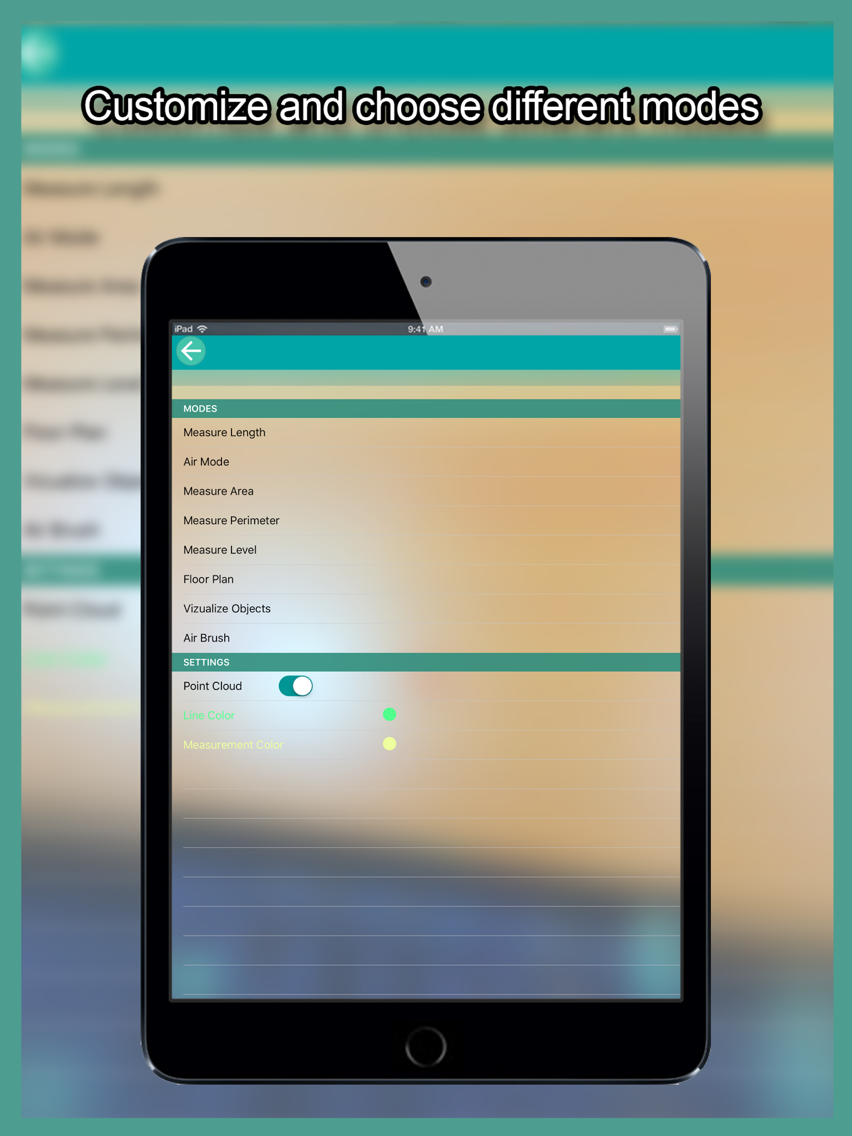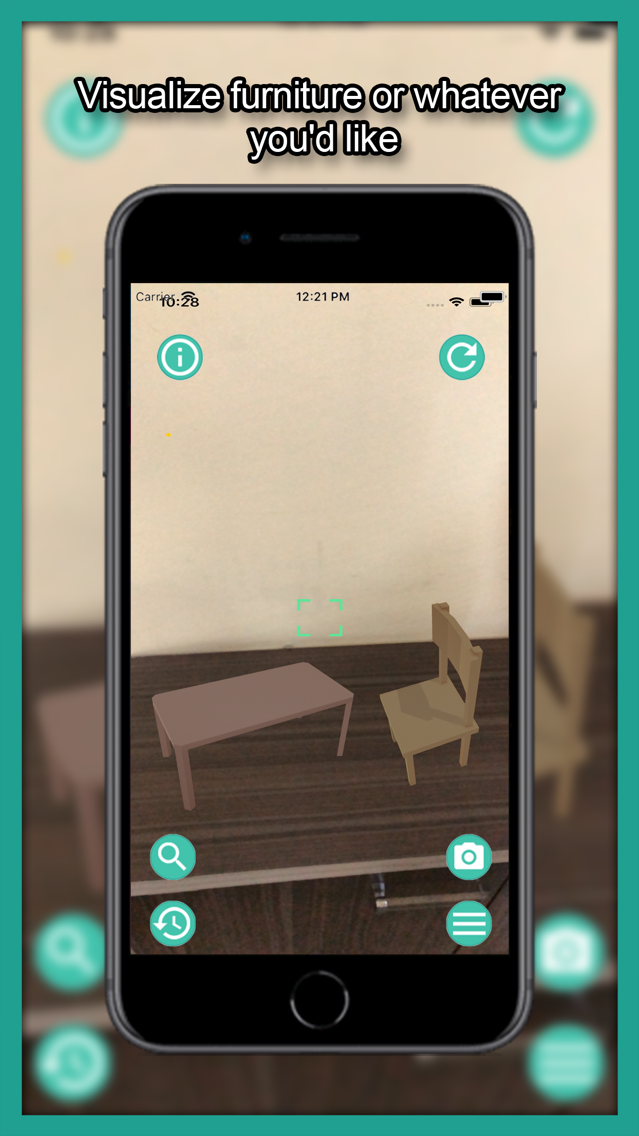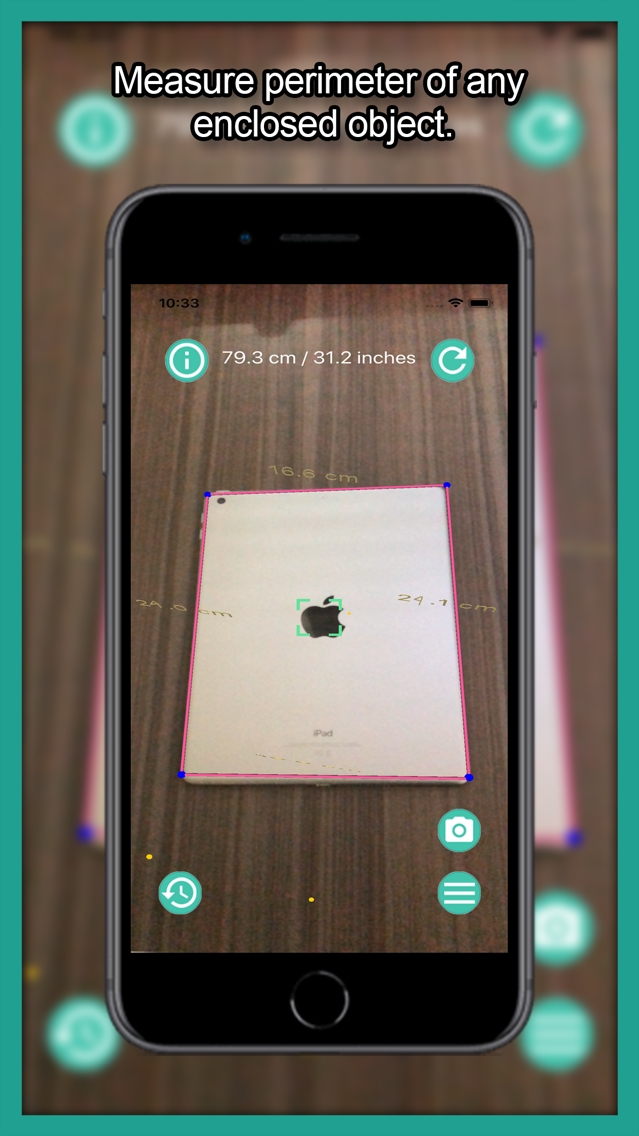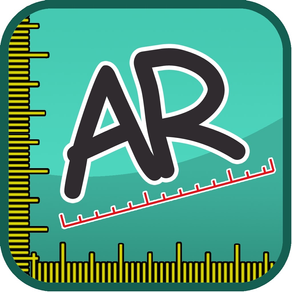
My AR Measures
Free
3.0for iPhone, iPad
Age Rating
My AR Measures 螢幕截圖
About My AR Measures
My AR Measure is an augmented reality app which uses Apples new ARKit technology. It allows to measure things just by using iPhone or iPad's camera.
My AR Measures is helpful tool for real estate agents, engineers, carpenters, architects, auction sellers, construction workers and DIY.
Key Features:
- Measure lengths of objects
- Measure area of any surface or floor
- Measure perimeter for an object or surface
- AI to reckon tilted and hanging positions for an object
- Include multiple detail photos
- Supports Fractions
- Save measurements history
- Option to share measurements with others
- Completely FREE to use
Leverage ARKit technology with MyAR Measures to measure different things in the world using your iPhone’s or iPad’s camera.
My AR Measures is helpful tool for real estate agents, engineers, carpenters, architects, auction sellers, construction workers and DIY.
Key Features:
- Measure lengths of objects
- Measure area of any surface or floor
- Measure perimeter for an object or surface
- AI to reckon tilted and hanging positions for an object
- Include multiple detail photos
- Supports Fractions
- Save measurements history
- Option to share measurements with others
- Completely FREE to use
Leverage ARKit technology with MyAR Measures to measure different things in the world using your iPhone’s or iPad’s camera.
Show More
最新版本3.0更新日誌
Last updated on 2018年05月07日
歷史版本
Floor plan: Measure area of any room or bigger land and instantly export the floor plan sketch to print later on.
Air brush: This feature enables you to paint your imagination in the air. You can also write something just by moving your device in the air.
Change color: You have the choice to change the color of measurement text and line on the camera view.
Point cloud: If those yellow dots bothers the AR experience, you can now turn them off.
Flash light: This feature enables you to experience AR even in dark surroundings.
More feature like “Air Mode” is added.
Show More
Version History
3.0
2018年01月02日
Floor plan: Measure area of any room or bigger land and instantly export the floor plan sketch to print later on.
Air brush: This feature enables you to paint your imagination in the air. You can also write something just by moving your device in the air.
Change color: You have the choice to change the color of measurement text and line on the camera view.
Point cloud: If those yellow dots bothers the AR experience, you can now turn them off.
Flash light: This feature enables you to experience AR even in dark surroundings.
More feature like “Air Mode” is added.
My AR Measures FAQ
點擊此處瞭解如何在受限國家或地區下載My AR Measures。
以下為My AR Measures的最低配置要求。
iPhone
iPad
My AR Measures支持English