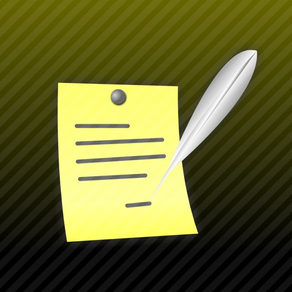
My Signature
HK$ 8.00
4.4for iPhone, iPad and more
Age Rating
My Signature 螢幕截圖
About My Signature
This simple tool can help you to generate a customised e-signature on your iPhone, iPod touch and iPad, and share it in other apps or desktop applications.
Main features:
1. Two function modes allow users to create a signature by handwriting or using different fonts.
2. In handwriting mode, colors and thickness of the strokes are customisable.
3. In typing mode, colors and fonts for the signature are customisable.
4. User can insert an e-signature in a new email immediately within the app.
5. User can also copy/paste or "Open In" e-signatures in other apps, such as Evernote, Pages, Dropbox, etc.
6. e-signatures are saved on the device automatically and can be reused any time when you launch the app again.
7. e-signatures can be exported via File Sharing function in iTunes and used by other desktop applications, such as Word, Pages, Mail, etc.
8. If you copy/paste e-signatures to other apps, they are transparent PNG format, so they are suitable for documents with any background colors.
9. If you export e-signatures via "Open in" function, they will be exported as white background JPG format.
10. Quick guide is available for the first time users.
Hope you like this app.
Main features:
1. Two function modes allow users to create a signature by handwriting or using different fonts.
2. In handwriting mode, colors and thickness of the strokes are customisable.
3. In typing mode, colors and fonts for the signature are customisable.
4. User can insert an e-signature in a new email immediately within the app.
5. User can also copy/paste or "Open In" e-signatures in other apps, such as Evernote, Pages, Dropbox, etc.
6. e-signatures are saved on the device automatically and can be reused any time when you launch the app again.
7. e-signatures can be exported via File Sharing function in iTunes and used by other desktop applications, such as Word, Pages, Mail, etc.
8. If you copy/paste e-signatures to other apps, they are transparent PNG format, so they are suitable for documents with any background colors.
9. If you export e-signatures via "Open in" function, they will be exported as white background JPG format.
10. Quick guide is available for the first time users.
Hope you like this app.
Show More
最新版本4.4更新日誌
Last updated on 2018年08月14日
歷史版本
This app has been updated by Apple to display the Apple Watch app icon.
Update for iOS 11.0+ and minor bug removed.
Update for iOS 11.0+ and minor bug removed.
Show More
Version History
4.4
2018年08月14日
This app has been updated by Apple to display the Apple Watch app icon.
Update for iOS 11.0+ and minor bug removed.
Update for iOS 11.0+ and minor bug removed.
4.3
2013年12月02日
Fix the saving signature bug on iPad.
4.2
2013年10月23日
Fixed the signature cropping bug in iPad.
4.1
2013年10月10日
Update for iOS 7 and bug fixed.
4.0
2013年01月11日
1. Support to save and export multiple signatures
2. Support more color and line thickness for writing signature
3. Optimised typing signature
4. Support iPhone 5, iPad 3 and iPad 4
2. Support more color and line thickness for writing signature
3. Optimised typing signature
4. Support iPhone 5, iPad 3 and iPad 4
3.1
2012年02月14日
1. Change the exported signature image format to JPG
2. Update the User Guide
2. Update the User Guide
3.0
2012年02月03日
1. Optimise the size of the final signature image
2. Updated with the new user interface
3. Support copy your signature and paste in other apps
4. Support "open in" signature directly by other apps
5. Updated with the new user guide
2. Updated with the new user interface
3. Support copy your signature and paste in other apps
4. Support "open in" signature directly by other apps
5. Updated with the new user guide
2.0
2011年08月03日
1. Update with the new user interface
2. Add lock/unlock function in writing mode to protect your finished signature
3. Export signature to the Photo Library in JPG format
4. Add a quick guide in both writing and typing modes
5. Universal app for both iPad and iPhone now
2. Add lock/unlock function in writing mode to protect your finished signature
3. Export signature to the Photo Library in JPG format
4. Add a quick guide in both writing and typing modes
5. Universal app for both iPad and iPhone now
1.0
2011年06月09日
My Signature FAQ
點擊此處瞭解如何在受限國家或地區下載My Signature。
以下為My Signature的最低配置要求。
iPhone
須使用 iOS 8.0 或以上版本。
iPad
須使用 iPadOS 8.0 或以上版本。
iPod touch
須使用 iOS 8.0 或以上版本。
My Signature支持英文




























