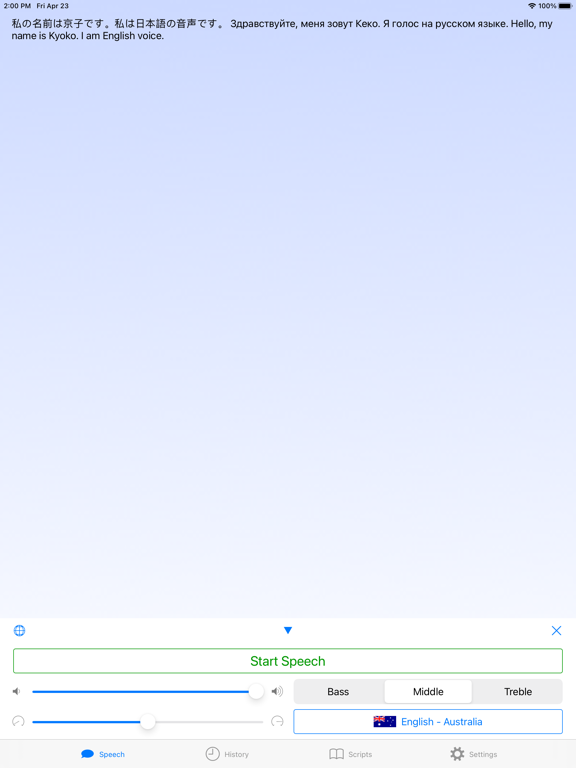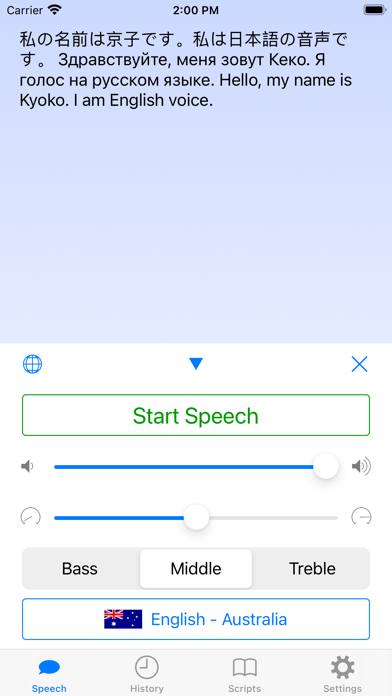My Spokesperson
Talk with Speech Synthes
免費
1.3.8for iPhone, iPad and more
Age Rating
My Spokesperson 螢幕截圖
About My Spokesperson
This app serves as a spokesperson for you. It reads input text in multilingual or monolingual mode. If you wish to check how sentences and words are pronounced in a specific language, the app is highly suitable. It utilizes the speech synthesizer in iOS by default, so there's no need for a network connection.
■ Speech Screen
The settings on the speech screen, also applicable to the history and scripts screens, include the following:
- Language: Sets the default language. If the speech engine struggles to analyze words in a speech text, it defaults to the chosen language.
- Pitch: Allows selection between three types - bass (mainly male voice), middle (mainly female voice), and treble.
- Rate: Adjusts the speaking rate.
- Start/Stop: Controls the initiation and termination of speech.
- X icon: Clears the inputted speech text.
- Multilingual (Globe icon): When activated, the engine speaks after separating words into each language. If turned off, the engine speaks in a monolingual manner.
■ History Screen
The history screen records speech texts. Tapping a text initiates the engine to read the selected text. A second tap cancels the reading. Additionally, an edit button allows you to register a selected text to the scripts screen and input the text into the speech screen.
■ Settings Screen
The settings screen includes the following options:
- Do Not Keep History: When enabled, the app won't record speech texts in the history.
- Prioritize American English: In multilingual mode, the engine prioritizes American English for English parts.
- Emphasize Speaking Word: Highlights the currently spoken word on the speech screen.
■ URL Scheme
1. Speech
- Format: “sp://speech/text” or “spokesperson://speech/text”
- Example: “sp://speech/ニンドスハッカッカ,ヒジリキホッキョッキョ。Nindosu-hakkakka%2c%20hijiriki-hokkyokkyo.”
- Note: If your iPhone doesn't interpret the URL scheme well, try replacing spaces with “%20” and commas with “%2c”.
2. Add to the Scripts
- Format: “sp://script/group-name/text1/text2/...” or “spokesperson://script/group-name/text1/text2/...”
- Example: “sp://script/Ex/ニンドスハッカッカ,ヒジリキホッキョッキョ。Nindosu-hakkakka%2c%20hijiriki-hokkyokkyo./時を超えて,僕らは行く,まばゆい光の中で。Looking%20for%20our%20hope.%20Looking%20for%20our%20dream.%20We're%20gonna%20find%20a%20way%20to%20change.”
■ Exemption from Liability
ASTI will not be held liable for anything that transpires as a result of using this information. No liability whatsoever will be accepted for any damage, injury, or loss that may be suffered as a result of using the app.
■ Speech Screen
The settings on the speech screen, also applicable to the history and scripts screens, include the following:
- Language: Sets the default language. If the speech engine struggles to analyze words in a speech text, it defaults to the chosen language.
- Pitch: Allows selection between three types - bass (mainly male voice), middle (mainly female voice), and treble.
- Rate: Adjusts the speaking rate.
- Start/Stop: Controls the initiation and termination of speech.
- X icon: Clears the inputted speech text.
- Multilingual (Globe icon): When activated, the engine speaks after separating words into each language. If turned off, the engine speaks in a monolingual manner.
■ History Screen
The history screen records speech texts. Tapping a text initiates the engine to read the selected text. A second tap cancels the reading. Additionally, an edit button allows you to register a selected text to the scripts screen and input the text into the speech screen.
■ Settings Screen
The settings screen includes the following options:
- Do Not Keep History: When enabled, the app won't record speech texts in the history.
- Prioritize American English: In multilingual mode, the engine prioritizes American English for English parts.
- Emphasize Speaking Word: Highlights the currently spoken word on the speech screen.
■ URL Scheme
1. Speech
- Format: “sp://speech/text” or “spokesperson://speech/text”
- Example: “sp://speech/ニンドスハッカッカ,ヒジリキホッキョッキョ。Nindosu-hakkakka%2c%20hijiriki-hokkyokkyo.”
- Note: If your iPhone doesn't interpret the URL scheme well, try replacing spaces with “%20” and commas with “%2c”.
2. Add to the Scripts
- Format: “sp://script/group-name/text1/text2/...” or “spokesperson://script/group-name/text1/text2/...”
- Example: “sp://script/Ex/ニンドスハッカッカ,ヒジリキホッキョッキョ。Nindosu-hakkakka%2c%20hijiriki-hokkyokkyo./時を超えて,僕らは行く,まばゆい光の中で。Looking%20for%20our%20hope.%20Looking%20for%20our%20dream.%20We're%20gonna%20find%20a%20way%20to%20change.”
■ Exemption from Liability
ASTI will not be held liable for anything that transpires as a result of using this information. No liability whatsoever will be accepted for any damage, injury, or loss that may be suffered as a result of using the app.
Show More
最新版本1.3.8更新日誌
Last updated on 2023年11月09日
歷史版本
- Supported iOS 17.
Show More
Version History
1.3.8
2023年11月09日
- Supported iOS 17.
1.3.7
2022年12月15日
- Fixed the app name in Japanese.
1.3.6
2022年12月15日
- Added Modern Standard Arabic.
1.3.5
2022年12月06日
- Supported iOS 16.
- Supported Split View.
- Supported Split View.
1.3.4
2022年01月20日
- Supported iOS 15.
1.3.3
2021年05月19日
- Optimized image files.
1.3.2
2021年04月23日
- Supported iOS 14.
- The final version to support iOS 9–11.
- The final version to support iOS 9–11.
1.3.1
2019年10月15日
- Supported iOS 13.
- Supported Dark Mode.
- Supported Dark Mode.
1.3
2018年02月23日
- Support for iOS 11 and iPhone X.
- Support for iPad.
- Changed icons.
- Support for iPad.
- Changed icons.
1.2
2016年05月23日
- Added URL schemes.
1.1.2
2016年04月20日
- Improved the UI.
- Fixed a bug.
- Fixed a bug.
1.1.1
2016年01月21日
- Fixed a bug in the scripts screen.
1.1
2015年09月24日
- Supported iOS 9.
1.0.2
2015年07月27日
- Fixed a bug (keep the edit mode).
1.0.1
2015年07月14日
- Fixed a bug.
- Improved displaying method of iAd/AdMob.
- Improved displaying method of iAd/AdMob.
1.0
2015年04月28日
My Spokesperson FAQ
點擊此處瞭解如何在受限國家或地區下載My Spokesperson。
以下為My Spokesperson的最低配置要求。
iPhone
須使用 iOS 12.0 或以上版本。
iPad
須使用 iPadOS 12.0 或以上版本。
iPod touch
須使用 iOS 12.0 或以上版本。
My Spokesperson支持日文, 英文