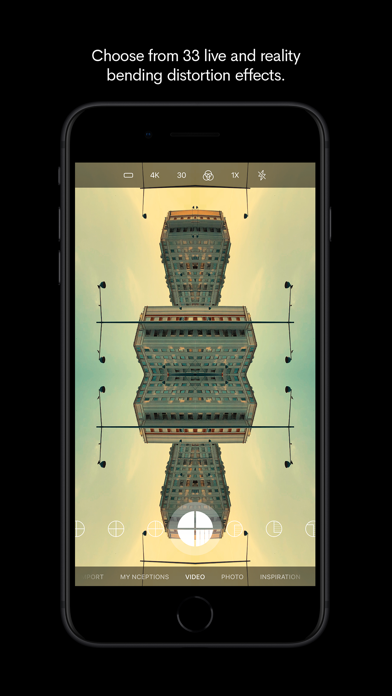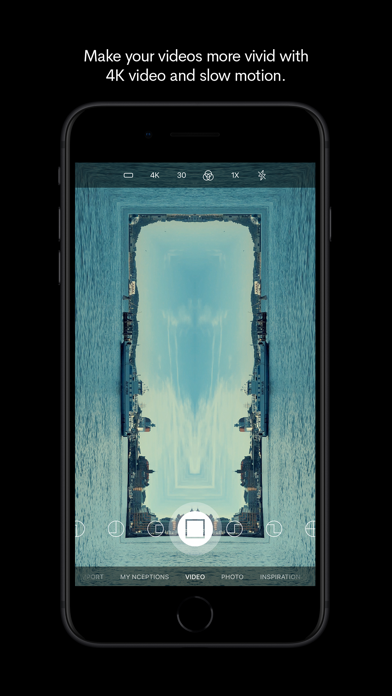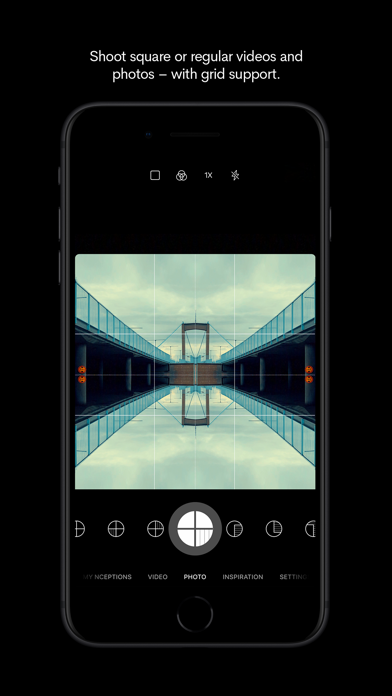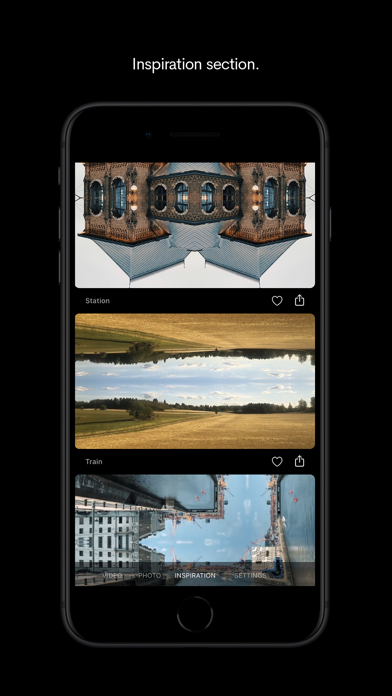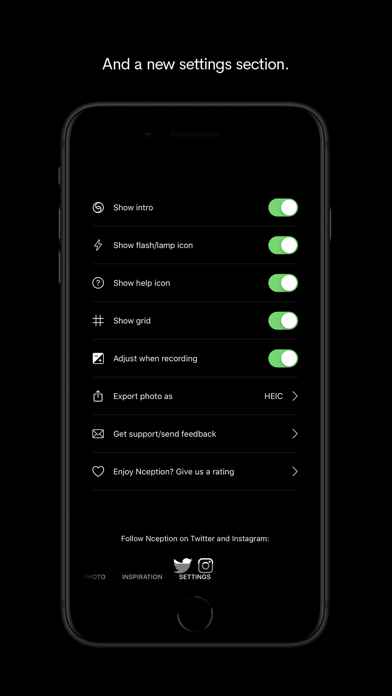Nception – Distortion Effects
Video & Photo Editor
免費Offers In-App Purchases
1.6.12for iPhone, iPod touch
8.9
376 Ratings
Hugekids AB
Developer
79.9 MB
Size
2023年12月06日
Update Date
Photo & Video
Category
4+
Age Rating
Age Rating
Nception – Distortion Effects 螢幕截圖
About Nception – Distortion Effects
Create surreal Inception-like videos by choosing from a collection of reality distortion effects and color looks – all with live camera preview. Or take captivating stills using the same effects and looks, both in standard or square format. You’ll be surprised how easy, fun and inspiring it is!
* The original with over 65,000 users! *
We’ve made Nception a free download so you can try it out before buying. All effects and looks are free to try, and you can easily unlock all features within Nception whenever you want.
* Absolutely no subscription needed! *
Reviews:
TechRadar: "The best iPhone apps we've used in 2020".
www.techradar.com/news/best-iphone-apps-2019/2
Tapsmart: "Best of 2018: 10 apps and games you can't afford to miss".
www.tapsmart.com/features/best-2018-10-apps-games-cant-afford-miss/
App Store ”Editor’s Choice” in the UK and Ireland.
App Store "App of the Day" in 19+ countries.
Featured in App Store's "Today" 10 times in 55 countries.
Main features:
• Record video or take photos with effects and looks added in real time.
• Choose between 33 reality bending distortion effects.
• Choose between 36 beautiful color looks for both video and stills.
• Shoot, edit and export videos and photos in both standard and square format.
• Non destructive re-editing of any effect or look for both videos and photos.
• Import and add effects and looks to videos and photos created with other apps.
• Slow-motion feature. Record in up to 120 frames per second.
• Export videos in a frame rate of your choice.
• All photos can be exported to non-destructive PNG-format for maximum quality.
• Highest possible video bitrate for maximum quality.
• 4K video support (iPhone 7 and later).
Visual examples:
You can find lots of user created examples here:
www.instagram.com/explore/tags/nceptionapp/
Or just search Instagram for "nceptionapp".
Contributions:
Share your own creations to #nceptionapp on Instagram.
There's also a link to Instagram #nceptionapp in the "INSPIRATION" section of the app.
••• Frequently Asked Questions •••
• Can I import images and videos with custom resolutions?
Absolutely. This also works for pictures that you have cropped or edited within the iPhone's native library.
• Why is there no audio in my Nception video?
Nception videos are always recorded with audio. However, the sound is muted by default. You can enable audio for any previously recorded video in the “MY NCEPTIONS” view. Just select your silent video, tap the pencil icon to edit, and then tap on the speaker icon to turn the audio on.
• How do I remove a color look?
Choose your video in “MY NCEPTIONS”, tap edit (the pencil icon), tap the color looks icon and then the reset icon “/“.
• How do I activate slow motion recording?
In the “VIDEO” view, just tap the frame rate icon (24/30/60/120) to select your preferred recording frame rate. The higher the frame rate while recording, the slower the video will appear when played back at a lower frame rate.
• Does Nception support 4K video?
Nception supports 4K in-app video recording at 30 fps on iPhone 7 and later. You can switch between HD (1080p) and 4K (2160p) in the "VIDEO" section.
• Can I backup or clear my Nception Library?
You can access all your original Nception-photos and videos if you connect your iPhone with iTunes. Copy them to any folder you like for backup - or delete them if you want a fast way to clear your Nception Library. Every Nception consists of three files, all starting with the same file name, so just make sure you select all three of them before backup or deletion. And as always, make sure to back up your iPhone before deleting anything.
• Will there be more distortion filters, color looks and other features anytime soon?
Absolutely! We’re constantly updating Nception with new features and enhancements.
Send your suggestions or any questions to support@hugekids.com - we'd love to help you out.
Have fun! :)
/The Nception Team
* The original with over 65,000 users! *
We’ve made Nception a free download so you can try it out before buying. All effects and looks are free to try, and you can easily unlock all features within Nception whenever you want.
* Absolutely no subscription needed! *
Reviews:
TechRadar: "The best iPhone apps we've used in 2020".
www.techradar.com/news/best-iphone-apps-2019/2
Tapsmart: "Best of 2018: 10 apps and games you can't afford to miss".
www.tapsmart.com/features/best-2018-10-apps-games-cant-afford-miss/
App Store ”Editor’s Choice” in the UK and Ireland.
App Store "App of the Day" in 19+ countries.
Featured in App Store's "Today" 10 times in 55 countries.
Main features:
• Record video or take photos with effects and looks added in real time.
• Choose between 33 reality bending distortion effects.
• Choose between 36 beautiful color looks for both video and stills.
• Shoot, edit and export videos and photos in both standard and square format.
• Non destructive re-editing of any effect or look for both videos and photos.
• Import and add effects and looks to videos and photos created with other apps.
• Slow-motion feature. Record in up to 120 frames per second.
• Export videos in a frame rate of your choice.
• All photos can be exported to non-destructive PNG-format for maximum quality.
• Highest possible video bitrate for maximum quality.
• 4K video support (iPhone 7 and later).
Visual examples:
You can find lots of user created examples here:
www.instagram.com/explore/tags/nceptionapp/
Or just search Instagram for "nceptionapp".
Contributions:
Share your own creations to #nceptionapp on Instagram.
There's also a link to Instagram #nceptionapp in the "INSPIRATION" section of the app.
••• Frequently Asked Questions •••
• Can I import images and videos with custom resolutions?
Absolutely. This also works for pictures that you have cropped or edited within the iPhone's native library.
• Why is there no audio in my Nception video?
Nception videos are always recorded with audio. However, the sound is muted by default. You can enable audio for any previously recorded video in the “MY NCEPTIONS” view. Just select your silent video, tap the pencil icon to edit, and then tap on the speaker icon to turn the audio on.
• How do I remove a color look?
Choose your video in “MY NCEPTIONS”, tap edit (the pencil icon), tap the color looks icon and then the reset icon “/“.
• How do I activate slow motion recording?
In the “VIDEO” view, just tap the frame rate icon (24/30/60/120) to select your preferred recording frame rate. The higher the frame rate while recording, the slower the video will appear when played back at a lower frame rate.
• Does Nception support 4K video?
Nception supports 4K in-app video recording at 30 fps on iPhone 7 and later. You can switch between HD (1080p) and 4K (2160p) in the "VIDEO" section.
• Can I backup or clear my Nception Library?
You can access all your original Nception-photos and videos if you connect your iPhone with iTunes. Copy them to any folder you like for backup - or delete them if you want a fast way to clear your Nception Library. Every Nception consists of three files, all starting with the same file name, so just make sure you select all three of them before backup or deletion. And as always, make sure to back up your iPhone before deleting anything.
• Will there be more distortion filters, color looks and other features anytime soon?
Absolutely! We’re constantly updating Nception with new features and enhancements.
Send your suggestions or any questions to support@hugekids.com - we'd love to help you out.
Have fun! :)
/The Nception Team
Show More
最新版本1.6.12更新日誌
Last updated on 2023年12月06日
歷史版本
Updated built-in support functionality.
Show More
Version History
1.6.12
2023年12月06日
Updated built-in support functionality.
1.6.11
2023年10月03日
Fixed an issue that could affect the user interface on some iPhones.
1.6.10
2023年09月27日
Fixed an issue that could affect the top user interface on some iPhones.
1.6.9
2023年07月05日
Fixed an issue that could affect restoring previous purchases.
1.6.8
2023年06月27日
Fixed an issue that could affect restoring previous purchases.
1.6.7
2022年12月07日
Fixed an issue related to importing images.
1.6.6
2022年11月14日
Now fully compatible with iPhone 14.
1.6.5
2021年06月08日
• Fixed a bug that could affect the display of the help feature on some iPhone models.
1.6.4
2021年03月16日
• This version fixes a bug that could affect the effects when exporting under iOS 14 and upwards.
• You can now export 4K recorded in 24 frames per seconds as 4K/24 instead of 4K/30.
• General bug fixes and performance enhancements.
• You can now export 4K recorded in 24 frames per seconds as 4K/24 instead of 4K/30.
• General bug fixes and performance enhancements.
1.6.3
2020年11月16日
• Fixed a bug that could occur when not allowing camera access.
1.6.2
2020年11月02日
• Fixed a bug that could affect exports of photos and videos.
• Fixed an issue when taking photos or videos with the front camera.
• Fixed an issue that could occur when exporting photos as HEIC.
• General improvements and performance enhancements.
• Fixed an issue when taking photos or videos with the front camera.
• Fixed an issue that could occur when exporting photos as HEIC.
• General improvements and performance enhancements.
1.6.1
2020年10月22日
• Completely rewritten camera handling, fixing green photo issues under iOS 14.
• Solves an issue with the camera selection button.
• Better overall performance.
• Solves an issue with the camera selection button.
• Better overall performance.
1.6.0
2020年10月21日
• Completely rewritten camera handling, fixing green photo issues under iOS 14.
• Better overall performance.
• Better overall performance.
1.5.6
2020年10月02日
• Fixed a compatibility issue on some iPhone units under iOS 14.
• Fixed a problem related to the camera orientation.
• Fixed a problem related to the camera orientation.
1.5.5
2020年05月05日
• New stabilization mode for video.
• Bug fixes and stability improvements.
• Bug fixes and stability improvements.
1.5.4
2020年03月06日
• This version fixes a bug that could affect exports of photos or videos on some iPhones.
1.5.3
2020年02月21日
• Fixed a bug that could affect square photos.
• Fixed a bug that could affect exporting.
• Stability improvements and memory optimizations.
• Fixed a bug that could affect exporting.
• Stability improvements and memory optimizations.
1.5.2
2019年12月14日
• You can now flick to change color look in live ”video” and ”photo” and the "edit" view.
• New ultra high quality setting for video.
• You can now use the ultra wide angle camera on iPhone 11 Pro & 11 Pro Max.
• Fixed a bug where cache files could remain after deleting Nceptions.
• Nception is now free to try!
• Stability and performance enhancements.
• New ultra high quality setting for video.
• You can now use the ultra wide angle camera on iPhone 11 Pro & 11 Pro Max.
• Fixed a bug where cache files could remain after deleting Nceptions.
• Nception is now free to try!
• Stability and performance enhancements.
1.5.1
2019年12月13日
• You can now flick to change color look in live ”video” and ”photo” and the "edit" view.
• New ultra high quality setting for video.
• You can now use the ultra wide angle camera on iPhone 11 Pro & 11 Pro Max.
• Fixed a bug where cache files could remain after deleting Nceptions.
• Nception is now free to try!
• Stability and performance enhancements.
• New ultra high quality setting for video.
• You can now use the ultra wide angle camera on iPhone 11 Pro & 11 Pro Max.
• Fixed a bug where cache files could remain after deleting Nceptions.
• Nception is now free to try!
• Stability and performance enhancements.
1.5
2019年12月13日
• You can now flick to change color look in live ”video” and ”photo” and the "edit" view.
• New ultra high quality setting for video.
• You can now use the ultra wide angle camera on iPhone 11 Pro & 11 Pro Max.
• Fixed a bug where cache files could remain after deleting Nceptions.
• Nception is now free to try!
• Stability and performance enhancements.
• New ultra high quality setting for video.
• You can now use the ultra wide angle camera on iPhone 11 Pro & 11 Pro Max.
• Fixed a bug where cache files could remain after deleting Nceptions.
• Nception is now free to try!
• Stability and performance enhancements.
1.4.3
2019年09月29日
Fixed a bug that affected framerate on imported videos.
1.4.2
2019年09月18日
Improvements and updates:
• Now compatible with iOS 13.
• Now compatible with iOS 13.
1.4.1
2019年07月16日
Improvements and updates:
• You can now select multiple Nceptions when exporting or deleting.
• It’s now possible to lock the camera auto-adjustments when recording.
• You now have the option to export photos in PNG and HEIC format.
• Video bitrate is now at maximum for highest possible quality.
• You can now record at 24 frames per second.
• You can now export videos at custom frame rates.
• Stability and performance enhancements.
• Fixes photo import issues on some iPhone models.
• You can now select multiple Nceptions when exporting or deleting.
• It’s now possible to lock the camera auto-adjustments when recording.
• You now have the option to export photos in PNG and HEIC format.
• Video bitrate is now at maximum for highest possible quality.
• You can now record at 24 frames per second.
• You can now export videos at custom frame rates.
• Stability and performance enhancements.
• Fixes photo import issues on some iPhone models.
1.4
2019年07月10日
Improvements and updates:
• You can now select multiple Nceptions when exporting or deleting.
• It’s now possible to lock the camera auto-adjustments when recording.
• You now have the option to export photos in PNG and HEIC format.
• Video bitrate is now at maximum for highest possible quality.
• You can now record at 24 frames per second.
• You can now export videos at custom frame rates.
• Stability and performance enhancements.
• You can now select multiple Nceptions when exporting or deleting.
• It’s now possible to lock the camera auto-adjustments when recording.
• You now have the option to export photos in PNG and HEIC format.
• Video bitrate is now at maximum for highest possible quality.
• You can now record at 24 frames per second.
• You can now export videos at custom frame rates.
• Stability and performance enhancements.
1.3
2019年05月02日
Improvements and updates:
• New distortion effects.
• Shoot, edit and export videos and photos in square format.
• Import videos and photos via the iPhone Photos browser.
• New easy-to-access settings section.
• New and improved color engine.
• Even higher quality when exporting.
• Bug fixes and optimizations.
• New distortion effects.
• Shoot, edit and export videos and photos in square format.
• Import videos and photos via the iPhone Photos browser.
• New easy-to-access settings section.
• New and improved color engine.
• Even higher quality when exporting.
• Bug fixes and optimizations.
Nception – Distortion Effects FAQ
點擊此處瞭解如何在受限國家或地區下載Nception – Distortion Effects。
以下為Nception – Distortion Effects的最低配置要求。
iPhone
須使用 iOS 15.0 或以上版本。
iPod touch
須使用 iOS 15.0 或以上版本。
Nception – Distortion Effects支持簡體中文, 英文, 西班牙文
Nception – Distortion Effects包含應用內購買。 以下為Nception – Distortion Effects應用內購買價格清單。
Unlock all effects and looks.
$1.99
相關視頻
Latest introduction video of Nception – Distortion Effects on iPhone