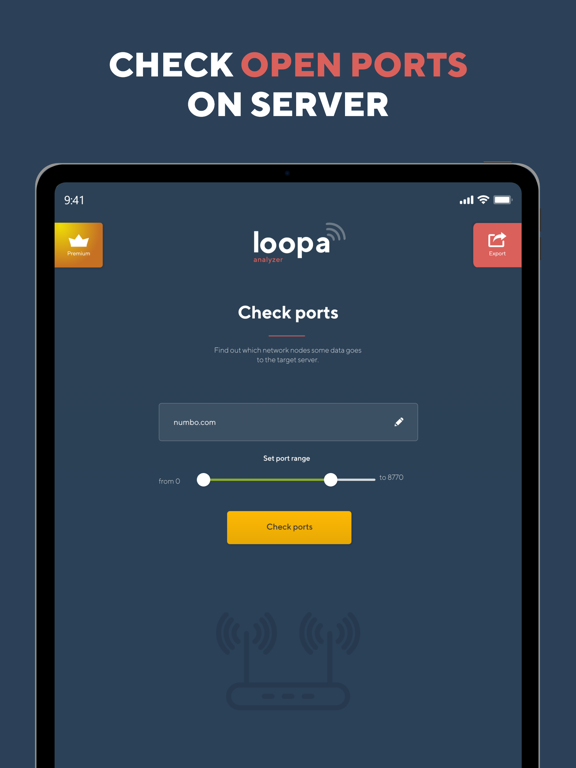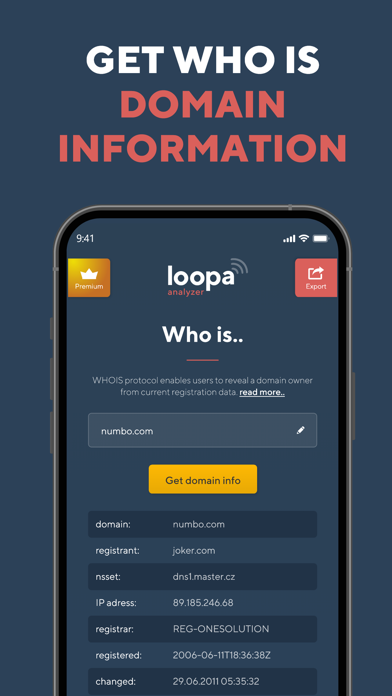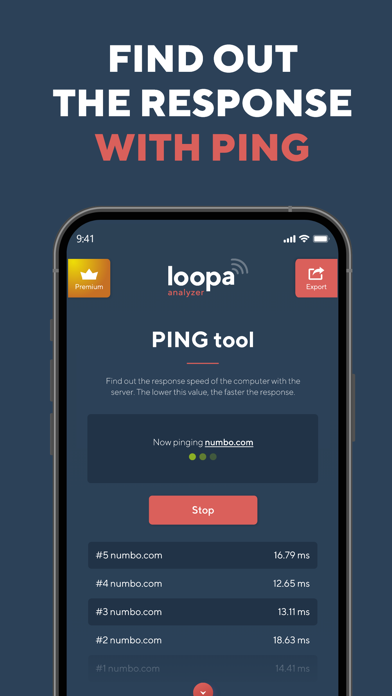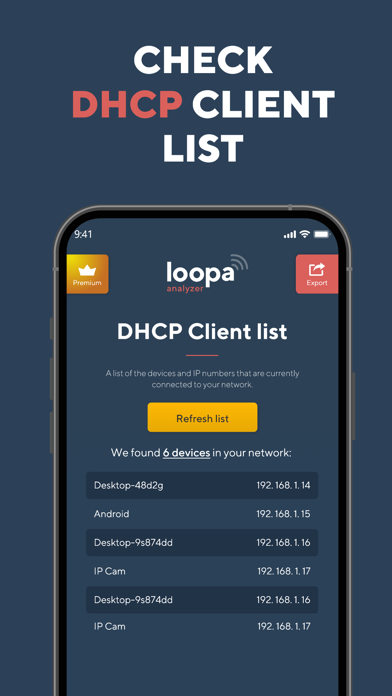Network Analyzer Master: Loopa
WiFi Info,LAN Scan,Speed Test
免費Offers In-App Purchases
4.0.5for iPhone, iPad and more
6.9
396 Ratings
Master Network Tools s.r.o.
Developer
8.1 MB
Size
2023年10月06日
Update Date
Utilities
Category
4+
Age Rating
Age Rating
Network Analyzer Master: Loopa 螢幕截圖
About Network Analyzer Master: Loopa
Network Analyzer will provide you with a detailed analysis of your home network along with network and cell information.
NETWORK INFORMATION
• Connection status
You get main network info as external IP address, gateway and DNS server
• Wi-Fi details
Network Analyzer will tell you all the information you need to know about your Wi-Fi Connection status. SSID, BSSID, IP address subnet mask and vendor.
• CELL Info
All your cell information in one place - your network status and type, carrier ID and country, IP address, MCC and MNC, and VoIP support.
• VPN details
The provided info is VPN connection status, provider name, IP address and subnet mask.
TOOLS
• PING
Let you test the reachability of a host on an Internet Protocol network. Gives you and idea about the latency to other IP.
• TRACEROUTE
Network diagnostic commands for displaying the route and measuring transit delays of packets across an Internet Protocol network. Shows you Internet path from you to other IP location.
• PORT SCAN
Port scanner allows you to quickly find open ports on network computers and retrieve versions of programs running on the detected ports.
• DNS lookup & record details
DNS Lookup tool fetches all DNS Records of a domain and shows as received. If you changed your hosting or DNS records, then this tool is for you to verify that your records are entered correctly to avoid any downtime. The records fetched by this tool are A, AAAA, CNAME, MX, NS, PTR, SRV, SOA, TXT, CAA. Select any record which you want to check or select ANY to get all DNS records of your domain.
• WHOIS
Data lookup WHOIS protocol enables users to access current registration data. The results displayed come directly from registry operators and/or registrars in real-time.
WI-FI LAN SCANNER
Discover a fast and reliable way to detect all network devices and gain insight into their IP address and vendor name.
SPEED TEST
Measure your internet speed with just one tap. Wifi Analyzer gives you accurate results about your real download and upload speed.
Download Network Analyzer right now and gain a reliable speed test tool as well as detailed information about your networks.
Were you satisfied with Network Analyzer? Please, take a moment and leave a review.
___
Network Analyzer offers a Premium subscription with access to all features and no ads for a year. Network Analyzer renews automatically, cancellations must be made at least 24 hours before your subscription ends to avoid renewal. You can manage or turn off Network Analyzer Master auto-renew from your iTunes Account Settings. Payment will be charged to iTunes Account at confirmation of purchase.
Terms of Service: https://www.bestwifianalyzer.com/terms-of-use-conditions/
Privacy Policy: https://www.bestwifianalyzer.com/privacy-policy/
NETWORK INFORMATION
• Connection status
You get main network info as external IP address, gateway and DNS server
• Wi-Fi details
Network Analyzer will tell you all the information you need to know about your Wi-Fi Connection status. SSID, BSSID, IP address subnet mask and vendor.
• CELL Info
All your cell information in one place - your network status and type, carrier ID and country, IP address, MCC and MNC, and VoIP support.
• VPN details
The provided info is VPN connection status, provider name, IP address and subnet mask.
TOOLS
• PING
Let you test the reachability of a host on an Internet Protocol network. Gives you and idea about the latency to other IP.
• TRACEROUTE
Network diagnostic commands for displaying the route and measuring transit delays of packets across an Internet Protocol network. Shows you Internet path from you to other IP location.
• PORT SCAN
Port scanner allows you to quickly find open ports on network computers and retrieve versions of programs running on the detected ports.
• DNS lookup & record details
DNS Lookup tool fetches all DNS Records of a domain and shows as received. If you changed your hosting or DNS records, then this tool is for you to verify that your records are entered correctly to avoid any downtime. The records fetched by this tool are A, AAAA, CNAME, MX, NS, PTR, SRV, SOA, TXT, CAA. Select any record which you want to check or select ANY to get all DNS records of your domain.
• WHOIS
Data lookup WHOIS protocol enables users to access current registration data. The results displayed come directly from registry operators and/or registrars in real-time.
WI-FI LAN SCANNER
Discover a fast and reliable way to detect all network devices and gain insight into their IP address and vendor name.
SPEED TEST
Measure your internet speed with just one tap. Wifi Analyzer gives you accurate results about your real download and upload speed.
Download Network Analyzer right now and gain a reliable speed test tool as well as detailed information about your networks.
Were you satisfied with Network Analyzer? Please, take a moment and leave a review.
___
Network Analyzer offers a Premium subscription with access to all features and no ads for a year. Network Analyzer renews automatically, cancellations must be made at least 24 hours before your subscription ends to avoid renewal. You can manage or turn off Network Analyzer Master auto-renew from your iTunes Account Settings. Payment will be charged to iTunes Account at confirmation of purchase.
Terms of Service: https://www.bestwifianalyzer.com/terms-of-use-conditions/
Privacy Policy: https://www.bestwifianalyzer.com/privacy-policy/
Show More
最新版本4.0.5更新日誌
Last updated on 2023年10月06日
歷史版本
Compatibility with iOS 17
Show More
Version History
4.0.5
2023年10月06日
Compatibility with iOS 17
4.0.4
2023年10月05日
Compatibility with iOS 17
4.0.2
2023年05月25日
- added onboarding for new users
- improvements to speed test meter
- improvements to speed test meter
4.0.1
2023年05月16日
Minor updates and improvements.
3.0.1
2022年11月09日
Minor updates and improvements.
3.0.0
2022年10月31日
Minor updates and improvements.
2.4.0
2020年12月22日
*Christmas release made Network Analyzer even better!*
- Try out improved domain name and country resolving in traceroute and ping
- Get better local line test result: speed test new global points network
- You inspired us about small bug fixes and improvements
- Try out improved domain name and country resolving in traceroute and ping
- Get better local line test result: speed test new global points network
- You inspired us about small bug fixes and improvements
2.1.0
2020年05月04日
This latest version brings you:
- domain name and country resolving in traceroute and ping
- speed test new global points network. Better local line test result.
- small bug fixies and improvements
- domain name and country resolving in traceroute and ping
- speed test new global points network. Better local line test result.
- small bug fixies and improvements
2.0.4
2020年04月29日
This latest version brings you:
- small bug fixies and improvements
- small bug fixies and improvements
2.0.3
2020年04月22日
This latest version brings you:
- FREE Wifi/Cell Info, Speed Test and LAN Scan
- more function like: Whois, Traceroute, Port Scan etc
- more languages
- NO ADS
- small bug fixies and improvements
- FREE Wifi/Cell Info, Speed Test and LAN Scan
- more function like: Whois, Traceroute, Port Scan etc
- more languages
- NO ADS
- small bug fixies and improvements
2.0.2
2020年04月21日
This latest version brings you:
- FREE Wifi/Cell Info, Speed Test and LAN Scan
- more function like: Whois, Traceroute, Port Scan etc
- more languages
- NO ADS
- small bug fixies and improvements
- FREE Wifi/Cell Info, Speed Test and LAN Scan
- more function like: Whois, Traceroute, Port Scan etc
- more languages
- NO ADS
- small bug fixies and improvements
1.2
2018年08月15日
Great news for all! We grow up and from now on our happy users could use Network Analyzer Lite in more than 20 languages all over the world.
Do you enjoy using Network Analyzer Master Lite? Please take a moment and support us with five stars. Your feedback is what drives us further.
* If you like Network Analyzer Master Lite, so you should try our Network Analyzer Master PRO app with even more features
* Please note that as of iOS 11, applications cannot access and get MAC addresses from the iPhone. As a result, MAC address and Vendor name for found devices in LAN Scan cannot be shown.
Do you enjoy using Network Analyzer Master Lite? Please take a moment and support us with five stars. Your feedback is what drives us further.
* If you like Network Analyzer Master Lite, so you should try our Network Analyzer Master PRO app with even more features
* Please note that as of iOS 11, applications cannot access and get MAC addresses from the iPhone. As a result, MAC address and Vendor name for found devices in LAN Scan cannot be shown.
1.1
2018年05月11日
* Small fixes
* Improved internet reachability detection
* Added “Share” to share screenshots in LAN Scan and Speed test
* Added Home screen dynamic quick actions
* Renamed to Network Analyzer Master Lite, so you can discover our Network Analyzer Master PRO app with even more features
Do you enjoy using Network Analyzer Master Lite? Please take a moment and support us with five stars. Your feedback is what drives us further.
** Please note that as of iOS 11, applications cannot access and get MAC addresses from the iPhone. As a result, MAC address and Vendor name for found devices in LAN Scan cannot be shown.
* Improved internet reachability detection
* Added “Share” to share screenshots in LAN Scan and Speed test
* Added Home screen dynamic quick actions
* Renamed to Network Analyzer Master Lite, so you can discover our Network Analyzer Master PRO app with even more features
Do you enjoy using Network Analyzer Master Lite? Please take a moment and support us with five stars. Your feedback is what drives us further.
** Please note that as of iOS 11, applications cannot access and get MAC addresses from the iPhone. As a result, MAC address and Vendor name for found devices in LAN Scan cannot be shown.
1.0
2017年11月16日
Network Analyzer Master: Loopa FAQ
點擊此處瞭解如何在受限國家或地區下載Network Analyzer Master: Loopa。
以下為Network Analyzer Master: Loopa的最低配置要求。
iPhone
須使用 iOS 15.0 或以上版本。
iPad
須使用 iPadOS 15.0 或以上版本。
Mac
須使用 macOS 12.0 或以上版本。
iPod touch
須使用 iOS 15.0 或以上版本。
Network Analyzer Master: Loopa支持丹麥文, 俄文, 德文, 意大利文, 捷克文, 日文, 法文, 泰文, 瑞典文, 簡體中文, 繁體中文, 英文, 荷蘭文, 葡萄牙文, 西班牙文, 越南文
Network Analyzer Master: Loopa包含應用內購買。 以下為Network Analyzer Master: Loopa應用內購買價格清單。
高級網絡分析儀每年
HK$ 88.00