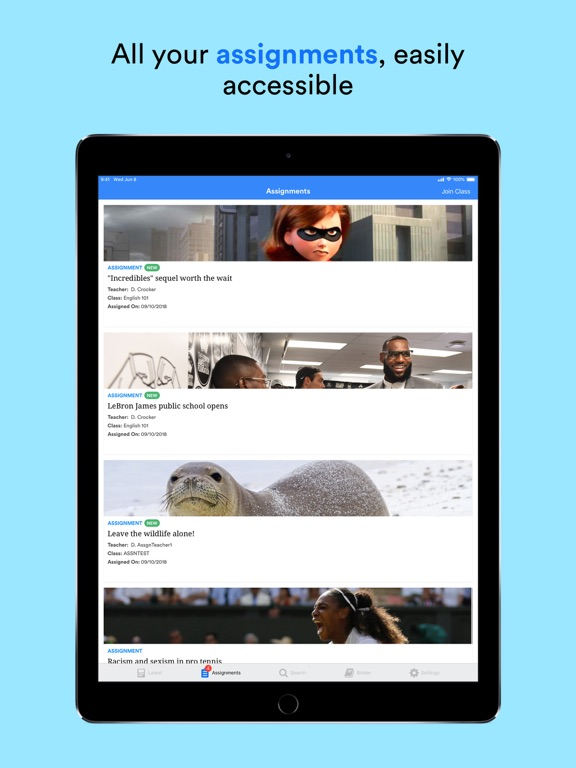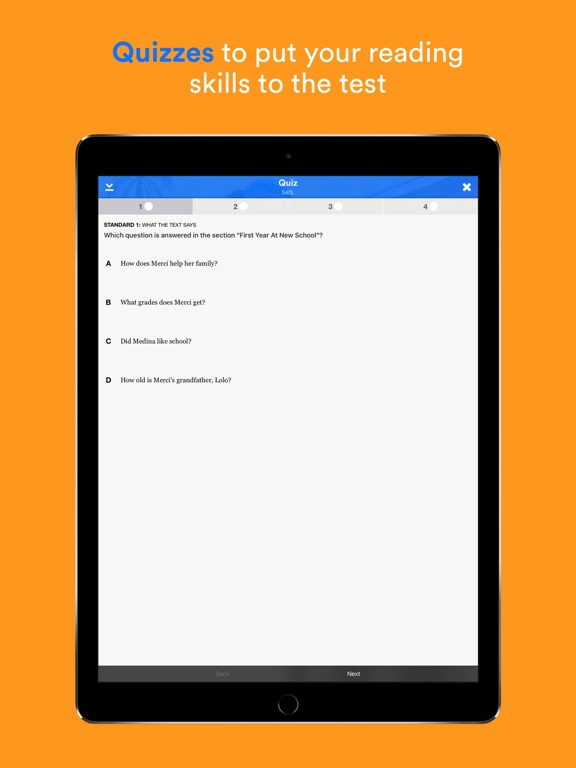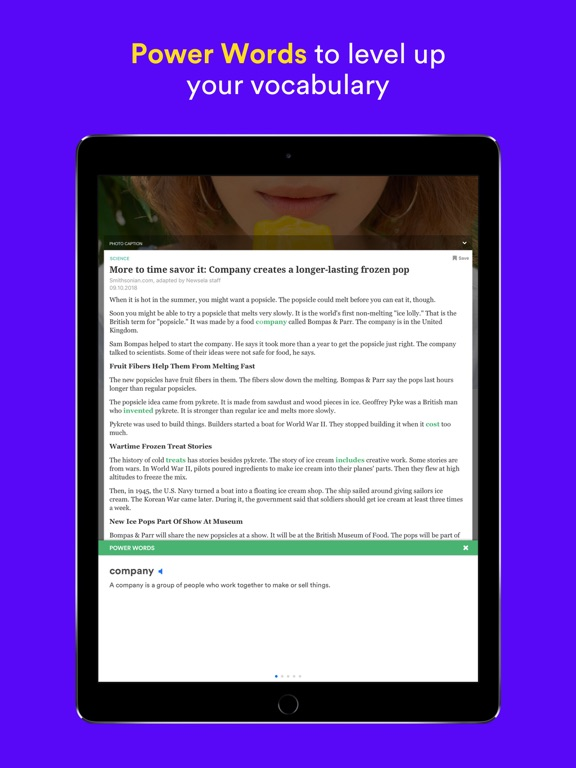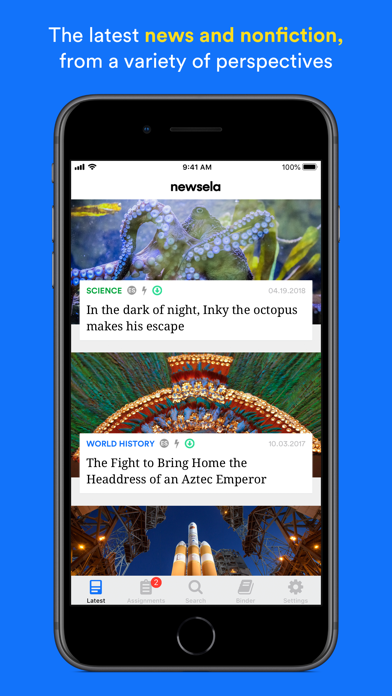Newsela Student
Read at your own level
免費
2.4.7for iPhone, iPad and more
Age Rating
Newsela Student 螢幕截圖
About Newsela Student
Newsela Student supercharges learning in every subject.
It starts with engaging articles on any topic you can think of—each available at 5 reading levels. Articles come with activities to help students take a deeper dive into the content.
As students read and take quizzes, the Newsela app adjusts the reading level to keep articles challenging and engaging. Plus, students can keep track of their improvement over time automatically.
Here’s what students can do with the Newsela app:
- Browse and search our entire library of leveled articles
- Easily organize and view assignments
- Adjust the reading level with a simple two-finger swipe
- Annotate, take quizzes, and submit Write responses both online and offline
- Track and view progress in real time
- Get informed of breaking stories and new assignments with notifications
- Encounter and practice vocabulary words with Power Words (for students with access)
- Sets is a new way for students to explore the world of Newsela. Earn levels and badges in any of our expertly curated Newsela Sets. Or make your own Sets and expand your knowledge on any topic you like.
Today, more than 10 million learners are using Newsela to become better readers and learners.
If you love Newsela, share the app and write a review!
About Newsela
Our mission is to unlock the written word for everyone. Newsela is an Instructional Content Platform that brings together engaging, accessible content with integrated assessments and insights. The result is more engaged readers—and engaged readers are better learners.
It starts with engaging articles on any topic you can think of—each available at 5 reading levels. Articles come with activities to help students take a deeper dive into the content.
As students read and take quizzes, the Newsela app adjusts the reading level to keep articles challenging and engaging. Plus, students can keep track of their improvement over time automatically.
Here’s what students can do with the Newsela app:
- Browse and search our entire library of leveled articles
- Easily organize and view assignments
- Adjust the reading level with a simple two-finger swipe
- Annotate, take quizzes, and submit Write responses both online and offline
- Track and view progress in real time
- Get informed of breaking stories and new assignments with notifications
- Encounter and practice vocabulary words with Power Words (for students with access)
- Sets is a new way for students to explore the world of Newsela. Earn levels and badges in any of our expertly curated Newsela Sets. Or make your own Sets and expand your knowledge on any topic you like.
Today, more than 10 million learners are using Newsela to become better readers and learners.
If you love Newsela, share the app and write a review!
About Newsela
Our mission is to unlock the written word for everyone. Newsela is an Instructional Content Platform that brings together engaging, accessible content with integrated assessments and insights. The result is more engaged readers—and engaged readers are better learners.
Show More
最新版本2.4.7更新日誌
Last updated on 2023年05月09日
歷史版本
Hi students! With a few bug fixes and crash fixes, this update brings you smoother access to assignments and improvements for screen readers—so you can keep up the good work!
Show More
Version History
2.4.7
2023年05月09日
Hi students! With a few bug fixes and crash fixes, this update brings you smoother access to assignments and improvements for screen readers—so you can keep up the good work!
2.4.6
2023年03月29日
Hi students! We’ve made some small updates to the Newsela app.
Easier access to our data privacy policies.
Keyboard improvements: submitting answers is now easier with our improved keyboard.
Easier access to our data privacy policies.
Keyboard improvements: submitting answers is now easier with our improved keyboard.
2.4.5
2022年11月15日
Hi students! We've made some helpful updates to the Newsela app. Enjoy and keep reading!
Highlighting text: If you highlight text but then change your mind, dismiss the highlight by clicking somewhere else on the page.
Deleting account: If your account is managed by the school district, ask a teacher or admin to delete it. (If you manage the account, contact Newsela support instead.)
Highlighting text: If you highlight text but then change your mind, dismiss the highlight by clicking somewhere else on the page.
Deleting account: If your account is managed by the school district, ask a teacher or admin to delete it. (If you manage the account, contact Newsela support instead.)
2.4.4
2020年11月12日
Hi Newsela Students! This release contains more than a few awesome improvements. Enjoy and keep reading!
Updates:
- One of our most requested features ever: Now you can control the playback speed for our very popular Read Aloud feature!
- Support for Kindergarten and First Grade content in select districts
- Captions for inline images in articles
- Significantly improved handling of links in articles
- Clear indicators for articles that contain sensitive content
- Clear indicators for articles with quizzes that are coming soon
- iOS 14 compatibility updates
- Many, many bug fixes and performance enhancements
Updates:
- One of our most requested features ever: Now you can control the playback speed for our very popular Read Aloud feature!
- Support for Kindergarten and First Grade content in select districts
- Captions for inline images in articles
- Significantly improved handling of links in articles
- Clear indicators for articles that contain sensitive content
- Clear indicators for articles with quizzes that are coming soon
- iOS 14 compatibility updates
- Many, many bug fixes and performance enhancements
2.4.3
2020年06月02日
We're proud to introduce our new Read Aloud Feature! Read aloud is one of the most teacher-requested features in Newsela history. Providing an audio version of text is a very common support for emerging readers, language learners, and students with disabilities. And with so many students learning from home and teachers stretched thin, reading supports that don’t require direct teacher intervention are more important than ever.
This release also includes:
- Many bug fixes and performance enhancements
COVID-19 update: The Newsela Student app includes full support for all Newsela products, which all teachers can access for free to use for remote teaching until the end of the 2019-2020 school year. Learn more and get free access to Newsela products at https://newsela.com/about/distance-learning
To ensure that instruction stays equitable, all students can access content, activities, assignments, and instructions using the app, even if they don’t have a computer or a reliable internet connection.
This release also includes:
- Many bug fixes and performance enhancements
COVID-19 update: The Newsela Student app includes full support for all Newsela products, which all teachers can access for free to use for remote teaching until the end of the 2019-2020 school year. Learn more and get free access to Newsela products at https://newsela.com/about/distance-learning
To ensure that instruction stays equitable, all students can access content, activities, assignments, and instructions using the app, even if they don’t have a computer or a reliable internet connection.
2.4.2
2020年05月11日
Newsela Student now includes full support for Newsela's Poetry and Drama content!
This release also includes:
- Many bug fixes and performance enhancements
COVID-19 update: The Newsela Student app includes full support for all Newsela products, which all teachers can access for free to use for remote teaching until the end of the 2019-2020 school year. Learn more and get free access to Newsela products at https://newsela.com/about/distance-learning
To ensure that instruction stays equitable, all students can access content, activities, assignments, and instructions using the app, even if they don’t have a computer or a reliable internet connection
This release also includes:
- Many bug fixes and performance enhancements
COVID-19 update: The Newsela Student app includes full support for all Newsela products, which all teachers can access for free to use for remote teaching until the end of the 2019-2020 school year. Learn more and get free access to Newsela products at https://newsela.com/about/distance-learning
To ensure that instruction stays equitable, all students can access content, activities, assignments, and instructions using the app, even if they don’t have a computer or a reliable internet connection
2.4.1
2020年03月19日
We are proud to release an update to Newsela Student that includes full support for all Newsela products, which teachers can access for free to use for remote teaching until the end of the 2019-2020 school year. Students can now complete subject-specific activities (Quizzes, Write Prompts, etc.) specific to these new products.
This release also includes:
- An all new offline content download system that significantly speeds up both content downloading and login
- Full support for iOS 13
- Many bug fixes and performance enhancements
- Fix for dark mode issues
COVID-19 update: The Newsela Student app includes full support for all Newsela products, which all teachers can access for free to use for remote teaching until the end of the 2019-2020 school year. Learn more and get free access to Newsela products at https://newsela.com/about/distance-learning
To ensure that instruction stays equitable, all students can access content, activities, assignments, and instructions using the app, even if they don’t have a computer or a reliable internet connection
This release also includes:
- An all new offline content download system that significantly speeds up both content downloading and login
- Full support for iOS 13
- Many bug fixes and performance enhancements
- Fix for dark mode issues
COVID-19 update: The Newsela Student app includes full support for all Newsela products, which all teachers can access for free to use for remote teaching until the end of the 2019-2020 school year. Learn more and get free access to Newsela products at https://newsela.com/about/distance-learning
To ensure that instruction stays equitable, all students can access content, activities, assignments, and instructions using the app, even if they don’t have a computer or a reliable internet connection
2.4.0
2020年03月18日
We are proud to release an update to Newsela Student that includes full support for all Newsela products, which teachers can access for free to use for remote teaching until the end of the 2019-2020 school year. Students can now complete subject-specific activities (Quizzes, Write Prompts, etc.) specific to these new products.
This release also includes:
- An all new offline content download system that significantly speeds up both content downloading and login
- Full support for iOS 13
- Many bug fixes and performance enhancements
COVID-19 update: The Newsela Student app includes full support for all Newsela products, which all teachers can access for free to use for remote teaching until the end of the 2019-2020 school year. Learn more and get free access to Newsela products at https://newsela.com/about/distance-learning
To ensure that instruction stays equitable, all students can access content, activities, assignments, and instructions using the app, even if they don’t have a computer or a reliable internet connection
This release also includes:
- An all new offline content download system that significantly speeds up both content downloading and login
- Full support for iOS 13
- Many bug fixes and performance enhancements
COVID-19 update: The Newsela Student app includes full support for all Newsela products, which all teachers can access for free to use for remote teaching until the end of the 2019-2020 school year. Learn more and get free access to Newsela products at https://newsela.com/about/distance-learning
To ensure that instruction stays equitable, all students can access content, activities, assignments, and instructions using the app, even if they don’t have a computer or a reliable internet connection
2.3.1
2019年11月13日
Introducing Sets, where the choice is yours!
Sets is a new way for students to explore the world of Newsela. Earn levels and badges in any of our expertly curated Newsela Sets. Or make your own Sets and expand your knowledge on any topic you like.
* Some lucky students will begin to see this feature now and eventually it will become available to all students as we make refinements.
This release also includes a small bug fix for user-created Sets.
Sets is a new way for students to explore the world of Newsela. Earn levels and badges in any of our expertly curated Newsela Sets. Or make your own Sets and expand your knowledge on any topic you like.
* Some lucky students will begin to see this feature now and eventually it will become available to all students as we make refinements.
This release also includes a small bug fix for user-created Sets.
2.3.0
2019年11月11日
Introducing Sets, where the choice is yours!
Sets is a new way for students to explore the world of Newsela. Earn levels and badges in any of our expertly curated Newsela Sets. Or make your own Sets and expand your knowledge on any topic you like.
* Some lucky students will begin to see this feature now and eventually it will become available to all students as we make refinements.
Sets is a new way for students to explore the world of Newsela. Earn levels and badges in any of our expertly curated Newsela Sets. Or make your own Sets and expand your knowledge on any topic you like.
* Some lucky students will begin to see this feature now and eventually it will become available to all students as we make refinements.
2.2.4
2019年11月01日
Fix for issues with Write functionality.
2.2.3
2019年08月26日
This release makes updates to our integration with Clever in order to provide a better user experience to students during login. We highly recommend that you also update to the newest version of the Clever iOS app in order to ensure this experience.
2.2.2
2019年01月31日
• Shared links to articles and activities will now open directly in the app. This includes links shared via email, Google Classroom, etc.
• Tapping the activity icons on the assignment screen (Quiz, Write, Annotations, Power Words) will now open the article directly to that activity.
• Various bug fixes and performance enhancements
• UPDATE: The Newsela app is now Newsela Student, with a new experience just for students. Teachers and parents can no longer sign in to the app.
• Tapping the activity icons on the assignment screen (Quiz, Write, Annotations, Power Words) will now open the article directly to that activity.
• Various bug fixes and performance enhancements
• UPDATE: The Newsela app is now Newsela Student, with a new experience just for students. Teachers and parents can no longer sign in to the app.
2.2.1
2019年01月10日
• Introducing Reactions! Students can now react to their favorite articles with emoji (Happy, Love, Shocked, Thinking, Sad, or Angry) and see how other students reacted.
• Various bug fixes and performance enhancements
• UPDATE: The Newsela app is now Newsela Student, with a new experience just for students. Teachers and parents can no longer sign in to the app.
• Various bug fixes and performance enhancements
• UPDATE: The Newsela app is now Newsela Student, with a new experience just for students. Teachers and parents can no longer sign in to the app.
2.2.0
2019年01月07日
- Introducing Reactions! Students can now react to their favorite articles and see how the rest of Newsela students feel about our premier content.
- Various bug fixes and performance enhancements.
- Various bug fixes and performance enhancements.
2.1.0
2018年10月26日
• Students can now sign in via Clever directly in the app using the "Clever" button on the sign in screen.
• The two-finger level change gesture is now more forgiving, allowing students to scroll with two fingers.
• Students can turn off the two finger level change gesture in the Settings screen under "App Settings."
• Updated to the latest iOS 12 SDK and deprecated support for iOS 9 and 10.
• Various bug fixes and performance enhancements.
• UPDATE: The Newsela app is now Newsela Student, with a new experience just for students. Teachers and parents can no longer sign in to the app. To access Newsela, they should visit our website from a browser or create a new account as a student.
• The two-finger level change gesture is now more forgiving, allowing students to scroll with two fingers.
• Students can turn off the two finger level change gesture in the Settings screen under "App Settings."
• Updated to the latest iOS 12 SDK and deprecated support for iOS 9 and 10.
• Various bug fixes and performance enhancements.
• UPDATE: The Newsela app is now Newsela Student, with a new experience just for students. Teachers and parents can no longer sign in to the app. To access Newsela, they should visit our website from a browser or create a new account as a student.
2.0.1
2018年10月05日
• Resolves an issue with displaying multi-classroom assignments.
• UPDATE: The Newsela app is now Newsela Student, with a new experience just for students. Teachers and parents can no longer sign in to the app. To access Newsela, they should visit our website from a browser or create a new account as a student.
• UPDATE: The Newsela app is now Newsela Student, with a new experience just for students. Teachers and parents can no longer sign in to the app. To access Newsela, they should visit our website from a browser or create a new account as a student.
2.0.0
2018年09月19日
The Newsela app is now Newsela Student, with a new experience optimized for students. Teachers and parents are encouraged to use the browser version of Newsela by visiting the site in Safari or Chrome.
• Added Assignments tab, where students can easily access all assignments.
• Revamped the Binder to track and view progress in real time.
• Bug fixes and performance enhancements.
• Added Assignments tab, where students can easily access all assignments.
• Revamped the Binder to track and view progress in real time.
• Bug fixes and performance enhancements.
1.10.0
2018年06月01日
• Students who have Power Words access can now enjoy an enhanced experience on the Newsela app! They’ll be able to view Power Words definitions, complete activities, and celebrate as they rack up points. Find Power Words articles using the lightning bolt icon, and view students’ completed activities in the Binder.
• Various bug fixes and performance enhancements.
• Various bug fixes and performance enhancements.
1.9.2
2018年04月02日
• We now support Clever! Clever users must first log in via the Clever app or website. After that, students can open the Newsela app to browse articles and complete assignments.
• Major accessibility improvements to allow students to better read articles and complete quizzes using VoiceOver.
• Other bug fixes and performance enhancements.
• Major accessibility improvements to allow students to better read articles and complete quizzes using VoiceOver.
• Other bug fixes and performance enhancements.
1.9.1
2018年02月20日
• Students can now view Teacher comments and requests for revisions of their Write responses.
• Fixed an iOS 11 bug that made the Annotations save button difficult to see.
• Other bug fixes and performance enhancements.
• Fixed an iOS 11 bug that made the Annotations save button difficult to see.
• Other bug fixes and performance enhancements.
1.9.0
2017年12月04日
• Based on your feedback, we updated how we store and download articles. The app install size is now 10 times smaller than it was previously - which means it installs and runs faster, all while using less RAM and CPU. The app is now much zippier on both new and older devices.
• Tap any article to download it for offline. New assignments and any work completed while offline automatically sync. Articles available for offline reading have a new indicator.
• View all the latest articles published in the first tab, including both News and Library.
• Find Sections, Text Sets, and Search in a single tab. Browse by categories (ex. Science, Sports, Kids) or search in the same tab. Filters allow you to select the language (English or Spanish), grade level and standards. You can also browse and search our full archive of Text Sets here.
• Improved our search algorithm.
• Various bug fixes and performance enhancements.
• Tap any article to download it for offline. New assignments and any work completed while offline automatically sync. Articles available for offline reading have a new indicator.
• View all the latest articles published in the first tab, including both News and Library.
• Find Sections, Text Sets, and Search in a single tab. Browse by categories (ex. Science, Sports, Kids) or search in the same tab. Filters allow you to select the language (English or Spanish), grade level and standards. You can also browse and search our full archive of Text Sets here.
• Improved our search algorithm.
• Various bug fixes and performance enhancements.
1.8.2
2017年10月05日
• Resolved an issue that prevented Students from joining Newsela with a Google
account. Now students can tap Join and select Google to get started.
• Added various enhancements for iOS 11.
account. Now students can tap Join and select Google to get started.
• Added various enhancements for iOS 11.
1.8.1
2017年08月22日
• PRO FEATURE: Now students in Newsela PRO schools can see assignment instructions left by teachers. Just tap the instructions icon in the top right corner of the Binder or the assigned article.
• Various bug fixes and performance enhancements.
• Various bug fixes and performance enhancements.
1.8.0
2017年08月01日
• Now students can annotate articles from the app! Simply select the text and tap annotate.
• Google users can once again sign in using their Google credentials.
• Various bug fixes and performance enhancements
• Google users can once again sign in using their Google credentials.
• Various bug fixes and performance enhancements
Newsela Student FAQ
點擊此處瞭解如何在受限國家或地區下載Newsela Student。
以下為Newsela Student的最低配置要求。
iPhone
須使用 iOS 12.0 或以上版本。
iPad
須使用 iPadOS 12.0 或以上版本。
iPod touch
須使用 iOS 12.0 或以上版本。
Newsela Student支持英文