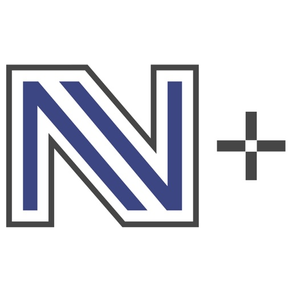
NexoVision+
免費
1.7.6for iPhone, iPad and more
Age Rating
NexoVision+ 螢幕截圖
About NexoVision+
NexoVision+ is an application which is used to control the Nexo System made by Nexwell Engineering. It allows to control resources selected by user.
Show More
最新版本1.7.6更新日誌
Last updated on 2023年11月20日
歷史版本
Further fixes improving the stability of the connection to the cloud, especially after waking the application up.
Show More
Version History
1.7.6
2023年11月20日
Further fixes improving the stability of the connection to the cloud, especially after waking the application up.
1.7.5
2023年08月24日
Fixed displaying the status of sensors directly after launching the application.
The stability of the connection to the cloud has been improved (especially in the version of the application for iOS devices).
The stability of the connection to the cloud has been improved (especially in the version of the application for iOS devices).
1.7.4
2023年07月14日
The display of the status of sensors has been improved (relative to the Multimedia Card version >=13.7.10).
The display of the status of Gateway resources has been improved.
Added support for air conditioners: Haier, Daikin NET and Sinclair.
A switch has been added to the sliders to prevent accidental setting change when scrolling the view.
The display of the status of Gateway resources has been improved.
Added support for air conditioners: Haier, Daikin NET and Sinclair.
A switch has been added to the sliders to prevent accidental setting change when scrolling the view.
1.7.1
2023年07月06日
Added adjusting controls.
Fixed/Improved "open-gate" action button in Videophone view - no need to forward port 1026 anymore.
Fixed/Improved "open-gate" action button in Videophone view - no need to forward port 1026 anymore.
1.6.1
2023年02月22日
An issue with Dimmable LED Lighting and Gate resource tiles not displaying on tablet devices has been fixed.
1.6.0
2023年01月04日
Desktop customization for children and other users was added. The ability to change the background of the application has also been introduced. Curtain control has been added and a number of improvements reported by customers have been made.
1.5.2
2022年08月19日
Fixed connection to the cloud when application turns on/off the background.
Fixed selecting photos from device gallery for backgrounds of visualization views.
Fixed selecting photos from device gallery for backgrounds of visualization views.
1.5.1
2022年04月15日
Cloud connection improvement.
Improved selecting photos from device gallery for backgrounds of visualization views.
Improved selecting photos from device gallery for backgrounds of visualization views.
1.5.0
2022年03月19日
Sorting the tiles
Sorting places and arranging tiles in Home
Tile arrangement assigned to the profile
Improved handling of external commands when renaming
Fixed display of names in the Home directory
Support for Daikin, Fujitsu, LG air conditioner has been added
AUTO / manual connection mode selectable
Improved readings from the system history
Fix in resource names in scenes
Fix the lack of LED lights in the lighting tab
Support for "push" messages from the alarm system
Support for photovoltaics
Sorting places and arranging tiles in Home
Tile arrangement assigned to the profile
Improved handling of external commands when renaming
Fixed display of names in the Home directory
Support for Daikin, Fujitsu, LG air conditioner has been added
AUTO / manual connection mode selectable
Improved readings from the system history
Fix in resource names in scenes
Fix the lack of LED lights in the lighting tab
Support for "push" messages from the alarm system
Support for photovoltaics
1.4.3
2021年11月04日
Fixed bug in the Nexo Videophone notification system.
1.4.2
2021年10月26日
- Added User Profiles functionality
- Blind level value is displayed on blind tile now
- Thermostat state and setting is displayed on thermostat tile now
- Nexo System history available in Alarms tab
- Blocking sensors after press-and-hold sensor tile
- Sensors validation and blocking during alarm arming
- Ability of switching connection mode between cloud and local network
- Videophone push notification fix
- Fixed IOError videophone connection problem when VoLTE and/or Wifi Calling option enabled
- Some other minor changes and bug fixes
Attention! In order for all functionalities to be active, it is necessary to make sure that the software of the Main Unit and the Multimedia Card is up-to-date.
- Blind level value is displayed on blind tile now
- Thermostat state and setting is displayed on thermostat tile now
- Nexo System history available in Alarms tab
- Blocking sensors after press-and-hold sensor tile
- Sensors validation and blocking during alarm arming
- Ability of switching connection mode between cloud and local network
- Videophone push notification fix
- Fixed IOError videophone connection problem when VoLTE and/or Wifi Calling option enabled
- Some other minor changes and bug fixes
Attention! In order for all functionalities to be active, it is necessary to make sure that the software of the Main Unit and the Multimedia Card is up-to-date.
1.3.0
2021年05月27日
- Refreshed videophone view
- A new form of videophone incoming call notification
- A new form of videophone incoming call notification
1.2.21
2021年03月08日
- Fixed icons on main menu (mobile)
- Added camera support!
- Added camera support!
1.2.20
2021年02月16日
Bug fixes
1.2.19
2020年08月17日
Bug fixes
1.2.18
2020年07月14日
- Internationalization has been added (English and Polish)
- bug fixes
- bug fixes
1.2.17
2020年06月08日
A multimedia card version 10.6.2 and above is required for the application to work properly.
1. Support for system scenes on the tablet and phone side has been added
2. The display of resource names on tiles has been improved
3. The graphics of the weather station have been improved
4. the "views" function has been adapted for tablets of different resolutions and screen proportions
1. Support for system scenes on the tablet and phone side has been added
2. The display of resource names on tiles has been improved
3. The graphics of the weather station have been improved
4. the "views" function has been adapted for tablets of different resolutions and screen proportions
1.2.16
2019年12月20日
- Changing logic name has been added
- Putting logic into Home has been added
- Bug fixed
- Putting logic into Home has been added
- Bug fixed
1.2.15
2019年11月07日
- Weather Station functionality has been added
- Bugs fix
- Bugs fix
1.2.14
2019年10月15日
Bug fixes
1.2.13
2019年10月10日
Bug fixes
1.2.12
2019年09月03日
- Visibility of LED and LED CCT resources in Home view has been added
- Slider mechanism has been improved (setting to 0% will disable the resource)
- Connectivity with IP videophone has been fixed
- Push notifications for incoming calls from IP videophone have been fixed
- Slider mechanism has been improved (setting to 0% will disable the resource)
- Connectivity with IP videophone has been fixed
- Push notifications for incoming calls from IP videophone have been fixed
1.2.11
2019年06月18日
- Added temperature charts
- Added thermostat charts
- Added thermostat charts
1.2.10
2019年04月25日
In the current version of the application, the following changes / improvements have been made:
1. Backward compatibility has returned for old roller blind controllers.
2. Added possibility to click on the tiles in the mode: Up / Stop / Down / Stop
3. In the window of the blind, buttons have been added enabling the shutter to be fully opened or closed.
4. Color memory tiles for the CCT LED outputs have been added
5. An information board is displayed showing the list of changes in the application
1. Backward compatibility has returned for old roller blind controllers.
2. Added possibility to click on the tiles in the mode: Up / Stop / Down / Stop
3. In the window of the blind, buttons have been added enabling the shutter to be fully opened or closed.
4. Color memory tiles for the CCT LED outputs have been added
5. An information board is displayed showing the list of changes in the application
1.2.8
2019年03月23日
The control function of window blinds has changed:
a) The ability to set the percentage of the shutters has been added
b) The possibility of setting the position of the blinds on the window has been added
c) The view of the control has been changed so that it is possible to display both the current state and the desired one
A new CCT LED resource has been added to control variable color light bulbs (warm - cold)
A new LED resource has been added for the new driver type.
a) The ability to set the percentage of the shutters has been added
b) The possibility of setting the position of the blinds on the window has been added
c) The view of the control has been changed so that it is possible to display both the current state and the desired one
A new CCT LED resource has been added to control variable color light bulbs (warm - cold)
A new LED resource has been added for the new driver type.
NexoVision+ FAQ
點擊此處瞭解如何在受限國家或地區下載NexoVision+。
以下為NexoVision+的最低配置要求。
iPhone
須使用 iOS 11.0 或以上版本。
iPad
須使用 iPadOS 11.0 或以上版本。
iPod touch
須使用 iOS 11.0 或以上版本。
NexoVision+支持英文



































