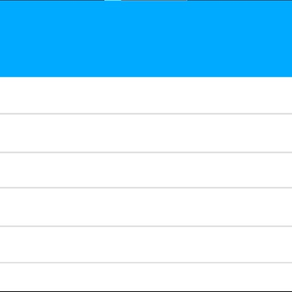
Smooth Note (with Folders)
Photo paste and copy buttons
免費Offers In-App Purchases
2.7for iPhone, iPad and more
9.7
11 Ratings
Syncly Applications
Developer
17.2 MB
Size
2022年05月19日
Update Date
Productivity
Category
4+
Age Rating
Age Rating
Smooth Note (with Folders) 螢幕截圖
About Smooth Note (with Folders)
The simplest and most convenient memo app. Since there is no character limit, it is also suitable for notebooks and manuscripts.
・ Dark mode compatible
・ Folder in folder function
・ App launch is fast
・ Support available
・ Character count
・ Font and size can be changed
・ Convenient copy and paste button
・ Swipe the screen to the right to return
・ Abundant color variations
・ Voice input is also possible with iPhone settings
・ Can be sent by email
・ You can share notes on SNS
・ Easy data migration
・ If you don't need various functions, you can turn it off in the settings.
・ We also accept requests for new features
■ Recommended use
・ Todo list
·Shopping list
・ As a draft of the document. For example, reports, minutes, sentences, novels, lyrics, etc.
・ Write down the idea
I will explain how to use the app for each screen.
■ List screen
This screen allows you to see a list of memos and folder titles. If you set the dark mode, it's easy on your eyes. You can view and edit the memo by tapping the line of the memo. Tap a folder line to go to the screen inside that folder.
If you delete a folder, you can delete all its contents.
● Add new button (round + mark) → Go to the screen for registering a new memo.
● Add folder button → You can add a folder to the displayed location. You can register a folder in a folder without any upper limit, such as registering a folder in a folder and then registering a folder in that folder.
● Edit button (pencil mark) → You can rearrange the lines. You can easily change the folder name by pressing the i button displayed in edit mode. You can move them to another location by selecting the rows in edit mode and pressing the round folder move button. Of course, you can move notes and folders.
■ Folder move screen
If you press the round check button while the screen you want to move to is displayed, you will be moved to that folder.
● Add folder button → You can register a folder in that location.
■ Memo screen
You can view and edit your notes in your favorite font. There is a text full selection button and a copy / paste button, so you can easily transfer data to and from other apps. Swipe the screen to the right to save the text you have entered and easily return to the list screen. You can rest assured that it will be saved automatically even if you receive a call and close the app.
● Clipboard button → You can show or hide the copy and paste button.
● Share button → You can link the memo to other apps. Twitter, Facebook, Gmail, LINE, iPhone memo app, Twitter, discord, Microsoft Outlook, Teams, etc.
● Cut button → Cut the selected text
● Copy button → Copy selected text
● Paste button → Paste the text on the clipboard (you can also paste by pressing the button continuously)
● ALL button → Select all text
● Check button → Close keyboard
■ Setting screen
For example, you can set the following.
·font size
-List row height
-Title bar color (left and right gradation. No color can be selected)
・ Display the character count of the memo at the top of the screen
You can also set the keyboard to be displayed from the beginning when you open the memo by changing it. Turn this on so you don't have to make one tap to edit your notes.
You can also set the copy / paste button to always appear when you edit a memo. You can also hide the copy / paste button by pressing the clipboard button at the top right of the memo screen.
■ Postscript
It is an application that eliminates waste and leaves only the necessary functions. Fine settings are possible and it is designed to fit in the hands of each user. It's a hassle, and I really wanted to reduce unnecessary small operations as much as possible, so I pondered and arrived at the current design. After a long app test, it was successfully completed and the app was released.
We hope that many people will use it and use it in their daily lives, and we will be more than happy.
・ Dark mode compatible
・ Folder in folder function
・ App launch is fast
・ Support available
・ Character count
・ Font and size can be changed
・ Convenient copy and paste button
・ Swipe the screen to the right to return
・ Abundant color variations
・ Voice input is also possible with iPhone settings
・ Can be sent by email
・ You can share notes on SNS
・ Easy data migration
・ If you don't need various functions, you can turn it off in the settings.
・ We also accept requests for new features
■ Recommended use
・ Todo list
·Shopping list
・ As a draft of the document. For example, reports, minutes, sentences, novels, lyrics, etc.
・ Write down the idea
I will explain how to use the app for each screen.
■ List screen
This screen allows you to see a list of memos and folder titles. If you set the dark mode, it's easy on your eyes. You can view and edit the memo by tapping the line of the memo. Tap a folder line to go to the screen inside that folder.
If you delete a folder, you can delete all its contents.
● Add new button (round + mark) → Go to the screen for registering a new memo.
● Add folder button → You can add a folder to the displayed location. You can register a folder in a folder without any upper limit, such as registering a folder in a folder and then registering a folder in that folder.
● Edit button (pencil mark) → You can rearrange the lines. You can easily change the folder name by pressing the i button displayed in edit mode. You can move them to another location by selecting the rows in edit mode and pressing the round folder move button. Of course, you can move notes and folders.
■ Folder move screen
If you press the round check button while the screen you want to move to is displayed, you will be moved to that folder.
● Add folder button → You can register a folder in that location.
■ Memo screen
You can view and edit your notes in your favorite font. There is a text full selection button and a copy / paste button, so you can easily transfer data to and from other apps. Swipe the screen to the right to save the text you have entered and easily return to the list screen. You can rest assured that it will be saved automatically even if you receive a call and close the app.
● Clipboard button → You can show or hide the copy and paste button.
● Share button → You can link the memo to other apps. Twitter, Facebook, Gmail, LINE, iPhone memo app, Twitter, discord, Microsoft Outlook, Teams, etc.
● Cut button → Cut the selected text
● Copy button → Copy selected text
● Paste button → Paste the text on the clipboard (you can also paste by pressing the button continuously)
● ALL button → Select all text
● Check button → Close keyboard
■ Setting screen
For example, you can set the following.
·font size
-List row height
-Title bar color (left and right gradation. No color can be selected)
・ Display the character count of the memo at the top of the screen
You can also set the keyboard to be displayed from the beginning when you open the memo by changing it. Turn this on so you don't have to make one tap to edit your notes.
You can also set the copy / paste button to always appear when you edit a memo. You can also hide the copy / paste button by pressing the clipboard button at the top right of the memo screen.
■ Postscript
It is an application that eliminates waste and leaves only the necessary functions. Fine settings are possible and it is designed to fit in the hands of each user. It's a hassle, and I really wanted to reduce unnecessary small operations as much as possible, so I pondered and arrived at the current design. After a long app test, it was successfully completed and the app was released.
We hope that many people will use it and use it in their daily lives, and we will be more than happy.
Show More
最新版本2.7更新日誌
Last updated on 2022年05月19日
歷史版本
Improved performance
Show More
Version History
2.7
2022年05月19日
Improved performance
2.6
2022年05月14日
•Search is now available.
•You can also choose not to display the search bar.
•You can also choose not to display the search bar.
2.5
2022年04月27日
・Images can now be pasted into memos.
・The camera can now be launched from the memo screen. Photos can be pasted into memos.
・It is possible to set whether or not to save the taken photo to the album of the iPhone.
・The camera can now be launched from the memo screen. Photos can be pasted into memos.
・It is possible to set whether or not to save the taken photo to the album of the iPhone.
2.4
2022年03月08日
Thank you for using our services. If you like it, we would be very happy to receive your high rating stars and comments in the App store. We have improved the overall performance of the app. We hope you will continue to use it in the future.
2.3
2022年01月26日
You can also set it to off. You can also turn it off.
2.2
2021年12月28日
You can use the following functions with the paid service.
- No ads
- All title bar colors available
- Unlimited numbers of folders
- No ads
- All title bar colors available
- Unlimited numbers of folders
2.1
2021年12月24日
You can use the following functions with the paid service.
- No ads
- All title bar colors available
- Unlimited numbers of folders
- No ads
- All title bar colors available
- Unlimited numbers of folders
2.0
2021年12月23日
You can use the following functions with the paid service.
- No ads
- All title bar colors available
- Unlimited numbers of folders
- No ads
- All title bar colors available
- Unlimited numbers of folders
1.2.6
2021年11月22日
- Improved internal processing
- The developer has changed the layout of the furniture at home
Thank you for requesting some additional features. We have seen all of them, so we will update them again if we can handle them.
- The developer has changed the layout of the furniture at home
Thank you for requesting some additional features. We have seen all of them, so we will update them again if we can handle them.
1.2.5
2021年10月28日
- Improved internal processing
- The developer bought a new rice cooker
- The developer bought a new rice cooker
1.2.4
2021年10月28日
- Improved processing when tapping a link
- The developer made curry from spices
- The developer made curry from spices
1.2.3
2021年10月23日
- The browser now opens when you tap the URL written in the text.
This function can be switched on and off on the setting screen
- The fabric softener used by the developers has been changed to Downey.
This function can be switched on and off on the setting screen
- The fabric softener used by the developers has been changed to Downey.
1.2.2
2021年10月10日
- Now supports landscape screen
- The developer succeeded in making a shumai at home
- The developer succeeded in making a shumai at home
1.2
2021年10月09日
- Made minor corrections to internal processing
- The developer bought a new refrigerator
- The developer bought a new refrigerator
1.1
2021年10月05日
- Improved processing speed
- I ran because the weather was nice
- I ran because the weather was nice
1.0
2021年10月01日
Smooth Note (with Folders) FAQ
點擊此處瞭解如何在受限國家或地區下載Smooth Note (with Folders)。
以下為Smooth Note (with Folders)的最低配置要求。
iPhone
須使用 iOS 14.4 或以上版本。
iPad
須使用 iPadOS 14.4 或以上版本。
iPod touch
須使用 iOS 14.4 或以上版本。
Smooth Note (with Folders)支持日文, 英文
Smooth Note (with Folders)包含應用內購買。 以下為Smooth Note (with Folders)應用內購買價格清單。
No ads etc
$3.99
相關視頻
Latest introduction video of Smooth Note (with Folders) on iPhone




































