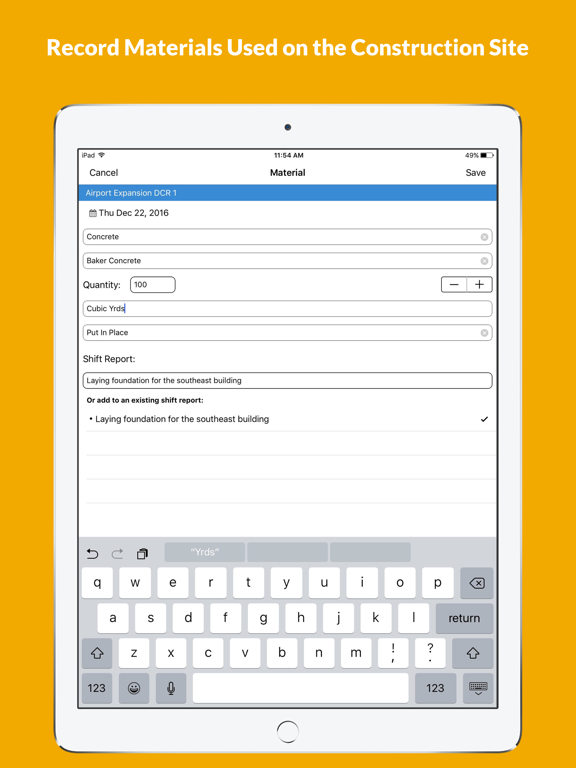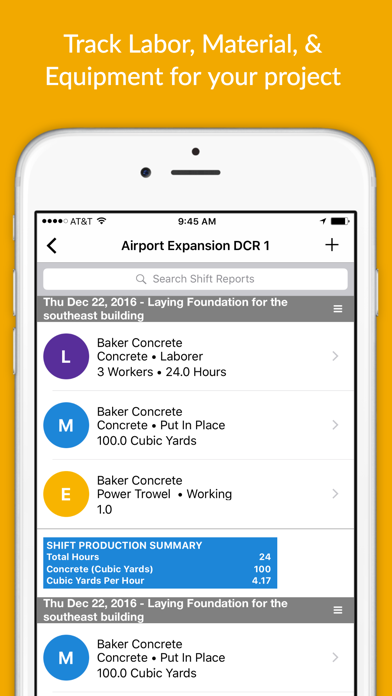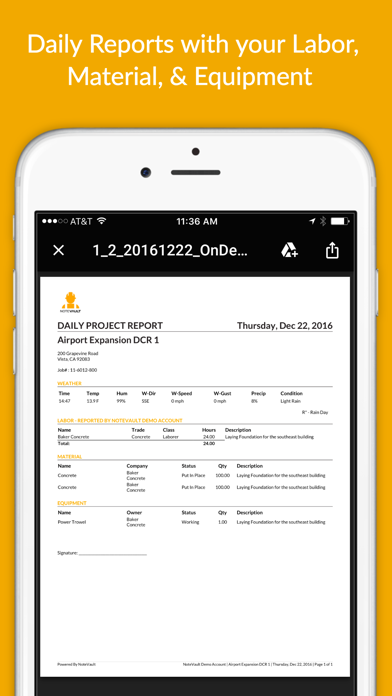SYNCHRO Crew
Track resources daily
Free
2.1.3for iPhone, iPad and more
Age Rating
SYNCHRO Crew 螢幕截圖
About SYNCHRO Crew
SYNCHRO Crew! is a mobile construction resource tracking app that allows users to log hours and headcount, and record equipment and materials used on the job site. General Contractors and Subcontractors can easily report who worked, and what materials and equipment were used right from their mobile device. Users can group together Labor, Material, and Equipment entries into Shift Reports and view summary production data in real time.
Users of Crew! can download resource preferences already created in the SYNCHRO DailyLog Platform or enter new resources on the fly. Resources can be copied from the previous day to the current day, saving time in entering data. All resources recorded in Crew! are displayed on the SYNCHRO DailyLog Report, along with notes and photos from the SYNCHRO Notes App.
- Resource utilization software that allows you to conveniently track resources in one place while on the job site.
- Mobile app that acts as a project tracking system.
- Identify log labor hours and headcount, determine equipment used, and track materials right from your phone on the construction project.
- Leave the office behind with instant, mobile LME tracking and reporting on-site.
- Entries automatically appear in your daily report along with your recorded notes from the SYNCHRO Notes app.
- Easy integration with CSV imports to existing project management software, such as CMiC, Procore, Prolog.
Users of Crew! can download resource preferences already created in the SYNCHRO DailyLog Platform or enter new resources on the fly. Resources can be copied from the previous day to the current day, saving time in entering data. All resources recorded in Crew! are displayed on the SYNCHRO DailyLog Report, along with notes and photos from the SYNCHRO Notes App.
- Resource utilization software that allows you to conveniently track resources in one place while on the job site.
- Mobile app that acts as a project tracking system.
- Identify log labor hours and headcount, determine equipment used, and track materials right from your phone on the construction project.
- Leave the office behind with instant, mobile LME tracking and reporting on-site.
- Entries automatically appear in your daily report along with your recorded notes from the SYNCHRO Notes app.
- Easy integration with CSV imports to existing project management software, such as CMiC, Procore, Prolog.
Show More
最新版本2.1.3更新日誌
Last updated on 2024年04月25日
歷史版本
* Cleaned up help screen.
* Updated dependency framework.
* Removed unused sdks
* Updated dependency framework.
* Removed unused sdks
Show More
Version History
2.1.3
2024年04月25日
* Cleaned up help screen.
* Updated dependency framework.
* Removed unused sdks
* Updated dependency framework.
* Removed unused sdks
2.1.1
2022年07月22日
* Fixed App crashing on starting when network is turned off.
* Fixed Report without name or with duplicated name created after copy function.
* Fixed token expiration error handling.
* Added Recently used project list to match Notes
* Added network status to alert user and prevent crashes.
* Added validation message when input fails.
* Fixed Report without name or with duplicated name created after copy function.
* Fixed token expiration error handling.
* Added Recently used project list to match Notes
* Added network status to alert user and prevent crashes.
* Added validation message when input fails.
2.1.0
2022年01月19日
Updates and Highlights:
* NoteVault logos and icons are now updated to reflect SYNCHRO brand and logo.
* App name changed to SYNCHRO Crew from NoteVault Crew!
* IMS Integrated to support federated login
* Pagination support to list older entries in scroll list.
* Fixed all known issues from previous versions.
* UI updates
* Added better api response and error descriptions.
* Updated fixes for security issues.IMS integrated to support federated login
* NoteVault logos and icons are now updated to reflect SYNCHRO brand and logo.
* App name changed to SYNCHRO Crew from NoteVault Crew!
* IMS Integrated to support federated login
* Pagination support to list older entries in scroll list.
* Fixed all known issues from previous versions.
* UI updates
* Added better api response and error descriptions.
* Updated fixes for security issues.IMS integrated to support federated login
2.0.23
2021年05月02日
Security updates
iOS 13 and later support.
iOS 13 and later support.
2.0.21
2020年03月05日
- Fixed some background crashes and minor bugs.
- Removing Labor, Material and Equipment by swiping now works smoothly.
- Removing Labor, Material and Equipment by swiping now works smoothly.
2.0.20
2020年01月14日
Added options to allow failed password attempt restriction
Updated minor UI Text
Fixed some minor bugs.
Updated minor UI Text
Fixed some minor bugs.
2.0.18
2018年08月29日
Fixed an issue where adjusted "workday length" was not being respected.
2.0.16
2018年05月17日
Added the ability to edit Shift Report Descriptions
Improved the mechanism when copying a Shift Report
Improved the mechanism when copying a Shift Report
2.0.15
2018年01月12日
Improved the experience when associating cost codes to trades in labor entries.
2.0.14
2017年12月14日
Crew! now supports varying workday length.
2.0.13
2017年12月08日
Added the ability to add cost codes for labor entries.
2.0.12
2017年11月15日
Removed a verification check that occurred during login since it is no longer necessary.
2.0.11
2017年09月22日
*In this Version*
• Bug fixes
*Version 2.0.8*
• A branch link to allow for the NoteVault Crew! app to launch the NoteVault Notes! app
Have any ideas? Email your ideas to product@notevault.com for consideration!
• Bug fixes
*Version 2.0.8*
• A branch link to allow for the NoteVault Crew! app to launch the NoteVault Notes! app
Have any ideas? Email your ideas to product@notevault.com for consideration!
2.0.9
2017年06月07日
*In this Version*
• Bug fixes
*Version 2.0.8*
• A branch link to allow for the NoteVault Crew! app to launch the NoteVault Notes! app
Have any ideas? Email your ideas to product@notevault.com for consideration!
• Bug fixes
*Version 2.0.8*
• A branch link to allow for the NoteVault Crew! app to launch the NoteVault Notes! app
Have any ideas? Email your ideas to product@notevault.com for consideration!
2.0.8
2017年06月06日
*Added in This Version*
• A branch link to allow for the NoteVault Crew! app to launch the NoteVault Notes! app
Have any ideas? Email your ideas to product@notevault.com for consideration!
• A branch link to allow for the NoteVault Crew! app to launch the NoteVault Notes! app
Have any ideas? Email your ideas to product@notevault.com for consideration!
2.0.7
2017年04月25日
*Added in This Version*
• A branch link to allow for the NoteVault Notes! app to launch the NoteVault Crew! app (ability to launch the Notes! app from Crew! is coming soon)
• An update to the NoteVault Terms & Conditions that new users must accept through the app
Have any ideas? Email your ideas to product@notevault.com for consideration!
• A branch link to allow for the NoteVault Notes! app to launch the NoteVault Crew! app (ability to launch the Notes! app from Crew! is coming soon)
• An update to the NoteVault Terms & Conditions that new users must accept through the app
Have any ideas? Email your ideas to product@notevault.com for consideration!
2.0.6
2017年03月20日
*Added in This Version*
• Improved login interface so users can reset their passwords more easily
• New users can accept NoteVault Terms & Conditions through the app, in addition to the web portal now
• The format for shift report dates is smaller for smaller iOS devices to accommodate screen size
Have any ideas? Email your ideas to product@notevault.com for consideration!
• Improved login interface so users can reset their passwords more easily
• New users can accept NoteVault Terms & Conditions through the app, in addition to the web portal now
• The format for shift report dates is smaller for smaller iOS devices to accommodate screen size
Have any ideas? Email your ideas to product@notevault.com for consideration!
2.0.5
2017年02月24日
*Added in This Version*
• "Add New" button for all LME fields where you can create new terms.
*Version 2.0*
• Completely redesigned UI for more intuitive LME entry
• Ability to track both headcount and hours
• Ability to group LME entries into Shift Reports
• View production summaries for each shift report
• Copy entire Shift Reports
Want to see a feature added? Email support@notevault.com with your feature requests!
• "Add New" button for all LME fields where you can create new terms.
*Version 2.0*
• Completely redesigned UI for more intuitive LME entry
• Ability to track both headcount and hours
• Ability to group LME entries into Shift Reports
• View production summaries for each shift report
• Copy entire Shift Reports
Want to see a feature added? Email support@notevault.com with your feature requests!
2.0.4
2017年02月15日
*In This Version*
• Fixed an issue that caused the keyboard to stay in place when adding a labor, material, or equipment entry
• Added a help page with a link to resources for app users, in addition to our contact information
• Added the ability to reset your password more easily within the app
*Version 2.0*
• Completely redesigned UI for more intuitive LME entry
• Ability to track both headcount and hours
• Ability to group LME entries into Shift Reports
• View production summaries for each shift report
• Copy entire Shift Reports
Want to see a feature added? Email support@notevault.com with your feature requests!
• Fixed an issue that caused the keyboard to stay in place when adding a labor, material, or equipment entry
• Added a help page with a link to resources for app users, in addition to our contact information
• Added the ability to reset your password more easily within the app
*Version 2.0*
• Completely redesigned UI for more intuitive LME entry
• Ability to track both headcount and hours
• Ability to group LME entries into Shift Reports
• View production summaries for each shift report
• Copy entire Shift Reports
Want to see a feature added? Email support@notevault.com with your feature requests!
2.0.3
2017年01月13日
- Fixed a issue related to viewing Hours and Workers on the legacy platform
Previously in 2.0:
- Renamed app from Activities! to Crew!
- New app icon
- Completely redesigned UI for more intuitive Labor, Material, and Equipment (LME) entry
- Ability to track both headcount and hours
- Ability to group LME entries into Shift Reports
- View production summaries for each shift report
- Copy entire Shift Reports to another day
- Remade with Swift
Previously in 2.0:
- Renamed app from Activities! to Crew!
- New app icon
- Completely redesigned UI for more intuitive Labor, Material, and Equipment (LME) entry
- Ability to track both headcount and hours
- Ability to group LME entries into Shift Reports
- View production summaries for each shift report
- Copy entire Shift Reports to another day
- Remade with Swift
2.0.2
2017年01月11日
- The app was incorrectly named Activities! after downloading it. This has been corrected.
Previously in 2.0:
- New app icon
- Completely redesigned UI for more intuitive Labor, Material, and Equipment (LME) entry
- Ability to track both headcount and hours
- Ability to group LME entries into Shift Reports
- View production summaries for each shift report
- Copy entire Shift Reports to another day
- Remade with Swift
Previously in 2.0:
- New app icon
- Completely redesigned UI for more intuitive Labor, Material, and Equipment (LME) entry
- Ability to track both headcount and hours
- Ability to group LME entries into Shift Reports
- View production summaries for each shift report
- Copy entire Shift Reports to another day
- Remade with Swift
2.0.1
2017年01月09日
- Renamed from Activities! to Crew!
- New app icon
- Completely redesigned UI for more intuitive Labor, Material, and Equipment (LME) entry
- Ability to track both headcount and hours
- Ability to group LME entries into Shift Reports
- View production summaries for each shift report
- Copy entire Shift Reports to another day
- Remade with Swift
- New app icon
- Completely redesigned UI for more intuitive Labor, Material, and Equipment (LME) entry
- Ability to track both headcount and hours
- Ability to group LME entries into Shift Reports
- View production summaries for each shift report
- Copy entire Shift Reports to another day
- Remade with Swift
2.0
2017年01月03日
- Completely redesigned UI with more intuitive entry of labor, material and equipment
- Create labor entries simply, with as much detail as needed
- Track both headcount and hours for each entry
- Create material and equipment entries simply, with as much detail as needed
- Group labor, material and equipment into a Shift Report by giving a brief description of the work done
- View the production rate for each shift
- Create labor entries simply, with as much detail as needed
- Track both headcount and hours for each entry
- Create material and equipment entries simply, with as much detail as needed
- Group labor, material and equipment into a Shift Report by giving a brief description of the work done
- View the production rate for each shift
1.6
2016年04月11日
- Updated text to use the term Work Log instead of Activity
- Added a Status field that can be assigned when adding material
- Updated fonts to NoteVault standard
- Fixed a few minor display bugs
- Added a Status field that can be assigned when adding material
- Updated fonts to NoteVault standard
- Fixed a few minor display bugs
1.5
2015年10月14日
- Crew summary tracking
- Overtime and shift tracking
- Overtime and shift tracking
SYNCHRO Crew FAQ
點擊此處瞭解如何在受限國家或地區下載SYNCHRO Crew。
以下為SYNCHRO Crew的最低配置要求。
iPhone
Requires iOS 13.0 or later.
iPad
Requires iPadOS 13.0 or later.
iPod touch
Requires iOS 13.0 or later.
SYNCHRO Crew支持English