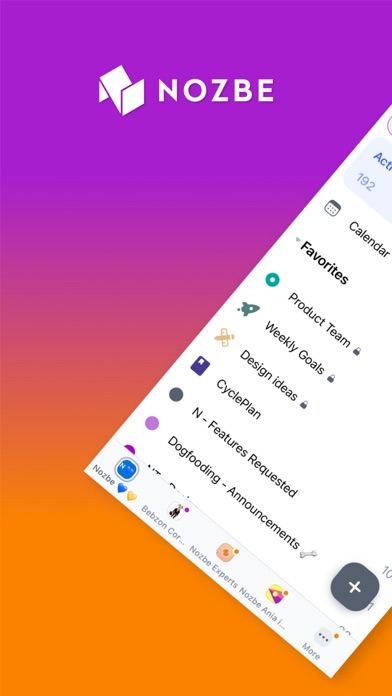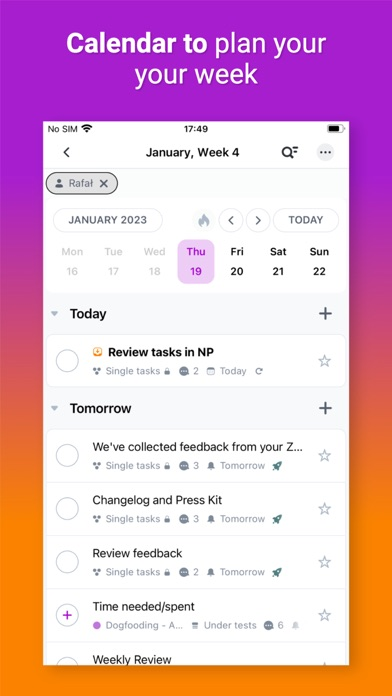Nozbe
Task-based communication
免費Offers In-App Purchases
2024.10for iPhone, iPad and more
Age Rating
Nozbe 螢幕截圖
About Nozbe
WHY YOU NEED NOZBE IN YOUR COMPANY?
Because you can work better, faster and with less stress. With Nozbe, you’ll be able to share projects, delegate tasks, communicate in comments, and achieve your goals together. No matter where you are and what device you’re using.
Nozbe - The fastest way to DONE
Communicate effectively, manage & achieve your business goals with our to-do app. Have everything in one place: your personal and team projects, discussions, files & deadlines.
Nozbe is a collaboration and task & project management app for small and medium-sized companies and single users.
KEY FEATURES
- Easy to implement & use - All your team members will quickly get the hang of it.
- Free - Up to 3 active projects and 3 people.
- Available on any device - Nozbe comes as a Mac app + iPhone/iPad app + Web app if needed.
- Works offline - And then seamlessly syncs on all devices when you’re back online.
- Projects → Tasks → Comments → DONE! - Simple structure of shared projects, shared tasks, and comments.
- Incoming view - Where you receive tasks from others, control your deadlines and see where you’re needed.
- Priority view - Where you keep the key and most urgent tasks to work on them.
- Activity - To track what’s going on in the projects you want or need to observe.
- Single tasks - For ideas and stuff that still needs shaping up.
- Reminders - To never miss a thing or deadline.
- Tags, project sections & colors and groups - To manage your tasks and projects and save time for actual work.
- Suitable for teams of 100, 50, 5 and 1 - You can use it with your team or as a solopreneur/freelancer.
- Multiple teams - To own or be a part of more than just one team, even a team of 1.
- Joint Projects - To be able to work with people from the outside on a specific project.
- GCal integration - So that you can see your scheduled tasks in your Google Calendar.
- Task Me - To assign single tasks to other people.
- File attachments to comments - To have all the materials related to a given task under one roof and easily accessible.
- Linked tasks - To create chains of tasks and quickly find related tasks.
- Widget - See your Priority tasks on your home screen
WHAT YOU GET
- Collaborate with your team to get your work done – create projects and complete them together
- Communicate through tasks and ditch chaotic emails and chat – use task comments to exchange information & make sure everyone is up to date
- Stick to deadlines – assign tasks, set up due dates & reminders, and never miss a thing
- Track progress - track your team’s activity and make sure everyone is following the plan
- Access your team projects from anywhere – use Nozbe on your desktop and mobile devices & get your work done in the office or on the go
- Make sure your data is safe – all Nozbe connections are secure and encrypted
NOZBE PLANS:
• Nozbe is FREE – We offer you the full version of the app with up to 3 active projects and 3 members for free.
• NOZBE PREMIUM – For growing businesses and solopreneurs: unlimited projects and extra project sharing options.
From a team that’s been working from home since 2007
Nozbe is a 25-person team that has no central office. Since 2007, we’ve been working from our homes, yet we’ve successfully built Nozbe trusted by more than 500,000 people.
Terms and Privacy: nozbe.com/terms
Because you can work better, faster and with less stress. With Nozbe, you’ll be able to share projects, delegate tasks, communicate in comments, and achieve your goals together. No matter where you are and what device you’re using.
Nozbe - The fastest way to DONE
Communicate effectively, manage & achieve your business goals with our to-do app. Have everything in one place: your personal and team projects, discussions, files & deadlines.
Nozbe is a collaboration and task & project management app for small and medium-sized companies and single users.
KEY FEATURES
- Easy to implement & use - All your team members will quickly get the hang of it.
- Free - Up to 3 active projects and 3 people.
- Available on any device - Nozbe comes as a Mac app + iPhone/iPad app + Web app if needed.
- Works offline - And then seamlessly syncs on all devices when you’re back online.
- Projects → Tasks → Comments → DONE! - Simple structure of shared projects, shared tasks, and comments.
- Incoming view - Where you receive tasks from others, control your deadlines and see where you’re needed.
- Priority view - Where you keep the key and most urgent tasks to work on them.
- Activity - To track what’s going on in the projects you want or need to observe.
- Single tasks - For ideas and stuff that still needs shaping up.
- Reminders - To never miss a thing or deadline.
- Tags, project sections & colors and groups - To manage your tasks and projects and save time for actual work.
- Suitable for teams of 100, 50, 5 and 1 - You can use it with your team or as a solopreneur/freelancer.
- Multiple teams - To own or be a part of more than just one team, even a team of 1.
- Joint Projects - To be able to work with people from the outside on a specific project.
- GCal integration - So that you can see your scheduled tasks in your Google Calendar.
- Task Me - To assign single tasks to other people.
- File attachments to comments - To have all the materials related to a given task under one roof and easily accessible.
- Linked tasks - To create chains of tasks and quickly find related tasks.
- Widget - See your Priority tasks on your home screen
WHAT YOU GET
- Collaborate with your team to get your work done – create projects and complete them together
- Communicate through tasks and ditch chaotic emails and chat – use task comments to exchange information & make sure everyone is up to date
- Stick to deadlines – assign tasks, set up due dates & reminders, and never miss a thing
- Track progress - track your team’s activity and make sure everyone is following the plan
- Access your team projects from anywhere – use Nozbe on your desktop and mobile devices & get your work done in the office or on the go
- Make sure your data is safe – all Nozbe connections are secure and encrypted
NOZBE PLANS:
• Nozbe is FREE – We offer you the full version of the app with up to 3 active projects and 3 members for free.
• NOZBE PREMIUM – For growing businesses and solopreneurs: unlimited projects and extra project sharing options.
From a team that’s been working from home since 2007
Nozbe is a 25-person team that has no central office. Since 2007, we’ve been working from our homes, yet we’ve successfully built Nozbe trusted by more than 500,000 people.
Terms and Privacy: nozbe.com/terms
Show More
最新版本2024.10更新日誌
Last updated on 2024年04月22日
歷史版本
Fixes:
• Fixed a problem with setting end recurrence for tasks with due time
• Fixed a problem with setting tags using hashtags when sending tasks via email on a free account
• Fixed a problem with showing tasks in the Overdue group in Incoming after changing their due dates
• Fixed a problem with snackbars blocking the Quick Add button
Full changelog: nozbe.com/changelog
• Fixed a problem with setting end recurrence for tasks with due time
• Fixed a problem with setting tags using hashtags when sending tasks via email on a free account
• Fixed a problem with showing tasks in the Overdue group in Incoming after changing their due dates
• Fixed a problem with snackbars blocking the Quick Add button
Full changelog: nozbe.com/changelog
Show More
Version History
2024.10
2024年04月22日
Fixes:
• Fixed a problem with setting end recurrence for tasks with due time
• Fixed a problem with setting tags using hashtags when sending tasks via email on a free account
• Fixed a problem with showing tasks in the Overdue group in Incoming after changing their due dates
• Fixed a problem with snackbars blocking the Quick Add button
Full changelog: nozbe.com/changelog
• Fixed a problem with setting end recurrence for tasks with due time
• Fixed a problem with setting tags using hashtags when sending tasks via email on a free account
• Fixed a problem with showing tasks in the Overdue group in Incoming after changing their due dates
• Fixed a problem with snackbars blocking the Quick Add button
Full changelog: nozbe.com/changelog
2024.09
2024年04月15日
Improvements:
• Export to CSV: added columns with dates when tasks were created and completed/abandoned
• Added a search box to the people picker when granting access to a project
• Added a search box to the project and people pickers when filtering task list
• Adding a task to a specific project in the “My Tasks” view
Fixes:
• Fixed a problem with lost characters when adding task parameters with #
Full changelog: nozbe.com/changelog
• Export to CSV: added columns with dates when tasks were created and completed/abandoned
• Added a search box to the people picker when granting access to a project
• Added a search box to the project and people pickers when filtering task list
• Adding a task to a specific project in the “My Tasks” view
Fixes:
• Fixed a problem with lost characters when adding task parameters with #
Full changelog: nozbe.com/changelog
2024.08
2024年04月08日
Improvements:
• Save the task’s name and parameters in task input bar after closing it
• Close the task input bar when clicking or tapping outside of the bar
• Larger YouTube and Vimeo thumbnails
• Performance on mobile apps in the date picker and on long task lists
Fixes:
• Creating a new project from a template with groups assigned
• Assigning a project group to a project when creating a new group inside the Manage project view
• Granting the project manager rights automatically for a non-admin accepting an invitation to a project shared with another space
• Don’t show completed tasks as overdue
Full changelog: nozbe.com/changelog
• Save the task’s name and parameters in task input bar after closing it
• Close the task input bar when clicking or tapping outside of the bar
• Larger YouTube and Vimeo thumbnails
• Performance on mobile apps in the date picker and on long task lists
Fixes:
• Creating a new project from a template with groups assigned
• Assigning a project group to a project when creating a new group inside the Manage project view
• Granting the project manager rights automatically for a non-admin accepting an invitation to a project shared with another space
• Don’t show completed tasks as overdue
Full changelog: nozbe.com/changelog
2024.07
2024年03月27日
NEW:
• New statistics
Improvements:
• Increased size of emails forwarded to Nozbe - now it’s 25 MB
Fixes:
• Completed tasks are not marked as overdue
• Filters work for comments in Search
• Project group selection is saved after creating a project from a template
• Fixed issues related to onboarding
Full changelog: nozbe.com/changelog
• New statistics
Improvements:
• Increased size of emails forwarded to Nozbe - now it’s 25 MB
Fixes:
• Completed tasks are not marked as overdue
• Filters work for comments in Search
• Project group selection is saved after creating a project from a template
• Fixed issues related to onboarding
Full changelog: nozbe.com/changelog
2024.06
2024年03月19日
NEW:
• New custom recurrences
Improvements:
• Creating API tokens for one space
• Resending invitations to a space
• Additional confirmation when accepting an invitation to projects shared with other spaces
• Setting a due date or a reminder in the edit mode marks a task as reviewed
• Strike-through links to ended projects and archived sections
Fixes:
• Fixed a problem with changing due dates for shared tasks
• Fixed a problem with showing the plus button in the past days in the Calendar
• Fixed a problem with closing a task addition bar
Full changelog: nozbe.com/changelog
• New custom recurrences
Improvements:
• Creating API tokens for one space
• Resending invitations to a space
• Additional confirmation when accepting an invitation to projects shared with other spaces
• Setting a due date or a reminder in the edit mode marks a task as reviewed
• Strike-through links to ended projects and archived sections
Fixes:
• Fixed a problem with changing due dates for shared tasks
• Fixed a problem with showing the plus button in the past days in the Calendar
• Fixed a problem with closing a task addition bar
Full changelog: nozbe.com/changelog
2024.05
2024年02月27日
NEW:
• YouTube and Vimeo previews in comments
• Ability to manually sort tasks by drag and drop in Incoming and Calendar within a given group of tasks
Improvements:
• Ability to resend an invitation to a space after it expires
• Mark a task as reviewed after dragging and dropping it to another day
• Ability to drag and drop unreviewed reminder tasks in the Calendar from Today to future day to set a new reminder
• Don’t show deleted comments in email notifications
Fixes:
• Fixed a problem with syncing Evernote notes without Reminders as tasks
• Fixed a problem with ghost tasks for recurring tasks showing the due date with time set to 1:00 AM
Full changelog: nozbe.com/changelog
• YouTube and Vimeo previews in comments
• Ability to manually sort tasks by drag and drop in Incoming and Calendar within a given group of tasks
Improvements:
• Ability to resend an invitation to a space after it expires
• Mark a task as reviewed after dragging and dropping it to another day
• Ability to drag and drop unreviewed reminder tasks in the Calendar from Today to future day to set a new reminder
• Don’t show deleted comments in email notifications
Fixes:
• Fixed a problem with syncing Evernote notes without Reminders as tasks
• Fixed a problem with ghost tasks for recurring tasks showing the due date with time set to 1:00 AM
Full changelog: nozbe.com/changelog
2024.04
2024年02月14日
Improvements:
• Show space settings for regular space members
Fixes:
• Fixed invitation delivery for Sharing Task via Email when access to a task is removed from one email address and granted to another one
• Fixed parsing some links in email notifications
• Fixed attachments in tasks forwarded to Nozbe via email
• Fixed converting selected text into a list in the comment editor on mobile
Full changelog: nozbe.com/changelog
• Show space settings for regular space members
Fixes:
• Fixed invitation delivery for Sharing Task via Email when access to a task is removed from one email address and granted to another one
• Fixed parsing some links in email notifications
• Fixed attachments in tasks forwarded to Nozbe via email
• Fixed converting selected text into a list in the comment editor on mobile
Full changelog: nozbe.com/changelog
2024.03
2024年01月30日
New:
• New reactions - go to the comment menu and react with one of 5 emojis
Fixes:
• Fixed creating private project groups by non-admin users, and user groups by Business admins
• Fixed showing the proper time for future instances of recurring tasks
• Fixed a problem with duplicated recurring tasks in the Calendar
• Fixed moving multiple tasks to a different project in the bulk edit mode
• Fixed a problem with accepting an invitation to a project shared with a different space in a case when a user without an account is invited to multiple projects
• Fixed a problem with opening the Quick Add in the default space from the Lock Screen widget
Full changelog: nozbe.com/changelog
• New reactions - go to the comment menu and react with one of 5 emojis
Fixes:
• Fixed creating private project groups by non-admin users, and user groups by Business admins
• Fixed showing the proper time for future instances of recurring tasks
• Fixed a problem with duplicated recurring tasks in the Calendar
• Fixed moving multiple tasks to a different project in the bulk edit mode
• Fixed a problem with accepting an invitation to a project shared with a different space in a case when a user without an account is invited to multiple projects
• Fixed a problem with opening the Quick Add in the default space from the Lock Screen widget
Full changelog: nozbe.com/changelog
2024.02
2024年01月15日
Improvements:
• Parsed links to tasks added in comments displayed inside email notifications
Fixes:
• Fixed focus on the task name field in a new task form after submitting a comment on mobile
• Fixed setting due dates via hashtags in languages other than English
• Fixed Evernote Reminders sync when the integration is connected to multiple spaces
Full changelog: nozbe.com/changelog
• Parsed links to tasks added in comments displayed inside email notifications
Fixes:
• Fixed focus on the task name field in a new task form after submitting a comment on mobile
• Fixed setting due dates via hashtags in languages other than English
• Fixed Evernote Reminders sync when the integration is connected to multiple spaces
Full changelog: nozbe.com/changelog
2023.39
2023年12月19日
NEW:
• Design of email notifications - we improved the design of email notifications by diminishing noise and adding the content of unread comments in related tasks.
Fixes:
• We fixed issues that caused tasks from templates to show up in Incoming and Calendar views
• Fixed a problem with a hidden Contact Form under the Payment modal
• Fixed a problem with hashtag parameters being case-sensitive when sending tasks via email
• Fixed a problem of not showing the user we share a project with in the responsible person picker when creating a task via Share Extension
Full changelog: nozbe.com/changelog
• Design of email notifications - we improved the design of email notifications by diminishing noise and adding the content of unread comments in related tasks.
Fixes:
• We fixed issues that caused tasks from templates to show up in Incoming and Calendar views
• Fixed a problem with a hidden Contact Form under the Payment modal
• Fixed a problem with hashtag parameters being case-sensitive when sending tasks via email
• Fixed a problem of not showing the user we share a project with in the responsible person picker when creating a task via Share Extension
Full changelog: nozbe.com/changelog
2023.38
2023年12月12日
NEW:
• Design of email notifications - we improved the design of email notifications by diminishing noise and adding the content of unread comments in related tasks.
Fixes:
• We fixed issues that caused tasks from templates to show up in Incoming and Calendar views
• Fixed a problem with a hidden Contact Form under the Payment modal
• Fixed a problem with hashtag parameters being case-sensitive when sending tasks via email
• Fixed a problem of not showing the user we share a project with in the responsible person picker when creating a task via Share Extension
Full changelog: nozbe.com/changelog
• Design of email notifications - we improved the design of email notifications by diminishing noise and adding the content of unread comments in related tasks.
Fixes:
• We fixed issues that caused tasks from templates to show up in Incoming and Calendar views
• Fixed a problem with a hidden Contact Form under the Payment modal
• Fixed a problem with hashtag parameters being case-sensitive when sending tasks via email
• Fixed a problem of not showing the user we share a project with in the responsible person picker when creating a task via Share Extension
Full changelog: nozbe.com/changelog
2023.37
2023年12月04日
Fixes:
• Showing Evernote note in a task after making changes to it in Evernote. If note isn’t loading, you may need to edit the comment and add that note again.
• Fixed a problem when viewing search results in the comment tab sometimes changed the view to the tasks tab
• Fixed scrolling to the wrong comment when clicking on a search result in a comment tab when the phrase appeared multiple times in the same task
• Updating the phrase in the search field when performing another search via Jump To -> Search in tasks
• Search now works with tasks shared via Task Me
• Showing News when the app language is set to a language without a blog
• Fixed a dark mode glitch in the confirmation modal after accepting an invitation to a space
• Don’t show the recurrence scheme in the past in the due date picker
• Opening a project from the task menu in a task just moved from Single Tasks to some project
• Blocked the ability for a person assigned to a task using their email address to assign it to a different email address
• Sorting now works in Single Tasks for tasks shared via Task Me
• Blocked the ability to open disabled attributes picker via keyboard shortcut
• Fixed a glitch with the lack of radius in the corners of the top task on the task list
• Show Single Tasks in the widget configuration
• Show a placeholder when the widget configuration is not finished
• Fixed a problem with sharing screenshots from Nozbe via the share extension
• Showing the date of a last used event for API tokens
Full changelog: nozbe.com/changelog
• Showing Evernote note in a task after making changes to it in Evernote. If note isn’t loading, you may need to edit the comment and add that note again.
• Fixed a problem when viewing search results in the comment tab sometimes changed the view to the tasks tab
• Fixed scrolling to the wrong comment when clicking on a search result in a comment tab when the phrase appeared multiple times in the same task
• Updating the phrase in the search field when performing another search via Jump To -> Search in tasks
• Search now works with tasks shared via Task Me
• Showing News when the app language is set to a language without a blog
• Fixed a dark mode glitch in the confirmation modal after accepting an invitation to a space
• Don’t show the recurrence scheme in the past in the due date picker
• Opening a project from the task menu in a task just moved from Single Tasks to some project
• Blocked the ability for a person assigned to a task using their email address to assign it to a different email address
• Sorting now works in Single Tasks for tasks shared via Task Me
• Blocked the ability to open disabled attributes picker via keyboard shortcut
• Fixed a glitch with the lack of radius in the corners of the top task on the task list
• Show Single Tasks in the widget configuration
• Show a placeholder when the widget configuration is not finished
• Fixed a problem with sharing screenshots from Nozbe via the share extension
• Showing the date of a last used event for API tokens
Full changelog: nozbe.com/changelog
2023.36
2023年11月20日
NEW:
• Widgets for adding a new task for Home Screen and Lock Screen
• Showing payment history in Business settings
• Additional email address for receiving invoices
FIXED:
• Sync custom order of projects in custom project groups
• Renew recurring tasks in the Vancouver time zone
Full changelog: nozbe.com/changelog
• Widgets for adding a new task for Home Screen and Lock Screen
• Showing payment history in Business settings
• Additional email address for receiving invoices
FIXED:
• Sync custom order of projects in custom project groups
• Renew recurring tasks in the Vancouver time zone
Full changelog: nozbe.com/changelog
2023.35
2023年11月07日
Improvements:
• Show a star emoji in the name of an event in Google/Outlook Calendar for tasks added to Priority
Fixed:
• Render long checklists in task comments
• Evernote integration
• Showing comments from a removed user when viewing a task shared by someone from outside of a space
• Open Followed Projects in the sidebar
• Setting due dates for tasks in a template
• Tasks Drag and Drop on a list where there are no tasks without a section assigned
• Mention position when writing a comment
Full changelog: nozbe.com/changelog
• Show a star emoji in the name of an event in Google/Outlook Calendar for tasks added to Priority
Fixed:
• Render long checklists in task comments
• Evernote integration
• Showing comments from a removed user when viewing a task shared by someone from outside of a space
• Open Followed Projects in the sidebar
• Setting due dates for tasks in a template
• Tasks Drag and Drop on a list where there are no tasks without a section assigned
• Mention position when writing a comment
Full changelog: nozbe.com/changelog
2023.34
2023年10月23日
Improvements:
• Show the inviter name and email when joining a space
• Selecting a color for Business
Fixed:
• Show space name when joining a space
• Pinning Active projects to the Sidebar
• Sorting options for Active projects in the nested Sidebar
• Show ended projects in the nested Sidebar
• Removing projects from a pinned project group
• Tags icons in the Widget in Dark Mode
Full changelog: nozbe.com/changelog
• Show the inviter name and email when joining a space
• Selecting a color for Business
Fixed:
• Show space name when joining a space
• Pinning Active projects to the Sidebar
• Sorting options for Active projects in the nested Sidebar
• Show ended projects in the nested Sidebar
• Removing projects from a pinned project group
• Tags icons in the Widget in Dark Mode
Full changelog: nozbe.com/changelog
2023.33
2023年10月03日
Improvements:
• Show the list of all members in the Manage Business modal
• Show the number of members for each space in the Manage Business modal
Fixed:
• Importing colors and icons from Nozbe Personal
• Showing the task history for users invited to tasks/projects
• Keep the language setting if someone using a different language invites a user to a space/project/task
Full changelog: nozbe.com/changelog
• Show the list of all members in the Manage Business modal
• Show the number of members for each space in the Manage Business modal
Fixed:
• Importing colors and icons from Nozbe Personal
• Showing the task history for users invited to tasks/projects
• Keep the language setting if someone using a different language invites a user to a space/project/task
Full changelog: nozbe.com/changelog
2023.32
2023年09月20日
Fixed:
• Marking checklist items as done
• Updating tag icons on the task list when a tag has been changed in task details
• Setting an avatar during sign-up
Full changelog: nozbe.com/changelog
• Marking checklist items as done
• Updating tag icons on the task list when a tag has been changed in task details
• Setting an avatar during sign-up
Full changelog: nozbe.com/changelog
2023.31
2023年09月13日
Improvements:
• Tags widget on iOS
Fixed:
• Opening a Joint Project when sharing it with another space you own
• Showing tasks assigned to you with new reactions to your comment in Activity
Full changelog: nozbe.com/changelog
• Tags widget on iOS
Fixed:
• Opening a Joint Project when sharing it with another space you own
• Showing tasks assigned to you with new reactions to your comment in Activity
Full changelog: nozbe.com/changelog
2023.30
2023年09月11日
Improvements:
• New attachment type icons
Fixed:
• Gmail link in tasks forwarded to Nozbe via mail
• Accepting invitations to a space in the app
Full changelog: nozbe.com/changelog
• New attachment type icons
Fixed:
• Gmail link in tasks forwarded to Nozbe via mail
• Accepting invitations to a space in the app
Full changelog: nozbe.com/changelog
2023.29
2023年09月06日
Improvements:
• New attachment type icons
Fixed:
• Gmail link in tasks forwarded to Nozbe via mail
• Accepting invitations to a space in the app
Full changelog: nozbe.com/changelog
• New attachment type icons
Fixed:
• Gmail link in tasks forwarded to Nozbe via mail
• Accepting invitations to a space in the app
Full changelog: nozbe.com/changelog
2023.28
2023年08月28日
Improvements:
• New Activity icon
Fixed:
• Selecting text from a checklist
• Auto-focus on the email field in the signup/login form
• Showing followed/active projects in More in Sidebar
• Adding tasks from a widget
Full changelog: nozbe.com/changelog
• New Activity icon
Fixed:
• Selecting text from a checklist
• Auto-focus on the email field in the signup/login form
• Showing followed/active projects in More in Sidebar
• Adding tasks from a widget
Full changelog: nozbe.com/changelog
2023.27
2023年08月22日
Improvements:
• Checkboxes to select all tasks on task list or section in bulk edit mode
• Set Time Needed and Time Spent in bulk edit mode
Fixed:
• Adding reactions in comments for tasks shared with email address
• Focus on task name field after adding a comment in new task input
Full changelog: nozbe.com/changelog
• Checkboxes to select all tasks on task list or section in bulk edit mode
• Set Time Needed and Time Spent in bulk edit mode
Fixed:
• Adding reactions in comments for tasks shared with email address
• Focus on task name field after adding a comment in new task input
Full changelog: nozbe.com/changelog
2023.26
2023年08月09日
New:
• Task list stats - Click on task counter on the task list to show all stats for a project/tag/member/section
Improvements:
• Allow non-admins to accept Joint Project invitations
• UI of Quick Add and new task form
• Performance of Nozbe Personal importer
Fixed:
• Showing proper price in orders history
• Task list stats - Click on task counter on the task list to show all stats for a project/tag/member/section
Improvements:
• Allow non-admins to accept Joint Project invitations
• UI of Quick Add and new task form
• Performance of Nozbe Personal importer
Fixed:
• Showing proper price in orders history
2023.25
2023年08月01日
New:
• Customizable sidebar: you can now add project groups to your sidebar and drag and drop them to set them in a custom order
• Active projects group in the sidebar: you can now choose to see all Active Projects in the sidebar
• Sorting settings for projects inside groups: you can now sort projects by name or by creation date within the project groups in the sidebar
• New projects are now marked with a blue dot in the sidebar
Improvements:
• Hide the Evernote icon in the comment edit field when the integration is not set up
• Increased file size limit to 200 MB
• Show the password requirement description in the sign-up form
Fixed:
• Adding Priority tasks to a Joint Project
• Don’t ask the user invited to a task using Share With Email to allow Notifications
• Showing archived members as authors of comments in imported tasks from Nozbe Personal
• Ability to import members of the team from Nozbe Personal without importing any project
Full release notes with a list of things we are working on are available on nozbe.com/changelog
• Customizable sidebar: you can now add project groups to your sidebar and drag and drop them to set them in a custom order
• Active projects group in the sidebar: you can now choose to see all Active Projects in the sidebar
• Sorting settings for projects inside groups: you can now sort projects by name or by creation date within the project groups in the sidebar
• New projects are now marked with a blue dot in the sidebar
Improvements:
• Hide the Evernote icon in the comment edit field when the integration is not set up
• Increased file size limit to 200 MB
• Show the password requirement description in the sign-up form
Fixed:
• Adding Priority tasks to a Joint Project
• Don’t ask the user invited to a task using Share With Email to allow Notifications
• Showing archived members as authors of comments in imported tasks from Nozbe Personal
• Ability to import members of the team from Nozbe Personal without importing any project
Full release notes with a list of things we are working on are available on nozbe.com/changelog
2023.24
2023年07月25日
2023.24
NEW:
• Importing team members from Nozbe Personal
Improvements:
• You will now see a snackbar when inviting someone to the team via Email
• Snackbar will now appear after adding a task via Quick Add
• Task names on snackbars are now clickable so that you can navigate to them
Fixed:
• Show Go To Project in the task menu after moving a task to a project from Single Tasks
Full release notes with a list of things we are working on are available on nozbe.com/changelog
NEW:
• Importing team members from Nozbe Personal
Improvements:
• You will now see a snackbar when inviting someone to the team via Email
• Snackbar will now appear after adding a task via Quick Add
• Task names on snackbars are now clickable so that you can navigate to them
Fixed:
• Show Go To Project in the task menu after moving a task to a project from Single Tasks
Full release notes with a list of things we are working on are available on nozbe.com/changelog
Nozbe FAQ
Nozbe在以下限制國家以外的其他地區可用:
Russia,Belarus
Nozbe支持德文, 日文, 法文, 波蘭文, 烏克蘭文, 簡體中文, 英文, 荷蘭文, 西班牙文
Nozbe包含應用內購買。 以下為Nozbe應用內購買價格清單。
Premium up to 10 people NEW
HK$ 428.00
Premium
HK$ 93.00
Premium up to 2 people
HK$ 158.00
Premium up to 3 people
HK$ 218.00
Premium up to 75 people
HK$ 3,788.00
Premium up to 100 people
HK$ 3,988.00
Premium up to 50 people
HK$ 2,588.00
Premium up to 30 people
HK$ 1,388.00
Premium up to 20 people
HK$ 858.00
Premium up to 15 people
HK$ 638.00
點擊此處瞭解如何在受限國家或地區下載Nozbe。
以下為Nozbe的最低配置要求。
iPhone
須使用 iOS 15.0 或以上版本。
iPad
須使用 iPadOS 15.0 或以上版本。
iPod touch
須使用 iOS 15.0 或以上版本。