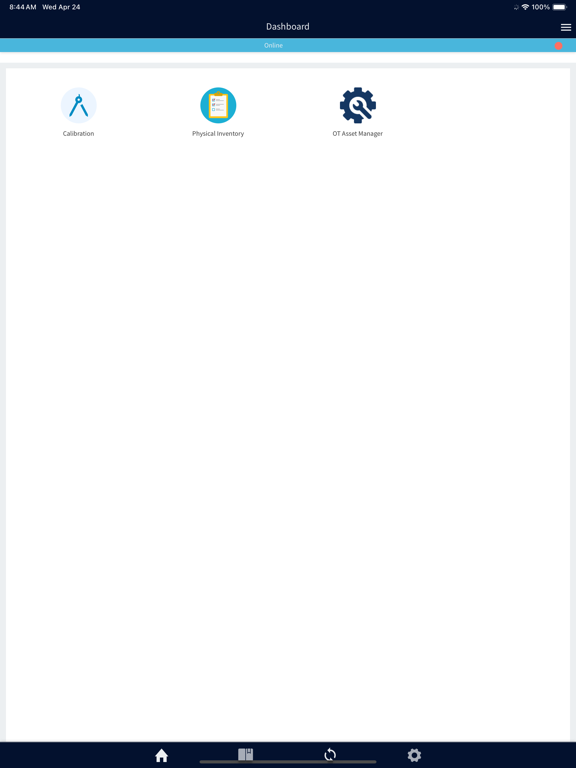Nuvolo
免費
19.1.0for iPhone, iPad and more
Age Rating
Nuvolo 螢幕截圖
About Nuvolo
Bring your Mobile-First Strategy to life with the Nuvolo Mobile Platform
Unlock the full functionality of any ServiceNow application on iPhone or iPad, with the only offline ready, mobile platform native to ServiceNow.
Key Features
Increase Field Service Team Productivity with Offline Mobile
Deliver offline functionality for every ServiceNow application. Enable your field services team to continue their work when Internet or Wi-Fi is unavailable. The data syncs and updates automatically when reconnected to Internet.
Quickly and easily make any ServiceNow application available on any mobile device
Take advantage of click-to-configure development to deliver ServiceNow applications natively on mobile devices to keep pace with your business needs. Attain true mobility in hours, not months and propel your ServiceNow users and teams to innovate.
Create mobile applications and avoid integration hurdles
With the only mobile platform native to ServiceNow custom time-intensive integrations are a thing of the past.
Learn how the Nuvolo Mobile Platform can transform your mobile strategy by requesting a free trial today.
Unlock the full functionality of any ServiceNow application on iPhone or iPad, with the only offline ready, mobile platform native to ServiceNow.
Key Features
Increase Field Service Team Productivity with Offline Mobile
Deliver offline functionality for every ServiceNow application. Enable your field services team to continue their work when Internet or Wi-Fi is unavailable. The data syncs and updates automatically when reconnected to Internet.
Quickly and easily make any ServiceNow application available on any mobile device
Take advantage of click-to-configure development to deliver ServiceNow applications natively on mobile devices to keep pace with your business needs. Attain true mobility in hours, not months and propel your ServiceNow users and teams to innovate.
Create mobile applications and avoid integration hurdles
With the only mobile platform native to ServiceNow custom time-intensive integrations are a thing of the past.
Learn how the Nuvolo Mobile Platform can transform your mobile strategy by requesting a free trial today.
Show More
最新版本19.1.0更新日誌
Last updated on 2024年04月24日
歷史版本
- Fix for bottom navigation shifting off of the screen
- Added flexible IDP login variations
- Added flexible IDP login variations
Show More
Version History
19.1.0
2024年04月24日
- Fix for bottom navigation shifting off of the screen
- Added flexible IDP login variations
- Added flexible IDP login variations
19.0.2
2024年04月13日
Fixed an issue related to mandatory fields
19.0.0
2024年03月22日
Added the ability to encrypt the local database based on a property in the Mobile Platform.
Added a check to validate that the url entered for an instance is actually a ServiceNow instance with Nuvolo Mobile Platform installed.
Added the ability to detect and prevent jailbroken devices from using the Nuvolo Mobile application based on a property in the Mobile Platform application.
Updated the key store configuration for better access protection.
Upgraded platform support.
Added a check to validate that the url entered for an instance is actually a ServiceNow instance with Nuvolo Mobile Platform installed.
Added the ability to detect and prevent jailbroken devices from using the Nuvolo Mobile application based on a property in the Mobile Platform application.
Updated the key store configuration for better access protection.
Upgraded platform support.
18.2.6
2023年10月06日
Better placement for the cancel button on reference field popup
18.2.5
2023年09月20日
Fixed scaling issues on iPad where the bottom bar was cut off
Fixed scaling issues on iPhone where the cancel button and header was not displaying properly
Fixed a Physical Inventory issue where clearing a manufacturer did not update on the instance
Fixed a Physical Inventory issue where pictures would disappear if using the scanner before saving
Fixed scaling issues on iPhone where the cancel button and header was not displaying properly
Fixed a Physical Inventory issue where clearing a manufacturer did not update on the instance
Fixed a Physical Inventory issue where pictures would disappear if using the scanner before saving
18.2.4
2023年08月17日
Important Physical Inventory App Improvements
18.2.3
2023年08月02日
Enhanced Physical Inventory App for when an existing asset is found.
18.2.2
2023年05月13日
Minor bug fix.
18.2.1
2023年05月11日
- Physical Inventory enhancements
- Parent devices
- Parent devices
18.2.0
2023年05月04日
- Physical Inventory enhancements
- Photo workflow
- Scanning optimizations
- Photo workflow
- Scanning optimizations
18.1.1
2023年04月07日
- Fixed layout for tablets
- Fixed work order text alignment
- Added metrics to store on sync
- Allowed attachment types are set from the ServiceNow property
- Fixed work order text alignment
- Added metrics to store on sync
- Allowed attachment types are set from the ServiceNow property
18.1.0
2023年03月31日
- Fixed work order text alignment
- Added metrics to store on sync
- Allowed attachment types are set from the ServiceNow property
- Added metrics to store on sync
- Allowed attachment types are set from the ServiceNow property
17.1.3
2022年12月08日
Physical Inventory: Addressed issue where the user could not add new values to dropdowns when the Allow custom choices option was checked
Graceful recovery of the app if the database is corrupted – Added a property that allows you to turn this feature off. Some client configurations created an unavoidable auto sign out condition with this feature enabled.
Mobile Timeout feature - allow system admins to specify a time of inactivity when the user will be automatically logged out.
Graceful recovery of the app if the database is corrupted – Added a property that allows you to turn this feature off. Some client configurations created an unavoidable auto sign out condition with this feature enabled.
Mobile Timeout feature - allow system admins to specify a time of inactivity when the user will be automatically logged out.
17.1.2
2022年11月23日
Physical Inventory: Addressed issue where the user could not add new values to dropdowns when the Allow custom choices option was checked
Graceful recovery of the app if the database is corrupted – Added a property that allows you to turn this feature off. Some client configurations created an unavoidable auto sign out condition with this feature enabled.
Mobile Timeout feature - allow system admins to specify a time of inactivity when the user will be automatically logged out.
Graceful recovery of the app if the database is corrupted – Added a property that allows you to turn this feature off. Some client configurations created an unavoidable auto sign out condition with this feature enabled.
Mobile Timeout feature - allow system admins to specify a time of inactivity when the user will be automatically logged out.
17.1.1
2022年11月11日
Physical Inventory : Addressed issue preventing complete list of production data from displaying while in List view.
Graceful recovery of the app if the database is corrupted – Added a property that allows you to turn this feature off. Some client configurations created an unavoidable auto sign out condition with this feature enabled.
Mobile Timeout feature - allow system admins to specify a time of inactivity when the user will be automatically logged out.
Graceful recovery of the app if the database is corrupted – Added a property that allows you to turn this feature off. Some client configurations created an unavoidable auto sign out condition with this feature enabled.
Mobile Timeout feature - allow system admins to specify a time of inactivity when the user will be automatically logged out.
17.1.0
2022年10月31日
Graceful recovery of the app if the database is corrupted – Added a property that allows you to turn this feature off. Some client configurations created an unavoidable auto sign out condition with this feature enabled.
Mobile Timeout feature - allow system admins to specify a time of inactivity when the user will be automatically logged out.
Vibrations can now be scripted into widgets for additional haptic feedback.
Mobile Timeout feature - allow system admins to specify a time of inactivity when the user will be automatically logged out.
Vibrations can now be scripted into widgets for additional haptic feedback.
17.0.1
2022年09月22日
Graceful recovery of the app if the database is corrupted – Added a property that allows you to turn this feature off. Some client configurations created an unavoidable auto sign out condition with this feature enabled.
Mobile Timeout feature - allow system admins to specify a time of inactivity when the user will be automatically logged out.
Vibrations can now be scripted into widgets for additional haptic feedback.
Mobile Timeout feature - allow system admins to specify a time of inactivity when the user will be automatically logged out.
Vibrations can now be scripted into widgets for additional haptic feedback.
17.0.0
2022年09月08日
New features added:
- Mobile Timeout feature - allow system admins to specify a time of inactivity where the user will be force logged out.
- From the widget definition vibration controls are enabled.
- Graceful recovery of the app if the database is corrupted.
- Mobile Timeout feature - allow system admins to specify a time of inactivity where the user will be force logged out.
- From the widget definition vibration controls are enabled.
- Graceful recovery of the app if the database is corrupted.
16.3.0
2022年07月27日
Work Order Forms and other views are no longer cut-off when scrolling to the bottom
Tapping the “Start Calibration” button in the Calibration App now works correctly
Physical Inventory App will no longer allow saving Asset data if required photos are not added
Tapping the “Start Calibration” button in the Calibration App now works correctly
Physical Inventory App will no longer allow saving Asset data if required photos are not added
16.2.0
2022年06月30日
Conduct Lookups based on User selected value versus each keystroke on input
16.1.0
2022年05月26日
Fixed incorrect background color in the Physical Inventory App.
Push notifications can be sent to users listed in the Users/Groups field of the Push Notification using ServiceNow dot-walking.
The View Floor Map widget selects the correct space field based on the Work Order Type.
Pressing the device’s back button from the Nuvolo application Home screen prompts the user to confirm exiting the Nuvolo Mobile Application.
If a form has not been saved, a signature can be deleted.
When multiple attachments are added to a form and the message informing the user that attachments are being saved is closed, the application no longer restarts.
The inability to use the device back button in the app was corrected in multiple places.
The inability to use the back button on the iPhone 12 and iPhone 13 has been corrected.
Push notifications can be sent to users listed in the Users/Groups field of the Push Notification using ServiceNow dot-walking.
The View Floor Map widget selects the correct space field based on the Work Order Type.
Pressing the device’s back button from the Nuvolo application Home screen prompts the user to confirm exiting the Nuvolo Mobile Application.
If a form has not been saved, a signature can be deleted.
When multiple attachments are added to a form and the message informing the user that attachments are being saved is closed, the application no longer restarts.
The inability to use the device back button in the app was corrected in multiple places.
The inability to use the back button on the iPhone 12 and iPhone 13 has been corrected.
16.0.0
2022年04月28日
Push notifications can be sent to users listed in the Users/Groups field of the Push Notification using ServiceNow dot-walking.
The View Floor Map widget selects the correct space field based on the Work Order Type.
Pressing the device’s back button from the Nuvolo application Home screen prompts the user to confirm exiting the Nuvolo Mobile Application.
When attempting to reattach an attachment, the feedback message displays properly.
If a form has not been saved, a signature can be deleted.
When multiple attachments are added to a form and the message informing the user that attachments are being saved is closed, the application no longer restarts.
The inability to use the device back button in the app was corrected in multiple places.
The inability to use the back button on the iPhone 12 and iPhone 13 has been corrected.
The View Floor Map widget selects the correct space field based on the Work Order Type.
Pressing the device’s back button from the Nuvolo application Home screen prompts the user to confirm exiting the Nuvolo Mobile Application.
When attempting to reattach an attachment, the feedback message displays properly.
If a form has not been saved, a signature can be deleted.
When multiple attachments are added to a form and the message informing the user that attachments are being saved is closed, the application no longer restarts.
The inability to use the device back button in the app was corrected in multiple places.
The inability to use the back button on the iPhone 12 and iPhone 13 has been corrected.
15.1.2
2022年04月21日
Added support for Certificate based authentication (such as X.509 certificates) when logging into the ServiceNow Instance
Users will now be prompted to resolve sync conflicts when trying to save updates to a Work Order that has conflicts with the version saved in ServiceNow
Removed the "Dark Theme" toggle button from the Settings page. This button was not providing a full Dark Theme experience like most users would expect
Users will now be prompted to resolve sync conflicts when trying to save updates to a Work Order that has conflicts with the version saved in ServiceNow
Removed the "Dark Theme" toggle button from the Settings page. This button was not providing a full Dark Theme experience like most users would expect
15.1.1
2022年03月31日
Added support for Certificate based authentication (such as X.509 certificates) when logging into the ServiceNow Instance
Users will now be prompted to resolve sync conflicts when trying to save updates to a Work Order that has conflicts with the version saved in ServiceNow
Removed the "Dark Theme" toggle button from the Settings page. This button was not providing a full Dark Theme experience like most users would expect
Users will now be prompted to resolve sync conflicts when trying to save updates to a Work Order that has conflicts with the version saved in ServiceNow
Removed the "Dark Theme" toggle button from the Settings page. This button was not providing a full Dark Theme experience like most users would expect
15.1.0
2022年03月24日
Added support for Certificate based authentication (such as X.509 certificates) when logging into the ServiceNow Instance
Users will now be prompted to resolve sync conflicts when trying to save updates to a Work Order that has conflicts with the version saved in ServiceNow
Removed the "Dark Theme" toggle button from the Settings page. This button was not providing a full Dark Theme experience like most users would expect
Users will now be prompted to resolve sync conflicts when trying to save updates to a Work Order that has conflicts with the version saved in ServiceNow
Removed the "Dark Theme" toggle button from the Settings page. This button was not providing a full Dark Theme experience like most users would expect
Nuvolo FAQ
點擊此處瞭解如何在受限國家或地區下載Nuvolo。
以下為Nuvolo的最低配置要求。
iPhone
須使用 iOS 12.0 或以上版本。
iPad
須使用 iPadOS 12.0 或以上版本。
iPod touch
須使用 iOS 12.0 或以上版本。
Nuvolo支持加泰羅尼亞文, 德文, 意大利文, 法文, 波蘭文, 簡體中文, 英文, 葡萄牙文, 西班牙文