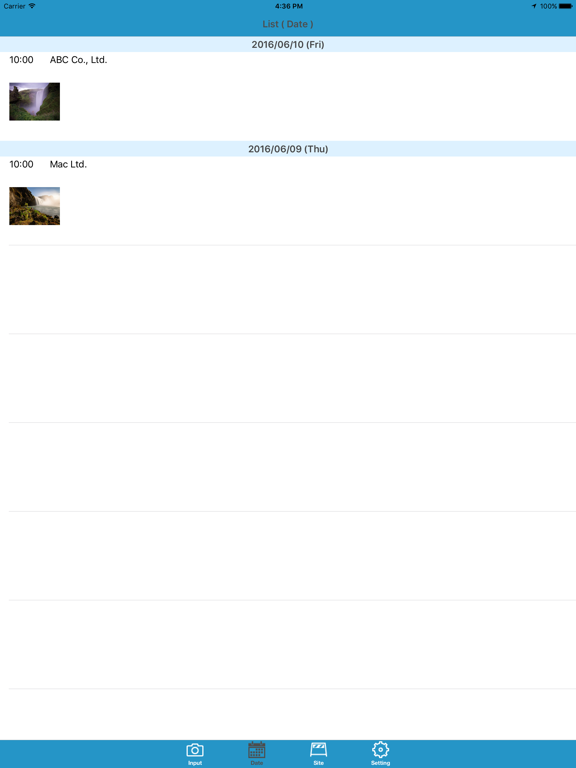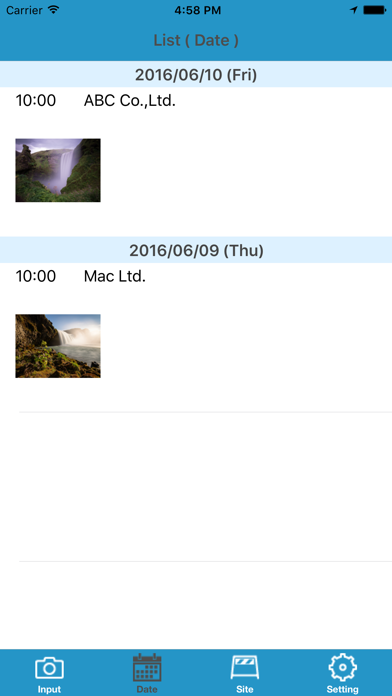Age Rating
On-site Photo SYNC 螢幕截圖
About On-site Photo SYNC
(About the application)
"Site Photo SYNC" is an application recommended for those who take photos of site situation daily and report them to their companies or clients.
By using iCloud account, the plurality of devices such as iPhone or iPad can share those photos.
Since operating the app is very simple, you can easily take photos and control their data. We hope you will find this app useful to improve the efficiency in daily work.
(How to use)
It is an intuitive operation; you enter a "Name of Site" and tap "Time/Date" and "Take Photo" button. You can also enter work contents or comments as needed.
Since the recorded photos are sorted by date and site, it is very convenient to check them afterwards. You can upload those photos to a cloud or attach them to e-mail and send.
(Features)
- Information recorded in the app is: "Name of Site", "Time/Date" and "Photos" (up to three of them)
- You can choose"Site" you have entered in the past from the list.
- You can check entered photos on the list by site (You can choose either descending or ascending date.)
- You can check entered photos by month.
- You can upload the entered photos to cloud environment (e.g. EverNote, DropBox) and attach them to e-mail.
- It can work with other applications such as a map app because this obtains GPS information when you enter date
(Support)
Please contact us if you have any questions, problems, and requests on this application.
http://www.ios-appli.jp/
"Site Photo SYNC" is an application recommended for those who take photos of site situation daily and report them to their companies or clients.
By using iCloud account, the plurality of devices such as iPhone or iPad can share those photos.
Since operating the app is very simple, you can easily take photos and control their data. We hope you will find this app useful to improve the efficiency in daily work.
(How to use)
It is an intuitive operation; you enter a "Name of Site" and tap "Time/Date" and "Take Photo" button. You can also enter work contents or comments as needed.
Since the recorded photos are sorted by date and site, it is very convenient to check them afterwards. You can upload those photos to a cloud or attach them to e-mail and send.
(Features)
- Information recorded in the app is: "Name of Site", "Time/Date" and "Photos" (up to three of them)
- You can choose"Site" you have entered in the past from the list.
- You can check entered photos on the list by site (You can choose either descending or ascending date.)
- You can check entered photos by month.
- You can upload the entered photos to cloud environment (e.g. EverNote, DropBox) and attach them to e-mail.
- It can work with other applications such as a map app because this obtains GPS information when you enter date
(Support)
Please contact us if you have any questions, problems, and requests on this application.
http://www.ios-appli.jp/
Show More
最新版本4.0更新日誌
Last updated on 2021年09月02日
歷史版本
- Compatible with iOS14
- Changed the operating manual display to the display on the browser application.
- System optimization
- Changed the operating manual display to the display on the browser application.
- System optimization
Show More
Version History
4.0
2021年09月02日
- Compatible with iOS14
- Changed the operating manual display to the display on the browser application.
- System optimization
- Changed the operating manual display to the display on the browser application.
- System optimization
3.0
2018年07月17日
This app has been updated by Apple to display the Apple Watch app icon.
- It corresponds to iOS 11.
- The operation at CSV output was changed.
- Fixed keyboard display problem.
- It corresponds to iOS 11.
- The operation at CSV output was changed.
- Fixed keyboard display problem.
2.1
2017年06月16日
- System optimization.
2.0
2016年10月17日
- Was the modifications corresponding to iOS10.
1.3
2016年07月22日
- Fixed a bug that app to crash under certain conditions in a setting screen.
1.2
2016年06月21日
- Change the image of the app icon and splash screen.
- Change the typo of some alert sentence.
- Change the screen scroll after the keyboard disappears.
- Fixed a photo display of the photo list screen.
- iPad corresponding to the size.
- System optimization.
- Change the typo of some alert sentence.
- Change the screen scroll after the keyboard disappears.
- Fixed a photo display of the photo list screen.
- iPad corresponding to the size.
- System optimization.
1.1
2016年06月03日
- Fixed a display operation of the input screen when the device is rotated
- System optimization
- System optimization
1.0
2016年05月21日
On-site Photo SYNC 價格
今日:
HK$ 22.00
最低價格:
HK$ 22.00
最高價格:
HK$ 23.00
On-site Photo SYNC FAQ
點擊此處瞭解如何在受限國家或地區下載On-site Photo SYNC。
以下為On-site Photo SYNC的最低配置要求。
iPhone
須使用 iOS 13.0 或以上版本。
iPad
須使用 iPadOS 13.0 或以上版本。
iPod touch
須使用 iOS 13.0 或以上版本。
On-site Photo SYNC支持日文, 英文