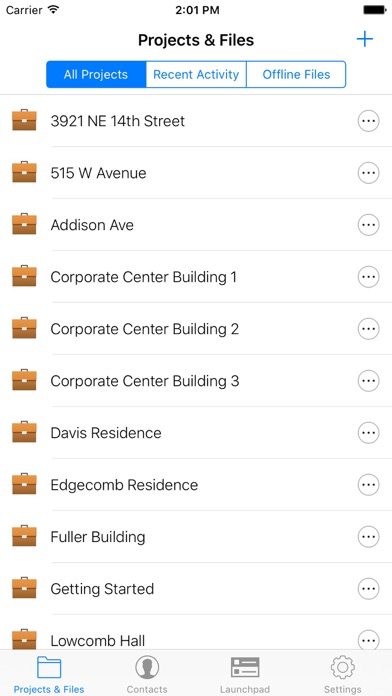OnSite PlanRoom
免費
7.1.1for iPhone, iPad and more
3.9
1 Ratings
UDA Technologies, Inc.
Developer
69.7 MB
Size
2017年06月30日
Update Date
Business
Category
4+
Age Rating
Age Rating
OnSite PlanRoom 螢幕截圖
About OnSite PlanRoom
Review and share plans and construction documents, all from the convenience of your iPhone or iPad. OnSite PlanRoom is an innovative app designed to synchronize with ConstructionOnline, where you can easily upload and store your plans and construction documents! Download the app to sign up for your free ConstructionOnline account today. With these powerful tools it’s easy to:
View important project files when you’re away from the office
• Preview Word documents, Excel files, PDFs, RTFs, PowerPoint presentations, images, videos, audio files, and more
• Store files locally so that you can still view them when you are unable to connect to the internet
Keep your team connected with shared viewing and workspaces
• Send share links to your team members, clients, or anyone else, all from the app
• Control who can see and edit files by setting permissions in your ConstructionOnline account
Track progress with real-time updating and notifications
• View, Add, and Reply to Comments on your files, folders, and projects
• See a current thread of recent uploads, downloads, updates, and comments
ConstructionOnline connects your project team - anywhere, anytime. As a free web service, ConstructionOnline lets you share plans, project documents, change orders, estimates, schedules, photos and more with contacts such as subcontractors, coworkers, and clients. Team members can upload and view existing files, set access permissions, make changes or comments, and contribute their own. Teamwork and communication have a new name – ConstructionOnline.
OnSite PlanRoom is a powerful cost saving tool that will increase productivity for contractors, architects, engineers, and others who need to access drawings and plans in the field. No more carrying expensive, heavy, or faded drawings! Start seeing them instantly on your iOS device with OnSite PlanRoom.
View important project files when you’re away from the office
• Preview Word documents, Excel files, PDFs, RTFs, PowerPoint presentations, images, videos, audio files, and more
• Store files locally so that you can still view them when you are unable to connect to the internet
Keep your team connected with shared viewing and workspaces
• Send share links to your team members, clients, or anyone else, all from the app
• Control who can see and edit files by setting permissions in your ConstructionOnline account
Track progress with real-time updating and notifications
• View, Add, and Reply to Comments on your files, folders, and projects
• See a current thread of recent uploads, downloads, updates, and comments
ConstructionOnline connects your project team - anywhere, anytime. As a free web service, ConstructionOnline lets you share plans, project documents, change orders, estimates, schedules, photos and more with contacts such as subcontractors, coworkers, and clients. Team members can upload and view existing files, set access permissions, make changes or comments, and contribute their own. Teamwork and communication have a new name – ConstructionOnline.
OnSite PlanRoom is a powerful cost saving tool that will increase productivity for contractors, architects, engineers, and others who need to access drawings and plans in the field. No more carrying expensive, heavy, or faded drawings! Start seeing them instantly on your iOS device with OnSite PlanRoom.
Show More
最新版本7.1.1更新日誌
Last updated on 2017年06月30日
歷史版本
This app has been updated by Apple to display the Apple Watch app icon.
Bug fixes and improvements.
Bug fixes and improvements.
Show More
Version History
7.1.1
2017年06月30日
This app has been updated by Apple to display the Apple Watch app icon.
Bug fixes and improvements.
Bug fixes and improvements.
7.1.0
2017年03月07日
- Added permission checks for accessing photos, camera, and contacts.
Bug Fixes:
- improved stability of the app when loading massive amount of data
Bug Fixes:
- improved stability of the app when loading massive amount of data
7.0.1
2016年11月21日
- Fixed an issue that could cause the app to crash on login / logout
7.0
2016年10月15日
- Full support for iOS 10
- Enhanced UI
- Added the ability to move files
- Enhanced speed performance
- Full contact management suite
- Bug Fixes
- Enhanced UI
- Added the ability to move files
- Enhanced speed performance
- Full contact management suite
- Bug Fixes
6.1
2016年03月24日
- Enhanced Security Features
- Improved compatibility with iOS 9.
- Improved compatibility with iOS 9.
6.0.4
2014年08月05日
Bug fixes
6.0.3
2014年07月02日
Get organized faster with the ability to import contacts from your address book and upload them to ConstructionOnline
A few bug fixes for iPhone 5s users
A few bug fixes for iPhone 5s users
6.0.2
2014年06月12日
New Launchpad ensures even quicker navigation through the OnSite Apps Family
Bug fixes
Bug fixes
6.0.1
2014年02月12日
Ability to hide the file list in landscape mode
Launchpad updates
Bug Fixes
Launchpad updates
Bug Fixes
6.0
2014年01月03日
OnSite Files is all new and fully optimized for iOS 7!
This new version packs all the features you've come to depend on into a universal app for iPhone and iPad.
- New look for iOS 7
- More reliable file previews
- Bug fixes
This new version packs all the features you've come to depend on into a universal app for iPhone and iPad.
- New look for iOS 7
- More reliable file previews
- Bug fixes
5.0
2013年01月24日
• Fully compatible with iOS 6.0
• Quicker performance and a more user-friendly interface
• Effectively utilizes new iPhone 5 Retina Display
• Newly designed Launchpad allows for trouble-free navigation between the entire OnSite Mobile Family of Apps™
• Integration with OnSite Photo, OnSite Dialog, OnSite Files, and OnSite Video has been improved to make using ConstructionOnline™ and the OnSite Family of Apps™ even easier and more convenient than before
• Quicker performance and a more user-friendly interface
• Effectively utilizes new iPhone 5 Retina Display
• Newly designed Launchpad allows for trouble-free navigation between the entire OnSite Mobile Family of Apps™
• Integration with OnSite Photo, OnSite Dialog, OnSite Files, and OnSite Video has been improved to make using ConstructionOnline™ and the OnSite Family of Apps™ even easier and more convenient than before
4.0
2012年09月21日
-iOS 5.1 compatibility
-Improved notifications and updates
-Minor bug fixes, enhanced performance, and user-friendliness
-Works with OnSite Dialog, OnSite Files, OnSite Photo, and OnSite Video
-Improved notifications and updates
-Minor bug fixes, enhanced performance, and user-friendliness
-Works with OnSite Dialog, OnSite Files, OnSite Photo, and OnSite Video
3.0
2011年12月10日
- Works with OnSite Dialog, OnSite Files, OnSite Photo, and OnSite Video
- Now compatible with the latest operating system iOS 5
- Push Notifications let you see new project notifications from your main app screen
- File thumbnails let you preview images before opening
- Project Notifications are now organized in a thread of recent activity
- Create projects directly from your app
- Improved performance and interface
- Now compatible with the latest operating system iOS 5
- Push Notifications let you see new project notifications from your main app screen
- File thumbnails let you preview images before opening
- Project Notifications are now organized in a thread of recent activity
- Create projects directly from your app
- Improved performance and interface
2.0
2011年09月12日
Users can Upload Files from the iPhone:
-Upload Files to ConstructionOnline from your device, in an email, or from another program such as iAnnotate PDF, or Box.net
-Designate a project when uploading, files, photos, pdf’s to ConstructionOnline
New Offline Accessibility features:
-New Saved File area that allows users to locally store files for access while unable to connect to the internet
-Users can allocate as much of their 1GB Free Space for Saved Files as needed
-Additional File Type Accessibility, including .mp3 among others
-Improved Download and Usability Response
-Re-Engineered User Interface
-Minor Bug Fixes
-Upload Files to ConstructionOnline from your device, in an email, or from another program such as iAnnotate PDF, or Box.net
-Designate a project when uploading, files, photos, pdf’s to ConstructionOnline
New Offline Accessibility features:
-New Saved File area that allows users to locally store files for access while unable to connect to the internet
-Users can allocate as much of their 1GB Free Space for Saved Files as needed
-Additional File Type Accessibility, including .mp3 among others
-Improved Download and Usability Response
-Re-Engineered User Interface
-Minor Bug Fixes
1.7
2011年08月26日
- Compatibility with OnSite Dialog
- Minor Bug Fixes
- Improved Performance
- Minor Bug Fixes
- Improved Performance
1.6
2011年05月03日
- Now Featuring our ConstructionOnline & OnSite Mobile Apps Demo Video.
- Enhanced OnSite LaunchPad, which gives you an instant connection to the entire family of OnSite Mobile Apps, including OnSite Photo, OnSite Video, OnSite Files, and OnSite PlanRoom.
- Minor Bug Fixes
- Enhanced OnSite LaunchPad, which gives you an instant connection to the entire family of OnSite Mobile Apps, including OnSite Photo, OnSite Video, OnSite Files, and OnSite PlanRoom.
- Minor Bug Fixes
1.5
2011年04月05日
- Introducing OnSite LaunchPad, which gives you an instant connection to the entire family of OnSite Mobile Apps including OnSite Photo, OnSite Files, OnSite PlanRoom, and OnSite Video.
- Universal Login throughout OnSite Mobile App Family
- Improved Multi-Tasking Capabilities
- iOS 4.3 Compatibility
- Improved Error Reporting
- Minor Bug Fixes
- Universal Login throughout OnSite Mobile App Family
- Improved Multi-Tasking Capabilities
- iOS 4.3 Compatibility
- Improved Error Reporting
- Minor Bug Fixes
1.4
2011年02月04日
With the latest update, you can easily:
- Take advantage of multitasking and video with iPhone OS4
- View all of your files on-the-go; Word, Excel, PDFs, RTFs, PowerPoint, and images
- For shared viewing and workspaces, send share links to your team members, clients, anyone from the app
- Control who sees and edits what by setting your permissions on your free ConstructionOnline account
- View, Add, or Reply to Comments on your files, folders, and projects
- Know what’s happening with notifications of who has uploaded, downloaded, updated, or commented on your files, folders, images, and projects
- Listen to audio files and watch videos and movies stored on ConstructionOnline
- Enjoy single-step account creation to start accessing your files immediately
Additional Features:
- Quicker & More Responsive Buttons Throughout App
- High Resolution Imaging for iPhone 4
- Minor Bug Fixes with File Viewing
- Take advantage of multitasking and video with iPhone OS4
- View all of your files on-the-go; Word, Excel, PDFs, RTFs, PowerPoint, and images
- For shared viewing and workspaces, send share links to your team members, clients, anyone from the app
- Control who sees and edits what by setting your permissions on your free ConstructionOnline account
- View, Add, or Reply to Comments on your files, folders, and projects
- Know what’s happening with notifications of who has uploaded, downloaded, updated, or commented on your files, folders, images, and projects
- Listen to audio files and watch videos and movies stored on ConstructionOnline
- Enjoy single-step account creation to start accessing your files immediately
Additional Features:
- Quicker & More Responsive Buttons Throughout App
- High Resolution Imaging for iPhone 4
- Minor Bug Fixes with File Viewing
1.1
2010年11月27日
With the latest update you can easily:
- Take advantage of multitasking and video viewing with iPhone OS4
- View additional file types, including .JPG, .TIF, .PDF
- View all of your files on-the-go; Word, Excel, PDFs, RTFs, PowerPoint, and images
- For shared viewing and workspaces, send share links to your team members, clients, anyone from the app
- Control who sees and edits what by setting your permissions on your free ConstructionOnline account
- View, Add, or Reply to Comments on your files, folders, and projects
- Know what’s happening with notifications of who has uploaded, downloaded, updated, or commented on your files, folders, images, and projects
- Listen to audio files and watch videos and movies stored on ConstructionOnline
- Enjoy single-step account creation to start accessing your files immediately
Additional Improvements:
- Additional Internet Connectivity Checks to ensure access to the app
- Additional minor usability repairs
- Minor User Interface Improvements
- Take advantage of multitasking and video viewing with iPhone OS4
- View additional file types, including .JPG, .TIF, .PDF
- View all of your files on-the-go; Word, Excel, PDFs, RTFs, PowerPoint, and images
- For shared viewing and workspaces, send share links to your team members, clients, anyone from the app
- Control who sees and edits what by setting your permissions on your free ConstructionOnline account
- View, Add, or Reply to Comments on your files, folders, and projects
- Know what’s happening with notifications of who has uploaded, downloaded, updated, or commented on your files, folders, images, and projects
- Listen to audio files and watch videos and movies stored on ConstructionOnline
- Enjoy single-step account creation to start accessing your files immediately
Additional Improvements:
- Additional Internet Connectivity Checks to ensure access to the app
- Additional minor usability repairs
- Minor User Interface Improvements
1.0
2010年10月01日
OnSite PlanRoom FAQ
點擊此處瞭解如何在受限國家或地區下載OnSite PlanRoom。
以下為OnSite PlanRoom的最低配置要求。
iPhone
須使用 iOS 9.0 或以上版本。
iPad
須使用 iPadOS 9.0 或以上版本。
iPod touch
須使用 iOS 9.0 或以上版本。
OnSite PlanRoom支持英文