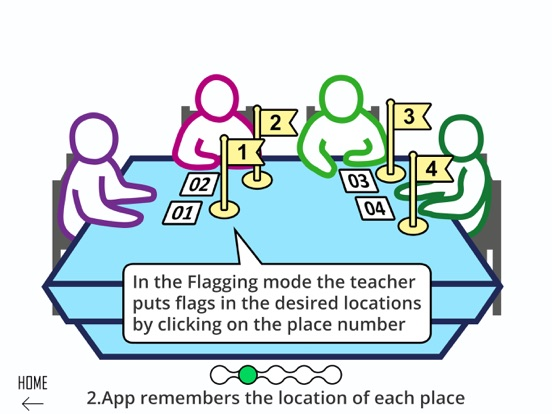Age Rating
Our Minds AR 螢幕截圖
About Our Minds AR
DEVICE REQUIREMENTS:
• iPhone se, 6s and up
• iPad 2017 and up
• iPad pro 1, 2 and up
Our Minds AR is the first BYOD app for group learning and team work in Augmented Reality. In App Our Minds AR student’s utterances or questions pop up in a way similar to speech bubbles, as in comics. This new collaborative format is sure to make a class or a meeting more effective and engaging.
During a class, a teacher will immediately see the response of every student and will be able to grade him/her. During meetings or group work sessions every participant will get a chance to ask questions and share ideas without waiting for his/her turn.
This is a simple matter of typing in your smartphone the text message you wish other people to see. It will immediately appear in the speech bubble, thus, will be visible for anyone present in Augmented Reality. You can see students and their utterances at the same time. This is how the benefits of collaboration increase rapidly.
BYOD:
• App Our Minds AR works with any device compatible with ARKit.
• Students can use any device with installed Our Minds Chat, Discord or Telegram messengers
Features:
• Sending text messages and images to the speech bubbles.
• Sending screenshots to all class members.
• Answers may be graded by highlighting the correct answers in green and wrong answers in red.
• All the messages send by the students will be saved in the log.
• Saving room configuration.
• Three available messengers: Our Minds Chat, Discord and Telegram.
• A teacher can broadcast all the messages to the common screen via АirPlay.
How does it work?
Before the class a teacher assigns a number to each seat in the classroom. This can be done by marking the desks with the printed numbers. Then, a teacher goes to the mapping mode in the Our Minds AR app and marks the location of each student’s seat using the camera. Now the group can start working in Augmented Reality. All the texts typed in a messenger will appear in speech bubbles.
vKontakte
---------
At the beginning of work, the teacher must inform all students of the name of the group 'Our Minds AR' on vkontakte. After entering the group, students can write to the bot located on the server. To get to the right lesson, students need to write a bot key of the lesson in the format # 'occupation number', for example: # 1234, # 1100. After that, students need to report the number of the place they occupy in the format # 'number of place', for example: # 1, # 10.
Discord
---------
At the beginning of work, the teacher must inform all students the invitation code to the Discord server 'Our Minds AR'. After logging into the Discord server, students will be able to write to the Our Minds Bot bot located on the server. To get to the right lesson, students need to write a bot key of the lesson in the format # 'occupation number', for example: # 1234, # 1100. After that, students need to report the number of the place they occupy in the format # 'number of place', for example: # 1, # 10.
Telegram
-------------
To start the work, the Teacher should tell to students the name of the Telegram Bot which is going to be used for the lesson. Before starting the work, students should send their place numbers to the Bot. After that they will be able to send their messages. All messages will be shown in augmented reality.
• iPhone se, 6s and up
• iPad 2017 and up
• iPad pro 1, 2 and up
Our Minds AR is the first BYOD app for group learning and team work in Augmented Reality. In App Our Minds AR student’s utterances or questions pop up in a way similar to speech bubbles, as in comics. This new collaborative format is sure to make a class or a meeting more effective and engaging.
During a class, a teacher will immediately see the response of every student and will be able to grade him/her. During meetings or group work sessions every participant will get a chance to ask questions and share ideas without waiting for his/her turn.
This is a simple matter of typing in your smartphone the text message you wish other people to see. It will immediately appear in the speech bubble, thus, will be visible for anyone present in Augmented Reality. You can see students and their utterances at the same time. This is how the benefits of collaboration increase rapidly.
BYOD:
• App Our Minds AR works with any device compatible with ARKit.
• Students can use any device with installed Our Minds Chat, Discord or Telegram messengers
Features:
• Sending text messages and images to the speech bubbles.
• Sending screenshots to all class members.
• Answers may be graded by highlighting the correct answers in green and wrong answers in red.
• All the messages send by the students will be saved in the log.
• Saving room configuration.
• Three available messengers: Our Minds Chat, Discord and Telegram.
• A teacher can broadcast all the messages to the common screen via АirPlay.
How does it work?
Before the class a teacher assigns a number to each seat in the classroom. This can be done by marking the desks with the printed numbers. Then, a teacher goes to the mapping mode in the Our Minds AR app and marks the location of each student’s seat using the camera. Now the group can start working in Augmented Reality. All the texts typed in a messenger will appear in speech bubbles.
vKontakte
---------
At the beginning of work, the teacher must inform all students of the name of the group 'Our Minds AR' on vkontakte. After entering the group, students can write to the bot located on the server. To get to the right lesson, students need to write a bot key of the lesson in the format # 'occupation number', for example: # 1234, # 1100. After that, students need to report the number of the place they occupy in the format # 'number of place', for example: # 1, # 10.
Discord
---------
At the beginning of work, the teacher must inform all students the invitation code to the Discord server 'Our Minds AR'. After logging into the Discord server, students will be able to write to the Our Minds Bot bot located on the server. To get to the right lesson, students need to write a bot key of the lesson in the format # 'occupation number', for example: # 1234, # 1100. After that, students need to report the number of the place they occupy in the format # 'number of place', for example: # 1, # 10.
Telegram
-------------
To start the work, the Teacher should tell to students the name of the Telegram Bot which is going to be used for the lesson. Before starting the work, students should send their place numbers to the Bot. After that they will be able to send their messages. All messages will be shown in augmented reality.
Show More
最新版本1.11更新日誌
Last updated on 2023年04月06日
歷史版本
Some bugs were fixed.
Show More
Version History
1.11
2023年04月06日
Some bugs were fixed.
1.6
2019年09月06日
- improved a sticky board
- improved freeze mode
- bug fixes
- improved freeze mode
- bug fixes
1.5
2019年07月17日
- added a sticky board - any student messages can be attached as a stickies on this board.
- added guest chat - students can send a message without taking speech bubbles.
- bug fixes
- added guest chat - students can send a message without taking speech bubbles.
- bug fixes
1.4
2019年06月24日
"vKontakte" support
1.3
2019年04月20日
Simultaneous work with several chat clients at once (Telegram and Discord).
Increased stability of the application.
Increased stability of the application.
1.2
2019年04月06日
- new mode with frozen frames
- added message history of all sessions and export to pdf
- added autosave maps
- improved AR stability
- improved UI
- added message history of all sessions and export to pdf
- added autosave maps
- improved AR stability
- improved UI
1.1
2019年02月16日
fixed position tracking errors
added new chat 'Discord'
added new chat 'Discord'
1.0.4
2019年01月28日
- Sending screenshots to all class members
- Sending images to the cloud via Telegram
- Sending images to the cloud via Telegram
1.0.2
2018年09月05日
- bug fixes
- added messages time in bubbles
- added messages time in bubbles
1.0.1
2018年08月21日
- bug fixes
1.0
2018年08月17日
Our Minds AR 價格
今日:
HK$ 22.00
最低價格:
HK$ 22.00
最高價格:
HK$ 23.00
Our Minds AR FAQ
點擊此處瞭解如何在受限國家或地區下載Our Minds AR。
以下為Our Minds AR的最低配置要求。
iPhone
須使用 iOS 11.0 或以上版本。
iPad
須使用 iPadOS 11.0 或以上版本。
iPod touch
須使用 iOS 11.0 或以上版本。
Our Minds AR支持英文