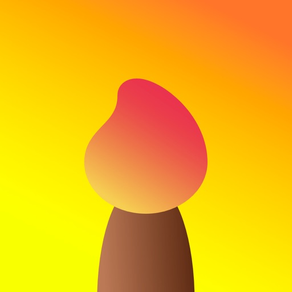
Draw Stickers for iMessage Now
Paint Your Messages Fun Stamps
HK$ 22.00Best Deal Ever
1.1.1for iPhone, iPad and more
Age Rating
Draw Stickers for iMessage Now 螢幕截圖
About Draw Stickers for iMessage Now
Ever wanted to draw a quick sketch and put it as a stamp?
Tired of the pre-generated sticker packs with lame images in it?
Wanted to use your own creativity to make something unique?
Now it's your time, make custom drawing based stickers on the go.
Just PAINT or DRAW what you want and place it where you want.
It's your choice now.
How to add a sticker to a conversation:
1. Open Messages and tap the Compose button to start writing a new message. Or go to an existing conversation.
2. Swipe left or right over the app drawer to find the one that you want to use.
3. Then tap the app to open it.
If you want to add a sticker, touch and hold the sticker and then drag it to the message bubble. The sticker will automatically be sent after you've added it to the message. You can also pinch or zoom to resize stickers before sending.
Tired of the pre-generated sticker packs with lame images in it?
Wanted to use your own creativity to make something unique?
Now it's your time, make custom drawing based stickers on the go.
Just PAINT or DRAW what you want and place it where you want.
It's your choice now.
How to add a sticker to a conversation:
1. Open Messages and tap the Compose button to start writing a new message. Or go to an existing conversation.
2. Swipe left or right over the app drawer to find the one that you want to use.
3. Then tap the app to open it.
If you want to add a sticker, touch and hold the sticker and then drag it to the message bubble. The sticker will automatically be sent after you've added it to the message. You can also pinch or zoom to resize stickers before sending.
Show More
最新版本1.1.1更新日誌
Last updated on 2022年07月23日
歷史版本
- Updated Frameworks
Show More
Version History
1.1.1
2022年07月23日
- Updated Frameworks
1.1.0
2022年01月12日
- Improved canvas size, now it's expanded on bigger devices when in full screen
1.0.9
2022年01月02日
- Updated frameworks
Happy New Year!
Happy New Year!
1.0.8
2021年12月25日
- Minor layout improvements
Merry Christmas and Happy Holidays!
Merry Christmas and Happy Holidays!
1.0.7
2021年09月27日
- Small changes
1.0.6
2021年09月17日
- Minor fixes
1.0.5
2021年09月03日
- Fixed minimal canvas size
1.0.4
2021年08月04日
- Added new Welcome screen
1.0.3
2021年07月06日
- Various changes and fixes
1.0.2
2021年06月28日
- Fixed full version purchase
1.0.1
2021年06月26日
- Fixed iOS 13 issues
1.0.0
2021年06月24日
Draw Stickers for iMessage Now 價格
今日:
HK$ 22.00
最低價格:
HK$ 22.00
最高價格:
HK$ 23.00
Draw Stickers for iMessage Now FAQ
點擊此處瞭解如何在受限國家或地區下載Draw Stickers for iMessage Now。
以下為Draw Stickers for iMessage Now的最低配置要求。
iPhone
須使用 iOS 13.0 或以上版本。
iPad
須使用 iPadOS 13.0 或以上版本。
iPod touch
須使用 iOS 13.0 或以上版本。
Draw Stickers for iMessage Now支持英文






















