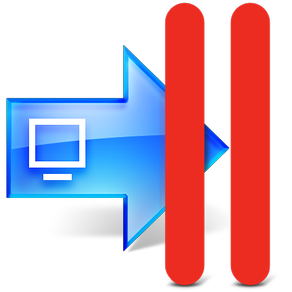
Parallels Transporter
$9.99
7.0.14944for iPhone
Age Rating
Parallels Transporter 螢幕截圖
About Parallels Transporter
Use your Windows documents, pictures, music, downloads, and Internet bookmarks on your Mac without installing Windows. Parallels Transporter for App Store is all new!
Parallels Transporter allows you to copy documents, pictures, music, videos, downloads, and Internet bookmarks from a Windows computer to your Mac.
Parallels Transporter also migrates your Windows applications. You can continue to use these migrated Windows applications with Parallels Desktop (purchased separately).
Parallels Transporter lets you:
- Access your documents created in Windows right on your Mac.
- Find all your files from your PC in the proper folders on your Mac.
- Use all of your Windows browser bookmarks in Safari (or any other Mac browser) on your Mac.
WHAT'S NEW
- Simplified the connection to the Windows computer using a passcode
- Copy only portions of the Windows computer
- New "black style" design
GETTING STARTED
To move using a network:
- Make sure that your Mac and PC are connected to the same network.
- On the PC, install Parallels Transporter Agent which can be downloaded from here
- On your Mac, click Parallels Transporter icon in the Dock or open it from the Applications folder.
- Follow the instructions in Parallels Transporter to complete the transfer.
To move using an external storage device:
- Connect the external storage device to your PC.
- Install and open Parallels Transporter Agent, which can be downloaded from here, on the PC.
- On your Mac, click the Parallels Transporter icon in the Dock or open it from the Applications folder.
- Follow the instructions in Parallels Transporter to complete the transfer.
IMPORTANT: Before using Parallels Transporter it is recommended that you disable the Windows firewall on your PC. You can enable it later when the transfer is complete.
LIMITATIONS
- This version allows you to transfer data from Windows computers only.
- Parallels Transporter transfers Windows applications to a virtual machine that can be used with Parallels Desktop (sold separately).
LANGUAGES:
English
German
French
Italian
Spanish
REQUIREMENTS:
- Requires an Intel-based Mac with Mac OS X Snow Leopard v10.6.8 or later or Lion v10.7 or later, 1 GB of memory or more, and about 150 MB of free space.
- There must be enough disk space on the Mac to store the data you are going to transfer.
- Requires a network or an external storage device.
- Requires Parallels Transporter Agent on the source PC. It can be downloaded here.
Parallels Transporter allows you to copy documents, pictures, music, videos, downloads, and Internet bookmarks from a Windows computer to your Mac.
Parallels Transporter also migrates your Windows applications. You can continue to use these migrated Windows applications with Parallels Desktop (purchased separately).
Parallels Transporter lets you:
- Access your documents created in Windows right on your Mac.
- Find all your files from your PC in the proper folders on your Mac.
- Use all of your Windows browser bookmarks in Safari (or any other Mac browser) on your Mac.
WHAT'S NEW
- Simplified the connection to the Windows computer using a passcode
- Copy only portions of the Windows computer
- New "black style" design
GETTING STARTED
To move using a network:
- Make sure that your Mac and PC are connected to the same network.
- On the PC, install Parallels Transporter Agent which can be downloaded from here
- On your Mac, click Parallels Transporter icon in the Dock or open it from the Applications folder.
- Follow the instructions in Parallels Transporter to complete the transfer.
To move using an external storage device:
- Connect the external storage device to your PC.
- Install and open Parallels Transporter Agent, which can be downloaded from here, on the PC.
- On your Mac, click the Parallels Transporter icon in the Dock or open it from the Applications folder.
- Follow the instructions in Parallels Transporter to complete the transfer.
IMPORTANT: Before using Parallels Transporter it is recommended that you disable the Windows firewall on your PC. You can enable it later when the transfer is complete.
LIMITATIONS
- This version allows you to transfer data from Windows computers only.
- Parallels Transporter transfers Windows applications to a virtual machine that can be used with Parallels Desktop (sold separately).
LANGUAGES:
English
German
French
Italian
Spanish
REQUIREMENTS:
- Requires an Intel-based Mac with Mac OS X Snow Leopard v10.6.8 or later or Lion v10.7 or later, 1 GB of memory or more, and about 150 MB of free space.
- There must be enough disk space on the Mac to store the data you are going to transfer.
- Requires a network or an external storage device.
- Requires Parallels Transporter Agent on the source PC. It can be downloaded here.
Show More
最新版本7.0.14944更新日誌
Last updated on 2011年12月12日
歷史版本
Simpler and faster network migration with passcode authentication.
If you have already migrated your documents using Migration Assistant for Lion or in any other way, you can transfer Windows and all programs to your Mac, for later use with Parallels Desktop.
Migrate Windows data from selected volumes only.
Enjoy your migration experience with a new look and feel.
If you have already migrated your documents using Migration Assistant for Lion or in any other way, you can transfer Windows and all programs to your Mac, for later use with Parallels Desktop.
Migrate Windows data from selected volumes only.
Enjoy your migration experience with a new look and feel.
Show More
Version History
7.0.14944
2011年12月12日
Simpler and faster network migration with passcode authentication.
If you have already migrated your documents using Migration Assistant for Lion or in any other way, you can transfer Windows and all programs to your Mac, for later use with Parallels Desktop.
Migrate Windows data from selected volumes only.
Enjoy your migration experience with a new look and feel.
If you have already migrated your documents using Migration Assistant for Lion or in any other way, you can transfer Windows and all programs to your Mac, for later use with Parallels Desktop.
Migrate Windows data from selected volumes only.
Enjoy your migration experience with a new look and feel.
Parallels Transporter FAQ
點擊此處瞭解如何在受限國家或地區下載Parallels Transporter。
以下為Parallels Transporter的最低配置要求。
iPhone
Parallels Transporter支持English, French, German, Italian, Spanish









