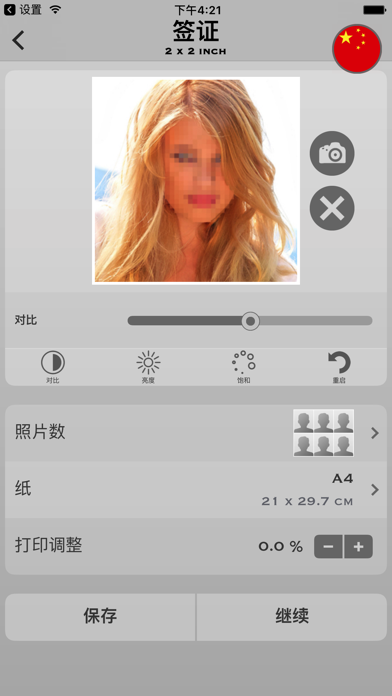8.5
41 Ratings
Raffaele Di Marzo
Developer
9 MB
Size
2021年12月30日
Update Date
Photo & Video
Category
4+
Age Rating
Age Rating
護照照片專業 螢幕截圖
About 護照照片專業
“我的照片親”是讓您從您的設備,很少的,直觀的步驟,創建自己的護照照片,你可以打印,保存或分享您的照片文件和護照申請。
不要擔心去了攝影師,你只需要你的設備和一台打印機。
•節省時間和金錢,通過創建自己的護照照片。
•照片格式最常見於世界,4.5x3.5厘米,2×2英寸,4×3厘米和其他許多人。
•照片紙,A4,A5,A6,13x18,3½x5¼英寸和許多人一樣,在厘米或英寸格式。
•調整打印邊距。
•設置圖像的分辨率(dpi)。
•打印,保存或出口僅需要,從單張照片最多的14張照片。
•設置對比度,亮度和圖像的飽和度。
•檢查打印設置上印的護照照片旁邊的標尺。
•支持iPad的橫向視圖
•支持SplitView for iPad
不要擔心去了攝影師,你只需要你的設備和一台打印機。
•節省時間和金錢,通過創建自己的護照照片。
•照片格式最常見於世界,4.5x3.5厘米,2×2英寸,4×3厘米和其他許多人。
•照片紙,A4,A5,A6,13x18,3½x5¼英寸和許多人一樣,在厘米或英寸格式。
•調整打印邊距。
•設置圖像的分辨率(dpi)。
•打印,保存或出口僅需要,從單張照片最多的14張照片。
•設置對比度,亮度和圖像的飽和度。
•檢查打印設置上印的護照照片旁邊的標尺。
•支持iPad的橫向視圖
•支持SplitView for iPad
Show More
最新版本3.30更新日誌
Last updated on 2021年12月30日
歷史版本
• Code update to latest iOs release
Show More
Version History
3.30
2021年12月30日
• Code update to latest iOs release
3.29
2019年10月26日
•“保存”新按鈕,選擇在設備相機膠卷或應用程序上保存的位置。
•為黎巴嫩添加了新的照片格式。
•為黎巴嫩添加了新的照片格式。
3.28
2019年10月05日
•修復了使用iOs13在iPad上選擇照片的問題
•為Marocco添加了新的照片格式
•為Marocco添加了新的照片格式
3.27
2019年09月25日
• Fixed issue with banner in Country Select view
3.26
2019年09月24日
• Fixed crash at start with iOs13
3.25
2019年07月01日
• Fixed an issue when the user select 1200 dpi
• Fixed an issue when share image on socials/chats/airdrop.
• Fixed an issue when share image on socials/chats/airdrop.
3.24
2019年01月25日
• 修復了用戶選擇1200 dpi時的問題
3.23
2018年10月24日
•支持iPad的橫向視圖
•支持SplitView for iPad
•解決了PDF打印的問題
•增加了1200 dpi的分辨率
•支持SplitView for iPad
•解決了PDF打印的問題
•增加了1200 dpi的分辨率
3.22
2018年01月16日
• Fixed an issue with the layout on iPhone 5 / SE
3.21
2017年11月29日
• General improvements
3.2
2017年11月06日
•打印分辨率提高到600 dpi
3.1
2016年12月31日
•照片Id可自定義尺寸。
•添加打印調整功能,以正確的大小設置和打印。
•新圖形。
•添加打印調整功能,以正確的大小設置和打印。
•新圖形。
3.0
2015年10月16日
● 小的改進。
● iOs9, Swift 2.0兼容性。
● iOs9, Swift 2.0兼容性。
2.8
2015年07月17日
• Now you can to set the printer paper's direction.
2.6版
•護照照片尺寸的改進。
•導出/打印時速度提高。
•打印前選擇圖像的分辨率(dpi)。
•增加統治者在報刊(以厘米和英寸),以確保一切設置正確。
•新增A5尺寸打印,14.8乘以21厘米
•添加了保存/導出單張照片。
•在加拿大,巴西和墨西哥增加語言支持。
•現在的應用程序將指導您其設置的情況下拒絕訪問的照片/攝像頭。
•現在的應用程序記住設置的照片,紙張類型,利潤和質量的照片數量。
請記住通過Facebook,Twitter,電子郵件留在App Store審查或與我們聯繫。
2.6版
•護照照片尺寸的改進。
•導出/打印時速度提高。
•打印前選擇圖像的分辨率(dpi)。
•增加統治者在報刊(以厘米和英寸),以確保一切設置正確。
•新增A5尺寸打印,14.8乘以21厘米
•添加了保存/導出單張照片。
•在加拿大,巴西和墨西哥增加語言支持。
•現在的應用程序將指導您其設置的情況下拒絕訪問的照片/攝像頭。
•現在的應用程序記住設置的照片,紙張類型,利潤和質量的照片數量。
請記住通過Facebook,Twitter,電子郵件留在App Store審查或與我們聯繫。
2.7
2015年07月06日
•小的改進
2.6版
•護照照片尺寸的改進。
•導出/打印時速度提高。
•打印前選擇圖像的分辨率(dpi)。
•增加統治者在報刊(以厘米和英寸),以確保一切設置正確。
•新增A5尺寸打印,14.8乘以21厘米
•添加了保存/導出單張照片。
•在加拿大,巴西和墨西哥增加語言支持。
•現在的應用程序將指導您其設置的情況下拒絕訪問的照片/攝像頭。
•現在的應用程序記住設置的照片,紙張類型,利潤和質量的照片數量。
請記住通過Facebook,Twitter,電子郵件留在App Store審查或與我們聯繫。
2.6版
•護照照片尺寸的改進。
•導出/打印時速度提高。
•打印前選擇圖像的分辨率(dpi)。
•增加統治者在報刊(以厘米和英寸),以確保一切設置正確。
•新增A5尺寸打印,14.8乘以21厘米
•添加了保存/導出單張照片。
•在加拿大,巴西和墨西哥增加語言支持。
•現在的應用程序將指導您其設置的情況下拒絕訪問的照片/攝像頭。
•現在的應用程序記住設置的照片,紙張類型,利潤和質量的照片數量。
請記住通過Facebook,Twitter,電子郵件留在App Store審查或與我們聯繫。
2.6
2015年06月03日
• Improvement of the size of the passport photos.
• Increased speed when exporting / printing.
• Choose the resolution (dpi) of the image before printing.
• Added ruler in the press (in centimeters and inches) to make sure everything is set up properly.
• Added A5 size print, 14.8 x 21 cm
• Added ability to save / export a single photo.
• Added language support for the Canada, Brazil and Mexico.
• Now the app directs you to its settings in case of refusal for access to photos / camera.
• Now the app remembers the settings for the number of photos, paper type, margins and quality photos.
Please remember to leave a review on the App Store or contact us via Facebook, Twitter, eMail.
• Increased speed when exporting / printing.
• Choose the resolution (dpi) of the image before printing.
• Added ruler in the press (in centimeters and inches) to make sure everything is set up properly.
• Added A5 size print, 14.8 x 21 cm
• Added ability to save / export a single photo.
• Added language support for the Canada, Brazil and Mexico.
• Now the app directs you to its settings in case of refusal for access to photos / camera.
• Now the app remembers the settings for the number of photos, paper type, margins and quality photos.
Please remember to leave a review on the App Store or contact us via Facebook, Twitter, eMail.
2.5
2015年03月08日
• Improved graphics
• Added photo paper sizes in inches
• List photos saved: Now you can change the order
• List photos saved: Button to delete photos
• Added photo paper sizes in inches
• List photos saved: Now you can change the order
• List photos saved: Button to delete photos
2.4
2014年12月13日
Performance improvements
2.3.3
2014年11月22日
• You can now save individual photos or the set photo id and recall when you want by selecting them from the list.
• Fixed a bug that caused the rotation of the screen on the iPad.
• Fixed a bug that caused the disappearance of the navigation bar in some views.
• Fixed a bug that caused the rotation of the screen on the iPad.
• Fixed a bug that caused the disappearance of the navigation bar in some views.
2.3.1
2014年11月06日
• Support for the Australian
• Fixed minor bugs
• Fixed minor bugs
2.3
2014年10月29日
• Support for the Danish and Korean
• Fixed bug that prevented to print 6 or 8 passport photos
• Fixed bug that prevented to print 6 or 8 passport photos
2.2
2014年10月17日
• Support for iPhone 6 and iPhone 6 Plus
• Greater control over the photo settings, zoom and rotation
• Support for the Greek
• Fixed a bug on the camera that created a completely black photo
• Minor improvements
• Greater control over the photo settings, zoom and rotation
• Support for the Greek
• Fixed a bug on the camera that created a completely black photo
• Minor improvements
2.1
2014年09月24日
• iOs 8 Compatibility
• App code rewritten in the Swift, now is more faster.
• Fixed a problem with the selection of the number of photos, the page size and margins.
• App code rewritten in the Swift, now is more faster.
• Fixed a problem with the selection of the number of photos, the page size and margins.
2.0
2014年09月18日
• iOs 8 Compatibility
• App code rewritten in the Swift, now is more faster.
• App code rewritten in the Swift, now is more faster.
1.2
2014年08月14日
• Various Improvements
• Elimination watermark
• Elimination watermark
護照照片專業 價格
今日:
HK$ 22.00
最低價格:
HK$ 22.00
最高價格:
HK$ 23.00
護照照片專業 FAQ
點擊此處瞭解如何在受限國家或地區下載護照照片專業。
以下為護照照片專業的最低配置要求。
iPhone
須使用 iOS 14.0 或以上版本。
iPad
須使用 iPadOS 14.0 或以上版本。
iPod touch
須使用 iOS 14.0 或以上版本。
護照照片專業支持丹麥文, 俄文, 北印度文, 希臘文, 德文, 意大利文, 日文, 法文, 簡體中文, 英文, 荷蘭文, 葡萄牙文, 西班牙文, 阿拉伯文, 韓文
護照照片專業包含應用內購買。 以下為護照照片專業應用內購買價格清單。
Remove Watermark
$2.99
Remove Banner
$2.99