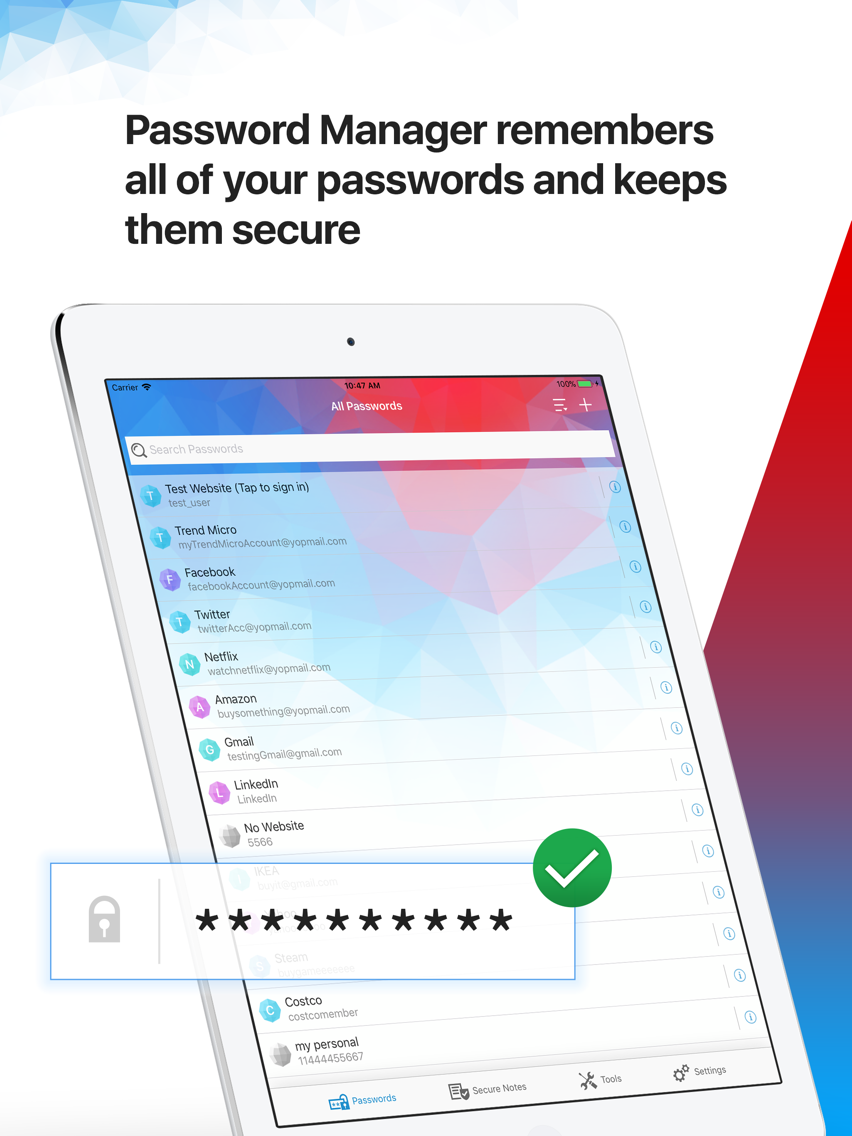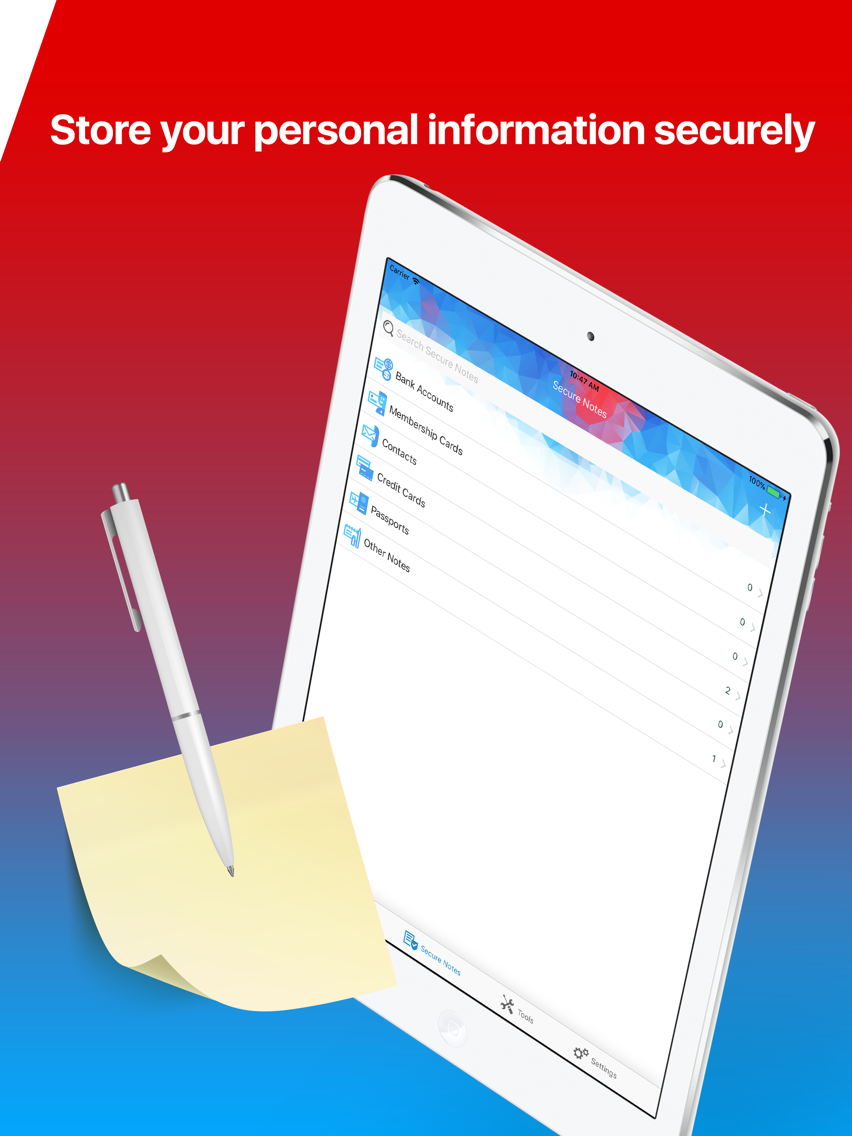Password Manager & Secure Note
The Only Password You’ll Need
FreeOffers In-App Purchases
5.6.1075for iPhone, iPad and more
9.1
369 Ratings
Trend Micro Incorporated
Developer
248.7MB
Size
2020年12月21日
Update Date
Productivity
Category
Age Rating
Password Manager & Secure Note 螢幕截圖
About Password Manager & Secure Note
Protect your data with Trend Micro™ Password Manager. It secures your passwords and sensitive information with the strongest encryption methods available. Try it free for 30 days.
Billions of usernames and passwords have been leaked online, including the private user information from some of the most popular social networking websites. Trend Micro™ Password Manager was created by our security experts to protect your passwords and confidential information.
You can safely sign into your favorite websites or access your personal information and can keep all kinds of personal information safely, including passwords for apps and games.
Password Manager includes:
Local Mode – Use Password Manager without creating a Trend Micro Account
Bookmark – Saves the usernames and passwords of your favorite websites in Password Manager and then you can sign in with just one click
ID Security* – Reduce your risk of identity theft and account take over attacks by monitoring your online accounts for leaks on the dark web
Passcard Memo – Copy and paste your username and password to sign in quickly
Secure Notes – Protects not just your passwords, but also your other personal information in a safe, easy to access location
Touch ID – Opens Password Manager with a touch of your finger
Face ID - Opens Password Manager with iPhone X Face ID
Password AutoFill - Allows you to use Safari or Apps to sign in with passwords stored in Password Manager
Password Doctor – Notifies you when you have weak or duplicate passwords
Password Generator– Creates strong passwords in seconds, so your passwords cannot be decrypted by hackers using brute force techniques
Smart Security – Locks your passwords automatically when you are away from your device
Cloud Sync – Backs up and syncs your information wherever you are
Search – Finds your passwords easily and quickly
In this age of digital security, everyone wants to have a way to have peace of mind when it comes to their important information. Trend Micro™ Password Manager allows you to secure your information so you can have the confidence that your passwords and critical data is encrypted and safe from hackers.
Password Manager lets you securely add your passwords when you use them. Once they are added, they are encrypted and available to you whenever you need them. All you need to access them is your Master Password. Please note Trend Micro does not save your Master Password. Your data remains under your control, and Trend Micro cannot decrypt your data. Using Password Manager allows you to ensure your privacy and security when you are on the Internet, on all of your devices.
Password Manager includes the Secure Notes feature, where you can store text information that is important to you. Secure Notes are encrypted so you can store information like PINs, security codes, and other notes. Secure Notes are also saved in the cloud, and can be accessed anywhere with your devices that have Password Manager installed.
Touch ID allows you to open Password Manager with a touch of your finger, while Smart Security locks your passwords automatically when you are away from your device.
If you need new passwords, use Password Generator to create strong passwords that Password Manger can save for you.
Back up and sync your information wherever you are using Cloud Sync. Password Manager works on your devices, so you can enjoy seamless access to your information, whenever and wherever.
Trend Micro partners with industry leading threat defense experts to make sure that your data is well-protected. You can count on having a safer place for your digital information, and use your secure information when you need it, whether it is on a mobile device or at home. By safeguarding your information, Password Manager gives you the confidence to work and play in the digital world.
*Note: ID Security feature is only available for customers who purchase through the app store or purchase eligible Trend Micro security products.
Billions of usernames and passwords have been leaked online, including the private user information from some of the most popular social networking websites. Trend Micro™ Password Manager was created by our security experts to protect your passwords and confidential information.
You can safely sign into your favorite websites or access your personal information and can keep all kinds of personal information safely, including passwords for apps and games.
Password Manager includes:
Local Mode – Use Password Manager without creating a Trend Micro Account
Bookmark – Saves the usernames and passwords of your favorite websites in Password Manager and then you can sign in with just one click
ID Security* – Reduce your risk of identity theft and account take over attacks by monitoring your online accounts for leaks on the dark web
Passcard Memo – Copy and paste your username and password to sign in quickly
Secure Notes – Protects not just your passwords, but also your other personal information in a safe, easy to access location
Touch ID – Opens Password Manager with a touch of your finger
Face ID - Opens Password Manager with iPhone X Face ID
Password AutoFill - Allows you to use Safari or Apps to sign in with passwords stored in Password Manager
Password Doctor – Notifies you when you have weak or duplicate passwords
Password Generator– Creates strong passwords in seconds, so your passwords cannot be decrypted by hackers using brute force techniques
Smart Security – Locks your passwords automatically when you are away from your device
Cloud Sync – Backs up and syncs your information wherever you are
Search – Finds your passwords easily and quickly
In this age of digital security, everyone wants to have a way to have peace of mind when it comes to their important information. Trend Micro™ Password Manager allows you to secure your information so you can have the confidence that your passwords and critical data is encrypted and safe from hackers.
Password Manager lets you securely add your passwords when you use them. Once they are added, they are encrypted and available to you whenever you need them. All you need to access them is your Master Password. Please note Trend Micro does not save your Master Password. Your data remains under your control, and Trend Micro cannot decrypt your data. Using Password Manager allows you to ensure your privacy and security when you are on the Internet, on all of your devices.
Password Manager includes the Secure Notes feature, where you can store text information that is important to you. Secure Notes are encrypted so you can store information like PINs, security codes, and other notes. Secure Notes are also saved in the cloud, and can be accessed anywhere with your devices that have Password Manager installed.
Touch ID allows you to open Password Manager with a touch of your finger, while Smart Security locks your passwords automatically when you are away from your device.
If you need new passwords, use Password Generator to create strong passwords that Password Manger can save for you.
Back up and sync your information wherever you are using Cloud Sync. Password Manager works on your devices, so you can enjoy seamless access to your information, whenever and wherever.
Trend Micro partners with industry leading threat defense experts to make sure that your data is well-protected. You can count on having a safer place for your digital information, and use your secure information when you need it, whether it is on a mobile device or at home. By safeguarding your information, Password Manager gives you the confidence to work and play in the digital world.
*Note: ID Security feature is only available for customers who purchase through the app store or purchase eligible Trend Micro security products.
Show More
最新版本5.6.1075更新日誌
Last updated on 2020年12月21日
歷史版本
Thank you for using Password Manager.
New in this release :
- Fixes and improvements.
New in this release :
- Fixes and improvements.
Show More
Version History
5.6.1075
2020年12月21日
Thank you for using Password Manager.
New in this release :
- Fixes and improvements.
New in this release :
- Fixes and improvements.
5.6.1058
2020年12月09日
Thank you for using Password Manager.
New in this release :
- UI enhancements and bug fixes
New in this release :
- UI enhancements and bug fixes
5.6.1024
2020年10月07日
New in this release :
- Fixed stability issues related to iOS 14
- Fixed stability issues related to iOS 14
5.6.1015
2020年09月29日
New in this release :
- Security enhancements to Master Password and account login.
- Enhancements for leaked password check handling.
- Security enhancements to Master Password and account login.
- Enhancements for leaked password check handling.
5.5.1108
2020年07月24日
New in this release :
- Added new ID Security enhancement.
- Fixes and improvements.
- Added new ID Security enhancement.
- Fixes and improvements.
5.5.1100
2020年07月15日
New in this release :
- Added new ID Security enhancement.
- Fixes and improvements.
- Added new ID Security enhancement.
- Fixes and improvements.
5.3.1048
2020年04月10日
New in this release :
- Fixes and improvements.
- Fixes and improvements.
5.3.1044
2020年04月01日
New in this release :
- Fixes and improvements.
- Fixes and improvements.
5.3.1028
2020年03月12日
New in this release :
- Enhancements to privacy notice and consent process.
- Fixes and improvements.
- Enhancements to privacy notice and consent process.
- Fixes and improvements.
5.2.1022
2019年11月06日
Thank you for using Password Manager and your feedback.
New in this release:
Account name is editable now
Fixes and improvements
New in this release:
Account name is editable now
Fixes and improvements
5.1.1051
2019年08月28日
Fixes and improvements
5.1.1037
2019年08月07日
Fixes and improvements
5.1.1032
2019年07月27日
Fixes and improvements
5.1.1026
2019年07月10日
Thank you for using Password Manager and for your feedback on the 5.0 version.
New in this release:
Design updates
Fixes and improvements
New in this release:
Design updates
Fixes and improvements
5.1.1022
2019年07月09日
Thank you for using Password Manager and for your feedback on the 5.0 version.
New in this release:
Design updates
Fixes and improvements
New in this release:
Design updates
Fixes and improvements
5.0.1065
2019年02月20日
*Support Password AutoFill on iOS 12
Fill your passwords directly within Safari and apps
Simply enable Password Manager in Settings app > Passwords & Accounts > AutoFill Passwords
*Powerful and beautiful new look
New menu design
Add passwords flow enhancement.
*Bug fixes and improvements
Fill your passwords directly within Safari and apps
Simply enable Password Manager in Settings app > Passwords & Accounts > AutoFill Passwords
*Powerful and beautiful new look
New menu design
Add passwords flow enhancement.
*Bug fixes and improvements
3.8.9.1543
2019年01月29日
Bug fixes.
3.8.9.1540
2018年11月17日
Enhancements to privacy notice and consent process
3.8.9.1477
2018年09月11日
Thank you for using Password Manager.
New in this release:
* UI and wording improvements
* Additional fixes and improvements
We welcome your feedback. Please visit:
https://ics-new.trendmicro-cloud.com/survey/index/62?pf=iOS
to let us know your thoughts about Password Manager.
New in this release:
* UI and wording improvements
* Additional fixes and improvements
We welcome your feedback. Please visit:
https://ics-new.trendmicro-cloud.com/survey/index/62?pf=iOS
to let us know your thoughts about Password Manager.
3.8.8.1461
2018年07月18日
Thank you for using Password Manager.
New in this release:
* New templates in Password Manager allow you to easily save your credit card and passport information
* Additional fixes and improvements
We welcome your feedback. Please visit:
https://ics-new.trendmicro-cloud.com/survey/index/62?pf=iOS
to let us know your thoughts about Password Manager.
New in this release:
* New templates in Password Manager allow you to easily save your credit card and passport information
* Additional fixes and improvements
We welcome your feedback. Please visit:
https://ics-new.trendmicro-cloud.com/survey/index/62?pf=iOS
to let us know your thoughts about Password Manager.
3.8.7.1390
2018年04月23日
Thank you for using Password Manager.
New in this release:
* More pre-defined websites are available. To see them, tap the + icon in the app.
* Additional fixes and improvements
We welcome your feedback. Please visit:
https://ics-new.trendmicro-cloud.com/survey/index/62?pf=iOS
to let us know your thoughts about Password Manager.
New in this release:
* More pre-defined websites are available. To see them, tap the + icon in the app.
* Additional fixes and improvements
We welcome your feedback. Please visit:
https://ics-new.trendmicro-cloud.com/survey/index/62?pf=iOS
to let us know your thoughts about Password Manager.
3.8.6.1321
2018年02月07日
Thank you for using Password Manager.
New in this release:
*Fixes and improvements
We welcome your feedback. Please visit:
https://ics-new.trendmicro-cloud.com/survey/index/62?pf=iOS
to let us know your thoughts about Password Manager.
New in this release:
*Fixes and improvements
We welcome your feedback. Please visit:
https://ics-new.trendmicro-cloud.com/survey/index/62?pf=iOS
to let us know your thoughts about Password Manager.
3.8.5.1285
2017年12月18日
*Version 3.8.5.1285
- Fixes and improvements
*Version 3.8.5.1281
- Save passwords for your favorite websites, games and apps in one place.
- iPhone X UI Support
- Unlock Master Password with Face ID
- UI redesigned to make it easier to manage your passwords.
- Fixes and improvements
Thank you for your feedback and for using Password Manager.
- Fixes and improvements
*Version 3.8.5.1281
- Save passwords for your favorite websites, games and apps in one place.
- iPhone X UI Support
- Unlock Master Password with Face ID
- UI redesigned to make it easier to manage your passwords.
- Fixes and improvements
Thank you for your feedback and for using Password Manager.
3.8.5.1281
2017年12月05日
- Now you can save passwords for your favorite websites, games and apps in one place.
- iPhone X UI supportive.
- Unlock Master Password with Face ID
- UI redesign, makes you easier to management your passwords.
- Bug fixing.
- iPhone X UI supportive.
- Unlock Master Password with Face ID
- UI redesign, makes you easier to management your passwords.
- Bug fixing.
3.8.4.1239
2017年11月13日
- Bug fixing
3.8.4.1238
2017年10月31日
- Design updates for iPhone X
3.8.4.1229
2017年10月20日
- Bug fixing
3.8.4.1228
2017年10月18日
- Bug fixing
3.8.4.1126
2017年09月27日
* New templates in Password Manager allow you to save your bank account, membership and contact information.
* Updated visual design.
* Fixes and performance improvements.
* iOS 11 compatibility.
* Updated visual design.
* Fixes and performance improvements.
* iOS 11 compatibility.
3.8.3.1163
2017年06月20日
- Performance improve
- UI fine tune and improve
- Enhance the tutorial
- Bug fixing
- UI fine tune and improve
- Enhance the tutorial
- Bug fixing
3.8.0.1120
2017年04月06日
- First time experience flow fine tune.
- Minor bug fixing.
- Minor bug fixing.
3.8.0.1088
2017年03月02日
- Performance improvement
- Bug fixing
- Bug fixing
3.8.0.1066
2016年12月19日
- Use our list of popular websites to add passwords even faster
- Log into your apps using the Password Manager extension
- Use Password Manager to log into websites when using Chrome or Firefox
- Add notes to your saved passwords
- Log into your apps using the Password Manager extension
- Use Password Manager to log into websites when using Chrome or Firefox
- Add notes to your saved passwords
3.7.0.1054
2016年10月04日
* Support iOS 10
* Minor bug fixes and performance improvement
* Minor bug fixes and performance improvement
3.7.0.1040
2016年08月25日
In the new feature, Local Mode, you can try Password Manager without creating an account. Your sensitive information is stored locally on your device, instead of in the cloud.
If you decide not to use the app, uninstall it and your saved data will be removed. Please use the feedback form in the app to let us know your comments.
Other updates include:
* The ability to manually add passwords when signing in to websites
* Portrait mode is supported for tablet devices
* Revised agreement and 3rd party licenses
If you decide not to use the app, uninstall it and your saved data will be removed. Please use the feedback form in the app to let us know your comments.
Other updates include:
* The ability to manually add passwords when signing in to websites
* Portrait mode is supported for tablet devices
* Revised agreement and 3rd party licenses
3.6.0.1079
2016年07月14日
* Fix double-byte issue in Email field during sign-in
* Support auto record and replay for Apple ID site
* Support IPv6 DNS64/NAT64 networks
* Minor UI fixes
* Support auto record and replay for Apple ID site
* Support IPv6 DNS64/NAT64 networks
* Minor UI fixes
3.6.0.1058
2016年06月01日
* Enhanced ability to copy/paste passwords with the Passcard Memo feature
* In-app feedback form for easier commenting
* Performance and stability improvements
* In-app feedback form for easier commenting
* Performance and stability improvements
3.6.0.1038
2016年04月26日
Bug fixes
3.6.0.1036
2016年04月06日
Bug fixes
3.5.5.1011
2016年01月28日
Bug fixes
Password Manager & Secure Note FAQ
Password Manager & Secure Note在以下限制國家以外的其他地區可用:
Nigeria,Burkina Faso,Egypt,Indonesia,Nauru,Qatar,Venezuela,Germany,Lithuania,Malaysia,Chile,Colombia,Estonia,Hong Kong,Cambodia,Angola,Barbados,Botswana,Serbia,Sao Tome & Principe,Kosovo,St. Kitts and Nevis,Mongolia,Namibia,Poland,Antigua And Barbuda,Algeria,Mozambique,Morocco,Moldova,Macedonia,Mauritius,Papua New Guinea,Albania,Bolivia,Finland,Tonga,Turkey,Switzerland,Costa Rica,St. Lucia,Greece,Ireland,Italy,Malta,Seychelles,Brazil,France,Gabon,Senegal,Ukraine,Latvia,Slovakia,Azerbaijan,Bhutan,Honduras,British Virgin Islands,Vietnam,Vanuatu,Armenia,New Zealand,Peru,Montserrat,Norway,Saudi Arabia,Argentina,Iceland,Montenegro,China,Cyprus,Dominica,India,Nicaragua,Belgium,Congo, Democratic Republic,Cameroon,United States,Ghana,Kyrgyzstan,Netherlands,Afghanistan,Canada,Turks and Caicos,Israel,Myanmar,Suriname,Tajikistan,Tanzania,Zimbabwe,Bosnia & Herzegovina,Hungary,Mexico,Iraq,Madagascar,Romania,Slovenia,Anguilla,Denmark,Gambia,Uganda,Uzbekistan,United Arab Emirates,Lebanon,Portugal,Kenya,Kuwait,Russia,Sierra Leone,St. Vincent & The Grenadines,Cayman Islands,Maldives,Nepal,Niger,Georgia,Luxembourg,Malawi,Croatia,Thailand,Czech Republic,Dominican Republic,Guyana,South Africa,Bulgaria,Sri Lanka,Yemen,Guatemala,Belarus,Spain,Micronesia,Zambia,Palau,Congo,Jordan,Oman,Pakistan,Kazakhstan,Liberia,Macao,Mauritania,Philippines,Austria,Bahrain,Bermuda,Solomon Islands,South Korea,Lao Peoples Democratic Republic,Libya,Chad,Brunei Darussalam,Fiji,United Kingdom,Sweden,El Salvador,Tunisia,Uruguay,Cape Verde,Grenada,Panama,Ecuador,Guinea-bissau,Jamaica,Turkmenistan,Trinidad and Tobago,Australia,Bahamas,Belize,Singapore,Swaziland,Benin,Mali,Paraguay,Cote Divoire,Rwanda
Password Manager & Secure Note支持Chinese, English, Japanese
Password Manager & Secure Note包含應用內購買。 以下為Password Manager & Secure Note應用內購買價格清單。
パスワードマネージャー 月額課金(自動更新)
¥280
パスワードマネージャー 年額課金(自動更新)
¥2,800
パスワードマネージャー 月額課金(自動更新)
¥280
パスワードマネージャー 年額課金(自動更新)
¥2,800
點擊此處瞭解如何在受限國家或地區下載Password Manager & Secure Note。
以下為Password Manager & Secure Note的最低配置要求。
iPhone
iOS 11.0以降が必要です。
iPad
iPadOS 11.0以降が必要です。
iPod touch
iOS 11.0以降が必要です。