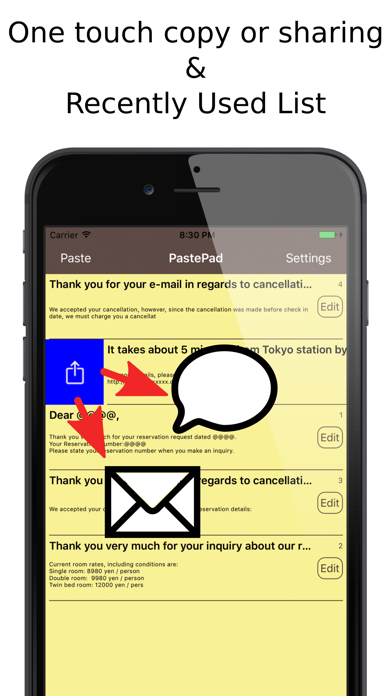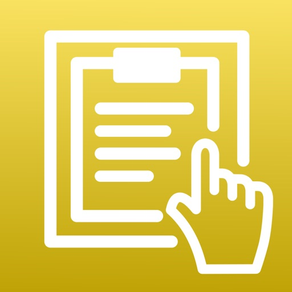
PastePad Template Notebook
免費
1.5.0for iPhone, iPad and more
Age Rating
PastePad Template Notebook 螢幕截圖
About PastePad Template Notebook
This is a memo application specialized for using with the pasteboard(clipboard).
Able to copy/paste with a single touch, you can save template texts and copy them to the clipboard immediately when you want to use them, you can paste(or share) to various applications.
Paste from other applications is also one touch and recently used notes are automatically displayed on top so you can quickly access frequently used notes.
Template string is also useful. You can include place holder "@@@@" string in your note. and set it when you copy or share this. for example, "Hello Mr.@@@@,How are you?" -> "Hello Mr.Tanaka,How are you?".
- 2 kinds of placeholder(@@@@:String/$$$$:Number(New))
- Sharing to another apps(Sliding to right)
- Accepting sharing from other apps
- Able to add into a single note from other application's contiguous sharing(New).
- AirDrop support
- URL opening
- CSV export/import by file sharing folder in iTunes
Able to copy/paste with a single touch, you can save template texts and copy them to the clipboard immediately when you want to use them, you can paste(or share) to various applications.
Paste from other applications is also one touch and recently used notes are automatically displayed on top so you can quickly access frequently used notes.
Template string is also useful. You can include place holder "@@@@" string in your note. and set it when you copy or share this. for example, "Hello Mr.@@@@,How are you?" -> "Hello Mr.Tanaka,How are you?".
- 2 kinds of placeholder(@@@@:String/$$$$:Number(New))
- Sharing to another apps(Sliding to right)
- Accepting sharing from other apps
- Able to add into a single note from other application's contiguous sharing(New).
- AirDrop support
- URL opening
- CSV export/import by file sharing folder in iTunes
Show More
最新版本1.5.0更新日誌
Last updated on 2022年10月21日
歷史版本
- Fixed boot problem at ios version up.
Show More
Version History
1.5.0
2022年10月21日
- Fixed boot problem at ios version up.
1.4.0
2020年04月06日
- added repeat (copy) button on placeholder screen to input same text into multiple fields.
- deprecated: accept empty placeholder
- deprecated: accept empty placeholder
1.3.0
2020年01月07日
Bugfix:
- display problem when tapping note after scroll.
- unexpected vertical line at preview screen
- display problem when tapping note after scroll.
- unexpected vertical line at preview screen
1.2.2
2019年12月02日
BugFix: Tap->Copy were not working on 3d touch devices.
Changes: Long press -> Double tap for preview.
Changes: Long press -> Double tap for preview.
1.2.1
2019年11月06日
BugFix: Stuck when "Rise on Edit" is enabled.
1.2.0
2019年10月04日
Fix: iOS13 support
1.1.1
2017年06月01日
- Fixed: [Long press URL to open] function didn't work on some contents
- Fixed: URL was not shared correctly from some applications such as GoogleMap
- Fixed: URL was not shared correctly from some applications such as GoogleMap
1.1.0
2017年05月23日
- Added placeholder for numbers($$$$)
- Added a setting to specify whether sharing into single note from other applications.
- Performance improvement
- Added a setting to specify whether sharing into single note from other applications.
- Performance improvement
1.0.0
2017年03月22日
PastePad Template Notebook FAQ
點擊此處瞭解如何在受限國家或地區下載PastePad Template Notebook。
以下為PastePad Template Notebook的最低配置要求。
iPhone
須使用 iOS 12.0 或以上版本。
iPad
須使用 iPadOS 12.0 或以上版本。
iPod touch
須使用 iOS 12.0 或以上版本。
PastePad Template Notebook支持日文, 英文