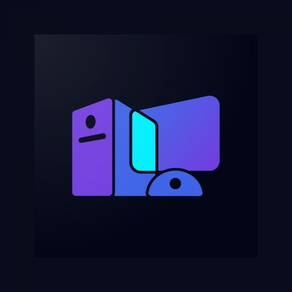
PC Part Picker - PC Builder
Select PC Parts from Newegg
免費
1.4.6for iPhone, iPad and more
9.3
102 Ratings
AppQ Technology
Developer
20.1 MB
Size
2024年01月09日
Update Date
Utilities
Category
4+
Age Rating
Age Rating
PC Part Picker - PC Builder 螢幕截圖
About PC Part Picker - PC Builder
PC Builder makes building a PC easy. But how? It’s the most accurate compatibility filter, large PC Part database and immersive UI that allows you to pick different PC Parts.
Features
- Compatibility Filter: We’ve had in-house meetups with Expert PC builders in the US and have tried to make sure that the compatibility filter is accurate. Based on our tests, we’ve had 99% accuracy.
- Save your builds: One of the biggest reasons why a lot of people prefer using our PC builder is because it allows you to save your hard work. Just sign up and save your build. (You can find them in my builds section of your profile page later)
- Create Multiple Builds: You can complete your build, save it, and make a few more builds to finally be able to choose the right one.
- Shareable Link: Once you’ve saved your PC build, you can get a shareable link to share your PC build with others.
How to use the PC Builder?
Launch the app, it’ll take you to the PC Builder screen. Add the parts you want in your PC Build, while adding you can also see the specification of each part (to learn more about them.)
While selecting the parts, it’s recommended to use the compatibility filter to avoid any compatibility issues in your build. Also, there are many other filters which can be used to find different PC parts according to your needs.
Once you’ve added all the parts, save it or order the parts from reputed vendors like Amazon. You can also share the PC build with others using the shareable link.
Why do you need this app?
We launched PC-Builder.io recently and despite creating a fully functional mobile website, a lot of our users thought that an app would be helpful. That’s why we created this app. After building it, one can now build a PC anywhere. So if you’re a professional builder who builds PCs for others, then you can build one on the go and even share the link with them.
Disclaimer: PC-Builder.io is a participant of Amazon Services LLC Associates Program which allows apps/websites to earn fees by advertising and linking to Amazon.com. If you make a purchase after clicking an affiliate link, we might earn a small commission without you having to pay extra. The earnings allow us to keep the tool free and improve the functionality.
Features
- Compatibility Filter: We’ve had in-house meetups with Expert PC builders in the US and have tried to make sure that the compatibility filter is accurate. Based on our tests, we’ve had 99% accuracy.
- Save your builds: One of the biggest reasons why a lot of people prefer using our PC builder is because it allows you to save your hard work. Just sign up and save your build. (You can find them in my builds section of your profile page later)
- Create Multiple Builds: You can complete your build, save it, and make a few more builds to finally be able to choose the right one.
- Shareable Link: Once you’ve saved your PC build, you can get a shareable link to share your PC build with others.
How to use the PC Builder?
Launch the app, it’ll take you to the PC Builder screen. Add the parts you want in your PC Build, while adding you can also see the specification of each part (to learn more about them.)
While selecting the parts, it’s recommended to use the compatibility filter to avoid any compatibility issues in your build. Also, there are many other filters which can be used to find different PC parts according to your needs.
Once you’ve added all the parts, save it or order the parts from reputed vendors like Amazon. You can also share the PC build with others using the shareable link.
Why do you need this app?
We launched PC-Builder.io recently and despite creating a fully functional mobile website, a lot of our users thought that an app would be helpful. That’s why we created this app. After building it, one can now build a PC anywhere. So if you’re a professional builder who builds PCs for others, then you can build one on the go and even share the link with them.
Disclaimer: PC-Builder.io is a participant of Amazon Services LLC Associates Program which allows apps/websites to earn fees by advertising and linking to Amazon.com. If you make a purchase after clicking an affiliate link, we might earn a small commission without you having to pay extra. The earnings allow us to keep the tool free and improve the functionality.
Show More
最新版本1.4.6更新日誌
Last updated on 2024年01月09日
歷史版本
- Refined full codebase. Made the app more smooth and fast.
- Add the latest CPU, GPU and other products.
- Add the latest CPU, GPU and other products.
Show More
Version History
1.4.6
2024年01月09日
- Refined full codebase. Made the app more smooth and fast.
- Add the latest CPU, GPU and other products.
- Add the latest CPU, GPU and other products.
1.4.5
2023年08月10日
- Refined full codebase. Made the app more smooth and fast.
- Add the latest CPU, GPU and other products.
- Add the latest CPU, GPU and other products.
1.4.4
2023年08月09日
- Refined full codebase. Made the app more smooth and fast.
- Add the latest CPU, GPU and other products.
- Add the latest CPU, GPU and other products.
1.4.3
2023年07月12日
- Refined full codebase. Made the app more smooth and fast.
- Add the latest CPU, GPU and other products.
- Add the latest CPU, GPU and other products.
1.4.2
2023年07月05日
- Refined full codebase. Made the app more smooth and fast.
- Add the latest CPU, GPU and other products.
- Add the latest CPU, GPU and other products.
1.4.1
2023年06月20日
- Refined full codebase. Made the app more smooth and fast.
- Add the latest CPU, GPU and other products.
- Add the latest CPU, GPU and other products.
1.4.0
2023年01月31日
New Country "India" Added to Country Selection List.
1.3.0
2023年01月27日
* Multi Country Support for
- United States
- United Kingdom
- Australia
- Canada
- France
- Germany
- Italy
- Netherlands
- Spain
- Sweden
*Login with Apple ID
- United States
- United Kingdom
- Australia
- Canada
- France
- Germany
- Italy
- Netherlands
- Spain
- Sweden
*Login with Apple ID
1.0
2023年01月13日
PC Part Picker - PC Builder FAQ
點擊此處瞭解如何在受限國家或地區下載PC Part Picker - PC Builder。
以下為PC Part Picker - PC Builder的最低配置要求。
iPhone
須使用 iOS 13.0 或以上版本。
iPad
須使用 iPadOS 13.0 或以上版本。
iPod touch
須使用 iOS 13.0 或以上版本。
PC Part Picker - PC Builder支持英文


































