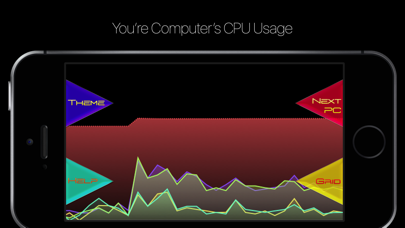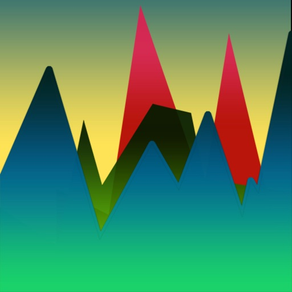
PC HUD - Performance Monitor
Track Any Computer's CPU Usage
免費Offers In-App Purchases
1.5.1for iPhone, iPad and more
6.1
8 Ratings
BRIDGETECH SOLUTIONS LIMITED
Developer
11.4 MB
Size
2021年04月07日
Update Date
Utilities
Category
4+
Age Rating
Age Rating
PC HUD - Performance Monitor 螢幕截圖
About PC HUD - Performance Monitor
PC HUD gives you real-time performance graphs of your computer’s processor and memory usage.
As you’re using your computer have your iOS device act as an auxiliary screen displaying live utilization information. This comes in very handy if you're a PC gamer and you want to keep an eye on your processor while playing a game in full screen.
The graphs slide smoothly across the screen, work in any orientation and are customizable with different themes and layout options.
PC HUD can wirelessly monitor any computer running Windows or Mac OS X.
The PC HUD app requires the PC HUD application to be installed on any computer you wish to monitor. This is a tiny, free application which is available from www.mark-bridges.com. Apart from installing the application, no configuration is required; the application runs silently on your computer and connections between the iDevice and computer are made automatically.
Follow me on twitter for the latest promotions, news, and updates. @MarkBridgesApps
If you have any feedback or ideas for additional features or improvements please leave a review.
As you’re using your computer have your iOS device act as an auxiliary screen displaying live utilization information. This comes in very handy if you're a PC gamer and you want to keep an eye on your processor while playing a game in full screen.
The graphs slide smoothly across the screen, work in any orientation and are customizable with different themes and layout options.
PC HUD can wirelessly monitor any computer running Windows or Mac OS X.
The PC HUD app requires the PC HUD application to be installed on any computer you wish to monitor. This is a tiny, free application which is available from www.mark-bridges.com. Apart from installing the application, no configuration is required; the application runs silently on your computer and connections between the iDevice and computer are made automatically.
Follow me on twitter for the latest promotions, news, and updates. @MarkBridgesApps
If you have any feedback or ideas for additional features or improvements please leave a review.
Show More
最新版本1.5.1更新日誌
Last updated on 2021年04月07日
歷史版本
Added support for the latest devices.
Show More
Version History
1.5.1
2021年04月07日
Added support for the latest devices.
1.5
2018年09月19日
Added support for the latest devices.
1.4
2017年11月13日
Added support for the iPhone X
Minor bug fixes... etc. etc.
Minor bug fixes... etc. etc.
1.3
2016年10月06日
PC HUD is back after a long holiday with great new features such as:
Split screen on iPads
Sharper graphs on retina devices
Smoother animations
New, less ugly, icon
iOS 10 support
Subscription based pricing
Split screen on iPads
Sharper graphs on retina devices
Smoother animations
New, less ugly, icon
iOS 10 support
Subscription based pricing
1.2
2013年09月16日
Performance enhancements
iOS 7 and iPhone 5S support
iOS 7 and iPhone 5S support
1.1
2012年12月13日
iPhone 5 Support
iOS 6 Support
Font Tweaks
Added backwards compatibility with iOS 4.3 devices
Prompt to write review now appears after 3 minutes
Minor bug fixes and tweaks
Added crash reporting to improve reliability in the future
iOS 6 Support
Font Tweaks
Added backwards compatibility with iOS 4.3 devices
Prompt to write review now appears after 3 minutes
Minor bug fixes and tweaks
Added crash reporting to improve reliability in the future
1.0
2012年07月09日
PC HUD - Performance Monitor FAQ
點擊此處瞭解如何在受限國家或地區下載PC HUD - Performance Monitor。
以下為PC HUD - Performance Monitor的最低配置要求。
iPhone
須使用 iOS 12.0 或以上版本。
iPad
須使用 iPadOS 12.0 或以上版本。
iPod touch
須使用 iOS 12.0 或以上版本。
PC HUD - Performance Monitor支持英文
PC HUD - Performance Monitor包含應用內購買。 以下為PC HUD - Performance Monitor應用內購買價格清單。
PC HUD Subscription
HK$ 18.00