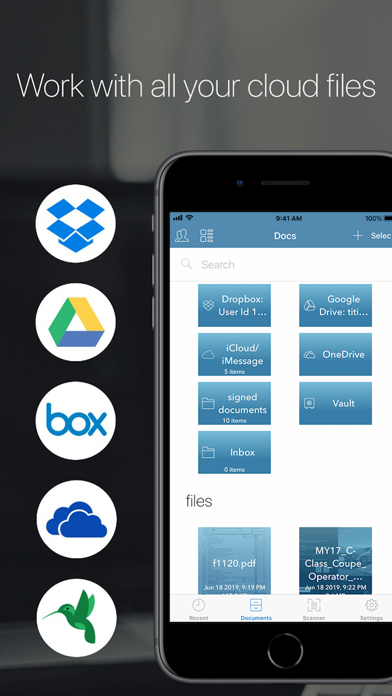8.7
331 Ratings
iTECH DEVELOPMENT SYSTEMS INC.
Developer
69.4 MB
Size
2019年06月25日
Update Date
#58
in Business
4+
Age Rating
Age Rating
PDF Reader Pro Edition® 螢幕截圖
About PDF Reader Pro Edition®
**榮獲年最佳iPad生產力/文檔應用程式Tabby Awards**
PDF閱讀器專業版是閱讀、管理和批註PDF文件的最強大的應用程式。這款應用程式在iOS 12系統中可完美地工作。
這是一款專門為iPad優化了的最好的移動PDF閱讀器。
一款真正強大和優化了的PDF閱讀器,專為iPad精心設計。
最新的更新讓您能夠即時地共用和合作製作PDF文檔。
部分@工作活動由蘋果公司策劃。
PDF閱讀器專業版的強大功能包括:
- 即時線上協作和聊天。
現在您可以通過網路即時地與其他使用者合作製作同一個文檔,為文檔添加注釋。您也可以同時暢聊您的進展。
他們能夠即時地看到您所做的任何改動。
- 全新的輕鬆查看模式
有了這個新的功能,您能夠更快、更容易地標注PDF文件。只需點擊您要修改的文本,然後在文字編輯器裡更改文本(類似於Word)。該文本會被標記為刪除的文本,新的文本會呈現出不同的顏色,這樣您很容易識別任何改動。當您保存PDF文檔時,所有的修改都將顯示為標準的注釋(取代文本,插入文本注釋)。
- 支持PDF表單
現在您可以直接在iPad上填寫PDF表單。
- 支持全文注釋/高亮
現在您可以直接用iPad在文檔的任何地方添加注釋。
高亮、蓋章、即時貼、文字方塊、底線、刪除線、動態圖章(帶日期和時間)、手繪圖、簽名、隨意高亮、線條、箭頭、矩形和橢圓形等等,與Apple Preview和Adobe Acrobat完全相容。
- 全新的使用者介面,為了與iOS 12完美的融合而專門設計。
- 唯一一個支持Vitrium*保護PDF文檔(就像鳳凰城大學的電子書一樣)的移動PDF閱讀器應用程式。
- 創建新的PDF文檔
從PDF文檔提取和通過電子郵件發送一些頁面,或者使用現有文檔的一些頁面創建新的文檔。
- 共用與協作
與您所有的同事和朋友連接起來,以即時共用和共同製作PDF文檔以及為文檔加注。
- 旋轉功能
您可以旋轉單頁或整個文檔。
- 加密資料夾
安全地儲存您重要的PDF文檔。
- 書簽/大綱
為您的PDF文檔添加書簽。
直接從您的iPad添加大綱,以創建或修改文檔的目錄。
- 自動換行模式。
- 完整的網頁流覽器,可從網上下載PDF文檔。
- 掃描器
創建PDF格式的多頁文檔。
- 文件產生器
複製、剪切、粘貼和刪除您的文檔。
在資料夾中組織管理您的PDF文檔。
- 支持PDF超連結
在文檔內跳轉。
跳回按鈕讓您可以迅速回到您原來的頁面。
- 文本搜索
輕鬆地找到PDF文件內的任何字詞。
- 保存電子郵件附件
直接從郵件應用程式打開附件,您也可以使用打開功能從iPad上的任何其他應用程式打開PDF文檔。
- 從Safari下載PDF文件
使用打開功能從Safari下載PDF文檔到PDF閱讀器專業版。
- 文檔傳輸
您可以使用Airdrop,USB或WiFi共享功能輕鬆安全地從Mac或PC複製PDF文件。
- 列印
直接從應用程式列印PDF文檔和注釋。
- 通過電子郵件發送文檔
直接從應用程式通過電子郵件發送文檔。您可以發送整個文檔及所有注釋,或者您也可以只發送PDF文檔裡的指定頁面。您還可以通過郵件發送一個不可編輯的PDF文檔副本,此選項會壓縮您的注釋到文檔,以防止其被修改。
- 支援雲服務
下載/上傳您的PDF文件到iCloud、Dropbox、Box.net、Google Drive和SugarSync。
- 適合用於演示
在您即時為文檔添加注釋時,使用Airplay或HDMI連接線在一個外接顯示器上展現文檔。
現在已有成千上萬的用戶在享受PDF閱讀器專業版的強大功能。歡迎您的加入!
即將推出更多神奇的功能!!
PDF閱讀器專業版是閱讀、管理和批註PDF文件的最強大的應用程式。這款應用程式在iOS 12系統中可完美地工作。
這是一款專門為iPad優化了的最好的移動PDF閱讀器。
一款真正強大和優化了的PDF閱讀器,專為iPad精心設計。
最新的更新讓您能夠即時地共用和合作製作PDF文檔。
部分@工作活動由蘋果公司策劃。
PDF閱讀器專業版的強大功能包括:
- 即時線上協作和聊天。
現在您可以通過網路即時地與其他使用者合作製作同一個文檔,為文檔添加注釋。您也可以同時暢聊您的進展。
他們能夠即時地看到您所做的任何改動。
- 全新的輕鬆查看模式
有了這個新的功能,您能夠更快、更容易地標注PDF文件。只需點擊您要修改的文本,然後在文字編輯器裡更改文本(類似於Word)。該文本會被標記為刪除的文本,新的文本會呈現出不同的顏色,這樣您很容易識別任何改動。當您保存PDF文檔時,所有的修改都將顯示為標準的注釋(取代文本,插入文本注釋)。
- 支持PDF表單
現在您可以直接在iPad上填寫PDF表單。
- 支持全文注釋/高亮
現在您可以直接用iPad在文檔的任何地方添加注釋。
高亮、蓋章、即時貼、文字方塊、底線、刪除線、動態圖章(帶日期和時間)、手繪圖、簽名、隨意高亮、線條、箭頭、矩形和橢圓形等等,與Apple Preview和Adobe Acrobat完全相容。
- 全新的使用者介面,為了與iOS 12完美的融合而專門設計。
- 唯一一個支持Vitrium*保護PDF文檔(就像鳳凰城大學的電子書一樣)的移動PDF閱讀器應用程式。
- 創建新的PDF文檔
從PDF文檔提取和通過電子郵件發送一些頁面,或者使用現有文檔的一些頁面創建新的文檔。
- 共用與協作
與您所有的同事和朋友連接起來,以即時共用和共同製作PDF文檔以及為文檔加注。
- 旋轉功能
您可以旋轉單頁或整個文檔。
- 加密資料夾
安全地儲存您重要的PDF文檔。
- 書簽/大綱
為您的PDF文檔添加書簽。
直接從您的iPad添加大綱,以創建或修改文檔的目錄。
- 自動換行模式。
- 完整的網頁流覽器,可從網上下載PDF文檔。
- 掃描器
創建PDF格式的多頁文檔。
- 文件產生器
複製、剪切、粘貼和刪除您的文檔。
在資料夾中組織管理您的PDF文檔。
- 支持PDF超連結
在文檔內跳轉。
跳回按鈕讓您可以迅速回到您原來的頁面。
- 文本搜索
輕鬆地找到PDF文件內的任何字詞。
- 保存電子郵件附件
直接從郵件應用程式打開附件,您也可以使用打開功能從iPad上的任何其他應用程式打開PDF文檔。
- 從Safari下載PDF文件
使用打開功能從Safari下載PDF文檔到PDF閱讀器專業版。
- 文檔傳輸
您可以使用Airdrop,USB或WiFi共享功能輕鬆安全地從Mac或PC複製PDF文件。
- 列印
直接從應用程式列印PDF文檔和注釋。
- 通過電子郵件發送文檔
直接從應用程式通過電子郵件發送文檔。您可以發送整個文檔及所有注釋,或者您也可以只發送PDF文檔裡的指定頁面。您還可以通過郵件發送一個不可編輯的PDF文檔副本,此選項會壓縮您的注釋到文檔,以防止其被修改。
- 支援雲服務
下載/上傳您的PDF文件到iCloud、Dropbox、Box.net、Google Drive和SugarSync。
- 適合用於演示
在您即時為文檔添加注釋時,使用Airplay或HDMI連接線在一個外接顯示器上展現文檔。
現在已有成千上萬的用戶在享受PDF閱讀器專業版的強大功能。歡迎您的加入!
即將推出更多神奇的功能!!
Show More
最新版本9更新日誌
Last updated on 2019年06月25日
歷史版本
•全新的用戶界面,專為新iPhone和iPad Pro設計。
•針對iOS 12進行了優化。
•iPhone Xs,Xr和新的iPad Pro支持。
•性能增強。 此更新包含穩定性改進。
•更新以獲得更好的性能。
•錯誤修復和性能改進。
•針對iOS 12進行了優化。
•iPhone Xs,Xr和新的iPad Pro支持。
•性能增強。 此更新包含穩定性改進。
•更新以獲得更好的性能。
•錯誤修復和性能改進。
Show More
Version History
9
2019年06月25日
•全新的用戶界面,專為新iPhone和iPad Pro設計。
•針對iOS 12進行了優化。
•iPhone Xs,Xr和新的iPad Pro支持。
•性能增強。 此更新包含穩定性改進。
•更新以獲得更好的性能。
•錯誤修復和性能改進。
•針對iOS 12進行了優化。
•iPhone Xs,Xr和新的iPad Pro支持。
•性能增強。 此更新包含穩定性改進。
•更新以獲得更好的性能。
•錯誤修復和性能改進。
8.6
2017年11月13日
• iPhone X支持
面部ID支持。
• 拖放(iOS 11)
現在,您可以輕鬆地將文本從PDF文件複製並移動到另一個應用程序。
從任何應用程序拖放文本到文本註釋添加到您的PDF文件。
現在,您可以輕鬆地將PDF從您的電子郵件和其他應用程序拖入和移出PDF Reader專業版。
• 針對iOS 11進行了優化。
• 性能增強。 此更新包含穩定性改進。
• 更多功能即將推出!
面部ID支持。
• 拖放(iOS 11)
現在,您可以輕鬆地將文本從PDF文件複製並移動到另一個應用程序。
從任何應用程序拖放文本到文本註釋添加到您的PDF文件。
現在,您可以輕鬆地將PDF從您的電子郵件和其他應用程序拖入和移出PDF Reader專業版。
• 針對iOS 11進行了優化。
• 性能增強。 此更新包含穩定性改進。
• 更多功能即將推出!
8.5
2017年09月23日
• 拖放(iOS 11)
現在,您可以輕鬆地將文件從一個應用移動到另一個應用
• 針對iOS 11進行了優化。
• 性能增強。 此更新包含穩定性改進。
• 更多功能即將推出!
現在,您可以輕鬆地將文件從一個應用移動到另一個應用
• 針對iOS 11進行了優化。
• 性能增強。 此更新包含穩定性改進。
• 更多功能即將推出!
8.4.5
2017年07月15日
• iMessage集成
• 改進的Apple Pencil和3D Touch集成,提供更好的免費手寫/突出體驗
• 實時在線協作
• OneDrive集成
• 修正了Google Drive登錄問題
• 修復運行iOS 9的設備的問題
• 增強性能。此更新包含了穩定性方面的改進
敬請期待更多的更新!
• 改進的Apple Pencil和3D Touch集成,提供更好的免費手寫/突出體驗
• 實時在線協作
• OneDrive集成
• 修正了Google Drive登錄問題
• 修復運行iOS 9的設備的問題
• 增強性能。此更新包含了穩定性方面的改進
敬請期待更多的更新!
8.4
2017年07月06日
• iMessage集成
• 改進的Apple Pencil和3D Touch集成,提供更好的免費手寫/突出體驗
• 實時在線協作
• OneDrive集成
• 修正了Google Drive登錄問題
• 增強性能。此更新包含了穩定性方面的改進
敬請期待更多的更新!
• 改進的Apple Pencil和3D Touch集成,提供更好的免費手寫/突出體驗
• 實時在線協作
• OneDrive集成
• 修正了Google Drive登錄問題
• 增強性能。此更新包含了穩定性方面的改進
敬請期待更多的更新!
8.3
2016年10月27日
• iOS 10 ready. PDF Reader Pro Edition is now fully compatible with iOS 10.
• 增強性能。此更新包含了穩定性方面的改進。
敬請期待更多的更新!
• 增強性能。此更新包含了穩定性方面的改進。
敬請期待更多的更新!
8.2
2016年06月09日
• Improved Apple Pencil support
• Multitasking
Split view
Slide over
• 3D Touch
• Quick Actions
(iPhone 6s and 6s Plus).
• Spotlight Search
• 增強性能。此更新包含了穩定性方面的改進。
敬請期待更多的更新!
• Multitasking
Split view
Slide over
• 3D Touch
• Quick Actions
(iPhone 6s and 6s Plus).
• Spotlight Search
• 增強性能。此更新包含了穩定性方面的改進。
敬請期待更多的更新!
8.1
2015年09月25日
- 兼容性更新iOS9
- 新詮釋
形象的郵票
- 增強性能。此更新包含了穩定性方面的改進。
- 拆分視圖可在下週 (iPad Air 2/iPad Pro/iPad Mini 4).
敬請期待更多的更新!
- 新詮釋
形象的郵票
- 增強性能。此更新包含了穩定性方面的改進。
- 拆分視圖可在下週 (iPad Air 2/iPad Pro/iPad Mini 4).
敬請期待更多的更新!
8.0
2015年06月11日
- 通用版
通用版可同時適用於iPhone和iPad。
- 審閱模式
一個全新的方式,可審閱和批註PDF文檔,只需點擊您想要替換或改正的文字,就像您在使用文本文檔一樣(所有的更改都將會被保存為標準注釋)。
- 支援指紋識別
使用指紋識別而非密碼來打開保險庫。
- 支持切換
由於iOS8獨有的這項新功能,現在您可以在iPhone和iPad之間輕鬆切換。您可以在iPhone上開始閱讀和注釋文檔,而在iPad上最後完成。
- 支持iCould Drive
現在有了iCloud Drive,您可以將所有的文檔安全地存儲在您的PDF閱讀器專業版iCloud資料夾,然後在支援iCloud Drive的任何設備上獲取這些文檔。
- 使用文檔選擇器從iCloud Drive打開文檔
現在您可以獲取存儲在iCloud Drive上的PDF文檔(從其他應用程式和設備),並在PDF閱讀器專業版上打開這些文檔。
- 改善了的繪圖/手寫引擎
更順暢的書寫、簽名和繪圖體驗。
- 多個簽名
現在您可以存儲多個簽名(包括客戶簽名),可輕鬆地簽合同或任何其他需要簽名的重要文檔。
- 定制圖章
現在您可以創建您自己的文字圖章。
- 當地語系化:
PDF閱讀器專業版已走向全球!
現在其支持西班牙語、法語、義大利語、德語、日語、簡體中文、繁體中文、韓語、葡萄牙語和俄語。
- 支持對特別保護的PDF文檔的注釋。
經過我們的努力,我們現在為特別保護的PDF文檔添加了支援注釋的功能(應用程式內購買)。
- 增強性能。此更新包含了穩定性方面的改進。
敬請期待更多的更新!
通用版可同時適用於iPhone和iPad。
- 審閱模式
一個全新的方式,可審閱和批註PDF文檔,只需點擊您想要替換或改正的文字,就像您在使用文本文檔一樣(所有的更改都將會被保存為標準注釋)。
- 支援指紋識別
使用指紋識別而非密碼來打開保險庫。
- 支持切換
由於iOS8獨有的這項新功能,現在您可以在iPhone和iPad之間輕鬆切換。您可以在iPhone上開始閱讀和注釋文檔,而在iPad上最後完成。
- 支持iCould Drive
現在有了iCloud Drive,您可以將所有的文檔安全地存儲在您的PDF閱讀器專業版iCloud資料夾,然後在支援iCloud Drive的任何設備上獲取這些文檔。
- 使用文檔選擇器從iCloud Drive打開文檔
現在您可以獲取存儲在iCloud Drive上的PDF文檔(從其他應用程式和設備),並在PDF閱讀器專業版上打開這些文檔。
- 改善了的繪圖/手寫引擎
更順暢的書寫、簽名和繪圖體驗。
- 多個簽名
現在您可以存儲多個簽名(包括客戶簽名),可輕鬆地簽合同或任何其他需要簽名的重要文檔。
- 定制圖章
現在您可以創建您自己的文字圖章。
- 當地語系化:
PDF閱讀器專業版已走向全球!
現在其支持西班牙語、法語、義大利語、德語、日語、簡體中文、繁體中文、韓語、葡萄牙語和俄語。
- 支持對特別保護的PDF文檔的注釋。
經過我們的努力,我們現在為特別保護的PDF文檔添加了支援注釋的功能(應用程式內購買)。
- 增強性能。此更新包含了穩定性方面的改進。
敬請期待更多的更新!
7.1.2
2014年10月02日
iOS 8 compatibility fix
Performance enhancements. This update contains stability improvements.
Performance enhancements. This update contains stability improvements.
7.1.1
2014年05月22日
The biggest update is here!!
•Fresh new user interface specially design to merge beautifully with iOS7.
•Real-time online collaboration & chat.
Now you can collaborate and add annotations with other users on the same file over the internet in real time and you can chat about your progress simultaneously.
They will be able to see what changes you are making as you make them all in real time.
•Performance enhancements. This update contains stability improvements.
•compatibility update for iOS 6 users.
•Fresh new user interface specially design to merge beautifully with iOS7.
•Real-time online collaboration & chat.
Now you can collaborate and add annotations with other users on the same file over the internet in real time and you can chat about your progress simultaneously.
They will be able to see what changes you are making as you make them all in real time.
•Performance enhancements. This update contains stability improvements.
•compatibility update for iOS 6 users.
7.1
2014年05月21日
The biggest update is here!!
•Fresh new user interface specially design to merge beautifully with iOS7.
•Real-time online collaboration & chat.
Now you can collaborate and add annotations with other users on the same file over the internet in real time and you can chat about your progress simultaneously.
They will be able to see what changes you are making as you make them all in real time.
•Performance enhancements. This update contains stability improvements.
•Fresh new user interface specially design to merge beautifully with iOS7.
•Real-time online collaboration & chat.
Now you can collaborate and add annotations with other users on the same file over the internet in real time and you can chat about your progress simultaneously.
They will be able to see what changes you are making as you make them all in real time.
•Performance enhancements. This update contains stability improvements.
7.0
2013年09月20日
New major feature:
Share & Collaborate:
Now you can share & collaborate your PDF files and annotations in real time.
iOS 7 compatibility update. Works beautifully on iOS 7.
Performance enhancements. This update contains stability improvements.
Share & Collaborate:
Now you can share & collaborate your PDF files and annotations in real time.
iOS 7 compatibility update. Works beautifully on iOS 7.
Performance enhancements. This update contains stability improvements.
6.0.1
2013年02月25日
Fix an issue with protected PDF files.
New version 6.0
The best update is here!
The first and most powerful PDF reader specially designed for the iPad has been completely redesigned with a new and more powerful user interface.
We have also made a lot of improvements under the hood.
Huge improvements in the performance and rendering engine.
Vault folder: with this new feature you can securely store your important PDF files.
Performance enhancements.
Bug fixes.
New version 6.0
The best update is here!
The first and most powerful PDF reader specially designed for the iPad has been completely redesigned with a new and more powerful user interface.
We have also made a lot of improvements under the hood.
Huge improvements in the performance and rendering engine.
Vault folder: with this new feature you can securely store your important PDF files.
Performance enhancements.
Bug fixes.
6.0
2013年02月22日
The best update is here!
The first and most powerful PDF reader specially designed for the iPad has been completely redesigned with a new and more powerful user interface.
We have also made a lot of improvements under the hood.
Huge improvements in the performance and rendering engine.
Vault folder: with this new feature you can securely store your important PDF files.
Performance enhancements.
Bug fixes.
*Note to University of Phoenix students*
There is a problem that is only affecting some specific protected PDF files from University of Phoenix, our developers are working to resolve that issue, we will release a free update to address that issue as soon as possible so we recommend that you don't update your app until version 6.0.1 is available"
The first and most powerful PDF reader specially designed for the iPad has been completely redesigned with a new and more powerful user interface.
We have also made a lot of improvements under the hood.
Huge improvements in the performance and rendering engine.
Vault folder: with this new feature you can securely store your important PDF files.
Performance enhancements.
Bug fixes.
*Note to University of Phoenix students*
There is a problem that is only affecting some specific protected PDF files from University of Phoenix, our developers are working to resolve that issue, we will release a free update to address that issue as soon as possible so we recommend that you don't update your app until version 6.0.1 is available"
5.2.6
2012年09月21日
• Support for iOS 6
5.2.5
2012年06月01日
Performance enhancements.
Bug fixes.
Bug fixes.
5.2.4
2012年05月17日
Performance enhancements.
Bug fixes.
Bug fixes.
5.2.3
2012年04月16日
Retina display support.
Performance enhancements.
PDF forms support improvements (now most interactive fields with calculations are supported).
Flattening feature.
Bug fixes.
Performance enhancements.
PDF forms support improvements (now most interactive fields with calculations are supported).
Flattening feature.
Bug fixes.
5.2.2
2012年01月23日
Performance enhancements.
PDF forms support improvements.
Bug fixes.
This update fixes an issue that was causing some problems with University of Phoenix ebooks.
PDF forms support improvements.
Bug fixes.
This update fixes an issue that was causing some problems with University of Phoenix ebooks.
5.2.1
2012年01月14日
Performance enhancements.
PDF forms support improvements.
Bug fixes.
ATTENTION UNIVERSITY OF PHOENIX STUDENTS:
Please do NOT update to this version, we have been getting some reports that some users are having problems when trying to unlock their ebooks, we are working to resolve this issue as soon as possible.
If you are having problems please don't leave a negative review on the App Store since we don't have a way to reply to your comments, please send us an email to support@itechdevelopmentsystems.com
We apologize for the inconvenience and we really appreciate your patience and support while we resolve this issue, we are trying our best to resolve this issue as soon as possible.
These files use a special type of protection that is extremely complicated and so far we are the only company that offers support to these files on any mobile device so we really appreciate your patience and support while we fix this issue.
A new update has been uploaded and is pending Apple's approval.
PDF forms support improvements.
Bug fixes.
ATTENTION UNIVERSITY OF PHOENIX STUDENTS:
Please do NOT update to this version, we have been getting some reports that some users are having problems when trying to unlock their ebooks, we are working to resolve this issue as soon as possible.
If you are having problems please don't leave a negative review on the App Store since we don't have a way to reply to your comments, please send us an email to support@itechdevelopmentsystems.com
We apologize for the inconvenience and we really appreciate your patience and support while we resolve this issue, we are trying our best to resolve this issue as soon as possible.
These files use a special type of protection that is extremely complicated and so far we are the only company that offers support to these files on any mobile device so we really appreciate your patience and support while we fix this issue.
A new update has been uploaded and is pending Apple's approval.
5.2
2011年11月29日
iCloud support (iOS 5 or later).
iOS 5 built-in dictionary support.
Google and Wikipedia Search option (now you can search a word on Google or Wikipedia).
Now you can email single pages from a PDF file.
PDF extraction (now you can extract pages from a PDF file and create a new one).
New annotations (stamps and dynamic stamps supports).
Added Author field on settings for dynamic stamps.
Now you can move the annotations tool bar to the bottom, left or right side of the screen.
New settings user interface.
Back button (now you can go back to a previous page after using a hyperlink, jump to page and other functions).
Performance enhancements.
Bug fixes.
This update improves compatibility with iOS 5.
iOS 5 built-in dictionary support.
Google and Wikipedia Search option (now you can search a word on Google or Wikipedia).
Now you can email single pages from a PDF file.
PDF extraction (now you can extract pages from a PDF file and create a new one).
New annotations (stamps and dynamic stamps supports).
Added Author field on settings for dynamic stamps.
Now you can move the annotations tool bar to the bottom, left or right side of the screen.
New settings user interface.
Back button (now you can go back to a previous page after using a hyperlink, jump to page and other functions).
Performance enhancements.
Bug fixes.
This update improves compatibility with iOS 5.
5.1
2011年08月03日
Rotation function (Now you can rotate a page or the entire PDF file).
copy/paste enabled (now you can copy text from a PDF file).
Reflow Mode.
Hyperlink support (internal and external links support)
Performance enhancements.
Annotations performance enhancements.
Bug fixes.
New copy/move user interface.
New annotations (line, arrow, rectangle and circle).
NOW WHEN USING THE FULL SCREEN MODE TAP WITH 2 FINGERS TO ENABLE/DISABLE FULL SCREEN MODE.
copy/paste enabled (now you can copy text from a PDF file).
Reflow Mode.
Hyperlink support (internal and external links support)
Performance enhancements.
Annotations performance enhancements.
Bug fixes.
New copy/move user interface.
New annotations (line, arrow, rectangle and circle).
NOW WHEN USING THE FULL SCREEN MODE TAP WITH 2 FINGERS TO ENABLE/DISABLE FULL SCREEN MODE.
5.0.1
2011年04月26日
Fixed an issue when trying to authenticate the username and password with University of Phoenix servers (for Vitrium Protected PDF files).
Our best update yet!
Added support to Vitrium PDF protected PDF files (Support for DRM protected PDF files that are used on some universities ebooks, like University of Phoenix)
New annotations features:
New signature mode (it will allow you to stamp your signature on a PDF file).
Free Highlighter mode (specially designed to highlight scanned documents).
Free handwriting mode.
DropBox, Box.net, iDisk (Mobileme.com), GoogleDocs and SugarSync support (now you can download/upload your PDF files to any of these services).
Annotations performance enhancements (fixed an issue when highlighting a 2 column format PDF file).
Performance enhancements.
Our best update yet!
Added support to Vitrium PDF protected PDF files (Support for DRM protected PDF files that are used on some universities ebooks, like University of Phoenix)
New annotations features:
New signature mode (it will allow you to stamp your signature on a PDF file).
Free Highlighter mode (specially designed to highlight scanned documents).
Free handwriting mode.
DropBox, Box.net, iDisk (Mobileme.com), GoogleDocs and SugarSync support (now you can download/upload your PDF files to any of these services).
Annotations performance enhancements (fixed an issue when highlighting a 2 column format PDF file).
Performance enhancements.
5.0
2011年04月22日
Our best update yet!
Added support to Vitrium PDF protected PDF files (Support for DRM protected PDF files that are used on some universities ebooks, like University of Phoenix) ATTENTION: we noticed that there is an issue when trying to authenticate the username and password with University of Phoenix servers, We were able to fix the problem, we already have an update available that will be available for download soon.
New annotations features:
New signature mode (it will allow you to stamp your signature on a PDF file).
Free Highlighter mode (specially designed to highlight scanned documents).
Free handwriting mode.
DropBox, Box.net, iDisk (Mobileme.com), GoogleDocs and SugarSync support (now you can download/upload your PDF files to any of these services).
Annotations performance enhancements (fixed an issue when highlighting a 2 column format PDF file).
Performance enhancements.
Added support to Vitrium PDF protected PDF files (Support for DRM protected PDF files that are used on some universities ebooks, like University of Phoenix) ATTENTION: we noticed that there is an issue when trying to authenticate the username and password with University of Phoenix servers, We were able to fix the problem, we already have an update available that will be available for download soon.
New annotations features:
New signature mode (it will allow you to stamp your signature on a PDF file).
Free Highlighter mode (specially designed to highlight scanned documents).
Free handwriting mode.
DropBox, Box.net, iDisk (Mobileme.com), GoogleDocs and SugarSync support (now you can download/upload your PDF files to any of these services).
Annotations performance enhancements (fixed an issue when highlighting a 2 column format PDF file).
Performance enhancements.
PDF Reader Pro Edition® 價格
今日:
HK$ 18.00
最低價格:
HK$ 15.00
最高價格:
HK$ 18.00
PDF Reader Pro Edition® FAQ
點擊此處瞭解如何在受限國家或地區下載PDF Reader Pro Edition®。
以下為PDF Reader Pro Edition®的最低配置要求。
iPhone
須使用 iOS 10.0 或以上版本。
iPad
須使用 iPadOS 10.0 或以上版本。
iPod touch
須使用 iOS 10.0 或以上版本。
PDF Reader Pro Edition®支持俄文, 德文, 意大利文, 日文, 法文, 簡體中文, 繁體中文, 英文, 葡萄牙文, 西班牙文, 韓文