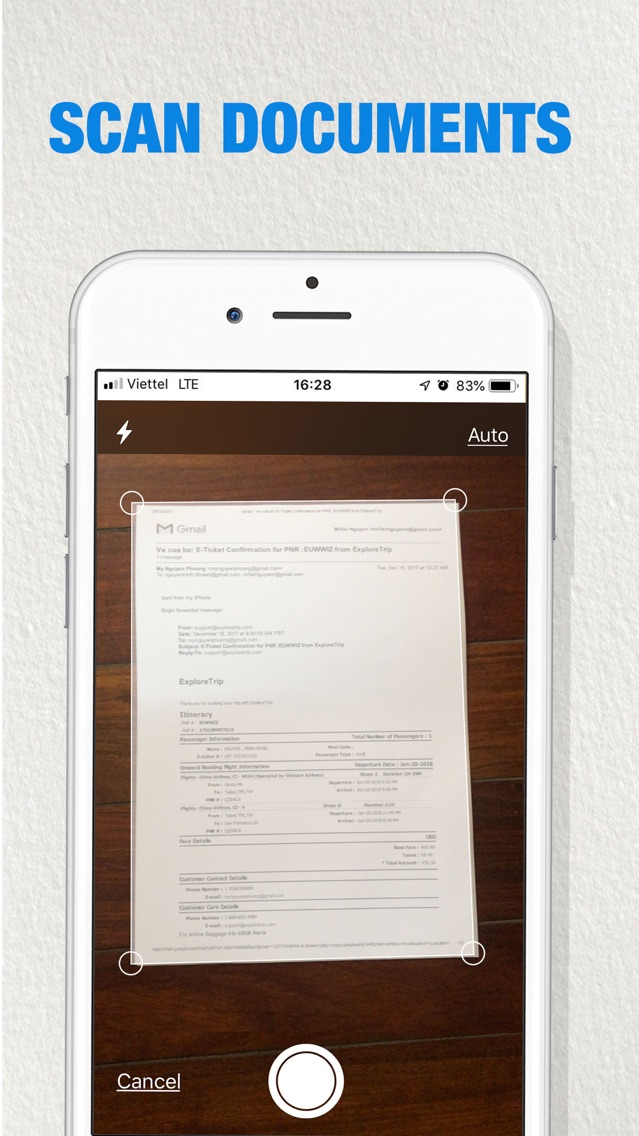PDF Scanner: Fill and Sign
Free
1.3.2for iPhone
Age Rating
PDF Scanner: Fill and Sign 螢幕截圖
About PDF Scanner: Fill and Sign
PDF SCANNER & READER APP
Photos to PDF in 3 easy steps:
1. Open App
2. Select images or take pictures
3. Press Convert to PDF
Need to urgently send a document, a note as JPEG or PDF files? Your problem, we can solve it quickly.
Put any document in front of your device's camera: Our scanner app automatically recognizes the paper in the background, crops it and cleans the result. You'll get clear, easy-to-read scans. With this app, you can scan dozens of pages in seconds. Powerful tools help you organize, share or archive your documents.
KEY FEATURES
SCAN DOCUMENT:
File recognition and background removal.
Multi-page scanning.
Scan to high-quality PDF or JPEG.
Scan with a camera or choose photos from Camera Roll.
Shadow removal and defect cleaning.
MAKING AN EDIT:
Photo and PDF import.
Edit scans perspective and borders, correct or change orientation
Apply filters (B&W, Whiteboard, Photo) .
Organize and rearrange pages in multi-page documents.
Easily to sign in.
Text recognition and extraction.
Store all your scans in the app.
EXPORT & SHARE:
Share scans separately or send many files in one PDF file Mail, iMessage.
Save all your scans to Photos or iCloud and synchronize them between all of your iOS devices.
Beautiful design & easy to use.
The following subscription plans are available (price may vary depending on location)
Payment will be charged to iTunes Account at confirmation of purchase. Subscriptions automatically renew at the end of each term unless auto-renew is turned off at least 24-hours before the end of the current period. Account will be charged for renewal within 24-hours prior to the end of the current period, and identify the cost of the renewal. Auto-renew can be turned off at any time from your iTunes account settings but refunds will not be provided for the unused portion of the term.
Privacy Policy:
https://sites.google.com/site/pdfscanapp/
Terms of Use:
https://sites.google.com/site/pdfscannerterms/
Photos to PDF in 3 easy steps:
1. Open App
2. Select images or take pictures
3. Press Convert to PDF
Need to urgently send a document, a note as JPEG or PDF files? Your problem, we can solve it quickly.
Put any document in front of your device's camera: Our scanner app automatically recognizes the paper in the background, crops it and cleans the result. You'll get clear, easy-to-read scans. With this app, you can scan dozens of pages in seconds. Powerful tools help you organize, share or archive your documents.
KEY FEATURES
SCAN DOCUMENT:
File recognition and background removal.
Multi-page scanning.
Scan to high-quality PDF or JPEG.
Scan with a camera or choose photos from Camera Roll.
Shadow removal and defect cleaning.
MAKING AN EDIT:
Photo and PDF import.
Edit scans perspective and borders, correct or change orientation
Apply filters (B&W, Whiteboard, Photo) .
Organize and rearrange pages in multi-page documents.
Easily to sign in.
Text recognition and extraction.
Store all your scans in the app.
EXPORT & SHARE:
Share scans separately or send many files in one PDF file Mail, iMessage.
Save all your scans to Photos or iCloud and synchronize them between all of your iOS devices.
Beautiful design & easy to use.
The following subscription plans are available (price may vary depending on location)
Payment will be charged to iTunes Account at confirmation of purchase. Subscriptions automatically renew at the end of each term unless auto-renew is turned off at least 24-hours before the end of the current period. Account will be charged for renewal within 24-hours prior to the end of the current period, and identify the cost of the renewal. Auto-renew can be turned off at any time from your iTunes account settings but refunds will not be provided for the unused portion of the term.
Privacy Policy:
https://sites.google.com/site/pdfscanapp/
Terms of Use:
https://sites.google.com/site/pdfscannerterms/
Show More
最新版本1.3.2更新日誌
Last updated on 2022年08月11日
歷史版本
- Performance improvements
- Stability improvements
- Fix some bugs
- Stability improvements
- Fix some bugs
Show More
Version History
1.3.2
2022年08月11日
- Performance improvements
- Stability improvements
- Fix some bugs
- Stability improvements
- Fix some bugs
1.3.1
2022年07月01日
- Performance improvements
- Stability improvements
- Fix some bugs
- Stability improvements
- Fix some bugs
1.3.0
2021年05月05日
- Performance improvements
- Stability improvements
- Fix some bugs
- Stability improvements
- Fix some bugs
1.2.9
2020年09月25日
- Performance improvements
- Stability improvements
- Fix some bugs
- Stability improvements
- Fix some bugs
1.2.8
2020年08月25日
- Improve user experience
- Optimize performance
- Improvement stability
- Clean code
- Optimize performance
- Improvement stability
- Clean code
1.2.7
2020年07月13日
- Improve user experience
- Optimize performance
- Improvement stability
- Clean code
- Optimize performance
- Improvement stability
- Clean code
1.2.6
2020年06月02日
- Improve user experience
- Optimize performance
- Improvement stability
- Clean code
- Optimize performance
- Improvement stability
- Clean code
1.2.5
2020年05月12日
- Improve user experience
- Optimize performance
- Improvement stability
- Clean code
- Optimize performance
- Improvement stability
- Clean code
1.2.4
2020年05月06日
- Improve user experience
- Optimize performance
- Improvement stability
- Clean code
- Optimize performance
- Improvement stability
- Clean code
1.2.3
2020年04月07日
- Improve user experience
- Optimize performance
- Improvement stability
- Clean code
- Optimize performance
- Improvement stability
- Clean code
1.2.2
2020年03月31日
- Improve user experience
- Optimize performance
- Improvement stability
- Fix crash app
- Optimize performance
- Improvement stability
- Fix crash app
1.2.1
2020年03月24日
Stability and reliability of the app improved :
- Fix small bugs
- improve interface
- Clean code
- Fix small bugs
- improve interface
- Clean code
1.2.0
2020年03月19日
Stability and reliability of the app improved :
- Fix small bugs
- improve interface
- Clean code
- Fix small bugs
- improve interface
- Clean code
1.1.9
2020年01月15日
Stability and reliability of the app improved :
- Fix small bugs
- improve interface
- Clean code
- Fix small bugs
- improve interface
- Clean code
1.1.8
2020年01月11日
- Improve user experience
- Optimize performance
- Improvement stability
- Fix crash app
- Optimize performance
- Improvement stability
- Fix crash app
1.1.7
2019年12月29日
- Improve user experience
- Optimize performance
- Improvement stability
- Fix crash app
- Optimize performance
- Improvement stability
- Fix crash app
1.1.6
2019年12月16日
- Update App Preview
- Improve user experience
- Optimize performance
- Improvement stability
- Fix crash app
- Bug Fixes
- Improve user experience
- Optimize performance
- Improvement stability
- Fix crash app
- Bug Fixes
1.1.5
2019年11月29日
- Improve user experience
- Optimize performance
- Improvement stability
- Fix crash app
- Bug Fixes
- Optimize performance
- Improvement stability
- Fix crash app
- Bug Fixes
1.1.4
2019年11月07日
Optimize performance
Improvement stability
Fix crash app
Bug Fixes
Improvement stability
Fix crash app
Bug Fixes
1.1.2
2019年10月25日
Optimize performance
Improvement stability
Fix crash app
Bug Fixes
Improvement stability
Fix crash app
Bug Fixes
1.1.1
2019年10月23日
Optimize performance
Improvement stability
Fix crash app
Bug Fixes
Improvement stability
Fix crash app
Bug Fixes
1.0.1
2019年08月26日
- Optimize performance
- Improvement stability
- Bug Fixes
- Crash fix
- Localization
- Improvement stability
- Bug Fixes
- Crash fix
- Localization
1.0
2019年08月17日
PDF Scanner: Fill and Sign FAQ
點擊此處瞭解如何在受限國家或地區下載PDF Scanner: Fill and Sign。
以下為PDF Scanner: Fill and Sign的最低配置要求。
iPhone
PDF Scanner: Fill and Sign支持Chinese, English, French, German, Italian, Japanese, Korean, Portuguese