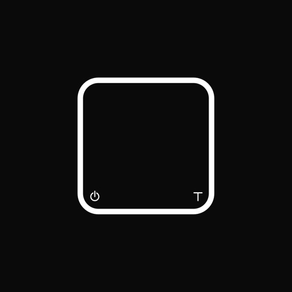
Pearl Updater
免費
1.6.1for iPhone, iPod touch
Age Rating
Pearl Updater 螢幕截圖
About Pearl Updater
Acaia Pearl Updater
We recommend that before you update, visit the Blog our website to get what has changed in this version, and other information that might be useful to ensure a successful update.
http://acaia.co
On the same web, under Support/FAQ you find more information about how to update.
Make sure to read the instructions within the app before starting the update. The app also has a contact option in case you experience any problems.
The steps to switch the scale into Update Mode, including the codes needed, is described in the Instructions inside the app
We recommend that before you update, visit the Blog our website to get what has changed in this version, and other information that might be useful to ensure a successful update.
http://acaia.co
On the same web, under Support/FAQ you find more information about how to update.
Make sure to read the instructions within the app before starting the update. The app also has a contact option in case you experience any problems.
The steps to switch the scale into Update Mode, including the codes needed, is described in the Instructions inside the app
Show More
最新版本1.6.1更新日誌
Last updated on 2022年06月21日
歷史版本
-Added support for firmware 2.0.010
Show More
Version History
1.6.1
2022年06月21日
-Added support for firmware 2.0.010
1.6.0
2018年10月15日
Minor bug fixes
1.5.9
2018年09月10日
Added firmware 2.0.009 Option A / Option B
1.5.8
2017年08月01日
Fixed firmware updating issues for 2.0.008 Option B
1.5.7
2017年07月25日
Update Pearl Updater to support Firmware v2.0 (008)
+new Timer Auto Start mode
+new Auto Tare mode
+new Beverage mode
+new Quick switch between Gram / Oz
+new button combinations
+new Modes can be set ON/OFF in settings
+fix Auto Power Off
+ many more smaller improvements
Please visit our online documentation for full description and instructions
https://acaia.co/pages/manual-for-acaia-pearl
Note: To turn Pearl OFF, double-tap power button
Modes:
(*) Mode 0 - Weight (always Enabled)
Mode 1 - Espresso
(*) Mode 2 - Timer
Mode 3 - Timer auto start
Mode 4 - Beverage
(*) Mode 5 - Auto Tare
(*) = Mode is Enabled as Default,
To enable other modes, or disable default, Please use Settings option on Pearl (Check online manual for info)
+new Timer Auto Start mode
+new Auto Tare mode
+new Beverage mode
+new Quick switch between Gram / Oz
+new button combinations
+new Modes can be set ON/OFF in settings
+fix Auto Power Off
+ many more smaller improvements
Please visit our online documentation for full description and instructions
https://acaia.co/pages/manual-for-acaia-pearl
Note: To turn Pearl OFF, double-tap power button
Modes:
(*) Mode 0 - Weight (always Enabled)
Mode 1 - Espresso
(*) Mode 2 - Timer
Mode 3 - Timer auto start
Mode 4 - Beverage
(*) Mode 5 - Auto Tare
(*) = Mode is Enabled as Default,
To enable other modes, or disable default, Please use Settings option on Pearl (Check online manual for info)
1.5.5
2017年03月05日
Minor bug fixes
1.5.4
2016年12月28日
Minor bug fixes
1.5.3
2016年01月27日
1-When you enter calibration mode, the scale will display 100.0 g.
2-Removed the long press of the tare button, which would switch the scale from ounces to grams. You can still change the unit through our apps or via the settings.
3-Minimum start weight lowered from 0.3 g to 0.1 g.
4-Ability to turn the scale's Bluetooth radio ON/off. Default is ON.
5-Double tap on the power button to turn the scale off. This matches the lunar's turn off. You can still turn off the scale with a long press, but it will be removed in the future.
6-If the scale turns off in the dual display mode, the scale will restart in the same mode.
7-Various bugfixes and improvements to prepare for future updates and apps.
2-Removed the long press of the tare button, which would switch the scale from ounces to grams. You can still change the unit through our apps or via the settings.
3-Minimum start weight lowered from 0.3 g to 0.1 g.
4-Ability to turn the scale's Bluetooth radio ON/off. Default is ON.
5-Double tap on the power button to turn the scale off. This matches the lunar's turn off. You can still turn off the scale with a long press, but it will be removed in the future.
6-If the scale turns off in the dual display mode, the scale will restart in the same mode.
7-Various bugfixes and improvements to prepare for future updates and apps.
1.5.1
2016年01月21日
FW release info for Pearl 1.8
A. When enter the Calibration Mode, the LED will display 100.0.
B. Disable switching weighing unit by press and hold Tare Button in Weighing Mode.
If you want to switch the weighing unit , please see the manual page 17
C. Minimal start weight is now reduced from 0.3g to 0.1g
D. Add the 'Bluetooth switch' setting. The default is 'ON'.
E. Added double tap Power to power off (similar to Lunar)
F. Various bugfixes and improvements to prepare for future updates and apps.
Known issues: On some scales, the double-tap does not work. This is already fixed and update will be available shortly
A. When enter the Calibration Mode, the LED will display 100.0.
B. Disable switching weighing unit by press and hold Tare Button in Weighing Mode.
If you want to switch the weighing unit , please see the manual page 17
C. Minimal start weight is now reduced from 0.3g to 0.1g
D. Add the 'Bluetooth switch' setting. The default is 'ON'.
E. Added double tap Power to power off (similar to Lunar)
F. Various bugfixes and improvements to prepare for future updates and apps.
Known issues: On some scales, the double-tap does not work. This is already fixed and update will be available shortly
1.3
2015年01月20日
acaia Pearl Firmware can now be upgraded up to 1.74 with this firmware tool.
New in 1.74
Minimum display weight has been improved to 0.3g.
The timer-weighing mode display can be configured in the setup mode under ’E_NodE’ option. Default is OFF.
Please check acaia website for a complete list of updated features.
http://acaia.co/pages/manual
Happy Brewing!
New in 1.74
Minimum display weight has been improved to 0.3g.
The timer-weighing mode display can be configured in the setup mode under ’E_NodE’ option. Default is OFF.
Please check acaia website for a complete list of updated features.
http://acaia.co/pages/manual
Happy Brewing!
1.2
2014年12月11日
Pearl Updater FAQ
點擊此處瞭解如何在受限國家或地區下載Pearl Updater。
以下為Pearl Updater的最低配置要求。
iPhone
須使用 iOS 12.0 或以上版本。
iPod touch
須使用 iOS 12.0 或以上版本。
Pearl Updater支持英文


























