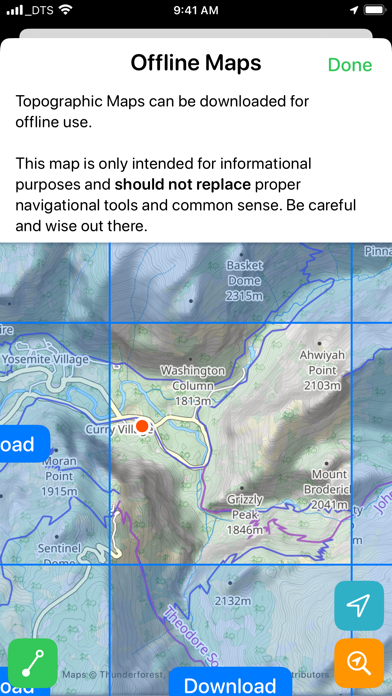Pedometer++
Step Counter
免費Offers In-App Purchases
5.4for iPhone, Apple Watch and more
9.5
23K+ Ratings
Cross Forward Consulting, LLC
Developer
41.8 MB
Size
2024年03月12日
Update Date
#77
in Health & Fitness
4+
Age Rating
Age Rating
Pedometer++ 螢幕截圖
About Pedometer++
Your iPhone is always with you and makes a great step counter.
Available on the iPhone and Apple Watch, Pedometer++ is the best way to review your step count, walking distance, active calories and heart rate data.
Set a custom step count goal, and track your progress over time. The built-in graphs make reviewing your data easy and fun. Everyone loves awards, and Pedometer++ includes a range of Badges to motivate and reward your hard work! The app also totals how far you’ve walked each day, and even counts the flights of stairs you encounter each day.
With full-featured widget support, Pedometer++ can display your step count or update you on your daily progress right from the lock screen or home screen of your iPhone.
The Apple Watch app puts all this data on your wrist. With a wide range of Complications, it’s easy to check your progress with just a glance. Add a single Complication to your daily watch face, or add several to build a comprehensive fitness-focused look!
DETAILS:
For best results, keep your iPhone on you as you move throughout the day, ideally in a pocket close to your hips. If you have an Apple Watch, you can set Pedometer++ to sync step data across your devices for the most accurate data possible.
The Apple Watch app can also be used to start and track both indoor and outdoor walking and running workouts and can serve as your guide while hiking.
ROUTES & MAPPING:
Pedometer++ is your ultimate companion for exploring the great outdoors. You can import GPX files for waypoints and routes set by others.
You can also use the app to create your own routes. Simply tap on your desired start and end points, and Pedometer++ will find the shortest route between them. You can then tweak the route based on terrain, trail popularity or personal preference.
In addition to the distance of a route, Pedometer++ shows the elevation changes you will encounter and the estimated time it will take you to reach your destination. You can also monitor the weather that is expected along your route.
The best part is that custom routing is available on the iPhone and Apple Watch. And of course, being out in nature often means losing cell service, so Pedometer++ allows you to download offline map data for large areas, not just data for your specific route. Offline map data is available on the iPhone and Apple Watch, as long as your Watch is within range of your phone.
NOTES:
Pedometer++ integrates with the Apple Health app to collect and display step data collected by your Apple Watch.
Pedometer++ includes an optional premium subscription. This is offered on a monthly or annual basis. If you choose to purchase a subscription your payment will be charged to your iTunes account. Subscriptions will automatically renew unless canceled within 24 hours before the end of the current period. After purchase, you can turn off auto-renewal anytime by going to your Account Settings on the App Store.
Access to iPhone-based workout tracking is only available to Pedometer++ Premium subscribers.
LEARN MORE:
Privacy Policy: https://pedometer.app/privacy
Terms of Use: https://pedometer.app/terms
Available on the iPhone and Apple Watch, Pedometer++ is the best way to review your step count, walking distance, active calories and heart rate data.
Set a custom step count goal, and track your progress over time. The built-in graphs make reviewing your data easy and fun. Everyone loves awards, and Pedometer++ includes a range of Badges to motivate and reward your hard work! The app also totals how far you’ve walked each day, and even counts the flights of stairs you encounter each day.
With full-featured widget support, Pedometer++ can display your step count or update you on your daily progress right from the lock screen or home screen of your iPhone.
The Apple Watch app puts all this data on your wrist. With a wide range of Complications, it’s easy to check your progress with just a glance. Add a single Complication to your daily watch face, or add several to build a comprehensive fitness-focused look!
DETAILS:
For best results, keep your iPhone on you as you move throughout the day, ideally in a pocket close to your hips. If you have an Apple Watch, you can set Pedometer++ to sync step data across your devices for the most accurate data possible.
The Apple Watch app can also be used to start and track both indoor and outdoor walking and running workouts and can serve as your guide while hiking.
ROUTES & MAPPING:
Pedometer++ is your ultimate companion for exploring the great outdoors. You can import GPX files for waypoints and routes set by others.
You can also use the app to create your own routes. Simply tap on your desired start and end points, and Pedometer++ will find the shortest route between them. You can then tweak the route based on terrain, trail popularity or personal preference.
In addition to the distance of a route, Pedometer++ shows the elevation changes you will encounter and the estimated time it will take you to reach your destination. You can also monitor the weather that is expected along your route.
The best part is that custom routing is available on the iPhone and Apple Watch. And of course, being out in nature often means losing cell service, so Pedometer++ allows you to download offline map data for large areas, not just data for your specific route. Offline map data is available on the iPhone and Apple Watch, as long as your Watch is within range of your phone.
NOTES:
Pedometer++ integrates with the Apple Health app to collect and display step data collected by your Apple Watch.
Pedometer++ includes an optional premium subscription. This is offered on a monthly or annual basis. If you choose to purchase a subscription your payment will be charged to your iTunes account. Subscriptions will automatically renew unless canceled within 24 hours before the end of the current period. After purchase, you can turn off auto-renewal anytime by going to your Account Settings on the App Store.
Access to iPhone-based workout tracking is only available to Pedometer++ Premium subscribers.
LEARN MORE:
Privacy Policy: https://pedometer.app/privacy
Terms of Use: https://pedometer.app/terms
Show More
最新版本5.4更新日誌
Last updated on 2024年03月12日
歷史版本
With Pedometer++ 5.4, you can now check the weather while a workout is running. Tap the new small temperature display in the lower right corner of the map to launch a full forecast tool, including any precipitation that might impact your walk, hike, or run.
Show More
Version History
5.4
2024年03月12日
With Pedometer++ 5.4, you can now check the weather while a workout is running. Tap the new small temperature display in the lower right corner of the map to launch a full forecast tool, including any precipitation that might impact your walk, hike, or run.
5.3
2023年12月04日
This update is focused around massive improvements to Hiking Routes and Offline Maps. You can now plan routes right inside of Pedometer++ using an intuitive waypoint based editor. Just tap the points you want to visit and a walking route will automatically be calculated along that route. You can then download offline map tiles for a given area or along the route you have planned to take.
On the Apple Watch side of things there is a massive visual overhaul to bring the app inline with the new watchOS 10 design. The route planner is also now available on the Apple Watch, perfect for those last minute changes in plans.
For those users in the United Kingdom there is also now the ability to display OS maps within the app.
I've also now added Yearly Streaks up to 10 years.
On the Apple Watch side of things there is a massive visual overhaul to bring the app inline with the new watchOS 10 design. The route planner is also now available on the Apple Watch, perfect for those last minute changes in plans.
For those users in the United Kingdom there is also now the ability to display OS maps within the app.
I've also now added Yearly Streaks up to 10 years.
5.2.3
2023年10月03日
This update fixes an issue where the incorrect step goal could be shown in Apple Watch complications on watchOS 10.
5.2.2
2023年09月28日
This update fixes an issue that was causing the Daily Progress complication to not load.
5.2.1
2023年09月18日
This is a minor bug fix update (5.2.1) to fix an issue were Lock Screen widgets wouldn't render correctly on some iPhones.
In Version 5.2 I introduced a number of new widgets and improved the watch app to look great on modern watches.
In Version 5.2 I introduced a number of new widgets and improved the watch app to look great on modern watches.
5.2
2023年09月18日
This update improves the widget experience in Pedometer++, adding better widgets in more places. Additionally, the Apple Watch app has also been visually refreshed.
5.1
2023年05月26日
This update adds a bunch of improvements, primarily to the workout mode:
- Step based workout tracking view and live activities.
- Option to choose between Walk, Hike and Run in iPhone workouts
- Simpler chooser for Live Activity styles
- Fix subtle shadow bug
- Fix for a weird situation where some buttons would become untappable.
- Step based workout tracking view and live activities.
- Option to choose between Walk, Hike and Run in iPhone workouts
- Simpler chooser for Live Activity styles
- Fix subtle shadow bug
- Fix for a weird situation where some buttons would become untappable.
5.0.6
2023年05月08日
Lots of little fixes and improvements:
- Fix for paused workouts ending prematurely
- Smaller GPX export files
- Show number of times you've reached your goal for monthly challenges
- Fix text wrapping in Badges
- Exclude erroneous data which is dated in the distant past
- Show Elevation Gain in Workout Details
- Handle the situation where Motion tracking is disabled on an iPhone
- Fix the export of distance data in the CSV file
- Improve the tab bar touch targets
- Show Kilojoules rather than calories when metric units are selected
- Rename routes on the Apple Watch when changed on the iPhone
- Make routes shareable
- Fix for paused workouts ending prematurely
- Smaller GPX export files
- Show number of times you've reached your goal for monthly challenges
- Fix text wrapping in Badges
- Exclude erroneous data which is dated in the distant past
- Show Elevation Gain in Workout Details
- Handle the situation where Motion tracking is disabled on an iPhone
- Fix the export of distance data in the CSV file
- Improve the tab bar touch targets
- Show Kilojoules rather than calories when metric units are selected
- Rename routes on the Apple Watch when changed on the iPhone
- Make routes shareable
5.0.5
2023年03月25日
This update is filled with loads of small bug fixes and tweaks:
- Fix for Streak "days to go" being off
- Fix for Offline Map Downloading getting stuck
- Fix for Widgets and App getting out of sync
- Fix for days showing up into the future
- Fix for Apple Watch zoom with Digital Crown continuing to work after Water Lock was enabled
- Fix for past purchases not always removing ads
- Fix for step bars touching the goal line before goal has been reached
- Fix for Wheelchair workouts not displaying correctly.
- Fix for Streak "days to go" being off
- Fix for Offline Map Downloading getting stuck
- Fix for Widgets and App getting out of sync
- Fix for days showing up into the future
- Fix for Apple Watch zoom with Digital Crown continuing to work after Water Lock was enabled
- Fix for past purchases not always removing ads
- Fix for step bars touching the goal line before goal has been reached
- Fix for Wheelchair workouts not displaying correctly.
5.0.4
2023年03月16日
This update fixes:
- An issue where the large Modular complications might not load
- The Steps Only text complications could appear smaller than preferred
- Layout tweaks to the workout buttons
- An issue where the large Modular complications might not load
- The Steps Only text complications could appear smaller than preferred
- Layout tweaks to the workout buttons
5.0.3
2023年03月14日
Building on the success of the v5 launch, this build is all about fixing lingering issues or things that cropped up after the release:
- Ask for confirmation before ending watch workouts
- Fixes for VoiceOver ordering and layout
- Fix where weekly summary distance doesn't match your setting
- Fixes for monthly distance goals showing up in future months
- Re-add count and achievement dates for many badges
- Prevent setting step goal to a negative value.
- Ask for confirmation before ending watch workouts
- Fixes for VoiceOver ordering and layout
- Fix where weekly summary distance doesn't match your setting
- Fixes for monthly distance goals showing up in future months
- Re-add count and achievement dates for many badges
- Prevent setting step goal to a negative value.
5.0.2
2023年03月02日
5.0.2 includes lots of small bug fixes to v5.0.
--New in Version 5--
I'm absolutely delighted to release Version 5 of Pedometer++. Pedometer++ was launched nearly a decade ago as a tool for keeping you motivated towards your activity goals. This update is a major step forward in this journey. It includes:
- A newly refreshed interface that is modern and clean.
- Support for Large Text sizes
- The addition of a new Workouts tab on the iPhone to track your outdoor workouts
- Map based workout modes on both the iPhone and Apple Watch which can overlay a pre-planned route for navigational assistance
- Support for a variety of Live Activity and Dynamic Island displays visible during iPhone workouts
- Action button support on the Apple Watch Ultra
- A new widget family designed with the new visual design of the app in mind
I really hope you enjoy this update and look forward to your feedback about how I can make it even better. Thanks!
—Dave
--New in Version 5--
I'm absolutely delighted to release Version 5 of Pedometer++. Pedometer++ was launched nearly a decade ago as a tool for keeping you motivated towards your activity goals. This update is a major step forward in this journey. It includes:
- A newly refreshed interface that is modern and clean.
- Support for Large Text sizes
- The addition of a new Workouts tab on the iPhone to track your outdoor workouts
- Map based workout modes on both the iPhone and Apple Watch which can overlay a pre-planned route for navigational assistance
- Support for a variety of Live Activity and Dynamic Island displays visible during iPhone workouts
- Action button support on the Apple Watch Ultra
- A new widget family designed with the new visual design of the app in mind
I really hope you enjoy this update and look forward to your feedback about how I can make it even better. Thanks!
—Dave
5.0
2023年03月01日
I'm absolutely delighted to release Version 5 of Pedometer++. Pedometer++ was launched nearly a decade ago as a tool for keeping you motivated towards to activity goals. This update is a major step forward in this journey. It includes:
- A newly refreshed interface that is modern and clean.
- Support for Large Text sizes
- The addition of a new Workouts tab on the iPhone to track your outdoor workouts
- Map based workout modes on both the iPhone and Apple Watch which can overlay a pre-planned route for navigational assistance
- Support for a variety of Live Activity and Dynamic Island displays visible during iPhone workouts
- Action button support on the Apple Watch Ultra
- A new widget family designed with the new visual design of the app in mind
I really hope you enjoy this update and look forward to your feedback about how I can make it even better. Thanks!
—Dave
- A newly refreshed interface that is modern and clean.
- Support for Large Text sizes
- The addition of a new Workouts tab on the iPhone to track your outdoor workouts
- Map based workout modes on both the iPhone and Apple Watch which can overlay a pre-planned route for navigational assistance
- Support for a variety of Live Activity and Dynamic Island displays visible during iPhone workouts
- Action button support on the Apple Watch Ultra
- A new widget family designed with the new visual design of the app in mind
I really hope you enjoy this update and look forward to your feedback about how I can make it even better. Thanks!
—Dave
4.9.3
2022年12月27日
The 2023 Monthly Challenges are here! A new challenge each month to help you stay active year round.
4.9.2
2022年09月21日
Minor fix to Lock Screen widget rendering.
4.9.1
2022年09月14日
Fix where exporting your steps could crash if you didn't have email configured on your phone.
4.9
2022年09月12日
Support for lock screen widgets.
4.8.4
2022年08月30日
Fix a situation where your goal could grow dramatically after long pressing on the increase button.
Added an option to reset your goal to 10,000 steps.
Added an option to reset your goal to 10,000 steps.
4.8.3
2022年03月18日
This update is improves the Always On behavior of the Apple Watch app when used on compatible Apple Watches.
4.8.2
2022年02月28日
This is a quick update to:
- Adds a 50,000 floor badge
- Fix for possibly blurry alternate icons
- Update distance factoids to be more varied
- Adds a 50,000 floor badge
- Fix for possibly blurry alternate icons
- Update distance factoids to be more varied
4.8.1
2021年12月22日
- Start off 2022 right with the addition of a new set of Monthly Challenges.
- I've heard from a number of folks that they use Pedometer++ as part of their rehabilitation from an injury, and that they wish it allowed for smaller goal increment. This update adds this letting you have a goal as low as 100 steps and adjust your goal in 100 step increments. You can long press for faster changing.
- I've added a new 'Plain' complication that shows the steps and distance without an icon, for a cleaner look on your wrist
Happy New Year!
- I've heard from a number of folks that they use Pedometer++ as part of their rehabilitation from an injury, and that they wish it allowed for smaller goal increment. This update adds this letting you have a goal as low as 100 steps and adjust your goal in 100 step increments. You can long press for faster changing.
- I've added a new 'Plain' complication that shows the steps and distance without an icon, for a cleaner look on your wrist
Happy New Year!
4.8
2021年11月25日
This update brings a fresh new look to the Apple Watch app that better helps you track your daily progress right on your wrist.
Adds a new 3 & 4 year streak badge (some of you are really amazing!)
Improvements for watch complication refresh
Adds a new 3 & 4 year streak badge (some of you are really amazing!)
Improvements for watch complication refresh
4.7.3
2021年08月06日
This update is mostly about tweaking things to make them faster and more reliable, I also added a "Remove Ads" button for those who prefer to use the app without seeing advertisements.
4.7.2
2021年06月15日
- Fixes for VoiceOver on the Apple Watch
4.7.1
2021年05月17日
- Add a 30,000,000 lifetime steps badge (Congrats to all of you who have earned the 25M badge!)
- Fixes the display of the Modular Small complication and several others that were unnecessarily being rounded
- Make the default complications more similar to their previous appearances
- Fixes the display of the Modular Small complication and several others that were unnecessarily being rounded
- Make the default complications more similar to their previous appearances
Pedometer++ FAQ
點擊此處瞭解如何在受限國家或地區下載Pedometer++。
以下為Pedometer++的最低配置要求。
iPhone
須使用 iOS 15.0 或以上版本。
Apple Watch
須使用 watchOS 6.0 或以上版本。
iPod touch
須使用 iOS 15.0 或以上版本。
Pedometer++支持俄文, 德文, 意大利文, 日文, 法文, 瑞典文, 簡體中文, 英文, 荷蘭文, 葡萄牙文, 西班牙文, 韓文
Pedometer++包含應用內購買。 以下為Pedometer++應用內購買價格清單。
Pedometer++ Premium (Monthly)
$1.99
Remove Advertisements
$1.99
Tip
$1.99
Pedometer++ Premium (Annual)
$19.99
Generous Tip
$0.99
Amazing Tip
$4.99