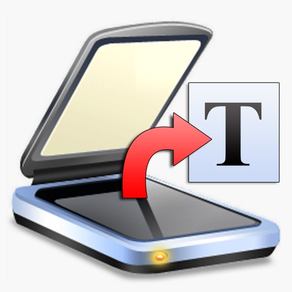
Perfect OCR
Document scanner with OCR
HK$ 8.00
2.4.3for iPhone, iPod touch
9.5
113 Ratings
Piksoft Inc.
Developer
37.8 MB
Size
2017年09月30日
Update Date
Productivity
Category
4+
Age Rating
Age Rating
Perfect OCR 螢幕截圖
About Perfect OCR
Perfect OCR gives you both an accurate general purpose OCR app and a quality document scanner. Now you can scan and OCR your letter-size or A4 documents with an accuracy of 90% or more, edit, copy and store the recognized text, and e-mail your documents as PDF files with text, SINGLE page image, or both together!
NOTE: To ensure the advertised results it is important that you follow the OCR TIPS below (or in the app's help).
"It worked great for me! I translated a whole story in spanish using the espanol language preference and then I copied and pasted it into a translator to get the whole story in English!"
"This app is really very good and I find it to be very accurate!"
>> Perfect OCR users.
Perfect OCR scans your documents using advanced image-processing algorithms to eliminate uneven lighting and shadows and improve contrast. The result is the clearest and most readable scans possible from the iPhone's camera. Perfect OCR also offers SureScan, our proprietary scanning mode that delivers sharper images with less jitter or smear.
Our unique "Email to myself" feature lets you send documents to a predefined address, or even upload them to an online storage service like Evernote or Box.net, with a single tap. Uploading documents to online services via email is fast, secure, and can be done even if you're temporarily off line. Refer to app help for details.
All processing happens on your iPhone, and the confidentiality of your data is never compromised. There is also no subscription fee, and no Internet access is needed to scan documents or run OCR.
PERFECT OCR FEATURES:
• Letter-size or A4 page OCR with accuracy of 95% for model 3GS, 98% for iPhone 4, and up to 90% for 3G
• OCR languages: English, French, Spanish, German, Dutch, Italian, Portuguese, Swedish, Russian, Polish, Hungarian, Czech and Ukrainian.
• Email multipage PDFs with text, SINGLE page image, or both
• Automatic document edge detection and perspective correction
• Multipage text recognition with accuracy indicator
• Text editing and copy-to-clipboard operations
• Built-in OCR text archive with file sharing via iTunes
• "Email to myself" feature
• Email text and image files (.TXT + .JPG), or save image to library
• Searchable PDFs with document images (single page)
• Preserves simple text formatting
• Option to auto-remove line breaks
• SureScan mode for jitter-free scans
• Simple yet powerful user interface
• Instant brightness, rotation, and color controls
• Compact attachments with adjustable size
IMPORTANT TIPS FOR OCR:
• Make sure your document is flat and well lit. Hold your iPhone still while shooting.
• Always scan documents using "SureScan 3x" mode.
• Glossy paper may not work well (avoid glare).
• When scanning books keep the pages as flat as possible and your iPhone parallel to the surface.
• Perfect OCR cannot recognize handwritten, very large text or spreadsheets correctly.
• Make sure to select the right language for OCR in app settings.
We're constantly improving Perfect OCR, and we value our customers' opinions and feedback. Please contact us at support@turboscanapp.com. If you have a problem with our software, please contact us before submitting a comment to the app store. We can solve most of the problems, but we cannot respond to comments.
NOTE: To ensure the advertised results it is important that you follow the OCR TIPS below (or in the app's help).
"It worked great for me! I translated a whole story in spanish using the espanol language preference and then I copied and pasted it into a translator to get the whole story in English!"
"This app is really very good and I find it to be very accurate!"
>> Perfect OCR users.
Perfect OCR scans your documents using advanced image-processing algorithms to eliminate uneven lighting and shadows and improve contrast. The result is the clearest and most readable scans possible from the iPhone's camera. Perfect OCR also offers SureScan, our proprietary scanning mode that delivers sharper images with less jitter or smear.
Our unique "Email to myself" feature lets you send documents to a predefined address, or even upload them to an online storage service like Evernote or Box.net, with a single tap. Uploading documents to online services via email is fast, secure, and can be done even if you're temporarily off line. Refer to app help for details.
All processing happens on your iPhone, and the confidentiality of your data is never compromised. There is also no subscription fee, and no Internet access is needed to scan documents or run OCR.
PERFECT OCR FEATURES:
• Letter-size or A4 page OCR with accuracy of 95% for model 3GS, 98% for iPhone 4, and up to 90% for 3G
• OCR languages: English, French, Spanish, German, Dutch, Italian, Portuguese, Swedish, Russian, Polish, Hungarian, Czech and Ukrainian.
• Email multipage PDFs with text, SINGLE page image, or both
• Automatic document edge detection and perspective correction
• Multipage text recognition with accuracy indicator
• Text editing and copy-to-clipboard operations
• Built-in OCR text archive with file sharing via iTunes
• "Email to myself" feature
• Email text and image files (.TXT + .JPG), or save image to library
• Searchable PDFs with document images (single page)
• Preserves simple text formatting
• Option to auto-remove line breaks
• SureScan mode for jitter-free scans
• Simple yet powerful user interface
• Instant brightness, rotation, and color controls
• Compact attachments with adjustable size
IMPORTANT TIPS FOR OCR:
• Make sure your document is flat and well lit. Hold your iPhone still while shooting.
• Always scan documents using "SureScan 3x" mode.
• Glossy paper may not work well (avoid glare).
• When scanning books keep the pages as flat as possible and your iPhone parallel to the surface.
• Perfect OCR cannot recognize handwritten, very large text or spreadsheets correctly.
• Make sure to select the right language for OCR in app settings.
We're constantly improving Perfect OCR, and we value our customers' opinions and feedback. Please contact us at support@turboscanapp.com. If you have a problem with our software, please contact us before submitting a comment to the app store. We can solve most of the problems, but we cannot respond to comments.
Show More
最新版本2.4.3更新日誌
Last updated on 2017年09月30日
歷史版本
This app has been updated by Apple to display the Apple Watch app icon.
Email composer button color issue is fixed.
Added four more OCR languages: Polish, Hungarian, Czech and Ukrainian.
Cosmetic improvements.
Email composer button color issue is fixed.
Added four more OCR languages: Polish, Hungarian, Czech and Ukrainian.
Cosmetic improvements.
Show More
Version History
2.4.3
2017年09月30日
This app has been updated by Apple to display the Apple Watch app icon.
Email composer button color issue is fixed.
Added four more OCR languages: Polish, Hungarian, Czech and Ukrainian.
Cosmetic improvements.
Email composer button color issue is fixed.
Added four more OCR languages: Polish, Hungarian, Czech and Ukrainian.
Cosmetic improvements.
2.4.2
2017年09月21日
Compatibility with newer iOS (64-bit) and larger iPhone screens.
Improved frame detection.
Bug and cosmetic fixes. Other improvements.
Improved frame detection.
Bug and cosmetic fixes. Other improvements.
2.4.1
2011年10月24日
Open files in apps like the free Dropbox or Evernote app to send to clouds
2.4
2011年10月20日
iOS5 compatibility bug fix
Optimized camera screen
Open files in other apps like Dropbox to send to clouds, etc.
Optimized camera screen
Open files in other apps like Dropbox to send to clouds, etc.
2.3
2010年11月08日
Added multicolumn text OCR
OCR text archive feature with File Sharing
OCR text archive feature with File Sharing
2.2
2010年10月29日
Added multiple column OCR capability
Added Portuguese, Swedish, and Russian OCR
Bug fixes
Added Portuguese, Swedish, and Russian OCR
Bug fixes
2.1
2010年10月27日
1. Added multiple column text recognition
2. Added document orientation auto correction for OCR
3. Added Portuguese, russian, and swedish OCR
4. OCR text is now included in email body in addition to the attached text file
5. Crash on start bug on some non-US region iphones is fixed
2. Added document orientation auto correction for OCR
3. Added Portuguese, russian, and swedish OCR
4. OCR text is now included in email body in addition to the attached text file
5. Crash on start bug on some non-US region iphones is fixed
2.0
2010年10月08日
OCR text archive feature with file sharing
Fixed iPad crash bug
New option: auto-remove line breaks
Searchable PDFs
Added Dutch OCR
Line breaks auto-remove feature
Reduced memory usage
Preview mode: double-tap to zoom in/out
Fixed iPhone 4 "yellow tint"
Bug fixes
Fixed iPad crash bug
New option: auto-remove line breaks
Searchable PDFs
Added Dutch OCR
Line breaks auto-remove feature
Reduced memory usage
Preview mode: double-tap to zoom in/out
Fixed iPhone 4 "yellow tint"
Bug fixes
1.3
2010年06月29日
• “Email to myself” feature
• "Photo” mode
• Improved frame selection
• A4 format support
• More help sections
• Bug fixes
• "Photo” mode
• Improved frame selection
• A4 format support
• More help sections
• Bug fixes
1.0
2010年03月20日
Perfect OCR FAQ
Perfect OCR在以下限制國家以外的其他地區可用:
Lebanon,Zimbabwe,Armenia,Estonia,Tajikistan,Taiwan,Maldives,Norway,Egypt,Malawi,Congo, Democratic Republic,Gabon,Lao Peoples Democratic Republic,Liberia,Morocco,Austria,Botswana,Gambia,Pakistan,Yemen,Solomon Islands,Turkmenistan,Ukraine,Zambia,Cote Divoire,Greece,Guinea-bissau,Macedonia,Palau,Paraguay,Cameroon,Sri Lanka,Namibia,Israel,Turkey,Vanuatu,South Korea,Malaysia,Chad,Belarus,Latvia,Rwanda,Burkina Faso,Fiji,Serbia,Kosovo,Benin,Myanmar,Qatar,Slovenia,Bhutan,Saudi Arabia,China,Czech Republic,Iraq,Kenya,Cambodia,Tonga,Malta,Cape Verde,Moldova,Oman,Poland,Vietnam,Jamaica,Kyrgyzstan,Congo,Hungary,Mozambique,Sao Tome & Principe,Libya,Montenegro,Russia,Bulgaria,Lithuania,Nauru,Azerbaijan,Bosnia & Herzegovina,Mongolia,Nepal,Georgia,Thailand,Afghanistan,Albania,Swaziland,Micronesia,Kazakhstan,Mauritania,Seychelles,Sierra Leone,Uzbekistan,United Arab Emirates,Papua New Guinea,Romania,Slovakia
Perfect OCR支持俄文, 英文
點擊此處瞭解如何在受限國家或地區下載Perfect OCR。
以下為Perfect OCR的最低配置要求。
iPhone
須使用 iOS 8.0 或以上版本。
iPod touch
須使用 iOS 8.0 或以上版本。























