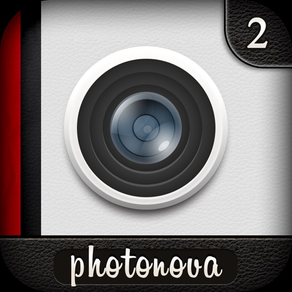
PhotoNova+ 2 - Photo Editor with Selective FX & Lasso
免費
1.1.1for iPhone, iPod touch
7.7
11 Ratings
DELIX SOFTWARE SH.P.K
Developer
55.4 MB
Size
2015年10月14日
Update Date
Photo & Video
Category
4+
Age Rating
Age Rating
PhotoNova+ 2 - Photo Editor with Selective FX & Lasso 螢幕截圖
About PhotoNova+ 2 - Photo Editor with Selective FX & Lasso
Every iPhone/iPad deserve to have a tool like this
Use your imagination and give to your photos a fabulous beauty
You don't take a photograph,you make it
PhotoNova+ 2 enables a powerful photo editing workflow that includes the lasso tool,beautiful effects and frames,the fix tool, paint tool,green screen,vignette,focus,swirl and stretch tool to make your photos even more stunning.
If you want to evidence the beauty of your photo, if you want to revitalize it ,if yourself want to look like ever before, than you should have in your hand this fantastic app.
Used an innovative interface to make your work very easy and relaxing even for a long time.
____________________________________________________________________
What’s in here:
1. Select and modify different part of your photo.
2. Fixing any kind of imperfections.
3. GreenScreen.
4. Vignette.
5. Focus.
6. Swirl and Stretch.
7. Over 210 Effects and Frames.
8. Paint with all kind of color intensity .
9. Share with your friends.
____________________________________________________________________
Functionality
Select tool:
With the selection tool you can select any part of your photo and apply to it one of Over ***200 EFFECTS***
and /or adjust the intensity or the color.
-Lasso tool: the freeform selection.
Being helped by the cursor, select any part of any form.
-Rectangular selection:
Select a rectangular part to begin modify .You can also move or scale the rectangle you have created.
- Circle selection:
Select a circle part to begin modify .You can also move or scale the circle you have created.
-Selected/Inverse:
Modify the selected part or its inverse.
Fix tool
With this tool you can fix pimples, scratches and any kind of imperfection to make you and your photo look perfect.
Effects
8 Effects categories that includes.
-NovaMate
-Elegance
-Vintage
-Colorize
-Special
-Filters
-Tones and
-Frames.
Some of the effects are:
-Glamour
-Diabolik
-Elegance N.1
-Fame On
-Soft Antique
-Magic
-Risen
-Black Ice
-Fog Night
-Glam N.1
-Paradise
-Never Change
-Sketch
-Toon
-Emboss
-Pixel
Green Screen
Become a movie star.
Select a photo with a green background and change it with some photo you like.
Vignette
Add a Vignette to your photo and change its position and color.
Focus
Add a Focus to your photo and change its position and intensity.
Swirl
Add a Swirl to a particular part of the photo.
Stretch
Add a Stretch to a particular part of the photo.
Color Correction
Give the last touch by adjusting the:
- Brightness & Contrast.
- The Red, Blue or Green color of your photo.
- The saturation and hue.
Paint
Draw anything you want.
Change the color intensity and the size of the brush and begin to paint.
Share
Now you can share your creation with your friends via Facebook, Twitter,Instagram or Email.
Enjoy your beautiful photos with PhotoNova+ 2
Use your imagination and give to your photos a fabulous beauty
You don't take a photograph,you make it
PhotoNova+ 2 enables a powerful photo editing workflow that includes the lasso tool,beautiful effects and frames,the fix tool, paint tool,green screen,vignette,focus,swirl and stretch tool to make your photos even more stunning.
If you want to evidence the beauty of your photo, if you want to revitalize it ,if yourself want to look like ever before, than you should have in your hand this fantastic app.
Used an innovative interface to make your work very easy and relaxing even for a long time.
____________________________________________________________________
What’s in here:
1. Select and modify different part of your photo.
2. Fixing any kind of imperfections.
3. GreenScreen.
4. Vignette.
5. Focus.
6. Swirl and Stretch.
7. Over 210 Effects and Frames.
8. Paint with all kind of color intensity .
9. Share with your friends.
____________________________________________________________________
Functionality
Select tool:
With the selection tool you can select any part of your photo and apply to it one of Over ***200 EFFECTS***
and /or adjust the intensity or the color.
-Lasso tool: the freeform selection.
Being helped by the cursor, select any part of any form.
-Rectangular selection:
Select a rectangular part to begin modify .You can also move or scale the rectangle you have created.
- Circle selection:
Select a circle part to begin modify .You can also move or scale the circle you have created.
-Selected/Inverse:
Modify the selected part or its inverse.
Fix tool
With this tool you can fix pimples, scratches and any kind of imperfection to make you and your photo look perfect.
Effects
8 Effects categories that includes.
-NovaMate
-Elegance
-Vintage
-Colorize
-Special
-Filters
-Tones and
-Frames.
Some of the effects are:
-Glamour
-Diabolik
-Elegance N.1
-Fame On
-Soft Antique
-Magic
-Risen
-Black Ice
-Fog Night
-Glam N.1
-Paradise
-Never Change
-Sketch
-Toon
-Emboss
-Pixel
Green Screen
Become a movie star.
Select a photo with a green background and change it with some photo you like.
Vignette
Add a Vignette to your photo and change its position and color.
Focus
Add a Focus to your photo and change its position and intensity.
Swirl
Add a Swirl to a particular part of the photo.
Stretch
Add a Stretch to a particular part of the photo.
Color Correction
Give the last touch by adjusting the:
- Brightness & Contrast.
- The Red, Blue or Green color of your photo.
- The saturation and hue.
Paint
Draw anything you want.
Change the color intensity and the size of the brush and begin to paint.
Share
Now you can share your creation with your friends via Facebook, Twitter,Instagram or Email.
Enjoy your beautiful photos with PhotoNova+ 2
Show More
最新版本1.1.1更新日誌
Last updated on 2015年10月14日
歷史版本
Apple 已更新此 App,以顯示 Apple Watch App 圖像。
-Support for iOS 9.
-Support for iOS 9.
Show More
Version History
1.1.1
2015年10月14日
Apple 已更新此 App,以顯示 Apple Watch App 圖像。
-Support for iOS 9.
-Support for iOS 9.
1.1
2013年09月01日
-New Effects Categories: Black & White and Summer categories, featuring over 30 effects
-Crop Tool
-Tilt-Shift Selective Tool: Add an effect to selected sections of a photo and control the orientation of the selection
-Added Control: Control the intensity of the toon, pixel, emboss, blur and sharp effects
-Improved Scrolling- Automatic scrolling of the effects
-In the Novamate effects category, you can choose between having the FX with the frame or not by just pressing 2 times on the effects.
-Crop Tool
-Tilt-Shift Selective Tool: Add an effect to selected sections of a photo and control the orientation of the selection
-Added Control: Control the intensity of the toon, pixel, emboss, blur and sharp effects
-Improved Scrolling- Automatic scrolling of the effects
-In the Novamate effects category, you can choose between having the FX with the frame or not by just pressing 2 times on the effects.
1.0.5
2013年07月10日
-Thanks for your immense support.
-Minor bug fixes.
-Minor bug fixes.
1.0.4
2013年06月19日
Minor bug fix.
1.0.3
2013年05月28日
1.0.3:
Minor bug fixes.
1.0.2:
Fixed the Effects toolbar so the 8 categories are more visible.
Minor bug fixes.
1.0.2:
Fixed the Effects toolbar so the 8 categories are more visible.
1.0.2
2013年05月20日
Fixed the Effects toolbar so the 8 categories are more visible.
Fixed a few bugs.
-Please support us by downloading a free app inside PhotoNova+2.
Fixed a few bugs.
-Please support us by downloading a free app inside PhotoNova+2.
1.0.1
2013年05月11日
-Minor bug fixed.
1.0
2013年04月29日
PhotoNova+ 2 - Photo Editor with Selective FX & Lasso FAQ
點擊此處瞭解如何在受限國家或地區下載PhotoNova+ 2 - Photo Editor with Selective FX & Lasso。
以下為PhotoNova+ 2 - Photo Editor with Selective FX & Lasso的最低配置要求。
iPhone
須使用 iOS 6.0 或以上版本。
iPod touch
須使用 iOS 6.0 或以上版本。
PhotoNova+ 2 - Photo Editor with Selective FX & Lasso支持英文
























