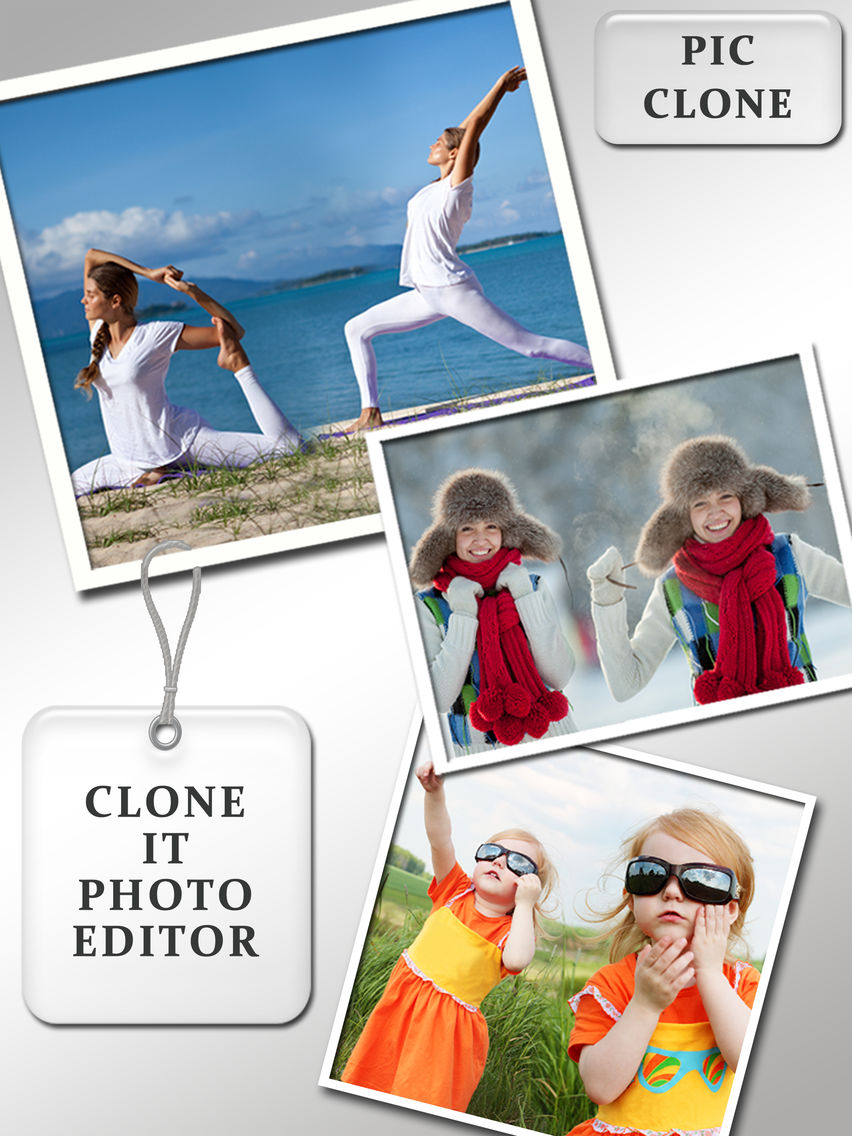PicClone - Clone your photo
Free
1.5for iPhone, iPad
Age Rating
PicClone - Clone your photo 螢幕截圖
About PicClone - Clone your photo
Now it is easy to create clone by using PicClone app. It supports both horizontal or vertical layout.
It allows you to adjust frame by your finger touch. You can also apply multiple effects to your selected image. It has the ability to create image by melding two different images .This app is very easy to use.
Features:-
--------
-> Two types of layout (Horizontal/ Vertical)
-> Easy to adjust frame.
-> Super cool effects (Grunge, Texture, Space etc)
-> Social network sharing options (Facebook, Twitter, Instagarm)
-> Allow to save image into album and also can send through mail
********************************************************
How To Use:-
----------
√ Select your layout (Horizontal / Vertical).
√ Adjust your frame by moving the bar.
√ Capture image by clicking on capture button or take image from album.
√ After adding images to frame , it will open editor screen .
√ Click on effect button, it will open PhotoEditor.There you can apply multiple effects to selected image
√ Click on the merge button to merge two images to get your clone.
√ If you want to adjust your frame the click on the adjust button and drag the bar.
√ Once you are done , click on share button to share image to social network sites and you can also save it to album.
*********************************************************
This app is completely free.
Make clone of yourself and show your creativeness….
Download it now and have fun...
It allows you to adjust frame by your finger touch. You can also apply multiple effects to your selected image. It has the ability to create image by melding two different images .This app is very easy to use.
Features:-
--------
-> Two types of layout (Horizontal/ Vertical)
-> Easy to adjust frame.
-> Super cool effects (Grunge, Texture, Space etc)
-> Social network sharing options (Facebook, Twitter, Instagarm)
-> Allow to save image into album and also can send through mail
********************************************************
How To Use:-
----------
√ Select your layout (Horizontal / Vertical).
√ Adjust your frame by moving the bar.
√ Capture image by clicking on capture button or take image from album.
√ After adding images to frame , it will open editor screen .
√ Click on effect button, it will open PhotoEditor.There you can apply multiple effects to selected image
√ Click on the merge button to merge two images to get your clone.
√ If you want to adjust your frame the click on the adjust button and drag the bar.
√ Once you are done , click on share button to share image to social network sites and you can also save it to album.
*********************************************************
This app is completely free.
Make clone of yourself and show your creativeness….
Download it now and have fun...
Show More
最新版本1.5更新日誌
Last updated on 2017年10月09日
歷史版本
Bugs fixed..
Show More
Version History
1.5
2017年10月10日
Bugs fixed..
1.4
2014年08月06日
Bug Fixed.
1.3
2014年07月15日
Bug fixed.
1.2
2014年05月13日
Performance improvements
Updated UI
Updated UI
1.1
2013年08月07日
PicClone - Clone your photo FAQ
點擊此處瞭解如何在受限國家或地區下載PicClone - Clone your photo。
以下為PicClone - Clone your photo的最低配置要求。
iPhone
iPad
PicClone - Clone your photo支持English