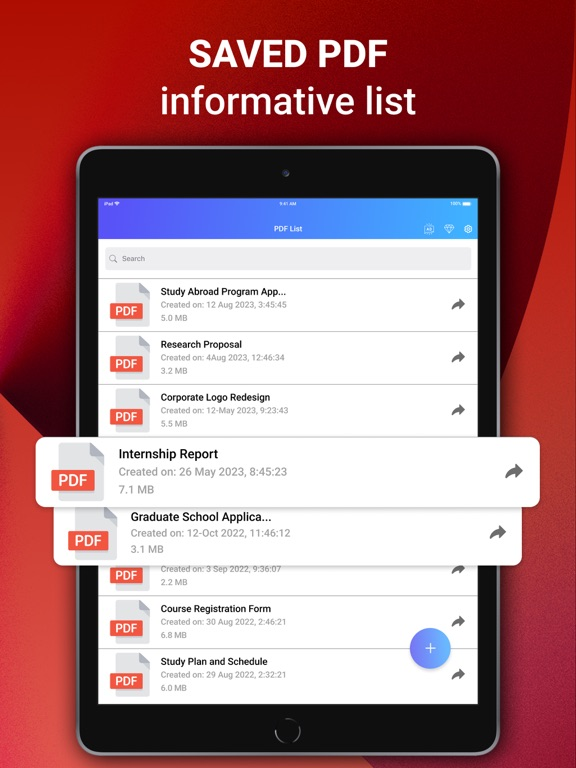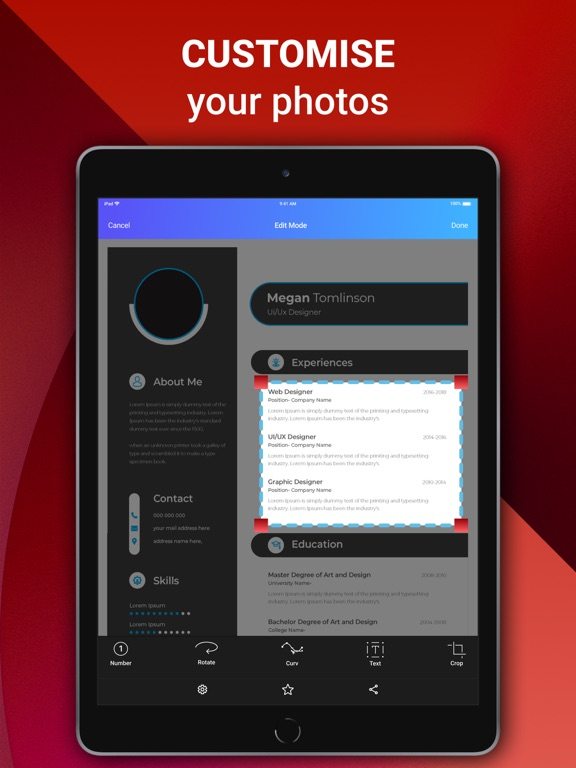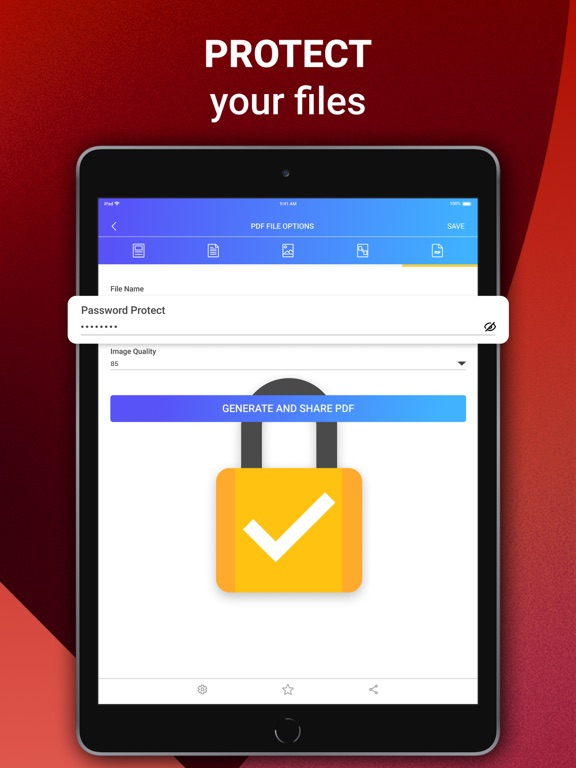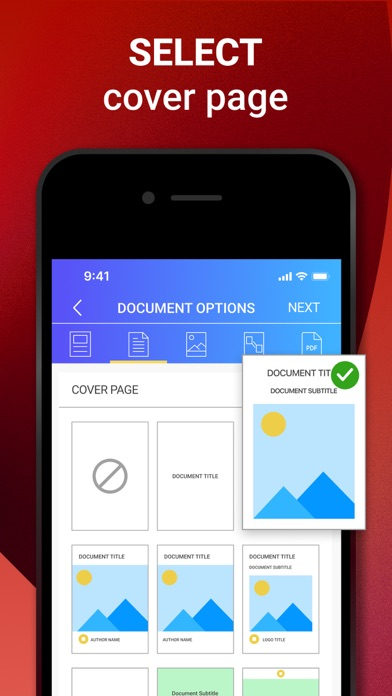Photos to PDF - Images to PDF
Photos to PDF converter
免費Offers In-App Purchases
3.2.6for iPhone, iPad and more
Age Rating
Photos to PDF - Images to PDF 螢幕截圖
About Photos to PDF - Images to PDF
將照片轉換為PDF可創建包含多張照片的pdf文檔。它具有文檔掃描儀和照片標記工具,可以非常專業地構建文檔。
將照片轉換為PDF不需要在線服務或註冊,它是完全免費的。
選擇PDF佈局,封面佈局,添加照片和預覽PDF,然後共享PDF或保存它。
您可以選擇預定義的pdf模板或為PDF文檔創建自定義模板。使用照片和文本選項創建自己的自定義PDF佈局。使用封面,頁眉和頁腳為PDF文檔打上商標。使用大,中或小文件大小選項調整圖像大小。
學生可以使用該應用來準備作業,然後提交給課堂或任何其他平台。
品牌化您的PDF文檔
添加封面,頁眉,頁腳,標題,副標題,帶有您的名稱和徽標的圖像。
PDF模板
選擇帶有照片和文字的預定義PDF模板。使用照片和文字創建自己的自定義模板。將JPG轉換為PDF,可輕鬆在一張紙上打印一張或多張照片。
文件掃描儀
從相機或相冊中捕獲或選擇照片時,請使用智能裁切。您可以調整捕獲和選定文檔的邊緣。
照片標記工具
標記工具可在照片上提供各種形狀,鉛筆圖和文字。
PDF文件照片
使用相機拍攝PDF的照片,或從圖庫中選擇多張照片。您可以旋轉,裁剪,標記和重新排列照片,然後再生成PDF。
PDF文件
將JPG或PNG轉換為PDF,以較小的文件大小更快地共享照片。將照片轉換為PDF具有簡單的選項。大,中和小,以調整圖像大小以減小整體文件大小。控制JPG或PNG的質量,以進一步壓縮圖像並減小圖像尺寸。
PDF文件選項
更改方向,邊距和紙張尺寸。選擇圖像比例:在頁面或“照片網格”中適合或填充圖像。
隨處保存和共享
電子郵件,打印,將PDF發送到Adobe Reader或其他應用程序。轉換為PDF並直接上傳到Drive,Dropbox或OneDrive。照片轉PDF不僅僅是JPG轉PDF轉換器。您也可以將PDF保存到應用程序中,以備將來使用。您也可以隨時刪除已保存的PDF。
我們一直在增加更多功能,如果您有任何經驗,我們很樂意通過support@appculus.com與您聯繫。謝謝!
將照片轉換為PDF不需要在線服務或註冊,它是完全免費的。
選擇PDF佈局,封面佈局,添加照片和預覽PDF,然後共享PDF或保存它。
您可以選擇預定義的pdf模板或為PDF文檔創建自定義模板。使用照片和文本選項創建自己的自定義PDF佈局。使用封面,頁眉和頁腳為PDF文檔打上商標。使用大,中或小文件大小選項調整圖像大小。
學生可以使用該應用來準備作業,然後提交給課堂或任何其他平台。
品牌化您的PDF文檔
添加封面,頁眉,頁腳,標題,副標題,帶有您的名稱和徽標的圖像。
PDF模板
選擇帶有照片和文字的預定義PDF模板。使用照片和文字創建自己的自定義模板。將JPG轉換為PDF,可輕鬆在一張紙上打印一張或多張照片。
文件掃描儀
從相機或相冊中捕獲或選擇照片時,請使用智能裁切。您可以調整捕獲和選定文檔的邊緣。
照片標記工具
標記工具可在照片上提供各種形狀,鉛筆圖和文字。
PDF文件照片
使用相機拍攝PDF的照片,或從圖庫中選擇多張照片。您可以旋轉,裁剪,標記和重新排列照片,然後再生成PDF。
PDF文件
將JPG或PNG轉換為PDF,以較小的文件大小更快地共享照片。將照片轉換為PDF具有簡單的選項。大,中和小,以調整圖像大小以減小整體文件大小。控制JPG或PNG的質量,以進一步壓縮圖像並減小圖像尺寸。
PDF文件選項
更改方向,邊距和紙張尺寸。選擇圖像比例:在頁面或“照片網格”中適合或填充圖像。
隨處保存和共享
電子郵件,打印,將PDF發送到Adobe Reader或其他應用程序。轉換為PDF並直接上傳到Drive,Dropbox或OneDrive。照片轉PDF不僅僅是JPG轉PDF轉換器。您也可以將PDF保存到應用程序中,以備將來使用。您也可以隨時刪除已保存的PDF。
我們一直在增加更多功能,如果您有任何經驗,我們很樂意通過support@appculus.com與您聯繫。謝謝!
Show More
最新版本3.2.6更新日誌
Last updated on 2024年03月08日
歷史版本
Bug fixes and improvements
Show More
Version History
3.2.6
2024年03月08日
Bug fixes and improvements
3.2.3
2023年12月20日
轻松将您的照片和文档转换为 PDF
3.2.2
2023年10月12日
Performance improvements
3.0
2023年09月21日
We're listening to your feedback and working hard to improve Photos to PDF. Here's what's new:
- The app size has been optimized, resulting in improved functionality and a smoother user experience.
- Bug fixes and stability improvements
- The app size has been optimized, resulting in improved functionality and a smoother user experience.
- Bug fixes and stability improvements
2.9
2023年03月30日
我們正在聽取您的反饋並努力改進 Photos to PDF。 這是新功能:
- 錯誤修復和穩定性改進
- 錯誤修復和穩定性改進
2.8
2022年07月18日
我們正在聽取您的反饋並努力將照片改進為 PDF。 以下是新內容:
- 刪除了廣告。
- 它完全免費,沒有廣告。
- 錯誤修復和穩定性改進。
- 刪除了廣告。
- 它完全免費,沒有廣告。
- 錯誤修復和穩定性改進。
2.7
2022年07月15日
我們正在聽取您的反饋並努力將照片改進為 PDF。 以下是新內容:
- 刪除了廣告。
- 它完全免費,沒有廣告。
- 錯誤修復和穩定性改進。
- 刪除了廣告。
- 它完全免費,沒有廣告。
- 錯誤修復和穩定性改進。
2.6
2022年05月15日
我們正在聽取您的反饋並努力將照片改進為 PDF。 以下是新內容:
- 錯誤修復和穩定性改進。
- 錯誤修復和穩定性改進。
2.5
2022年04月24日
我們正在聽取您的反饋並努力將照片改進為 PDF。 以下是新內容:
- 添加了自定義 PDF 模板創建。
- 添加了 PDF 頁面設置,如頁眉、頁腳、元素、填充、適合、頁碼等。
- 添加了對 iPad 橫向模式的支持。
- 錯誤修復和穩定性改進。
- 添加了自定義 PDF 模板創建。
- 添加了 PDF 頁面設置,如頁眉、頁腳、元素、填充、適合、頁碼等。
- 添加了對 iPad 橫向模式的支持。
- 錯誤修復和穩定性改進。
2.4
2022年01月15日
我們正在聽取您的反饋並努力將照片改進為 PDF。以下是新內容:
- 錯誤修復和穩定性改進。
- 錯誤修復和穩定性改進。
2.3
2022年01月02日
我們正在傾聽您的反饋並努力將照片改進為 PDF。 以下是新功能:
- 添加新的高級佈局和封面。
- 添加了多語言支持。
- 添加了圖像標記和智能照片裁剪工具。
- 為您的 PDF 文檔添加了封面自定義。
- 錯誤修復和穩定性改進。
- 添加新的高級佈局和封面。
- 添加了多語言支持。
- 添加了圖像標記和智能照片裁剪工具。
- 為您的 PDF 文檔添加了封面自定義。
- 錯誤修復和穩定性改進。
2.2
2021年12月15日
We're listening to your feedback and working hard to improve Photos to PDF. Here's what's new:
- Add new advanced layout and cover pages.
- Added multi-language support.
- Image markup and smart photo cropping tool.
- Completely new design of the application.
- Simplified the application with smooth working.
- Added the template-based PDF creation.
- Added the cover page customisation for your PDF document.
- Added password protection while generating the PDF.
- You can manage the PDF file size by the image quality.
- Bug fixes and stability improvements.
- Add new advanced layout and cover pages.
- Added multi-language support.
- Image markup and smart photo cropping tool.
- Completely new design of the application.
- Simplified the application with smooth working.
- Added the template-based PDF creation.
- Added the cover page customisation for your PDF document.
- Added password protection while generating the PDF.
- You can manage the PDF file size by the image quality.
- Bug fixes and stability improvements.
2.1
2021年09月13日
We're listening to your feedback and working hard to improve Photos to PDF. Here's what's new:
- Completely new design of the application.
- Simplified the application with smooth working.
- Added the template-based PDF creation.
- Added the cover page customization for your PDF document.
- Added password protection while generating the PDF.
- You can manage the PDF file size by the image quality.
- Bug fixes and stability improvements.
- Completely new design of the application.
- Simplified the application with smooth working.
- Added the template-based PDF creation.
- Added the cover page customization for your PDF document.
- Added password protection while generating the PDF.
- You can manage the PDF file size by the image quality.
- Bug fixes and stability improvements.
2.0
2021年08月30日
We're listening to your feedback and working hard to improve Photos to PDF. Here's what's new:
- Completely new design of the application.
- Simplified the application with smooth working.
- Added the template-based PDF creation.- Added the cover page customization for your PDF document
- Added password protection while generating the PDF- You can mage the PDF filesize by the image quality.
- Bug fixes and stability improvements
- Completely new design of the application.
- Simplified the application with smooth working.
- Added the template-based PDF creation.- Added the cover page customization for your PDF document
- Added password protection while generating the PDF- You can mage the PDF filesize by the image quality.
- Bug fixes and stability improvements
1.3
2015年02月28日
- Updated the app for 64 bit devices.
- Update the annotation SDK.
- Enabled the UI for iPhone 6 and 6 plus.
- Update the annotation SDK.
- Enabled the UI for iPhone 6 and 6 plus.
1.2
2014年09月05日
- Update the annotation tool
- Improve the performance
- Update the app for IOS 8
- Improve the performance
- Update the app for IOS 8
1.1
2014年07月01日
- Add option for exporting (created pdf) into other app
- Updated the annotation tool with more options
- Updated the annotation tool with more options
1.0
2014年03月14日
Photos to PDF - Images to PDF FAQ
點擊此處瞭解如何在受限國家或地區下載Photos to PDF - Images to PDF。
以下為Photos to PDF - Images to PDF的最低配置要求。
iPhone
須使用 iOS 15.0 或以上版本。
iPad
須使用 iPadOS 15.0 或以上版本。
iPod touch
須使用 iOS 15.0 或以上版本。
Photos to PDF - Images to PDF支持俄文, 土耳其文, 意大利文, 日文, 法文, 簡體中文, 繁體中文, 英文, 葡萄牙文, 西班牙文, 阿拉伯文, 韓文
Photos to PDF - Images to PDF包含應用內購買。 以下為Photos to PDF - Images to PDF應用內購買價格清單。
Monthly 3d trial
HK$ 148.00
Weekly 3d trial
HK$ 58.00
Weekly 3d trial
HK$ 68.00
Monthly 3d trial
HK$ 148.00
Weekly 3d trial
HK$ 58.00
monthly with trial
HK$ 48.00