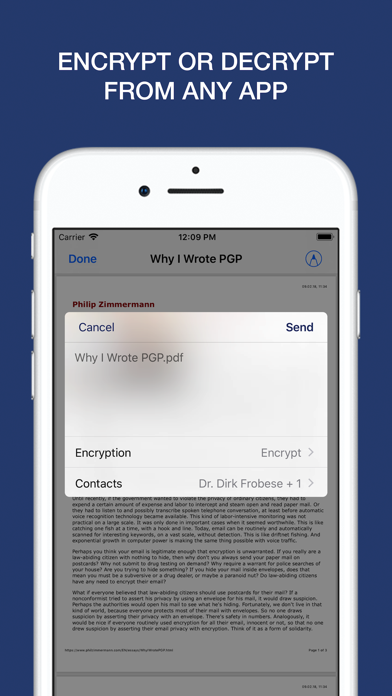Age Rating
Pignus 螢幕截圖
About Pignus
With Pignus you can encrypt and decrypt your Messages and Documents and send them to your Contacts. Simply create your Profile in Pignus, share it with your Contacts, and then encrypt for them.
Because Pignus is based on PGP, already generated keys can be imported as Profile and Contacts.
- Encrypt and decrypt your Messages and Documents from Pignus
- Encrypt and decrypt your Messages and Documents from any app via Pignus' Share Extension
- Decrypt Messages directly in any app via Pignus' Action Extension
- Create your Profile in Pignus
- Send the Profile to a Contact via AirDrop, e-mail or other services
- Load the Profile of Contacts from online directory
- Verify the trustworthiness via QR code or fingerprint
- Unlock your Profile using Face-ID or Touch-ID
- Upload Profile to online directory
- Create a Profile backup
- Import existing private or public PGP keys as Profile or Contact via AirDrop, from file, from clipboard, any app, and from key server
- Quick actions and show Profiles QR code from Home Screen Today View
PGP details:
- a Profile in Pignus corresponds to a private and public key pair
- a Contact in Pignus corresponds to a public key
- when creating a profile in Pignus, an RSA key pair with a length of 3,072 bits without expiration date is generated
- the Online Directory corresponds to OpenPGP Verifying Keyserver (VKS) and Public Key Server (PKS)
- Pignus displays the primary User ID as user information
- Pignus does not support MIME-attachments
- Pignus does not support sign-only keys
- Pignus does not import expired keys
- Pignus does not support symmetric encryption
- when creating a backup of the profile in Pignus, the key pair consisting of private and public key is exported
- when sending the profile in Pignus, the public key is exported
- Pignus uses ObjectivePGP https://objectivepgp.com
Questions? Suggestions?
Simply contact us at pignus@frobese.de
or try the latest beta at https://testflight.apple.com/join/seMiLAZP
*App Preview Music: http://www.bensound.com
Because Pignus is based on PGP, already generated keys can be imported as Profile and Contacts.
- Encrypt and decrypt your Messages and Documents from Pignus
- Encrypt and decrypt your Messages and Documents from any app via Pignus' Share Extension
- Decrypt Messages directly in any app via Pignus' Action Extension
- Create your Profile in Pignus
- Send the Profile to a Contact via AirDrop, e-mail or other services
- Load the Profile of Contacts from online directory
- Verify the trustworthiness via QR code or fingerprint
- Unlock your Profile using Face-ID or Touch-ID
- Upload Profile to online directory
- Create a Profile backup
- Import existing private or public PGP keys as Profile or Contact via AirDrop, from file, from clipboard, any app, and from key server
- Quick actions and show Profiles QR code from Home Screen Today View
PGP details:
- a Profile in Pignus corresponds to a private and public key pair
- a Contact in Pignus corresponds to a public key
- when creating a profile in Pignus, an RSA key pair with a length of 3,072 bits without expiration date is generated
- the Online Directory corresponds to OpenPGP Verifying Keyserver (VKS) and Public Key Server (PKS)
- Pignus displays the primary User ID as user information
- Pignus does not support MIME-attachments
- Pignus does not support sign-only keys
- Pignus does not import expired keys
- Pignus does not support symmetric encryption
- when creating a backup of the profile in Pignus, the key pair consisting of private and public key is exported
- when sending the profile in Pignus, the public key is exported
- Pignus uses ObjectivePGP https://objectivepgp.com
Questions? Suggestions?
Simply contact us at pignus@frobese.de
or try the latest beta at https://testflight.apple.com/join/seMiLAZP
*App Preview Music: http://www.bensound.com
Show More
最新版本1.5.2更新日誌
Last updated on 2020年10月17日
歷史版本
Share your Profile with your Contacts using the new Profile widget on your Home Screen or Today View
Show More
Version History
1.5.2
2020年10月17日
Share your Profile with your Contacts using the new Profile widget on your Home Screen or Today View
1.5.1
2020年02月08日
This updates makes it easier to create your Profile in Pignus and let you save the password in the iOS keychain.
1.5
2019年11月15日
Pignus introduces the OpenPGP keyserver to its online directory. Contacts coming from this have already been checked by the email address and are indicated by a yellow icon. As a user, you can also publish and verify your own profile in the app.
In addition, scanning a QR code downloads an unimported contact from the online directory. This works for both contact cards (vCard) and openpgp4fpr to be compatible with other PGP apps.
In addition, scanning a QR code downloads an unimported contact from the online directory. This works for both contact cards (vCard) and openpgp4fpr to be compatible with other PGP apps.
1.4.2
2019年09月18日
This update supports dark mode in iOS 13.
Now, you can also drag and drop any Message, Document, Profile or Contact into Pignus.
Now, you can also drag and drop any Message, Document, Profile or Contact into Pignus.
1.4.1
2019年08月02日
This update fixes an issue where certain Contacts can not be imported from the online directory.
1.4
2019年07月23日
You can now create or import multiple profiles in Pignus
1.3.3
2019年06月12日
This update fixes an issue that prevented certain Contacts from being imported.
1.3.2
2019年06月05日
Pignus will detect Profiles and Contacts in your clipboard to import them directly. Also you can share your public and private Profile independently.
1.3.1
2019年02月01日
With this update, you can share all or individual Contacts and also import multiple Contacts from one file.
1.3
2018年12月20日
You can now encrypt and decrypt Messages in Pignus. Simply paste a Message in Pignus, share it from another app or directly decrypt Messages in any app. Pignus can also detect encrypted Messages automatically.
1.2.4
2018年11月07日
Support for new iPads
1.2.3
2018年10月05日
As you requested, Pignus now supports the flexible resizing of the font.
In addition, a bug in which face recognition could not be used via Face ID has been fixed, and minor adjustments have been made for the new iPhone XS Max.
In addition, a bug in which face recognition could not be used via Face ID has been fixed, and minor adjustments have been made for the new iPhone XS Max.
1.2.2
2018年09月14日
This update brings support for iOS 12
1.2.1
2018年08月15日
As an experienced PGP user having multiple user IDs Pignus shows the primary one as your Profile as well as for your Contacts.
1.2
2018年07月24日
You can now encrypt your documents in Pignus. Simply open a document and then select any app to which the encrypted document should be forwarded.
As an experienced PGP users you can import your existing Elgamal key.
As an experienced PGP users you can import your existing Elgamal key.
1.1.2
2018年05月19日
This update brings quick actions to Pignus. Simply force touch on the app icon to send your Profile, scan QR codes or add Contacts. You can also show your Profiles QR code from here or the Today View to let it quickly scan by your Contacts.
1.1.1
2018年04月23日
- encryption of images and movies
- automatic detection of encrypted and unencrypted documents for sharing
- fixed a possible crash, when no Persons are found in the Online Directory
- automatic detection of encrypted and unencrypted documents for sharing
- fixed a possible crash, when no Persons are found in the Online Directory
1.1
2018年03月26日
Support for iPad and iPhone Plus
1.0
2018年02月21日
Pignus 價格
今日:
HK$ 32.00
最低價格:
HK$ 28.00
最高價格:
HK$ 32.00
Pignus FAQ
Pignus在以下限制國家以外的其他地區可用:
France
Pignus支持德文, 英文
點擊此處瞭解如何在受限國家或地區下載Pignus。
以下為Pignus的最低配置要求。
iPhone
須使用 iOS 14.0 或以上版本。
iPad
須使用 iPadOS 14.0 或以上版本。
iPod touch
須使用 iOS 14.0 或以上版本。
相關視頻
Latest introduction video of Pignus on iPhone