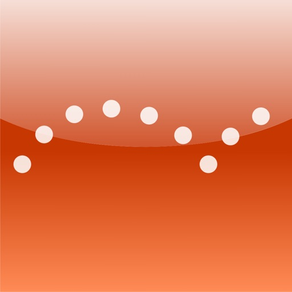
PING PONG Mobile
免費
20.8.4for iPhone, iPad and more
Age Rating
PING PONG Mobile 螢幕截圖
About PING PONG Mobile
PING PONG Mobile makes the PING PONG learning environment accessible on mobile devices using your regular PING PONG account.
Note that PING PONG Mobile will need to be activated by your organization in order to use this app.
Functionality
* PIM: See your latest PIM conversations (PING PONG Instant Messages).
* Notifications: Events that concern you will be shown here. This includes new documents uploaded into your courses, new messages, PIMs from your friends, new posts in Discuss, etc.
* Documents: A list of documents you place in My Documents in PING PONG.
* Information: Here you'll find messages from PING PONGs information function.
* Timetable: Displays the next few bookings from your timetable.
* Events: Here you'll find a list of your events or course and you can see each event's Documents, Message Board and Members.
* Search for users: You can search through the organization's users and add people to your contact list or send PIMs to them.
Note that PING PONG Mobile will need to be activated by your organization in order to use this app.
Functionality
* PIM: See your latest PIM conversations (PING PONG Instant Messages).
* Notifications: Events that concern you will be shown here. This includes new documents uploaded into your courses, new messages, PIMs from your friends, new posts in Discuss, etc.
* Documents: A list of documents you place in My Documents in PING PONG.
* Information: Here you'll find messages from PING PONGs information function.
* Timetable: Displays the next few bookings from your timetable.
* Events: Here you'll find a list of your events or course and you can see each event's Documents, Message Board and Members.
* Search for users: You can search through the organization's users and add people to your contact list or send PIMs to them.
Show More
最新版本20.8.4更新日誌
Last updated on 2020年09月24日
歷史版本
Fixed the issue with the Activity Indicator locking the screen in some of the web version’s views. This means that, for example, assignments and other places where it is possible to attach files in the web version work again.
In addition, the problem of being able to retake tests has been remedied.
In addition, the problem of being able to retake tests has been remedied.
Show More
Version History
20.8.4
2020年09月24日
Fixed the issue with the Activity Indicator locking the screen in some of the web version’s views. This means that, for example, assignments and other places where it is possible to attach files in the web version work again.
In addition, the problem of being able to retake tests has been remedied.
In addition, the problem of being able to retake tests has been remedied.
20.8.3
2020年09月11日
Fixed problem with opening documents on iPads
20.8.2
2020年09月07日
Fix problems with BankId login
20.8.1
2020年09月04日
PING PONG Mobile has been modernised to fit current technologies and the design interface has been refreshed extensively. It is now easier to understand how the application works as we use modern standardised design elements. We have also improved usability by thoroughly working with accessibility guidelines.
1.23
2020年04月29日
Fixed problem with launching apps such as Teams using links
1.22
2020年01月08日
Changes at login for some users.
1.21
2019年11月14日
Fixes for playing videos in iOS12.2 and newer
1.20
2019年10月17日
Fixed problem with push notifications not working with iOS 13
1.19
2019年10月02日
Fixed a problem where the back and home buttons sometimes were missing
1.18
2019年08月23日
We have fixed a problem with BankID-login.
1.17
2019年07月04日
In the latest release the blue color in the page header for the web version in the app for Göteborgs Stad had been reset to the default PING PONG red. This has now been fixed and the header is blue again. Only applies to customer Göteborgs Stad.
1.16
2019年03月08日
The Back-button on iPhones and Ipads now takes you one step back in your navigation history. Previously the button could skip several steps in one go, for example when you had navigated a couple of Content pages in an Event. To be able to go back to the app when navigating web content the Home icon is also displayed next to the Back button. Update to the latest version through App Store on your device. *
1.15
2016年02月09日
- An issue with files shared from other apps being empty when uploaded if the PING PONG app was inactive when sharing has been fixed.
- It's now possible to try to upload files again on a temporary network failure.
- It's now possible to try to upload files again on a temporary network failure.
1.14
2015年12月08日
Fix storage space not being freed after upload of certain files.
1.13
2015年02月04日
Fix for login with BankID.
1.12
2014年10月31日
Bugfixes for iPad in landscape mode
1.11
2014年10月14日
Fix issues with file uploading under iOS 8.
1.10
2014年03月11日
Improvements for file upload.
1.9
2013年11月22日
* Add iOS7 customised icons.
* Add ability for other applications and sites to launch PING PONG Mobile.
* Add ability for other applications and sites to launch PING PONG Mobile.
1.8
2013年11月07日
* iOS7 compatibility.
* Fix problem with uploading files.
* Fix problem with uploading files.
1.7
2013年10月25日
* Enhanced support for Mobilt BankID.
1.6
2012年08月28日
* Links to external applications such as App Store now opens correctly.
* For users with certain external login servers logging out now works directly without having to close the app.
* For users with certain external login servers logging out now works directly without having to close the app.
1.5
2012年03月22日
* Stability fixes.
* Changed color of embedded browser toolbar.
* Changed color of embedded browser toolbar.
1
2012年03月13日
PING PONG Mobile FAQ
點擊此處瞭解如何在受限國家或地區下載PING PONG Mobile。
以下為PING PONG Mobile的最低配置要求。
iPhone
須使用 iOS 11.0 或以上版本。
iPad
須使用 iPadOS 11.0 或以上版本。
iPod touch
須使用 iOS 11.0 或以上版本。
PING PONG Mobile支持英文






















