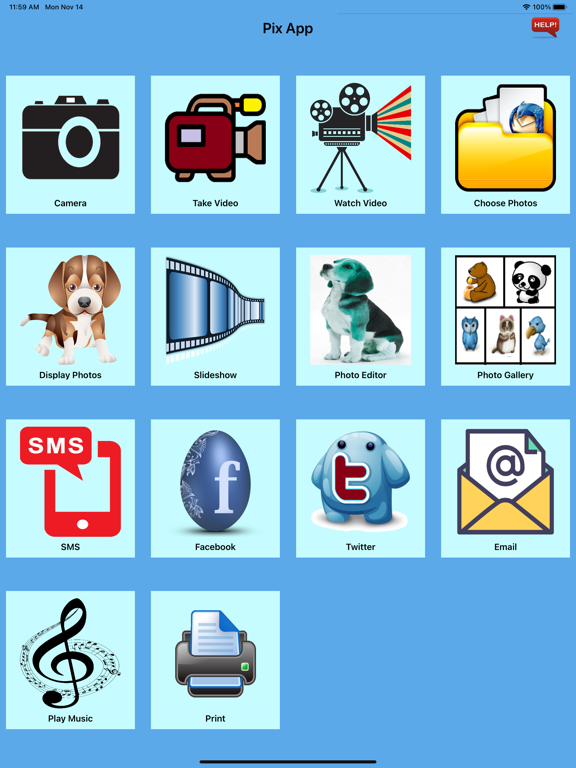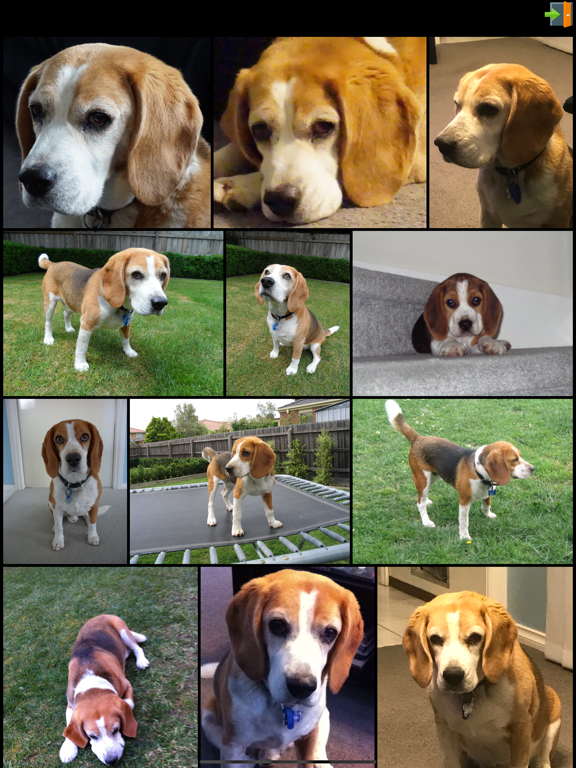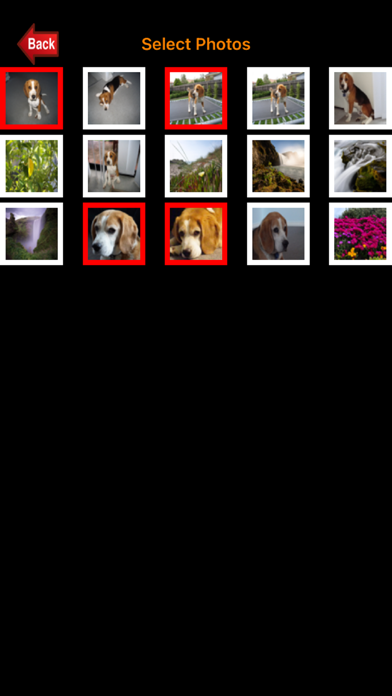1.9
1 Ratings
Jessica Tunnicliffe
Developer
64.3 MB
Size
2024年03月20日
Update Date
Photo & Video
Category
4+
Age Rating
Age Rating
Pix-App 螢幕截圖
About Pix-App
Pix-App has been created to manage the use of the camera and video functions.
There are 14 functions provided:
Camera - To take photos using the camera. Photos can be taken using any of the three functions. The app works as a normal camera, as well as having two special features. You can take multiple photos (automatic). This function automatically takes the photo every three seconds so you don't have to continuously press the button. The timed function automatically takes the photo after five seconds, so you can snap pictures with your whole family or friends. You can repeatedly take photos until the 'Done' button is pressed.
Video - Take video.
Play Video - Choose a video from the video library to watch. Videos taken from this app will also be available to watch.
Photo Album - Choose multiple photos from the photo album. Selected photos can be used in the slideshow, email, upload to Facebook, or printed to an iphone supported printer.
Display Photos - Scroll through each of the selected photos.
Slideshow - Play slideshow. Previously selected photos can be used in the slide show. There are 9 effects to choose from - Cube, Fade, Flip Horizontal, Flip Vertical, Page Curl, Page Uncurl, Reveal, Rotate, Slide. You have the option to add music from the music library. The music will play when the slideshow is running. You can also stop the slideshow while it is running by simply touching the screen.
Photo Editor - This provides the option to edit your photos by adding filters, making adjustments, add effects, blur and focus photo, rotate, crop, resize, tone curve, draw, splash, add emoticons and/or stickers and add text. There are 150 emoticons and 150 stickers to pick from.
Email - Email photos. Selected photos can be emailed to family or friends. Multiple photos can be sent in one email.
SMS - Send SMS. This function allows you to send a SMS message without leaving the application.
Facebook - Post and Upload Photos. You can post on Facebook and/or upload the selected photos.
Twitter - Post and Upload Photo. You can tweet and/or select a photo to upload to Twitter.
Photo Gallery - Display selected photos in the photo gallery.
Music - Play music. You can select your favourite music to play from the music library. The song title, artist, album title, genre, duration and album artwork will be displayed.
Multiple songs can be selected at once, to create a temporary playlist. There is also a volume control slider to allow you to adjust the volume.
Print - Print Photos. You can print the selected photos to an iphone supported printer. You also have the option to select the number of copies you want printed.
There are 14 functions provided:
Camera - To take photos using the camera. Photos can be taken using any of the three functions. The app works as a normal camera, as well as having two special features. You can take multiple photos (automatic). This function automatically takes the photo every three seconds so you don't have to continuously press the button. The timed function automatically takes the photo after five seconds, so you can snap pictures with your whole family or friends. You can repeatedly take photos until the 'Done' button is pressed.
Video - Take video.
Play Video - Choose a video from the video library to watch. Videos taken from this app will also be available to watch.
Photo Album - Choose multiple photos from the photo album. Selected photos can be used in the slideshow, email, upload to Facebook, or printed to an iphone supported printer.
Display Photos - Scroll through each of the selected photos.
Slideshow - Play slideshow. Previously selected photos can be used in the slide show. There are 9 effects to choose from - Cube, Fade, Flip Horizontal, Flip Vertical, Page Curl, Page Uncurl, Reveal, Rotate, Slide. You have the option to add music from the music library. The music will play when the slideshow is running. You can also stop the slideshow while it is running by simply touching the screen.
Photo Editor - This provides the option to edit your photos by adding filters, making adjustments, add effects, blur and focus photo, rotate, crop, resize, tone curve, draw, splash, add emoticons and/or stickers and add text. There are 150 emoticons and 150 stickers to pick from.
Email - Email photos. Selected photos can be emailed to family or friends. Multiple photos can be sent in one email.
SMS - Send SMS. This function allows you to send a SMS message without leaving the application.
Facebook - Post and Upload Photos. You can post on Facebook and/or upload the selected photos.
Twitter - Post and Upload Photo. You can tweet and/or select a photo to upload to Twitter.
Photo Gallery - Display selected photos in the photo gallery.
Music - Play music. You can select your favourite music to play from the music library. The song title, artist, album title, genre, duration and album artwork will be displayed.
Multiple songs can be selected at once, to create a temporary playlist. There is also a volume control slider to allow you to adjust the volume.
Print - Print Photos. You can print the selected photos to an iphone supported printer. You also have the option to select the number of copies you want printed.
Show More
最新版本1.0.25更新日誌
Last updated on 2024年03月20日
歷史版本
Bug fixes.
Show More
Version History
1.0.25
2024年03月20日
Bug fixes.
1.0.24
2023年07月09日
Minor bug fixes.
1.0.23
2023年01月15日
Bug fixes.
1.0.22
2021年10月30日
Bug fixes.
1.0.21
2021年04月09日
Minor bug fixes.
1.0.20
2021年02月24日
Bug fixes.
1.0.19
2020年06月16日
Added Launch screen. Improved layout.
1.0.18
2020年03月19日
Bug fixes.
1.0.17
2019年08月10日
Bug fixes.
1.0.16
2019年01月04日
Minor bug fixes.
1.0.15
2018年04月05日
Minor bug fixes.
1.0.14
2017年10月29日
Bug fixes.
1.0.13
2017年05月25日
Minor bug fixes.
1.0.12
2017年01月25日
Added 50 new emoticons and 50 new stickers in Photo Editor giving a total of 150 emoticons and 150 stickers.
Added a Share option to share selected photo in Photo Editor option.
Added a Share option to share selected photo in Photo Editor option.
1.0.11
2016年10月26日
Bug fixes.
1.0.10
2015年11月19日
Bug fixes.
1.0.9
2015年07月25日
Minor bug fixes.
1.0.8
2015年01月28日
Updated the main menu icons. Improve the functionality of the Twitter option. Updated the 'Help' file. Modify the 'Watch' video functionality.
1.0.7
2014年10月28日
Fix orientation problem.
1.0.6
2014年10月05日
Updated the 'Help File' and Video function.
1.0.5
2014年07月18日
Updated the 'Help' file.
1.0.4
2014年07月02日
Added a new function - Photo Editor. This provides the option to edit your photos by adding filters, making adjustments, add effects, blur and focus photo, rotate, crop, resize, add emoticons and/or stickers and add text. Also changed the look of the main menu.
1.0.3
2013年12月30日
Minor improvement.
1.0.2
2013年12月25日
Updated to a Universal app so it can run on an iPhone and/or iPad.
1.0.1
2013年11月07日
Added a new menu option - Photo Gallery.
Pix-App 價格
今日:
HK$ 22.00
最低價格:
HK$ 22.00
最高價格:
HK$ 23.00
Pix-App FAQ
點擊此處瞭解如何在受限國家或地區下載Pix-App。
以下為Pix-App的最低配置要求。
iPhone
須使用 iOS 12.0 或以上版本。
iPad
須使用 iPadOS 12.0 或以上版本。
iPod touch
須使用 iOS 12.0 或以上版本。
Pix-App支持英文