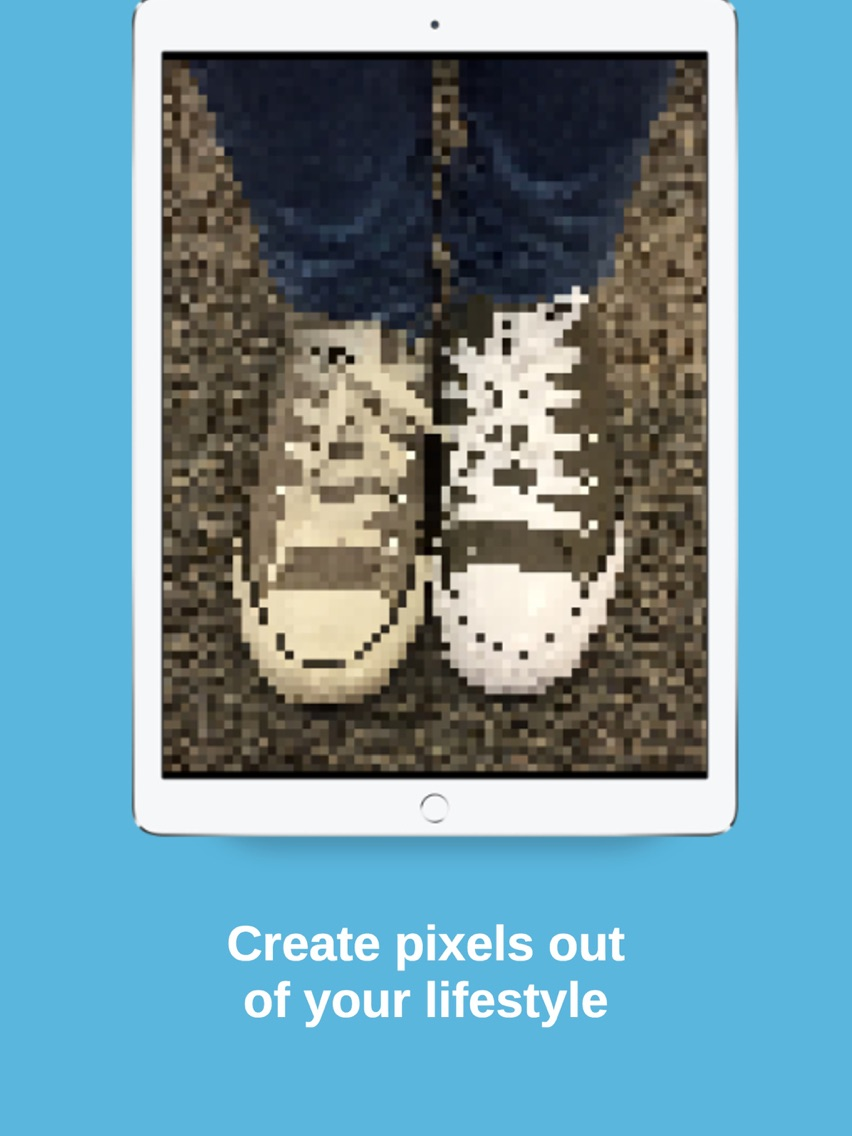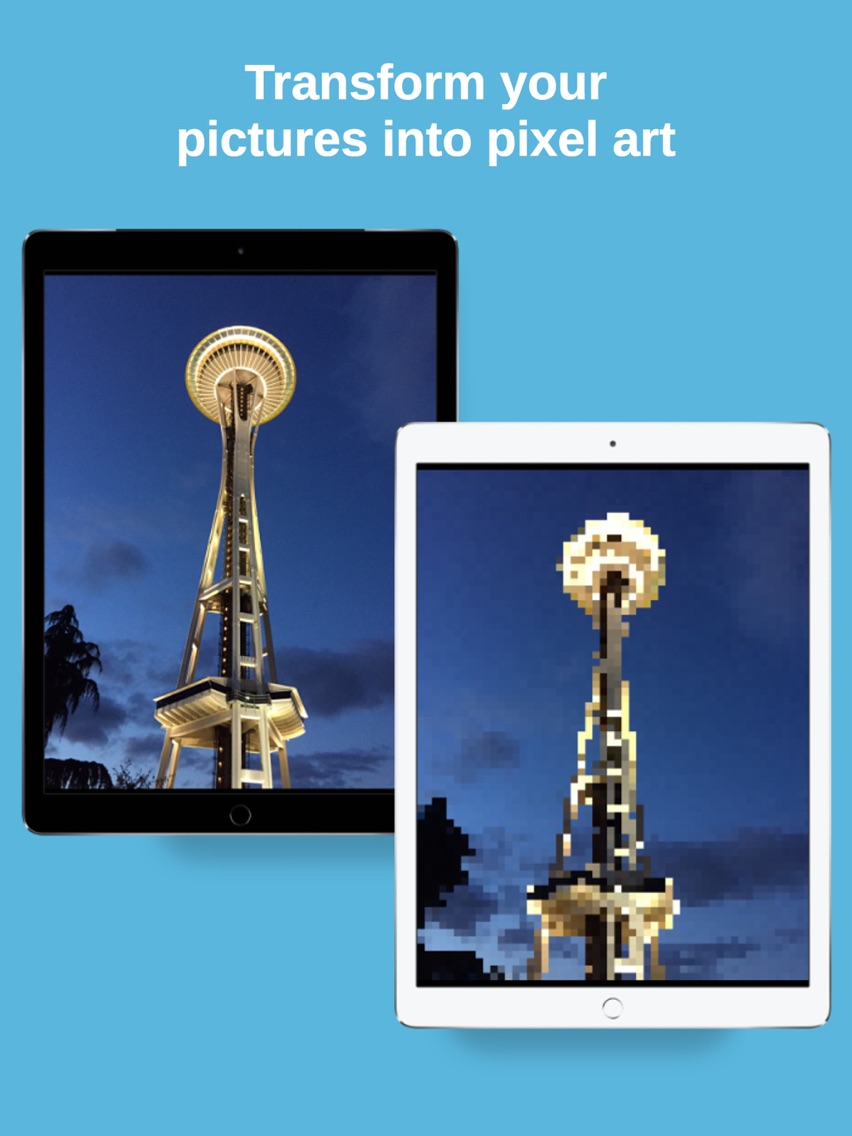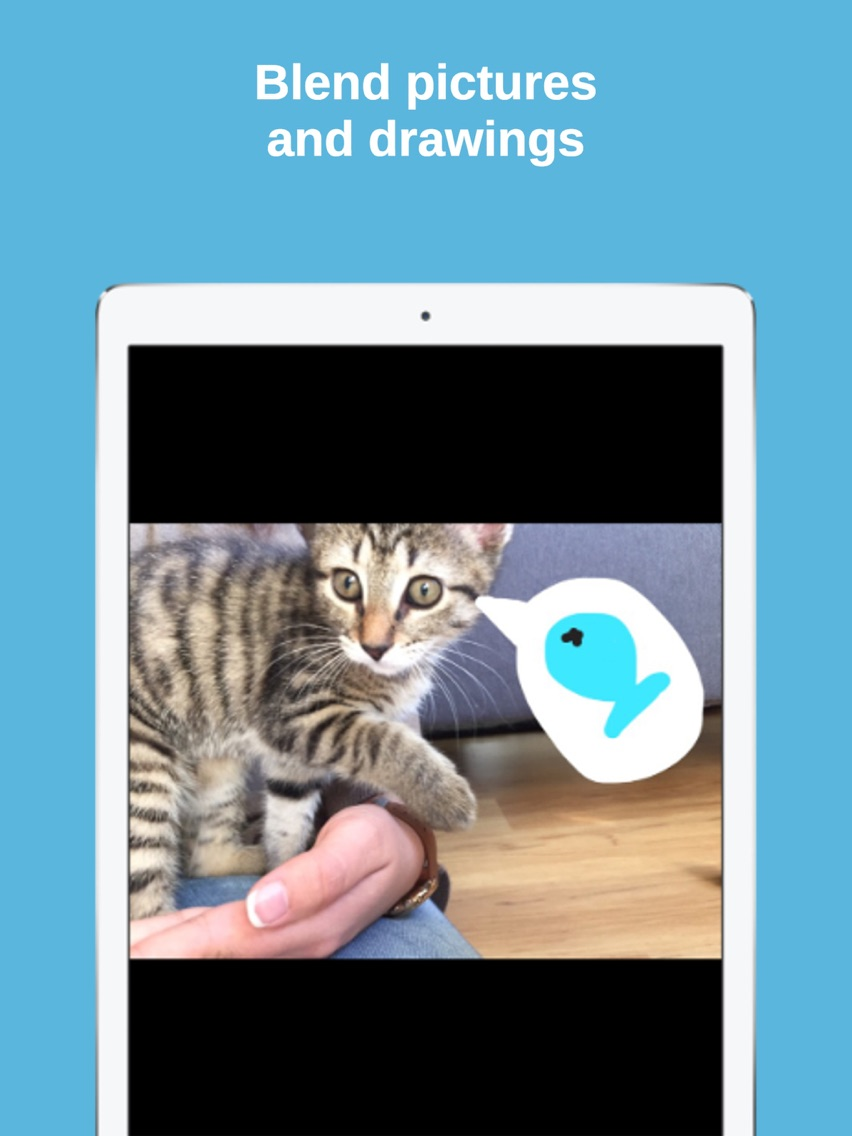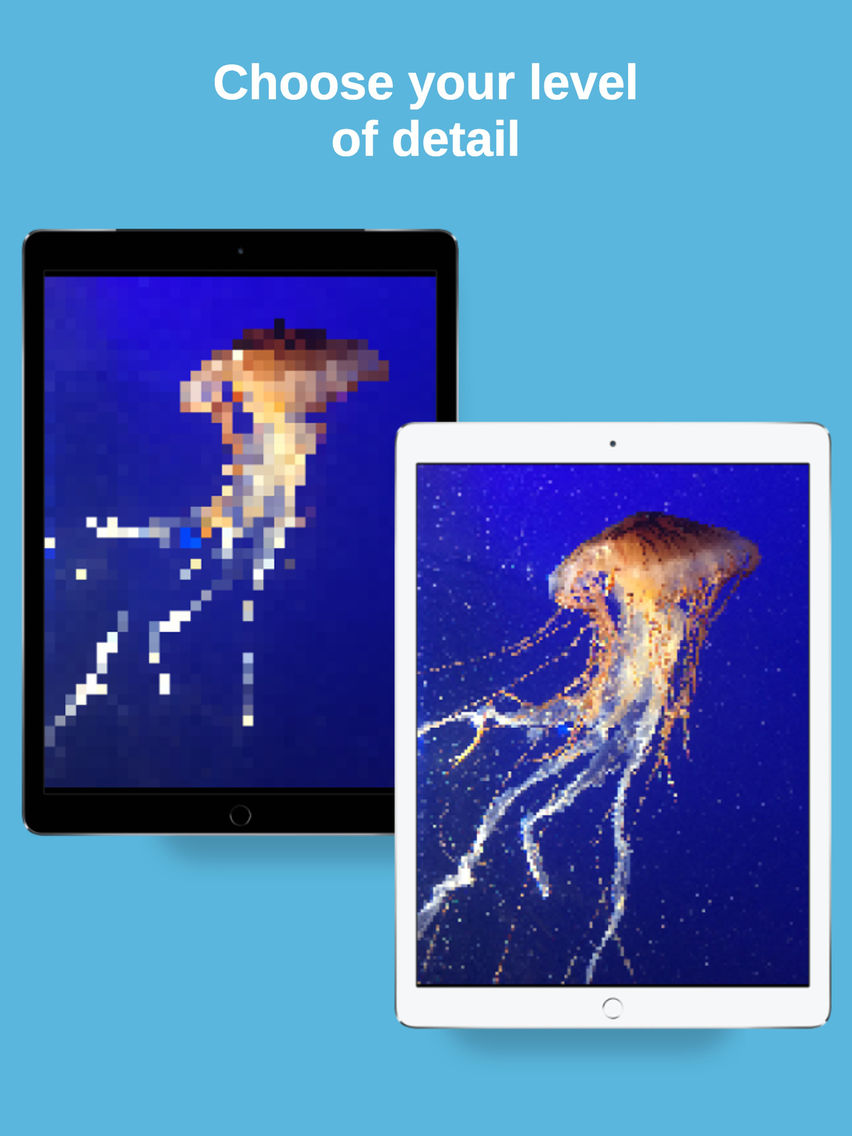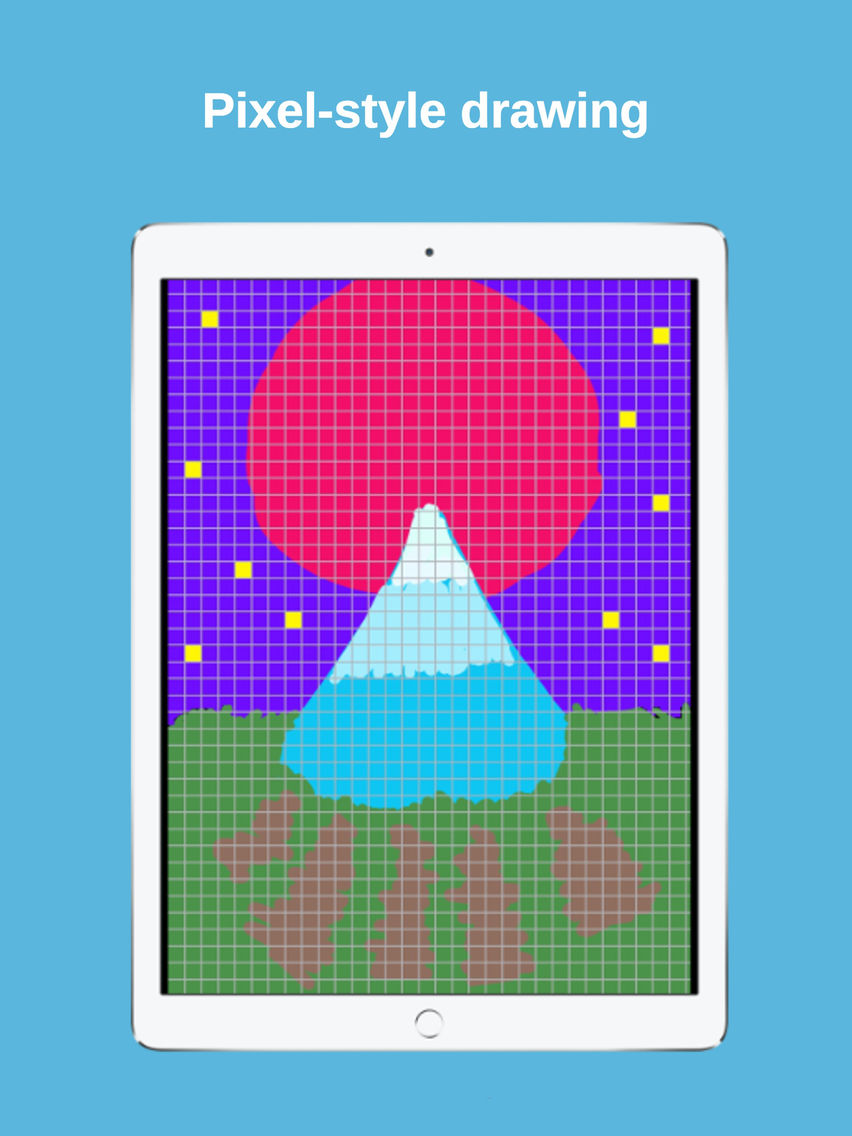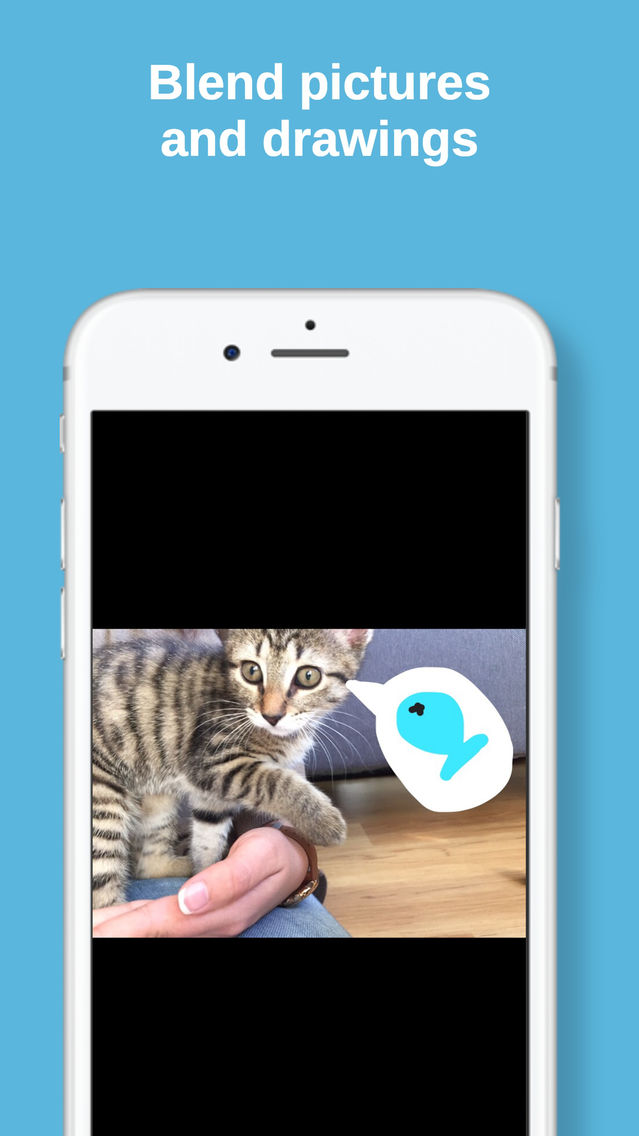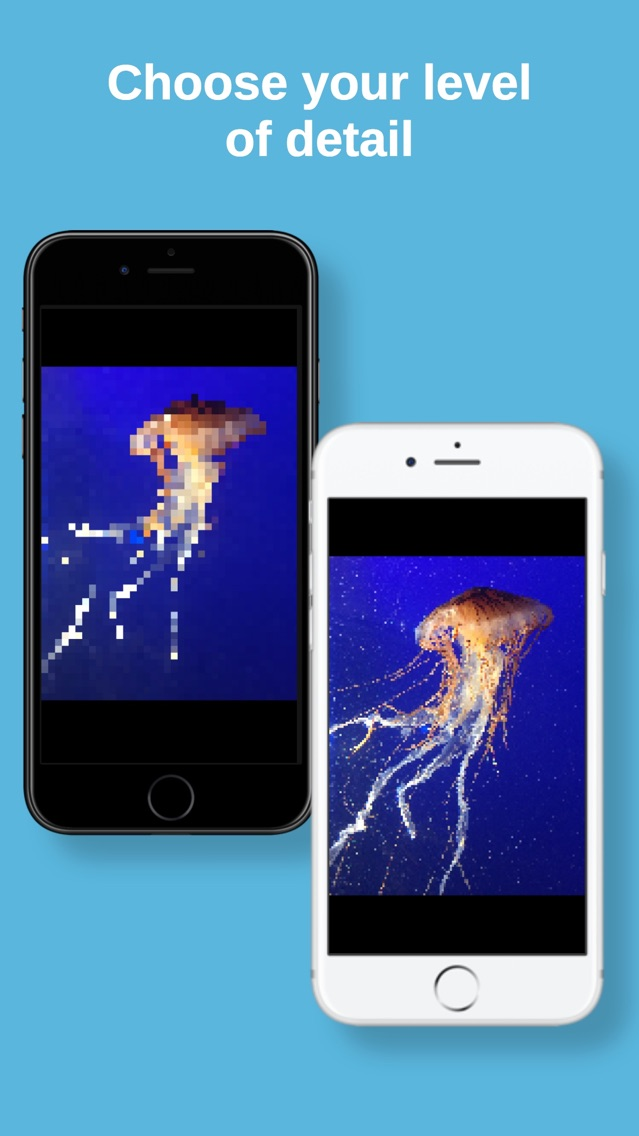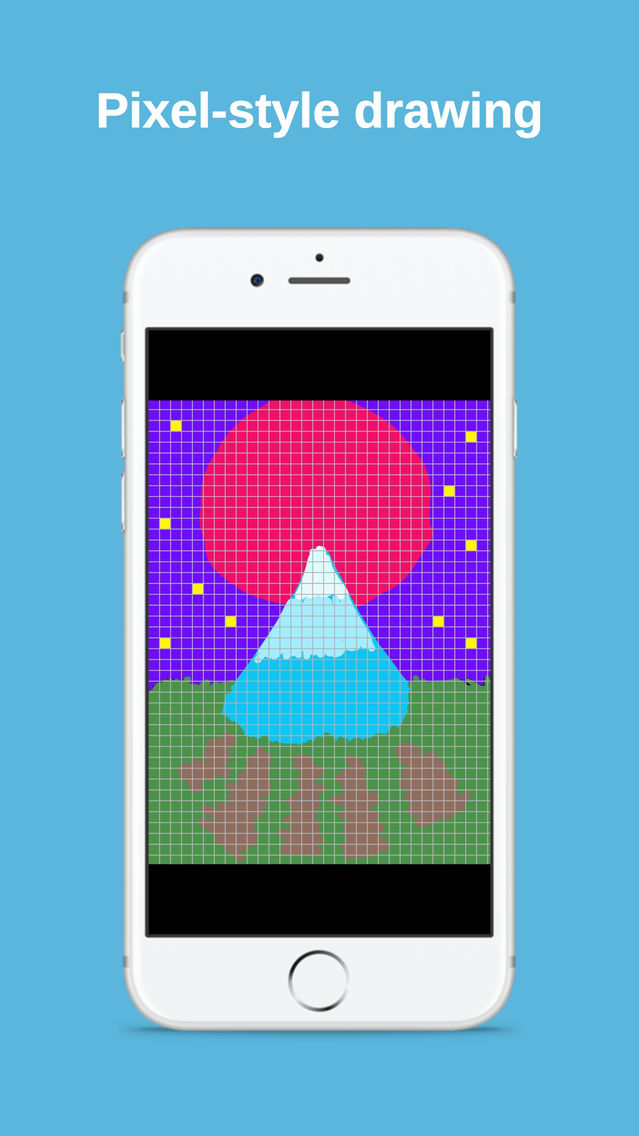Pixel Illustrator
Free
1.3for iPhone, iPad
Age Rating
Pixel Illustrator 螢幕截圖
About Pixel Illustrator
Want to create your own pixel art? Pixel Illustrator makes this possible with the tap of a button!
You can draw anything you want on your screen and turn your drawings into pixel art, all the way from the classic 8 bit to higher bit resolutions!
Two drawing modes: "free-style" and "pixel-style"!
Toggle the pixel grid to change between drawing modes. When the grid is hidden, you can draw freely on the canvas. When it's showing, you can draw "pixel-style"!
Want to take a picture and see how you would look as pixel art? Pixel Illustrator allows you to take a photo or upload any picture from your device and transform it into pixel art, with the ability to add details to the image afterwards.
You can also revert your pixelated art to its original form and continue editing if you didn't like the end result.
Happy pixelating!
You can draw anything you want on your screen and turn your drawings into pixel art, all the way from the classic 8 bit to higher bit resolutions!
Two drawing modes: "free-style" and "pixel-style"!
Toggle the pixel grid to change between drawing modes. When the grid is hidden, you can draw freely on the canvas. When it's showing, you can draw "pixel-style"!
Want to take a picture and see how you would look as pixel art? Pixel Illustrator allows you to take a photo or upload any picture from your device and transform it into pixel art, with the ability to add details to the image afterwards.
You can also revert your pixelated art to its original form and continue editing if you didn't like the end result.
Happy pixelating!
Show More
最新版本1.3更新日誌
Last updated on 2019年02月19日
歷史版本
- New look! A brand new logo and an improved UI!
- Increased color picker granularity
- Adapted UI for iPhone X models
Show More
Version History
1.3
2018年09月15日
- New look! A brand new logo and an improved UI!
- Increased color picker granularity
- Adapted UI for iPhone X models
Pixel Illustrator FAQ
點擊此處瞭解如何在受限國家或地區下載Pixel Illustrator。
以下為Pixel Illustrator的最低配置要求。
iPhone
iPad
Pixel Illustrator支持English