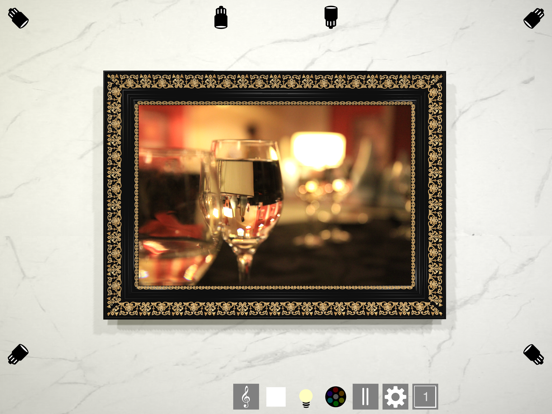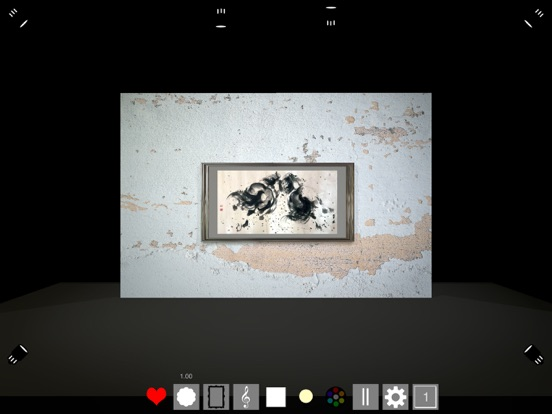Pocket Frame
Frame Pictures From Photos
HK$ 8.00
1.1for iPhone, iPad and more
1.9
2 Ratings
Magitech Corporation
Developer
116.9 MB
Size
2020年03月05日
Update Date
Photo & Video
Category
4+
Age Rating
Age Rating
Pocket Frame 螢幕截圖
About Pocket Frame
Frame pictures from the albums in your Photos and enjoy a slideshow of 3D framed pictures. If you are planning to get a photo or picture framed in real life, you can use the custom framing features of Pocket Frame to get a basic idea before you take your images to your local frame shop. Pocket Frame utilizes the parallax effect to give your pictures a sense of realism.
Features:
* A selection of frame styles to choose from.
* You can change a frame's material and the colour of the inner mat.
* The back wall can be changed to marble, concrete, or brick.
* Adjust spot lights and floor lights to see different lighting effects.
* You can select music from your music library to listen to as you enjoy your slideshow.
* You can turn on and off lighting effects including snow, rain and bokeh.
* Pick the colour of the lighting to set the mood for your pictures such as bright light for a beach photo or blue lighting for dramatic portraits.
* You can zoom in, zoom out and pan around the pictures.
App Tips:
- Most icons have two modes. Tap an icon for one action or try holding down any option icon for different effects:
- Tap the [Heart Icon] to save the current frame style and colour for the current picture. Tap again to un-favourite the selection and a random frame colour and style will be generated.
- Tap the [White Square Icon] to turn on or off the Ambient light. Holding down the [White Square Icon] allows you to brighten or dim the light.
- Pressing the [Circle Icon] turns on or off omni light. Holding down the [Circle Icon] allows you to change the colour of the omni effect lighting.
- A quick tap of the [Multi Coloured Icon] will turn on or off background effects. Tap and hold the [Multi Coloured Icon] to change the background effects. Tap again to switch to the next option. Pick from rain, snow or bokeh.
- Tap the [File Icon] to load a pre-set light setup. Tap and hold the [File Icon] to save to the current slot.
- Press the [Trash Can Icon] to delete the current picture from the app.
- Click the [Photos Icon] to access your Photos and a selected photo is copied to the app.
-Tap the [Frame Icon] to select the frame style for your current picture. Tap and hold the [Frame Icon] to change the frame or mat colour or the background wall.
- Press the [Music Icon] to allow access to your music playlist to pick a song to play in the app.
- Tap the [Play Icon] to play or pause the slideshow. You can only add or modify the slideshow when it's paused. Press and hold the [Play Icon] to change the play mode (shuffle or repeat all).
- Press a light to turn it on or off. Hold down an individual light to either dim or brighten the light.
- Try turning on and off a different combination of stage lights to highlight and add drama to the image.
Features:
* A selection of frame styles to choose from.
* You can change a frame's material and the colour of the inner mat.
* The back wall can be changed to marble, concrete, or brick.
* Adjust spot lights and floor lights to see different lighting effects.
* You can select music from your music library to listen to as you enjoy your slideshow.
* You can turn on and off lighting effects including snow, rain and bokeh.
* Pick the colour of the lighting to set the mood for your pictures such as bright light for a beach photo or blue lighting for dramatic portraits.
* You can zoom in, zoom out and pan around the pictures.
App Tips:
- Most icons have two modes. Tap an icon for one action or try holding down any option icon for different effects:
- Tap the [Heart Icon] to save the current frame style and colour for the current picture. Tap again to un-favourite the selection and a random frame colour and style will be generated.
- Tap the [White Square Icon] to turn on or off the Ambient light. Holding down the [White Square Icon] allows you to brighten or dim the light.
- Pressing the [Circle Icon] turns on or off omni light. Holding down the [Circle Icon] allows you to change the colour of the omni effect lighting.
- A quick tap of the [Multi Coloured Icon] will turn on or off background effects. Tap and hold the [Multi Coloured Icon] to change the background effects. Tap again to switch to the next option. Pick from rain, snow or bokeh.
- Tap the [File Icon] to load a pre-set light setup. Tap and hold the [File Icon] to save to the current slot.
- Press the [Trash Can Icon] to delete the current picture from the app.
- Click the [Photos Icon] to access your Photos and a selected photo is copied to the app.
-Tap the [Frame Icon] to select the frame style for your current picture. Tap and hold the [Frame Icon] to change the frame or mat colour or the background wall.
- Press the [Music Icon] to allow access to your music playlist to pick a song to play in the app.
- Tap the [Play Icon] to play or pause the slideshow. You can only add or modify the slideshow when it's paused. Press and hold the [Play Icon] to change the play mode (shuffle or repeat all).
- Press a light to turn it on or off. Hold down an individual light to either dim or brighten the light.
- Try turning on and off a different combination of stage lights to highlight and add drama to the image.
Show More
最新版本1.1更新日誌
Last updated on 2020年03月05日
歷史版本
* Fixed minor bugs.
Show More
Version History
1.1
2020年03月05日
* Fixed minor bugs.
1.0
2017年01月27日
Pocket Frame FAQ
點擊此處瞭解如何在受限國家或地區下載Pocket Frame。
以下為Pocket Frame的最低配置要求。
iPhone
須使用 iOS 13.0 或以上版本。
iPad
須使用 iPadOS 13.0 或以上版本。
iPod touch
須使用 iOS 13.0 或以上版本。
Pocket Frame支持英文