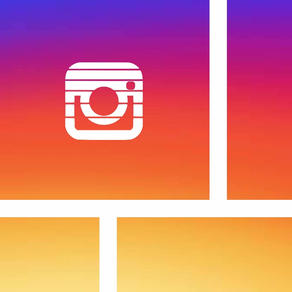
Poster For Instagram Pro-Photo Grid Collage Maker
Free
2.5for iPhone, iPad
Age Rating
Poster For Instagram Pro-Photo Grid Collage Maker 螢幕截圖
About Poster For Instagram Pro-Photo Grid Collage Maker
Everyone upload their photo or pic on instagram and we just follow them but i think we should now share our photo in unique style - use insta grid post and make partition of photo and then this app will post that parts of pic one by one easily, now it will show a full banner or tile of that photos on your instagram profile.
Features :-
1.You can make 3 type of grids
2.app will suggest you which image to post one by one
3.Easy to crop the pic within the app
4.Create big pictures and banner pictures on Instagram.
HOW IT WORKS
1. Choose the pic from gallery or camera.
2. Choose which option you want (3, 6 or 9 tile).
UPLOADING PROCESS
1. There is a grid that will appear on your chosen picture. move the grid to fit the portion of the picture that you want slit.
2. Click “Arrow button”
3. On the next page, the pieces of your puzzle are now numbered in the order that they should be uploaded. Click on number one and upload it and follow the same for remaining numbers.
4. Now open ig and click on profile tab you will see the banner in your profile.
you can share new picture just by clicking on start over button
Download Today and have some fun!
Features :-
1.You can make 3 type of grids
2.app will suggest you which image to post one by one
3.Easy to crop the pic within the app
4.Create big pictures and banner pictures on Instagram.
HOW IT WORKS
1. Choose the pic from gallery or camera.
2. Choose which option you want (3, 6 or 9 tile).
UPLOADING PROCESS
1. There is a grid that will appear on your chosen picture. move the grid to fit the portion of the picture that you want slit.
2. Click “Arrow button”
3. On the next page, the pieces of your puzzle are now numbered in the order that they should be uploaded. Click on number one and upload it and follow the same for remaining numbers.
4. Now open ig and click on profile tab you will see the banner in your profile.
you can share new picture just by clicking on start over button
Download Today and have some fun!
Show More
最新版本2.5更新日誌
Last updated on 2017年01月12日
歷史版本
Bug Fix
Show More
Version History
2.5
2017年01月13日
Bug Fix
2
2016年10月04日
Minor Bug Fix
1.0
2016年08月21日
Poster For Instagram Pro-Photo Grid Collage Maker FAQ
點擊此處瞭解如何在受限國家或地區下載Poster For Instagram Pro-Photo Grid Collage Maker。
以下為Poster For Instagram Pro-Photo Grid Collage Maker的最低配置要求。
iPhone
iPad
Poster For Instagram Pro-Photo Grid Collage Maker支持English
































