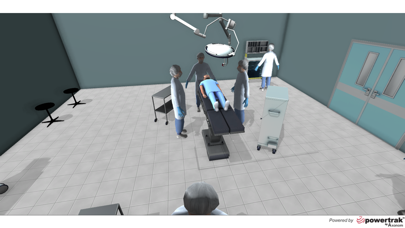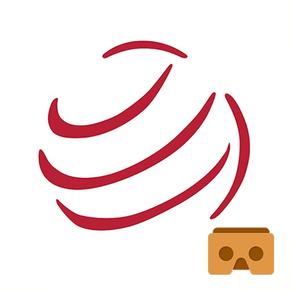
Powertrak VR Design Viewer
免費
6.0for iPhone, iPod touch
Age Rating
Powertrak VR Design Viewer 螢幕截圖
About Powertrak VR Design Viewer
Experience 3D product configurations in virtual reality on your iPhone with Powertrak VR Design Viewer.
Developed by Axonom, Powertrak VR Design Viewer enables businesses to share configured products and room designs in virtual reality to prospective customers via smartphone VR headsets. In turn, the immersive virtual reality experience enables customers to make better and faster buying decisions by visualizing near realistic, 3D product models and exploring custom designed environments.
VISUALIZE AND EXPLORE
Strap your iPhone into a Google Cardboard VR headset to experience 3D product models and room layout designs in virtual reality.
Navigate around the room with the teleport tool to get different perspectives of the layout design. To do so, look into the viewer and aim the blue ring to an open space in the room. Hold down the Google Cardboard button (located on the top-right of the device) for 1-2 seconds and release.
SURGICAL SUITE DEMONSTRATION
Download the Powertrak VR Design Viewer and explore a preconfigured surgical suite with your iPhone and Google Cardboard at http://www.axonom.com/vr-viewer-demonstration.
*Powertrak VR Design Viewer currently supports Google Cardboard. Google Daydream and Samsung Gear VR compatibility will be announced in a future release.
**Google Cardboard is compatible iOS 8.0 or higher.
FOLLOW AXONOM FOR VIRTUAL REALITY ANNOUNCEMENTS
Website: www.axonom.com
Twitter: https://twitter.com/axonom
Facebook: https://www.facebook.com/axonompowertrak/
LinkedIn: https://www.linkedin.com/company/axonom/
Developed by Axonom, Powertrak VR Design Viewer enables businesses to share configured products and room designs in virtual reality to prospective customers via smartphone VR headsets. In turn, the immersive virtual reality experience enables customers to make better and faster buying decisions by visualizing near realistic, 3D product models and exploring custom designed environments.
VISUALIZE AND EXPLORE
Strap your iPhone into a Google Cardboard VR headset to experience 3D product models and room layout designs in virtual reality.
Navigate around the room with the teleport tool to get different perspectives of the layout design. To do so, look into the viewer and aim the blue ring to an open space in the room. Hold down the Google Cardboard button (located on the top-right of the device) for 1-2 seconds and release.
SURGICAL SUITE DEMONSTRATION
Download the Powertrak VR Design Viewer and explore a preconfigured surgical suite with your iPhone and Google Cardboard at http://www.axonom.com/vr-viewer-demonstration.
*Powertrak VR Design Viewer currently supports Google Cardboard. Google Daydream and Samsung Gear VR compatibility will be announced in a future release.
**Google Cardboard is compatible iOS 8.0 or higher.
FOLLOW AXONOM FOR VIRTUAL REALITY ANNOUNCEMENTS
Website: www.axonom.com
Twitter: https://twitter.com/axonom
Facebook: https://www.facebook.com/axonompowertrak/
LinkedIn: https://www.linkedin.com/company/axonom/
Show More
最新版本6.0更新日誌
Last updated on 2021年07月23日
歷史版本
Updated to support Powertrak 13
Show More
Version History
6.0
2021年07月23日
Updated to support Powertrak 13
5.0
2021年01月25日
Updated to support the newest version of powertrak
4.3
2019年04月30日
Added gaze functionality for teleporting (Enabled by default). Touching the screen or pressing Cardboard VR button disables it.
4.2
2019年04月28日
Added new client functionality
4.1
2019年03月06日
Added a "Design Loading" screen to pop up while the design is loading (to cause less jittering)
4.0
2019年02月08日
Updated to support Powertrak 11.1
3.0
2018年08月28日
Updated to support Powertrak 11
2.2
2018年04月26日
Fixed asset downloading error
2.1
2018年03月29日
Updated feature capabilities
2.0
2018年02月13日
Updated to fix a few small bugs.
Added redirect from deep link screen to code entry screen if no link was found.
Added redirect from deep link screen to code entry screen if no link was found.
1.0
2017年11月27日
Powertrak VR Design Viewer FAQ
點擊此處瞭解如何在受限國家或地區下載Powertrak VR Design Viewer。
以下為Powertrak VR Design Viewer的最低配置要求。
iPhone
須使用 iOS 11.0 或以上版本。
iPod touch
須使用 iOS 11.0 或以上版本。
Powertrak VR Design Viewer支持英文