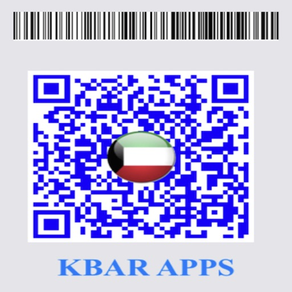
Q8bar
免費
2.0for iPhone, iPod touch
Age Rating
Q8bar 螢幕截圖
About Q8bar
Barcodes are widely used in product information lookup, share your contact info by QR-code and design login to a remote website.
KBAR apps is Barcode /QR-code Reader provides flexible way for you to customize the scanning settings for different usage scenarios. Also you can design and create Barcode/QR-code templates with number of design settings such as:
1-Insert logo in middle of QR-code template from select image of [device photo library, or by snap shot from device camera, or from pre-saved logo images]
2-Select QR-code template size [Sticker ,small ,medium and large ]
3-Select Qr-code colors
KBAR apps can share created Barcode/QR-code templates by Email or WhatApps.
For more information on KBAR apps go to Website at adders: http://hceatkuwait.net/request/Data_iphone.htm.
KBAR apps is QR-code generator and scanner in your pocket. Using QR-code generator is extremely easy to use, simply enter the data you wish on QR code and selected logo image then click to generate QR code. Then share it.
KBAR apps is Barcode /QR-code Reader provides flexible way for you to customize the scanning settings for different usage scenarios. Also you can design and create Barcode/QR-code templates with number of design settings such as:
1-Insert logo in middle of QR-code template from select image of [device photo library, or by snap shot from device camera, or from pre-saved logo images]
2-Select QR-code template size [Sticker ,small ,medium and large ]
3-Select Qr-code colors
KBAR apps can share created Barcode/QR-code templates by Email or WhatApps.
For more information on KBAR apps go to Website at adders: http://hceatkuwait.net/request/Data_iphone.htm.
KBAR apps is QR-code generator and scanner in your pocket. Using QR-code generator is extremely easy to use, simply enter the data you wish on QR code and selected logo image then click to generate QR code. Then share it.
Show More
最新版本2.0更新日誌
Last updated on 2022年04月28日
歷史版本
Q8Bar Apps has been upgraded to include all of the new App Store Review Guidelines features.
The Q8Bar app was tested on IOS 15.4 and found to be functional.
A new QR 2D Code type was added to initiate mobile calls.
There's also a description of the setup data for the apps to run has been added.
The Q8Bar app was tested on IOS 15.4 and found to be functional.
A new QR 2D Code type was added to initiate mobile calls.
There's also a description of the setup data for the apps to run has been added.
Show More
Version History
2.0
2022年04月28日
Q8Bar Apps has been upgraded to include all of the new App Store Review Guidelines features.
The Q8Bar app was tested on IOS 15.4 and found to be functional.
A new QR 2D Code type was added to initiate mobile calls.
There's also a description of the setup data for the apps to run has been added.
The Q8Bar app was tested on IOS 15.4 and found to be functional.
A new QR 2D Code type was added to initiate mobile calls.
There's also a description of the setup data for the apps to run has been added.
1.0
2021年08月10日
Q8bar FAQ
點擊此處瞭解如何在受限國家或地區下載Q8bar。
以下為Q8bar的最低配置要求。
iPhone
須使用 iOS 15.4 或以上版本。
iPod touch
須使用 iOS 15.4 或以上版本。
Q8bar支持英文


























