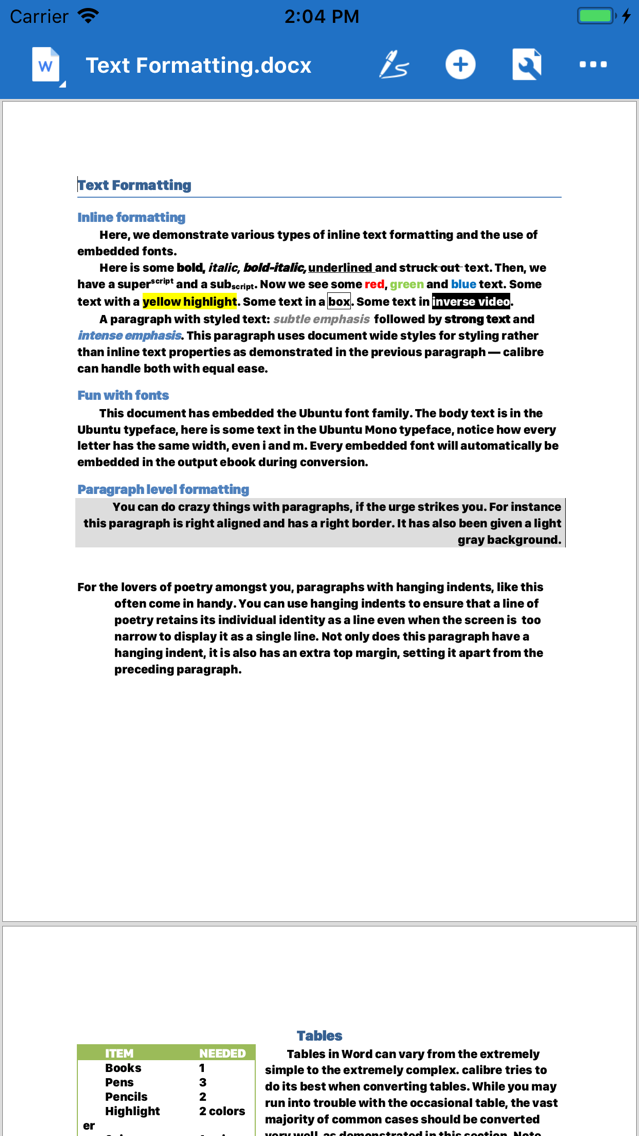QuickEdit for XenMobile
Free
22.5.0for iPhone, iPad
Age Rating
QuickEdit for XenMobile 螢幕截圖
About QuickEdit for XenMobile
This app is a component of Citrix Endpoint Management and the Secure app family. A Citrix Endpoint Management license is necessary for full access to the apps function and features.
The easy and flexible Microsoft editor that creates, views, and edits all of your Microsoft Office and PDF files worry and cost free.
Popular features of customers like you:
• Automatically saves edits in all Microsoft Office document types, including PDF and TXT
• Access files anywhere with cloud storage support for Citrix Files, Google and more
• Wirelessly print documents and pictures from your mobile device
• Email files as an attachment or send files up to 10GB using a Citrix Files cloud storage link
• Password protect files
• Display PowerPoint presentations, Excel spreadsheets and Word documents wirelessly to any monitor
From PowerPoint presentations for the boss to stock calculations in spreadsheets to typing tomorrow's grocery list in a Word document, Citrix QuickEdit does it all and is perfect for any user.
Citrix QuickEdit offers the most powerful means for collaboration when editing Microsoft Office files on your iPhone or iPad. View, edit and track changes then edit Microsoft Word, Excel and PowerPoint files and then share them over Citrix Files!
The unique combination of powerful editing, collaboration and cloud storage frees QuickEdit's users to work remotely with confidence. Whether your files are saved on your mobile device or in a cloud-storage service (such as Citrix Files), they are always quickly available.
Quickly build and edit full scale Microsoft Word documents
• Copy and paste text and images from other apps
• Easily search for text within documents
• Collaborate with others by tracking changes
• Print wirelessly to a network printer
• Spell check, auto-correction and auto-completion
• Advanced features such as footnotes, endnotes and comments
• Word formatting including alignment, line spacing, margins, indenting, bullets and numbering
• Supports section breaks, page breaks and column breaks
The easy and flexible Microsoft editor that creates, views, and edits all of your Microsoft Office and PDF files worry and cost free.
Popular features of customers like you:
• Automatically saves edits in all Microsoft Office document types, including PDF and TXT
• Access files anywhere with cloud storage support for Citrix Files, Google and more
• Wirelessly print documents and pictures from your mobile device
• Email files as an attachment or send files up to 10GB using a Citrix Files cloud storage link
• Password protect files
• Display PowerPoint presentations, Excel spreadsheets and Word documents wirelessly to any monitor
From PowerPoint presentations for the boss to stock calculations in spreadsheets to typing tomorrow's grocery list in a Word document, Citrix QuickEdit does it all and is perfect for any user.
Citrix QuickEdit offers the most powerful means for collaboration when editing Microsoft Office files on your iPhone or iPad. View, edit and track changes then edit Microsoft Word, Excel and PowerPoint files and then share them over Citrix Files!
The unique combination of powerful editing, collaboration and cloud storage frees QuickEdit's users to work remotely with confidence. Whether your files are saved on your mobile device or in a cloud-storage service (such as Citrix Files), they are always quickly available.
Quickly build and edit full scale Microsoft Word documents
• Copy and paste text and images from other apps
• Easily search for text within documents
• Collaborate with others by tracking changes
• Print wirelessly to a network printer
• Spell check, auto-correction and auto-completion
• Advanced features such as footnotes, endnotes and comments
• Word formatting including alignment, line spacing, margins, indenting, bullets and numbering
• Supports section breaks, page breaks and column breaks
Show More
最新版本22.5.0更新日誌
Last updated on 2022年07月21日
歷史版本
Bug Fixes and Quality Improvements
Show More
Version History
22.5.0
2022年07月21日
Bug Fixes and Quality Improvements
21.11.5
2021年11月30日
Bug fixes and quality improvements
21.9.0
2021年09月07日
Bug fixes and quality improvements
21.1.0
2021年01月13日
Bug Fixes and Quality Improvements
20.12.5
2020年12月23日
Bug fixes and quality improvements
20.12.0
2020年12月16日
Bug fixes and quality improvements
20.11.0
2020年12月01日
Bug Fixes and Quality Improvements
20.10.0
2020年10月06日
Bug fixes and quality improvements
20.9.0
2020年09月08日
Bug Fixes and Quality Improvements
20.8.0
2020年08月18日
Bug Fixes and Quality Improvements
20.7.5
2020年07月25日
Bug Fixes and Quality Improvements
20.7.0
2020年07月21日
Bug Fixes and Quality Improvements
20.6.0
2020年06月24日
Bug Fixes and Quality Improvements
20.5.0
2020年05月26日
Bug Fixes and Quality Improvements
20.4.5
2020年04月29日
Bug Fixes and Quality Improvements
19.10.0
2019年10月22日
Bug Fixes and Quality improvements
19.9.5
2019年09月24日
Bug fixes and quality improvements
19.9.0
2019年09月09日
Bug fixes and quality improvements
19.6.0
2019年06月24日
Bug fixes and quality improvements
7.10.0
2019年05月29日
Bug fixes and quality improvements
7.9.0
2019年05月02日
Bug fixes and quality improvements
7.8.0
2019年02月25日
Bug fixes and quality improvements
7.7.0
2018年12月13日
Bug fixes and quality improvements
7.6.0
2018年11月15日
Bug fixes and quality improvements
7.5.0
2018年10月15日
Bug fixes and quality improvements
7.4.2
2018年09月28日
Bug fixes and quality improvements
7.4.1
2018年09月26日
Bug fixes and quality improvements
7.4.0
2018年09月24日
Bug fixes and quality improvements
6.15
2017年10月18日
Bug Fixes
6.14
2017年09月15日
Updated with iOS 11 Compatibility as well as other bug fixes and improvements
6.13
2017年08月15日
More small bug fixes and rendering improvements
6.12
2017年07月18日
More bug fixes and rendering improvements.
6.11
2017年06月20日
More bug fixes and improvements to the app.
6.10
2017年05月24日
More bug fixes and small improvements
6.9
2017年04月21日
We have added a 'Save As...' feature that lets users save directly from the device to ShareFile as well as to local storage. We still have the functionality in the app to copy files between local and cloud storage but now you can also save direct. As usual there are also numerous bug fixes and improvements to document, spreadsheet and presentation rendering.
6.8
2017年03月02日
We have made some improvements to the way documents (.docx files) render in the app. There are also numerous bug fixes and enhancements to the app.
6.7
2017年01月17日
The app now supports split screen multitasking on iPad meaning you can use other apps while you are editing Documents, Spreadsheets and Presentations. We have also included a number of bug fixes and rendering improvements.
6.6
2016年12月06日
We now have 3D Touch support in the app. You can create documents, spreadsheets and presentations as well as reopening the last file you were editing. As usual we've also included some bug fixes and rendering improvements in the app too.
6.5.2
2016年11月07日
QuickEdit for XenMobile FAQ
點擊此處瞭解如何在受限國家或地區下載QuickEdit for XenMobile。
以下為QuickEdit for XenMobile的最低配置要求。
iPhone
iPad
QuickEdit for XenMobile支持Chinese, Dutch, English, French, German, Italian, Japanese, Korean, Polish, Portuguese, Russian, Spanish