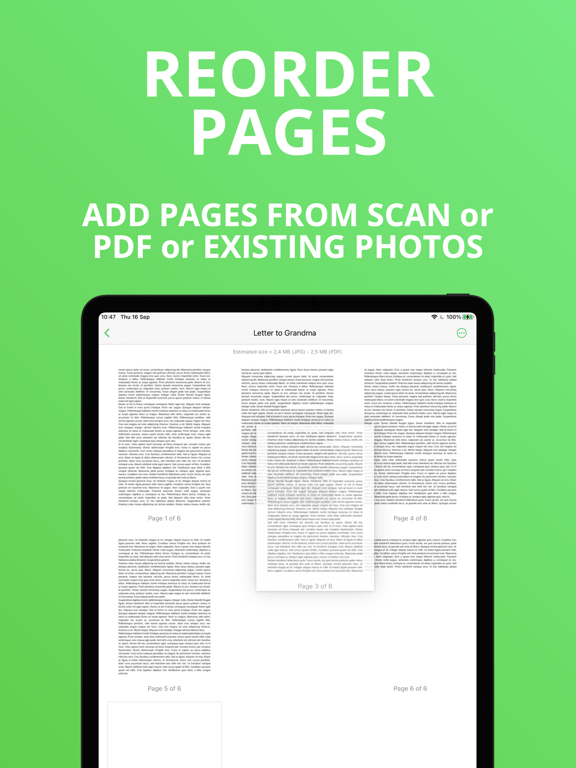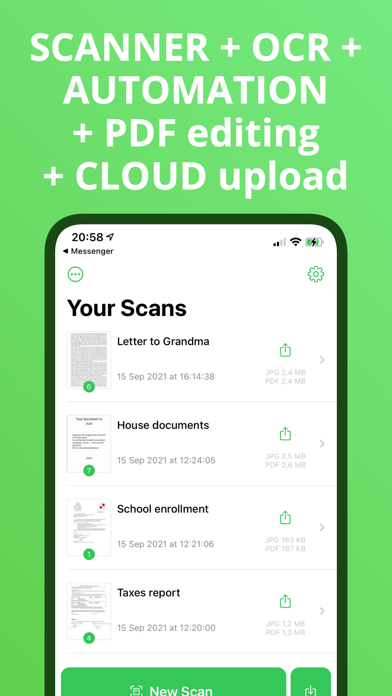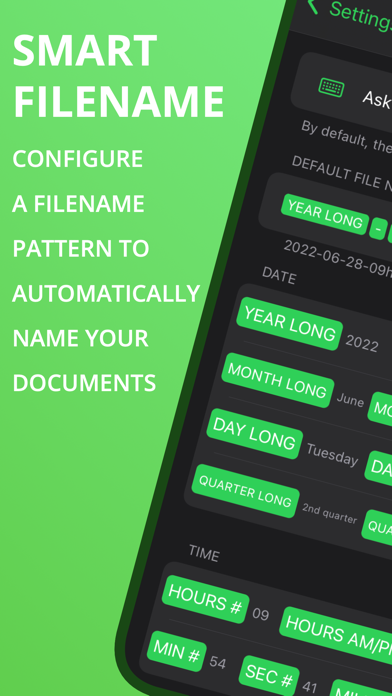OCR Text Scanner: QuickScan
Scan,Recognize,Sign,Automate
免費Offers In-App Purchases
8.1.13for iPhone, iPad and more
Age Rating
OCR Text Scanner: QuickScan 螢幕截圖
About OCR Text Scanner: QuickScan
The app is 100% FREE, with NO ads and NO data collection. Donations are possible to support the project.
QuickScan is the easiest & quickest yet super-powerful scanner on iOS.
Main features:
### iOS integration ###
• QuickScan has been created with iOS & iPadOS in mind, and therefore integrates beautifully for a fantastic user-experience.
### Scan & import ###
• Scan with camera (automatic document detection & automatic angle correction)
• Import existing images
• Import existing PDF files
• Organize your documents in folders
### OCR (text recognition) ###
• Professional-quality OCR on images or even existing PDF
• The recognized text can be integrated into a PDF such that your document becomes searchable (search/select/copy/paste)
• Automatic language detection & match with a dictionary for mind-blowing results
### SIGN ###
• Apply one or multiple signatures to your documents
• Create signatures with your finger or Apple Pencil
• Adapt size and color to beautifully match the document
### Automate ###
• Automatic file naming based on a pattern (use date, time, text, automatic counter, …)
• 'Export Favorites': Automatic export to favorite save locations (also in the cloud or Email) combined with custom settings (colors/black&white/filename/file format...)
• Automatic deletion after successful export
• iOS Home screen & Lock screen Widgets (associate an Export Favorite to the widget for instant export to that favorite after the scan started by tapping the widget)
• Place document automatically in the configured folder when the scan is started from a Widget/Shortcut associated to an Export Favorite
• Siri Shortcuts compatible
• Scan shortcut from the app icon on the home screen (long press)
#### Export ###
• Export in PDF with the recognized text integrated (very advanced feature). This allows to search/copy & paste into the generated PDF.
• Export the recognized text in a .txt file
• Export as an image
• CLOUD UPLOAD: Configure a favorite save location (support for iCloud Drive, Dropbox, OneDrive, WebDAV, Google Drive, pCloud, NextCloud, NAS, SMB, SD, Email, Paperless-ngx…)
• Export anywhere (to Files, to any Drive, E-mail, message, Airdrop, …), or to the cloud
• Apply image filters (grayscale, black & white), crop, rotate images
• Output file size estimation (adjust the quality settings according to your needs)
• ... and much more, there are really many useful features
Everything happens on your device, no internet connection is required. NO data collection.
There is no quicker way to beautifully scan & OCR a document.
SUPPORTED LANGUAGES FOR OCR:
• ENGLISH
• GERMAN
• FRENCH
• SPANISH
• ITALIAN
• PORTUGUESE
• CHINESE
• KOREAN
• JAPANESE
• UKRAINIAN
• RUSSIAN
• VIETNAMESE
• THAI
• Other languages will work nicely but do not get the extra accuracy boost when using a language dictionary
I hope you’ll save a lot of time thanks to the efficiency of QuickScan!
Your privacy matters: everything happens locally, on your device! This app does not use any server. No personal data is collected.
QuickScan is 100% free to use (no ads, does not sell your data), the in-app purchases are donations to help me and to support the project (more updates). They do not restrict the usage of the app.
---------
The privacy policy and terms of use can be found here: https://quickscanapp.com/privacy.html
QuickScan is the easiest & quickest yet super-powerful scanner on iOS.
Main features:
### iOS integration ###
• QuickScan has been created with iOS & iPadOS in mind, and therefore integrates beautifully for a fantastic user-experience.
### Scan & import ###
• Scan with camera (automatic document detection & automatic angle correction)
• Import existing images
• Import existing PDF files
• Organize your documents in folders
### OCR (text recognition) ###
• Professional-quality OCR on images or even existing PDF
• The recognized text can be integrated into a PDF such that your document becomes searchable (search/select/copy/paste)
• Automatic language detection & match with a dictionary for mind-blowing results
### SIGN ###
• Apply one or multiple signatures to your documents
• Create signatures with your finger or Apple Pencil
• Adapt size and color to beautifully match the document
### Automate ###
• Automatic file naming based on a pattern (use date, time, text, automatic counter, …)
• 'Export Favorites': Automatic export to favorite save locations (also in the cloud or Email) combined with custom settings (colors/black&white/filename/file format...)
• Automatic deletion after successful export
• iOS Home screen & Lock screen Widgets (associate an Export Favorite to the widget for instant export to that favorite after the scan started by tapping the widget)
• Place document automatically in the configured folder when the scan is started from a Widget/Shortcut associated to an Export Favorite
• Siri Shortcuts compatible
• Scan shortcut from the app icon on the home screen (long press)
#### Export ###
• Export in PDF with the recognized text integrated (very advanced feature). This allows to search/copy & paste into the generated PDF.
• Export the recognized text in a .txt file
• Export as an image
• CLOUD UPLOAD: Configure a favorite save location (support for iCloud Drive, Dropbox, OneDrive, WebDAV, Google Drive, pCloud, NextCloud, NAS, SMB, SD, Email, Paperless-ngx…)
• Export anywhere (to Files, to any Drive, E-mail, message, Airdrop, …), or to the cloud
• Apply image filters (grayscale, black & white), crop, rotate images
• Output file size estimation (adjust the quality settings according to your needs)
• ... and much more, there are really many useful features
Everything happens on your device, no internet connection is required. NO data collection.
There is no quicker way to beautifully scan & OCR a document.
SUPPORTED LANGUAGES FOR OCR:
• ENGLISH
• GERMAN
• FRENCH
• SPANISH
• ITALIAN
• PORTUGUESE
• CHINESE
• KOREAN
• JAPANESE
• UKRAINIAN
• RUSSIAN
• VIETNAMESE
• THAI
• Other languages will work nicely but do not get the extra accuracy boost when using a language dictionary
I hope you’ll save a lot of time thanks to the efficiency of QuickScan!
Your privacy matters: everything happens locally, on your device! This app does not use any server. No personal data is collected.
QuickScan is 100% free to use (no ads, does not sell your data), the in-app purchases are donations to help me and to support the project (more updates). They do not restrict the usage of the app.
---------
The privacy policy and terms of use can be found here: https://quickscanapp.com/privacy.html
Show More
最新版本8.1.13更新日誌
Last updated on 2024年04月08日
歷史版本
• Quick-ReScan: Quick actions are now presented after exporting a document, for even more efficiency
• Improved scan quality when using the document enhancer filter
• Paperless-ngx improvements: client certificates are now supported for servers with high security requirements
v8.1.13: Performance and stability optimizations
• Improved scan quality when using the document enhancer filter
• Paperless-ngx improvements: client certificates are now supported for servers with high security requirements
v8.1.13: Performance and stability optimizations
Show More
Version History
8.1.13
2024年04月08日
• Quick-ReScan: Quick actions are now presented after exporting a document, for even more efficiency
• Improved scan quality when using the document enhancer filter
• Paperless-ngx improvements: client certificates are now supported for servers with high security requirements
v8.1.13: Performance and stability optimizations
• Improved scan quality when using the document enhancer filter
• Paperless-ngx improvements: client certificates are now supported for servers with high security requirements
v8.1.13: Performance and stability optimizations
8.1.12
2024年04月01日
• Quick-ReScan: Quick actions are now presented after exporting a document, for even more efficiency
• Improved scan quality when using the document enhancer filter
• Paperless-ngx improvements: client certificates are now supported for servers with high security requirements
v8.1.12: Performance and stability optimizations
• Improved scan quality when using the document enhancer filter
• Paperless-ngx improvements: client certificates are now supported for servers with high security requirements
v8.1.12: Performance and stability optimizations
8.1.11
2024年03月19日
• Quick-ReScan: Quick actions are now presented after exporting a document, for even more efficiency
• Improved scan quality when using the document enhancer filter
• Paperless-ngx improvements: client certificates are now supported for servers with high security requirements
v8.1.11: Performance and stability optimizations
• Improved scan quality when using the document enhancer filter
• Paperless-ngx improvements: client certificates are now supported for servers with high security requirements
v8.1.11: Performance and stability optimizations
8.1.10
2024年03月19日
• Quick-ReScan: Quick actions are now presented after exporting a document, for even more efficiency
• Improved scan quality when using the document enhancer filter
• Paperless-ngx improvements: client certificates are now supported for servers with high security requirements
v8.1.10: Performance and stability optimizations
• Improved scan quality when using the document enhancer filter
• Paperless-ngx improvements: client certificates are now supported for servers with high security requirements
v8.1.10: Performance and stability optimizations
8.1.9
2024年03月15日
• Quick-ReScan: Quick actions are now presented after exporting a document, for even more efficiency
• Improved scan quality when using the document enhancer filter
• Paperless-ngx improvements: client certificates are now supported for servers with high security requirements
v8.1.9: Performance and stability optimizations
• Improved scan quality when using the document enhancer filter
• Paperless-ngx improvements: client certificates are now supported for servers with high security requirements
v8.1.9: Performance and stability optimizations
8.1.8
2024年03月12日
• Quick-ReScan: Quick actions are now presented after exporting a document, for even more efficiency
• Improved scan quality when using the document enhancer filter
• Paperless-ngx improvements: client certificates are now supported for servers with high security requirements
v8.1.8: Performance and stability optimizations
• Improved scan quality when using the document enhancer filter
• Paperless-ngx improvements: client certificates are now supported for servers with high security requirements
v8.1.8: Performance and stability optimizations
8.1.7
2024年03月06日
• Quick-ReScan: Quick actions are now presented after exporting a document, for even more efficiency
• Improved scan quality when using the document enhancer filter
• Paperless-ngx improvements: client certificates are now supported for servers with high security requirements
v8.1.7: Performance and stability optimizations
• Improved scan quality when using the document enhancer filter
• Paperless-ngx improvements: client certificates are now supported for servers with high security requirements
v8.1.7: Performance and stability optimizations
8.1.6
2024年03月01日
• Quick-ReScan: Quick actions are now presented after exporting a document, for even more efficiency
• Improved scan quality when using the document enhancer filter
• Paperless-ngx improvements: client certificates are now supported for servers with high security requirements
v8.1.6: Performance and stability optimizations
• Improved scan quality when using the document enhancer filter
• Paperless-ngx improvements: client certificates are now supported for servers with high security requirements
v8.1.6: Performance and stability optimizations
8.1.5
2024年02月16日
• Quick-ReScan: Quick actions are now presented after exporting a document, for even more efficiency
• Improved scan quality when using the document enhancer filter
• Paperless-ngx improvements: client certificates are now supported for servers with high security requirements
v8.1.5:
• Improves photo import
• Improves Dropbox support
• Improves OneDrive support
• Improves dynamic type support
• App size has been reduced
• Improved scan quality when using the document enhancer filter
• Paperless-ngx improvements: client certificates are now supported for servers with high security requirements
v8.1.5:
• Improves photo import
• Improves Dropbox support
• Improves OneDrive support
• Improves dynamic type support
• App size has been reduced
8.1.4
2024年02月14日
• Quick-ReScan: Quick actions are now presented after exporting a document, for even more efficiency
• Improved scan quality when using the document enhancer filter
• Paperless-ngx improvements: client certificates are now supported for servers with high security requirements
v8.1.4:
• Improves photo import
• Improves Dropbox support
• Improves OneDrive support
• Improves dynamic type support
• App size has been reduced
• Improved scan quality when using the document enhancer filter
• Paperless-ngx improvements: client certificates are now supported for servers with high security requirements
v8.1.4:
• Improves photo import
• Improves Dropbox support
• Improves OneDrive support
• Improves dynamic type support
• App size has been reduced
8.1.3
2024年02月09日
• Quick-ReScan: Quick actions are now presented after exporting a document, for even more efficiency
• Improved scan quality when using the document enhancer filter
• Paperless-ngx improvements: client certificates are now supported for servers with high security requirements
• Improved scan quality when using the document enhancer filter
• Paperless-ngx improvements: client certificates are now supported for servers with high security requirements
8.1.2
2024年02月06日
• Quick-ReScan: Quick actions are now presented after exporting a document, for even more efficiency
• Improved scan quality when using the document enhancer filter
• Paperless-ngx improvements: client certificates are now supported for servers with high security requirements
• Improved scan quality when using the document enhancer filter
• Paperless-ngx improvements: client certificates are now supported for servers with high security requirements
8.1.1
2024年02月02日
• Quick-ReScan: Quick actions are now presented after exporting a document, for even more efficiency
• Improved scan quality when using the document enhancer filter
• Paperless-ngx improvements: client certificates are now supported for servers with high security requirements
• Improved scan quality when using the document enhancer filter
• Paperless-ngx improvements: client certificates are now supported for servers with high security requirements
8.1
2024年01月30日
• Quick-ReScan: Quick actions are now presented after exporting a document, for even more efficiency
• Improved scan quality when using the document enhancer filter
• Paperless-ngx improvements: client certificates are now supported for servers with high security requirements
• Improved scan quality when using the document enhancer filter
• Paperless-ngx improvements: client certificates are now supported for servers with high security requirements
8.0.4
2024年01月14日
MAJOR UPDATE
• Folders: It is now possible to create folders within QuickScan. For more automation, you can even configure an Export Favorite to automatically place a new document in a specific folder, if the scan has been triggered from a Widget/Shortcut with that Export Favorite associated.
• Signatures: It is now possible to import existing signatures, from an image, photo, PDF file, or even by taking a photo of your signature
• Improved performances: QuickScan has been dramatically improved, and is now faster and smoother than ever
• Automatic filename: Configuring a filename is now easier, and more options are available
• Improved scan quality when using the document enhancer filter
• Folders: It is now possible to create folders within QuickScan. For more automation, you can even configure an Export Favorite to automatically place a new document in a specific folder, if the scan has been triggered from a Widget/Shortcut with that Export Favorite associated.
• Signatures: It is now possible to import existing signatures, from an image, photo, PDF file, or even by taking a photo of your signature
• Improved performances: QuickScan has been dramatically improved, and is now faster and smoother than ever
• Automatic filename: Configuring a filename is now easier, and more options are available
• Improved scan quality when using the document enhancer filter
8.0.3
2023年12月22日
MAJOR UPDATE
• Folders: It is now possible to create folders within QuickScan. For more automation, you can even configure an Export Favorite to automatically place a new document in a specific folder, if the scan has been triggered from a Widget/Shortcut with that Export Favorite associated.
• Signatures: It is now possible to import existing signatures, from an image, photo, PDF file, or even by taking a photo of your signature
• Improved performances: QuickScan has been dramatically improved, and is now faster and smoother than ever
• Automatic filename: Configuring a filename is now easier, and more options are available
• Improved scan quality when using the document enhancer filter
• Folders: It is now possible to create folders within QuickScan. For more automation, you can even configure an Export Favorite to automatically place a new document in a specific folder, if the scan has been triggered from a Widget/Shortcut with that Export Favorite associated.
• Signatures: It is now possible to import existing signatures, from an image, photo, PDF file, or even by taking a photo of your signature
• Improved performances: QuickScan has been dramatically improved, and is now faster and smoother than ever
• Automatic filename: Configuring a filename is now easier, and more options are available
• Improved scan quality when using the document enhancer filter
8.0.2
2023年12月14日
MAJOR UPDATE
• Folders: It is now possible to create folders within QuickScan. For more automation, you can even configure an Export Favorite to automatically place a new document in a specific folder, if the scan has been triggered from a Widget/Shortcut with that Export Favorite associated.
• Signatures: It is now possible to import existing signatures, from an image, photo, PDF file, or even by taking a photo of your signature
• Improved performances: QuickScan has been dramatically improved, and is now faster and smoother than ever
• Automatic filename: Configuring a filename is now easier, and more options are available
• Improved scan quality when using the document enhancer filter
• Folders: It is now possible to create folders within QuickScan. For more automation, you can even configure an Export Favorite to automatically place a new document in a specific folder, if the scan has been triggered from a Widget/Shortcut with that Export Favorite associated.
• Signatures: It is now possible to import existing signatures, from an image, photo, PDF file, or even by taking a photo of your signature
• Improved performances: QuickScan has been dramatically improved, and is now faster and smoother than ever
• Automatic filename: Configuring a filename is now easier, and more options are available
• Improved scan quality when using the document enhancer filter
8.0.1
2023年12月13日
MAJOR UPDATE
• Folders: It is now possible to create folders within QuickScan. For more automation, you can even configure an Export Favorite to automatically place a new document in a specific folder, if the scan has been triggered from a Widget/Shortcut with that Export Favorite associated.
• Signatures: It is now possible to import existing signatures, from an image, photo, PDF file, or even by taking a photo of your signature
• Improved performances: QuickScan has been dramatically improved, and is now faster and smoother than ever
• Automatic filename: Configuring a filename is now easier, and more options are available
• Folders: It is now possible to create folders within QuickScan. For more automation, you can even configure an Export Favorite to automatically place a new document in a specific folder, if the scan has been triggered from a Widget/Shortcut with that Export Favorite associated.
• Signatures: It is now possible to import existing signatures, from an image, photo, PDF file, or even by taking a photo of your signature
• Improved performances: QuickScan has been dramatically improved, and is now faster and smoother than ever
• Automatic filename: Configuring a filename is now easier, and more options are available
8.0
2023年12月13日
• Folders: It is now possible to create folders within QuickScan. Fore mor automation, you can even configure an Export Favorite to automatically place a new document in a specific folder, if the scan has been triggered from a Widget/Shortcut with that Export Favorite associated.
• Signatures: It is now possible to import existing signatures, from an image, photo, PDF file, or even by taking a photo of your signature
• Improved performances: QuickScan has been dramatically improved, and is now faster and smoother than ever
• Automatic filename: Configuring a filename is now easier, and more options are available
• Signatures: It is now possible to import existing signatures, from an image, photo, PDF file, or even by taking a photo of your signature
• Improved performances: QuickScan has been dramatically improved, and is now faster and smoother than ever
• Automatic filename: Configuring a filename is now easier, and more options are available
7.7.1
2023年11月16日
• Paperless-ngx as Export Favorite: QuickScan now supports the Paperless-ngx API, allowing you to easily export documents to your Paperless-ngx server
• Email export improved: Mail subject and body can now be configured to contain the exported filename
• The app icon has been subtly redesigned
• ... and more
• Email export improved: Mail subject and body can now be configured to contain the exported filename
• The app icon has been subtly redesigned
• ... and more
7.7
2023年11月09日
• Paperless-ngx as Export Favorite: QuickScan now supports the Paperless-ngx API, allowing you to easily export documents to your Paperless-ngx server
• Email export improved: Mail subject and body can now be configured to contain the exported filename
• The app icon has been subtly redesigned
• ... and more
• Email export improved: Mail subject and body can now be configured to contain the exported filename
• The app icon has been subtly redesigned
• ... and more
7.6.3
2023年10月22日
• New interactive widgets for iOS 17: select an Export Favorite then trigger a scan directly from your home or lock screen
• New "Scan To Favorite" widgets, allowing for more customization of your home screen
• New languages added for OCR (text recognition): Thai and Vietnamese
• New "Scan To Favorite" widgets, allowing for more customization of your home screen
• New languages added for OCR (text recognition): Thai and Vietnamese
7.6.2
2023年10月20日
• New interactive widgets for iOS 17: select an Export Favorite then trigger a scan directly from your home or lock screen
• New "Scan To Favorite" widgets, allowing for more customization of your home screen
• New languages added for OCR (text recognition): Thai and Vietnamese
• New "Scan To Favorite" widgets, allowing for more customization of your home screen
• New languages added for OCR (text recognition): Thai and Vietnamese
7.6.1
2023年09月18日
• New interactive widgets for iOS 17: select an Export Favorite then trigger a scan directly from your home or lock screen
• New "Scan To Favorite" widgets, allowing for more customization of your home screen
• New languages added for OCR (text recognition): Thai and Vietnamese
• New "Scan To Favorite" widgets, allowing for more customization of your home screen
• New languages added for OCR (text recognition): Thai and Vietnamese
7.6
2023年09月14日
• New interactive widgets for iOS 17: select an Export Favorite then trigger a scan directly from your home or lock screen
• New "Scan To Favorite" widgets, allowing for more customization of your home screen
• New languages added for OCR (text recognition): Thai and Vietnamese
• New "Scan To Favorite" widgets, allowing for more customization of your home screen
• New languages added for OCR (text recognition): Thai and Vietnamese
OCR Text Scanner: QuickScan FAQ
點擊此處瞭解如何在受限國家或地區下載OCR Text Scanner: QuickScan。
以下為OCR Text Scanner: QuickScan的最低配置要求。
iPhone
須使用 iOS 15.0 或以上版本。
iPad
須使用 iPadOS 15.0 或以上版本。
iPod touch
須使用 iOS 15.0 或以上版本。
OCR Text Scanner: QuickScan支持德文, 日文, 法文, 英文, 葡萄牙文
OCR Text Scanner: QuickScan包含應用內購買。 以下為OCR Text Scanner: QuickScan應用內購買價格清單。
Donation: 1 book for my kids
HK$ 148.00
Donation: One good coffee
HK$ 32.00
Donation: One good lunch
HK$ 98.00
Donation: 1 good lunch
HK$ 88.00
Donation: 1 good coffee
HK$ 32.00
Donation: 1 book for my kids
HK$ 148.00
Donation: Real app value
HK$ 688.00
Donation: 1 day off w/ family
HK$ 388.00
Donation: 1 toy for my kids
HK$ 288.00
Donation: 1 family activity
HK$ 288.00
相關視頻
Latest introduction video of OCR Text Scanner: QuickScan on iPhone