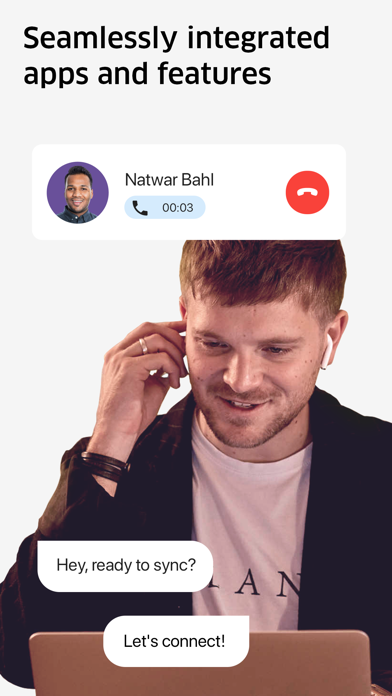Rainbow Office
免費
23.2.20for iPhone, iPad and more
Age Rating
Rainbow Office 螢幕截圖
About Rainbow Office
Rainbow Office, the #1 cloud business communications suite, provides your workforce with all-in-one messaging, video meetings, and call solutions; available from anywhere, on any device.
Message - Seamless real-time collaboration
• Bring internal and external teams together with real-time text, voice and video
• Check presence, share files, calendars, manage tasks, and easily find content in previous threads
• Keep projects on track by setting action items and timelines
Video - Anywhere meetings
• Manage online meetings before, during and after they happen, whether they are impromptu or scheduled
• Hold high-definition video conferences with up to 200 participants, using advanced collaboration features
• Eliminate guests’ frustrations; they can easily join a video meeting using a browser, without having to download anything
Phone - Powerful call controls
• Benefit from a flexible and complete enterprise-grade cloud telephony platform with local numbers, extensions, HD quality, visual voicemail, and more
• Traffic to-and-from the public network is included, as well as “one number” across multiple devices and smart routing
Intuitive unified client
• Rainbow Office functionalities are available through an easy-to-use integrated application, available for mobile devices, as well as desktop and laptop computers
• Everything is in one place, with seamless switching between media or devices
Major values underpinning this all-in-one solution:
• Easy-to-use - Maximise adoption and productivity using intuitive and integrated interfaces
• Reliable - Deliver carrier grade 99.999% platform availability
• Trustworthy - Protect the platform, its users, and its devices
• Open - Easy integration with third-party apps for more efficiency
Message - Seamless real-time collaboration
• Bring internal and external teams together with real-time text, voice and video
• Check presence, share files, calendars, manage tasks, and easily find content in previous threads
• Keep projects on track by setting action items and timelines
Video - Anywhere meetings
• Manage online meetings before, during and after they happen, whether they are impromptu or scheduled
• Hold high-definition video conferences with up to 200 participants, using advanced collaboration features
• Eliminate guests’ frustrations; they can easily join a video meeting using a browser, without having to download anything
Phone - Powerful call controls
• Benefit from a flexible and complete enterprise-grade cloud telephony platform with local numbers, extensions, HD quality, visual voicemail, and more
• Traffic to-and-from the public network is included, as well as “one number” across multiple devices and smart routing
Intuitive unified client
• Rainbow Office functionalities are available through an easy-to-use integrated application, available for mobile devices, as well as desktop and laptop computers
• Everything is in one place, with seamless switching between media or devices
Major values underpinning this all-in-one solution:
• Easy-to-use - Maximise adoption and productivity using intuitive and integrated interfaces
• Reliable - Deliver carrier grade 99.999% platform availability
• Trustworthy - Protect the platform, its users, and its devices
• Open - Easy integration with third-party apps for more efficiency
Show More
最新版本23.2.20更新日誌
Last updated on 2023年06月14日
歷史版本
· Whiteboards available after meetings: Collaborate using whiteboards both during and after meetings. After your meetings end, you and all the participants will be able to add and make changes to your whiteboards.
· Expanded in-app search: Effortlessly access settings, help articles and other useful information with our expanded in-app search.
· Get more done with split window view for iPad: Now you can work with two windows side-by-side on iPads. Whether you’re responding to messages, checking your schedule or reviewing calls, split window view makes it easier to get things done.
· Phone mic volume meter: Get the sound right: calibrate your voice by glancing at our new microphone volume meter during your call.
· Expanded in-app search: Effortlessly access settings, help articles and other useful information with our expanded in-app search.
· Get more done with split window view for iPad: Now you can work with two windows side-by-side on iPads. Whether you’re responding to messages, checking your schedule or reviewing calls, split window view makes it easier to get things done.
· Phone mic volume meter: Get the sound right: calibrate your voice by glancing at our new microphone volume meter during your call.
Show More
Version History
23.2.20
2023年06月14日
· Whiteboards available after meetings: Collaborate using whiteboards both during and after meetings. After your meetings end, you and all the participants will be able to add and make changes to your whiteboards.
· Expanded in-app search: Effortlessly access settings, help articles and other useful information with our expanded in-app search.
· Get more done with split window view for iPad: Now you can work with two windows side-by-side on iPads. Whether you’re responding to messages, checking your schedule or reviewing calls, split window view makes it easier to get things done.
· Phone mic volume meter: Get the sound right: calibrate your voice by glancing at our new microphone volume meter during your call.
· Expanded in-app search: Effortlessly access settings, help articles and other useful information with our expanded in-app search.
· Get more done with split window view for iPad: Now you can work with two windows side-by-side on iPads. Whether you’re responding to messages, checking your schedule or reviewing calls, split window view makes it easier to get things done.
· Phone mic volume meter: Get the sound right: calibrate your voice by glancing at our new microphone volume meter during your call.
23.1.20
2023年04月18日
- Take quick actions on your texts, voicemails, and faxes. Now you can swipe left to call back or forward faxes and messages directly from your history.
- When you receive a call, see which number the caller dialed to reach you.
- When you receive a call, see which number the caller dialed to reach you.
22.4.20
2022年12月31日
-Control preferences for email notifications when you receive text messages in-app.
-New date picker while scheduling meetings.
-Add hint on participant restriction while scheduling E2EE meeting - Users will be prompted to have a 50 participants limitation while scheduling E2EE meeting.
-New date picker while scheduling meetings.
-Add hint on participant restriction while scheduling E2EE meeting - Users will be prompted to have a 50 participants limitation while scheduling E2EE meeting.
22.3.21
2022年09月27日
-Forward all your calls (Beta) - Going on a break or a vacation? Forward all of your calls with a single tap. Set an optional start/end date so calls get forwarded based on your schedule.
-Finding the settings you want just got easier. Just use the search bar. Want to modify your notifications or pick a new virtual background? Use the search bar on the Message tab to find any setting you want to change.
-Catch up on your missed meetings on the go. Access your recorded calls right in the app.
-When you initiate a fax, upload a custom cover page or choose from our many templates.
-Save time by selecting multiple text messages to forward at one time.
-You can now turn on End-to-end encryption from the meeting info window.
-Cache and storage usage improvements.
-Finding the settings you want just got easier. Just use the search bar. Want to modify your notifications or pick a new virtual background? Use the search bar on the Message tab to find any setting you want to change.
-Catch up on your missed meetings on the go. Access your recorded calls right in the app.
-When you initiate a fax, upload a custom cover page or choose from our many templates.
-Save time by selecting multiple text messages to forward at one time.
-You can now turn on End-to-end encryption from the meeting info window.
-Cache and storage usage improvements.
22.2.20
2022年07月02日
-Use emojis and reactions to give feedback in meetings.
-Call contacts from the dial pad by typing a name to search and call.
-Customers on a French dial plan can now use 4-digit short codes such as 10XX and 39XX to reach operator and public services.
-Auto-detect and minimize sharp noises during video meetings.
-Phone settings are now consistent across mobile and desktop.
-Call contacts from the dial pad by typing a name to search and call.
-Customers on a French dial plan can now use 4-digit short codes such as 10XX and 39XX to reach operator and public services.
-Auto-detect and minimize sharp noises during video meetings.
-Phone settings are now consistent across mobile and desktop.
22.1.20
2022年04月08日
• Call handling and voicemail settings to customize how your calls are answered.
• Keep your meeting secure by turning on End-to-end encryption during your meeting.
• Refer your coworkers to the right team by using @ or # to directly link a team in conversations.
• We now support Finnish.
• Attach videos from your camera roll to messages and tasks.
• Keep your meeting secure by turning on End-to-end encryption during your meeting.
• Refer your coworkers to the right team by using @ or # to directly link a team in conversations.
• We now support Finnish.
• Attach videos from your camera roll to messages and tasks.
21.4.20
2022年01月13日
Share back camera view (Rainbow Office Video)
Share your back camera from your mobile device during a Rainbow Office Video meeting.
Switch meeting device (Rooms)
Instantly transfer a meeting from your mobile device to a Room, making it easy to go from on-the-move to the office.
Share your back camera from your mobile device during a Rainbow Office Video meeting.
Switch meeting device (Rooms)
Instantly transfer a meeting from your mobile device to a Room, making it easy to go from on-the-move to the office.
21.3.21
2021年10月07日
Patch release supporting iOS 15
21.3.20
2021年09月16日
Message Forwarding
Forward messages and attachments to any conversation.
Team Huddle
Get together for impromptu meetings that are not scheduled and notify everyone in a team.
Private Chat from Participant Tile
Start a private chat with someone during a meeting by just tapping on their video.
Virtual Video Background
Use a video file as your virtual background.
Connect to your contacts from GAL and Google Directory from within the app
Forward messages and attachments to any conversation.
Team Huddle
Get together for impromptu meetings that are not scheduled and notify everyone in a team.
Private Chat from Participant Tile
Start a private chat with someone during a meeting by just tapping on their video.
Virtual Video Background
Use a video file as your virtual background.
Connect to your contacts from GAL and Google Directory from within the app
21.2.20
2021年07月22日
Resource center
Discover new features and helpful articles in one place.
Picture-in-Picture
Continue your meeting while you multitask in-app.
Pin Participant
Pin a participant to keep their video focused even if they aren't speaking.
Notification bubbles
Stay informed of new conversations with notifications bubbles.
Meeting preview widget
View and join upcoming meetings from your home screen with the new Rainbow Office widget.
Discover new features and helpful articles in one place.
Picture-in-Picture
Continue your meeting while you multitask in-app.
Pin Participant
Pin a participant to keep their video focused even if they aren't speaking.
Notification bubbles
Stay informed of new conversations with notifications bubbles.
Meeting preview widget
View and join upcoming meetings from your home screen with the new Rainbow Office widget.
21.1.21
2021年04月30日
Adding German, Spanish, French, and Italian translations
21.1.20
2021年03月31日
Rainbow Office FAQ
點擊此處瞭解如何在受限國家或地區下載Rainbow Office。
以下為Rainbow Office的最低配置要求。
iPhone
須使用 iOS 13.0 或以上版本。
iPad
須使用 iPadOS 13.0 或以上版本。
iPod touch
須使用 iOS 13.0 或以上版本。
Rainbow Office支持德文, 意大利文, 日文, 法文, 簡體中文, 繁體中文, 芬蘭文, 英文, 荷蘭文, 葡萄牙文, 西班牙文, 韓文