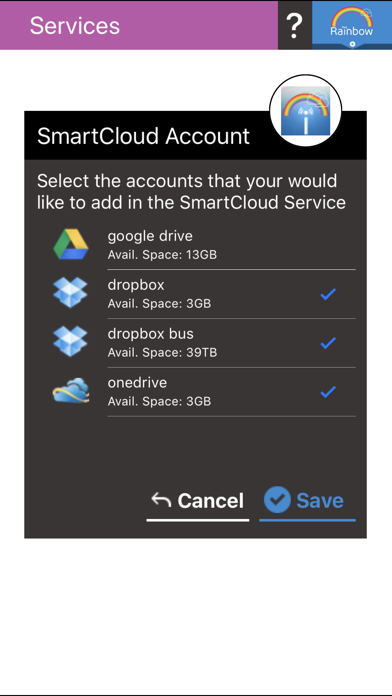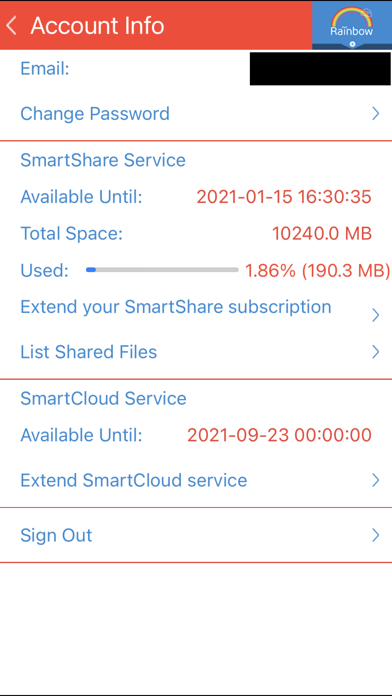Rainbow-Best cloud storage app
Browse-Sync-Backup files
免費Offers In-App Purchases
4.9.1for iPhone, iPad and more
7.1
5 Ratings
i-SmartSolutions
Developer
32.5 MB
Size
2022年10月24日
Update Date
Productivity
Category
4+
Age Rating
Age Rating
Rainbow-Best cloud storage app 螢幕截圖
About Rainbow-Best cloud storage app
How amazing would it be if you could combine the available storage of each account into a single account with that large storage? You then would be able to upload large files, files that do not fit in the available storage of each account...
SmartCloud service: Combine your connected cloud accounts into a single account.
The Rainbow app can be used to :
- Connect to multi-accounts from the same cloud service
- Sync two folders, even if they are located in different accounts
- Backup on account to another.
- Copy one account to a folder in another account
- Share files with a single link from Box, Dropbox, Google Drive, MediaFire, OneDrive and SugarSync and for up to 11 days!!
- Search for a file in all linked cloud accounts
- Transfer files / folders from one account to a folder in another account or from one folder to another folder in the same account
- Amazing graphics and UX. Drag & Drop feature
Rainbow supports the following twelve cloud services:
- Box
- DropBox
- Egnyte
- Hubic
- Google Drive
- iDrive
- MEGA
- MediaFire
- ShareFile
- OneDrive (old SkyDrive)
- OneDrive for business
- Sugar Sync
Furthermore, with the Rainbow app you can:
- Passcode protect your data
- Create and edit text files (simple text editor)
- Use the camera or the photo library to take pictures
- Use the camera or the video library to record video
- Create folders
- Rename files
- Copy and delete folders
- Share files over the Bluetooth device
- Email files
- Download files from the Internet and save me locally or on the cloud
- Copy an account to a folder in any account
SmartCloud service: Combine your connected cloud accounts into a single account.
The Rainbow app can be used to :
- Connect to multi-accounts from the same cloud service
- Sync two folders, even if they are located in different accounts
- Backup on account to another.
- Copy one account to a folder in another account
- Share files with a single link from Box, Dropbox, Google Drive, MediaFire, OneDrive and SugarSync and for up to 11 days!!
- Search for a file in all linked cloud accounts
- Transfer files / folders from one account to a folder in another account or from one folder to another folder in the same account
- Amazing graphics and UX. Drag & Drop feature
Rainbow supports the following twelve cloud services:
- Box
- DropBox
- Egnyte
- Hubic
- Google Drive
- iDrive
- MEGA
- MediaFire
- ShareFile
- OneDrive (old SkyDrive)
- OneDrive for business
- Sugar Sync
Furthermore, with the Rainbow app you can:
- Passcode protect your data
- Create and edit text files (simple text editor)
- Use the camera or the photo library to take pictures
- Use the camera or the video library to record video
- Create folders
- Rename files
- Copy and delete folders
- Share files over the Bluetooth device
- Email files
- Download files from the Internet and save me locally or on the cloud
- Copy an account to a folder in any account
Show More
最新版本4.9.1更新日誌
Last updated on 2022年10月24日
歷史版本
Fixes the crash when you tried to zoom in on a PDF file
Show More
Version History
4.9.1
2022年10月24日
Fixes the crash when you tried to zoom in on a PDF file
4.9
2022年05月06日
UI changes / improvements
Improve the navigation in the dialog for sharing extension
Improve the navigation in the dialog for sharing extension
4.8
2020年11月15日
New UI screen for the Account
Minor other UI changes
Minor other UI changes
4.7
2020年08月07日
Statistics for Shared files:
- View how many times a Shared files was listed or downloaded
- View who is listing or downloading your Shared Files
- View how many times a Shared files was listed or downloaded
- View who is listing or downloading your Shared Files
4.6
2020年04月11日
- Use Touch ID to unlock the app when it is passcode protected
- Delete a Shared file
- Extend expiration date of Shared files
- Delete a Shared file
- Extend expiration date of Shared files
4.5
2020年01月26日
Improve the code that retrieves the available space for each account
Fix the code that displays the photos
Enhance the code that backs up folders
Fix the code that displays the photos
Enhance the code that backs up folders
4.4
2019年12月19日
- Compatible with iOS 13
- Update the UI for the dark theme
- Update the code for Onedrive for Business (you may need to remove and add again your Onedrive for Business account(s))
- Update the UI for the dark theme
- Update the code for Onedrive for Business (you may need to remove and add again your Onedrive for Business account(s))
4.3
2019年06月12日
Minor UI fixes
4.2
2019年05月28日
Display dates for items stored on personal Onedrive accounts
Option to Sync/Backup folders on WiFi or 4G network (default selection is WiFi)
Check if a file saved on SmartCloud account is available when we browse in preview mode
Option to Sync/Backup folders on WiFi or 4G network (default selection is WiFi)
Check if a file saved on SmartCloud account is available when we browse in preview mode
4.1
2019年04月23日
Correctly compute the available storage for Dropbox accounts
4.0
2019年04月12日
- SmartCloud service: Combine your connected cloud accounts into a single account. No need to worry if you have enough space on an account
- Upload large files on Onedrive (both personal and business)
- Long press on a file to rename (double tap no longer works)
- Minor changes in the UI
- Upload large files on Onedrive (both personal and business)
- Long press on a file to rename (double tap no longer works)
- Minor changes in the UI
3.6.3
2019年03月13日
- Change the password of your Rainbow account
- Updated the code for personal Onedrive cloud service. You need to re-authenticate your personal Onedrive account(s)
- Updated the code for personal Onedrive cloud service. You need to re-authenticate your personal Onedrive account(s)
3.6.2
2019年02月21日
- Fixes a nasty bug in the code for Onedrive for Business cloud service
-- Now you can browse a Onedrive for Business account
-- Now you can browse a Onedrive for Business account
3.6.1
2019年02月12日
- Show available space in Sugarsync cloud service
3.6
2019年02月07日
- Create a Free Rainbow account and share files with a total size up to 10GB
- View your shared files
- Fix an issue with login to Dropbox account
- Fix a bug that could cause the app to crash during the process of saving a shared file
- View your shared files
- Fix an issue with login to Dropbox account
- Fix a bug that could cause the app to crash during the process of saving a shared file
3.5
2018年12月14日
- Rewrote the code for the Share extension plugin, so that it can handle large files
- Landscape mode is supported on iPad
- Open a file by tapping on it (or tap on the thumbnail)
- Fixes a bug in the code for handling folders
- Landscape mode is supported on iPad
- Open a file by tapping on it (or tap on the thumbnail)
- Fixes a bug in the code for handling folders
3.4
2018年10月02日
- Rewrote the code for handling Shared files
-- Handle large files
-- Select cloud account and folder
-- Added a progressbar for each file that is being transferred
- Fixes a bug in the search engine
- Various UI enhancements
-- Handle large files
-- Select cloud account and folder
-- Added a progressbar for each file that is being transferred
- Fixes a bug in the search engine
- Various UI enhancements
3.3
2018年06月26日
- Mark a folder / file from any account as Favorite for faster / easier access
- Transfer files / folders from that marked folder to any folder in any account
- UI Fixes
- Transfer files / folders from that marked folder to any folder in any account
- UI Fixes
3.2
2018年03月20日
- Fixed a memory issue that could cause the app to crash
- Add buttons to navigate to previous and next file when you are previewing a file
- Show which folder is being backed up or synced
- Add buttons to navigate to previous and next file when you are previewing a file
- Show which folder is being backed up or synced
3.1.2
2017年10月27日
- Get all files from Google Drive cloud service
3.1.1
2017年10月21日
- Improve responsiveness
- Show a progress when taking a backup for the first time
- Correctly update the progress when deleting a folder
- Show HEIC image format (iOS 11)
- Better supporting of the MEGA cloud
- Minor changes in the UI
- Show a progress when taking a backup for the first time
- Correctly update the progress when deleting a folder
- Show HEIC image format (iOS 11)
- Better supporting of the MEGA cloud
- Minor changes in the UI
3.1
2017年10月19日
- Upload really large files to Dropbox
- Fixes memory issues when transferring large files
- Access your Photos
- Add button to copy / delete all items in a folder
- Fixes memory issues when transferring large files
- Access your Photos
- Add button to copy / delete all items in a folder
3.0.1
2017年08月18日
- We fixed the crash with the MEGA cloud service
- We fixed the problem with uploading a file from the MEGA, MediaFire and Egnyte cloud services
- Minor changes in the UI
- We fixed the problem with uploading a file from the MEGA, MediaFire and Egnyte cloud services
- Minor changes in the UI
3.0
2017年08月09日
- New, easier to use UI
- Create Tasks to monitor the progress
- Keep record of each task
- Added Settings screen to control Date format and Date type (Created or Modified), and control the Sync process
- Bug fixes
- Create Tasks to monitor the progress
- Keep record of each task
- Added Settings screen to control Date format and Date type (Created or Modified), and control the Sync process
- Bug fixes
2.7.4
2017年05月25日
- Fixed the log in to the Google Drive service
Rainbow-Best cloud storage app FAQ
點擊此處瞭解如何在受限國家或地區下載Rainbow-Best cloud storage app。
以下為Rainbow-Best cloud storage app的最低配置要求。
iPhone
須使用 iOS 11.0 或以上版本。
iPad
須使用 iPadOS 11.0 或以上版本。
iPod touch
須使用 iOS 11.0 或以上版本。
Rainbow-Best cloud storage app支持英文
Rainbow-Best cloud storage app包含應用內購買。 以下為Rainbow-Best cloud storage app應用內購買價格清單。
Remove Ads
$2.99
Enable simultaneous transferring of files from multi accounts
$1.99
1 month subscription
$0.99
SmartCloud for 1 month
$0.99
Share files for 1 month
$2.99
SmartCloud for 1 year
$6.99
Subscribe for a year
$9.99
Share files for 1 year
$27.99
Subscribe for 6 months
$4.99